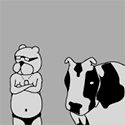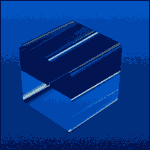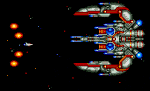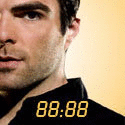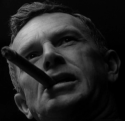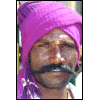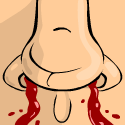|
Odnet posted:What wireless keyboards even have that? I haven't seen that listed on any of the boxes of the 30 or so keyboards I've looked at. Searches on Google and Newegg bring up nothing. Any specific models? What's pissing me off right now too is that everywhere I go, I can't buy just a keyboard that is wireless. Everything is a "wireless desktop" where I have to pay for the inclusion of a lovely mouse. Sorry dude, I was just giving you the name of the feature that you're looking for. I don't use a wireless keyboard.
|
|
|
|

|
| # ? Apr 19, 2024 21:46 |
|
EnergizerFellow posted:Another one I stumbled on is the Ione Scorpius M10. Looks to be a cheap Chinese keyboard that uses Cherry Blue click keys. Duck and Cover fucked around with this message at 08:02 on Oct 27, 2009 |
|
|
|
Joe Don Baker posted:I'm guessing you're not in the US. Glad their overseas service is just as good. I picked up my replacement keyboard this afternoon. In and out of the shop in under a minute, that's what I call service. On my way home from work to test it out now. You correctly guessed that I am outside the US. I'm in Australia and the Dutchman I got could have been a backpacker. Chalk me up as yet another customer highly impressed with their service.
|
|
|
|
Anybody else prefer laptop-style keyboards with flat keys over a regular keyboard? I used to love my Microsoft desktop keyboard but now I can't really type on it as fast as I can on my laptop. It's a lot more comfortable for me to type on my laptop keyboard over my desktop keyboard. Too bad I don't really have a desktop to use with an Apple BT keyboard, those keyboards are really nice. I've used them on the MBPs and they're better than the keyboard I'm using on my laptop. Plus I don't make as many typos due to the chiclet keys.
|
|
|
|
I was working on a computer today, just a regular desktop in an office, but for some reason he had one of those keyboards with a credit card swipe slot along the top. A fairly newer one, at that. The keys themselves were firm and stiff, yet had the mushiest, spongiest feel to typing. I literally could not tell by feel whether I had typed a given letter or not. Worst I ever used. Now I understand why some people love tactile response keyboards.
|
|
|
|
Bought an Apple wired keyboard to use with my Vista 64 desktop PC. Thought I'd post what's necessary to enable the function keys. If you have a Snow Leopard (maybe Leopard too? didn't check) DVD, you need to run the BootCamp64.msi installer. This will make the play/pause, >>, and << keys work if iTunes has the focus. The volume keys will work globally, and the eject CD key will work. F14 is the Print Screen key. By default, the keyboard will act like it does with a Mac -- the function keys perform the special functions normally, and you have to press the Fn key to get F1-F12 behavior. This can be reversed with a setting in the Boot Camp control panel applet, however it only applies to function keys that do something in Windows. F4 and F5 still behave like normal even when the other keys are doing their special functions by default. F1 and F2 do not, so if you want to get help or rename a file you'll need to press the Fn key, or flip the setting.
|
|
|
|
modeski posted:I picked up my replacement keyboard this afternoon. In and out of the shop in under a minute, that's what I call service. On my way home from work to test it out now. Awesome. Not keyboard related, but I purchased a G7 mouse back when they were new. A couple years later and the batteries were completely shot. I emailed Logitech with the problem and they sent me a whole new G7, batteries and all. I didn't even need a receipt or UPC. It's worth buying their stuff just for that level of service.
|
|
|
|
I've always used $10 cheapie keyboards and I find that they have just the right amount of bounce in the keys for me. My question is - what is the layout called, where the backslash key and the shift key are below the enter key? lovely mspaint sketch:  So far I've never been able to give it a name, and instead have to rely on a clunky description like the above. I'm very experienced in destroying keyboards (hence my reliance on cheapies), and I'm down to my last one with this specific layout. (I hate using WASD for games).
|
|
|
|
Squish posted:I'm very experienced in destroying keyboards (hence my reliance on cheapies), and I'm down to my last one with this specific layout. (I hate using WASD for games). How are you destroying them? If it's just through general use, you'll be better served by a well engineered keyboard. That way you can get one that you like, and not have to keep searching for replacements.
|
|
|
|
Squish posted:I've always used $10 cheapie keyboards and I find that they have just the right amount of bounce in the keys for me. I call that layout "wrong". :P
|
|
|
|
Squish posted:My question is - what is the layout called, where the backslash key and the shift key are below the enter key? Probably the best you can hope for in a description is "large enter key" BUT you have to watch out because sometimes they move the backslash to the left of a shrunken backspace and that can really be annoying if you're used to a double size backspace. Always look for a picture of the actual item before you buy a keyboard if you can. I have a cheap keyboard with that layout, which has managed to somehow survive 9 years (amazing for a cheapy keyboard). I don't mind the backslash being there nearly as much as the shrunken backspace designs. However, the vast majority of keyboards I see tend to be laid out similar to the IBM standard(sometimes with wacky arrow key/insert/home block setups), and those annoying single-size backspace designs.
|
|
|
|
Found out some more stuff about the Apple keyboard with the Boot Camp drivers installed. I used AutoHotKey's key history window to figure this out. Clear = Num Lock F15 = Scroll Lock F16 = Pause
|
|
|
|
Duck and Cover posted:I've been using this, no problems although I wish it had media controls/powerbutton/usb ports. Lucky you. Mine started dropping keypresses about a month after I got it. The only reason I even got it was because my Model M died to a Sprite can. Edit: I just plugged the drat thing in and, after a lovely start, it stopped dropping keys after about five minutes of loving around in word. Even then, it drops a keystroke every few minutes. If I have to warm it up like this every time I go to use it, I'm putting it back up. Edit 2: I opened the keyboard up and found the source of my dropped keystokes: a very poor soldering job. Whoever put this thing together burned off not one, but TWO contacts and did a lovely job of jumping the connections. Five minutes with a soldering iron later, I had a perfectly functional keyboard. My verdict? The iOne Scorpius M10 is a great keyboard if you happen to win the QC roulette. Otherwise, I hope you know how to use a soldering iron. Zonekeeper fucked around with this message at 04:20 on Nov 2, 2009 |
|
|
|
Carnivean posted:How are you destroying them? I am a clumsy slob. So not only do I have my drink near the computer, but I spill it on my keyboard(s). It hasn't happened for a while, partly through my newfound strict policy of placing things away from the keyboard. Also, the last one wasn't my doing - there were people over for a party who not only decided to help themselves to my computer, but also install poo poo on it and spill a drink on the keyboard. And not tell me, so that by the time I found out it was well hosed and no chance of cleaning it. (I've had keyboards survive spills multiple times, by cleaning them immediately). chizad posted:I call that layout "wrong". :P
|
|
|
|
modeski posted:On my way home from work to test it out now. How's that space bar working?
|
|
|
|
Joe Don Baker posted:How's that space bar working? Like a loving champion. Flawless. I am a happy goon.
|
|
|
|
modeski posted:Like a loving champion. Flawless. I am a happy goon. Awesome. I'm sitting here at Newegg tempted to order another one for my office PC.
|
|
|
|
Squish posted:Keytronic makes some keyboards with that layout, this post was typed on one. This one has a lifetime warranty, just cut off the connector and mail it to them and they mail you a new KB. I looked at a few on the site, and it seems like they are running a 3 year warranty now. 
|
|
|
|
Thanks for that. I managed to pick up a couple with the "classic" layout at a garage sale a few days ago. Still, a new one is always nice to type one. I guess it's just called "L-shaped enter key with large backspace" rather than some kind of name...
|
|
|
|
I just picked up the Logitech G110 keyboard. I'm loving it so far. I was a little pissed off/spoiled by my last mediaboard having all the cool keyboard features like calculator and stuff, but I found out I can program the G keys to do just that.
|
|
|
|
I don't know if this is the right place to ask this, but... So I recently (3 months ago) switched to the Dvorak keyboard layout, and I'm loving it. I've almost regained my original typing speed (120 wpm) and everything is going great. However, when I got back to school, I realized something. On some programs, namely, command prompt and Cygwin, no matter what I do I can't change it to dvorak. I guess this makes sense, since I'm using the language in windows, and all that that probably does is re-interpret the signal as it's coming in, and Cygwin and the command prompt probably completely ignore that. I was wondering if there was anything I could do (short of buying a hardware dvorak keyboard, which there don't seem to be many of to begin with) to fix this?
|
|
|
|
You could probably use AutoHotKey and find a DVORAK script. You could have it only active in whatever programs give you problems.
|
|
|
|
I bought a Microsoft Mobile Keyboard 6000 set today. I've had my eye on it since it was mentioned earlier in the thread and it was on sale for $30 off at Staples here this week. I've got a desk with a small keyboard tray so the idea of a small keyboard with a detached numpad is awesome.. excited, I opened the package, inserted the batteries and flipped the power switch on. I pressed the bluetooth connect button on the bottom of the keyboard and the battery light started flashing red and green. Unfortunately that's it... my computer won't discover the keyboard and I have not been able to get it to connect. I figured that since I have a Microsoft Bluetooth transceiver USB stick I would be fine, but apparently not. The box and online docs for the keyboard say "exclusively for Bluetooth mobile and desktop computers" - it seems like having a transceiver is not enough. Am I screwed here? Is there something I'm missing? I'm currently using another Microsoft bluetooth keyboard - the Wireless Entertainment Keyboard 7000 - without issue. I'm running Windows 7 RC x64.
|
|
|
|
Microsoft Digital Media Pro. Because it was cheap and has lasted 5 years and 3 cups of milk. Seriously, If I get a keyboard it better be able to withstand having mold grow inside it.
|
|
|
|
TLG James posted:I just picked up the Logitech G110 keyboard. I'm loving it so far. I was a little pissed off/spoiled by my last mediaboard having all the cool keyboard features like calculator and stuff, but I found out I can program the G keys to do just that. Picked up one of these myself yesterday, and I think I like it. My past baby was a g11, and this is more or less the g11 v 2.0 as it were I suppose. They hacked off a few of the G-Keys but I had issues actually using the ones on the very left edge anyway, and I love how the g110 is a bit more compact. The G11 had a bunch of wasted empty space that made it way bulkier than it needed to be. The only issue I have really is a minor nitpick that it didn't inherit the ability to press 5 keys across the whole keyboard like the absurdly overpriced g19 has. It's only minor because even with my g11 I really never ran into too many pressed keys issues anyway. I'm mostly a sucker for the fancy volume knob. 
|
|
|
|
Squish posted:My question is - what is the layout called, where the backslash key and the shift key are below the enter key? If this is the keyboard you are looking for  Click here for the full 1262x702 image. The pictured keyboard is a Finnish/Swedish layout. main difference to a English one is the big enter key and addition of keys öäå.
|
|
|
|
Squish posted:I am a clumsy slob. So not only do I have my drink near the computer, but I spill it on my keyboard(s). It hasn't happened for a while, partly through my newfound strict policy of placing things away from the keyboard. If you use hot enough water and try and wipe away and sugar or whatever and LET IT DRY (usually days or use a hairdryer) they usually revive.
|
|
|
|
Has anyone used those keyboards that have integrated trackballs or touchpoints? I like the idea, since I generally hate using mice for anything except games. The main problem I've seen is lack of a scroll wheel.
|
|
|
|
TLG James posted:I just picked up the Logitech G110 keyboard. I'm loving it so far. I was a little pissed off/spoiled by my last mediaboard having all the cool keyboard features like calculator and stuff, but I found out I can program the G keys to do just that. hobb posted:Picked up one of these myself yesterday, and I think I like it. My past baby was a g11, and this is more or less the g11 v 2.0 as it were I suppose. They hacked off a few of the G-Keys but I had issues actually using the ones on the very left edge anyway, and I love how the g110 is a bit more compact. The G11 had a bunch of wasted empty space that made it way bulkier than it needed to be. I'm very interested in this keyboard due to the backlight and the volume roller. How does the backlight perform across the keys? I've heard some reports of it being dim or messed up somehow. Where'd you buy the board? I'd love to get my hands on it for a minute at a bestbuy, but I don't see it available on their website.
|
|
|
|
Hey look, an all-pink Filco with cherry blue switches! Now to somehow justify spending $123 + shipping on a keyboard.
|
|
|
|
nmg posted:Has anyone used those keyboards that have integrated trackballs or touchpoints? I like the idea, since I generally hate using mice for anything except games. The main problem I've seen is lack of a scroll wheel. The Thinkpad-style external keyboard(s) will behave like a normal three-button mouse sans wheel until you install a driver and/or management program. Once it's installed, holding the middle button will count as a scroll button rather than mouse3. For a sense of how it works, imagine instead of rolling a wheel slowly or quickly to vary scroll speed, holding a button and having the amount of directional force applied to the trackpoint as a stand-in for the wheel's roll speed (works both up/down and left/right).
|
|
|
|
Siroc posted:I'm very interested in this keyboard due to the backlight and the volume roller. How does the backlight perform across the keys? I've heard some reports of it being dim or messed up somehow. Where'd you buy the board? I'd love to get my hands on it for a minute at a bestbuy, but I don't see it available on their website. Depending on the colour you gravitate towards they can be dim. I have it set to the default blue that the old g11 had, and its dimmer by a little bit. The LED can only be on or off there isn't separate levels of brightness anymore. Feel wise if you've ever used a g11/15 its pretty similar. The volume roller at first feels like it would be too loose, but in practice it works just fine. I got mine from newegg seeing as all the local places didn't have it. Overall it seems pretty solid, I haven't used the onboard headphone/mic jacks yet and I probably won't so I can't speak for those. Only 1 USB port vs 2 of the older ones, but it is a USB 2.0 instead of 1.1.
|
|
|
|
Siroc posted:I'm very interested in this keyboard due to the backlight and the volume roller. How does the backlight perform across the keys? I've heard some reports of it being dim or messed up somehow. Where'd you buy the board? I'd love to get my hands on it for a minute at a bestbuy, but I don't see it available on their website. I got it off of buy.com since it was a bit cheaper than amazon.com Some of the LEDs don't light up the whole character, but other than that, it seems to be pretty good.
|
|
|
|
Bump. I just received my majestouch tenkeyless "otaku" with brown cherries and it is amazing. I decided against blues because one of my coworkers has blues and I find them a bit annoying. I don't regret the decision at all because this thing feels great.
|
|
|
|
At the ~$45 price point, which is the better option: Sidewinder x6 or Eclipse 2? Or some other 3rd option that I looked past? My requirements: Full-sized backspace key One-line enter Insert/delete keybank is 3 long x 2 wide (i.e. a non-hosed-with layout) Volume keys on keyboard (speakers don't have their own volume adjust) Nice to haves: Backlight Other media controls (play/pause, next song, mute, sleep, etc)
|
|
|
|
ChewyLSB posted:However, when I got back to school, I realized something. On some programs, namely, command prompt and Cygwin, no matter what I do I can't change it to dvorak. I guess this makes sense, since I'm using the language in windows, and all that that probably does is re-interpret the signal as it's coming in, and Cygwin and the command prompt probably completely ignore that. I think you're screwed with Cygwin though. You'd need a keyboard hardwired for Dvorak for that to work.
|
|
|
|
To me the ultimate keyboard would be a clicky (IBM Model-M style) keyboard with N-key rollover that has a split in the middle like those Microsoft keyboards did/do. And then, all the keys need to be in the correct places and the right size and poo poo. My arrow keys must be an upside down T. My home/del/ins etc. must be 3 columns, 2 rows. No extra retard keys. And wired of course... I have a (broken but repairable) model-M and a few days ago ordered a unicomp customizer and the cherry blue switch keyboard from majestouch or whatever.
|
|
|
|
I have the Kinesis Freestyle with the V3 accessory which allows "tent" angles of 5, 10 and 15 degrees. Here's a better image of the key layout.  Things to note:
I started having pain in my wrists, then elbows, then shoulders and I knew it was time for drastic change. I type with the two halves about 6 inches apart, "tented" at a 5 degree angle, and it's incredibly comfortable. So now I'm pain-free, but it took a few weeks to get used to it. I also switched to a Kensington Trackball and it's The Perfect Setup epswing fucked around with this message at 22:38 on Nov 28, 2009 |
|
|
|
Vehementi posted:To me the ultimate keyboard would be a clicky (IBM Model-M style) keyboard with N-key rollover that has a split in the middle like those Microsoft keyboards did/do. And then, all the keys need to be in the correct places and the right size and poo poo. My arrow keys must be an upside down T. My home/del/ins etc. must be 3 columns, 2 rows. No extra retard keys. And wired of course...
|
|
|
|

|
| # ? Apr 19, 2024 21:46 |
|
ChewyLSB posted:I don't know if this is the right place to ask this, but... KeyTweak will let you remap every key, works everywhere as far as I know.
|
|
|