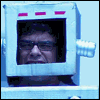|
Here's some inspiration. This guy is apparently a Cal Arts student. Everything about this blows me away and reeeeeeaaaally makes me want to animate again. http://vimeo.com/4566083 And here's an older pencil test by the same guy. Much rougher but it's pretty funny. http://vimeo.com/2209679
|
|
|
|

|
| # ¿ May 6, 2024 10:58 |
|
That was truly one of the most amazing things I've ever seen.
|
|
|
|
So I'm working with a guy to do a short psudo-trailer for his webcomic. It's going to be 2D animated in the traditional fashion (keyframes, inbetweens, moving plates) but all done digitally. My question is, what is the preferred software to handle this kind of animation from pencil tests all the way to final compositing? He has Flash but we'd rather not use something vector based as he wants retain a traditionally illustrated/painted look like he gets in Photoshop doing his comic. Similarly, Toon Boom uses vectors and does not retain the exact contour of lines drawn in it. I checked out DigiCel Flipbook but it's got a clunky interface and is very limited. I also gave Plastic Animation Paper a shot but it is similarly restrictive and neither of those programs support motion tweening which we need for moving individual elements and layers around. So what are we looking for? Is there an "industry standard"? Are multiple programs usually employed to do this kind of work?
|
|
|
|
Automatic Jack posted:I go to animation school and we use Flipbook for pencil testing, Photoshop (some use FB) for clean-up, After Effects for compositing individual scenes and Premiere for putting it all together with sound and whatnot. Some use Flipbook for coloring but I think it's kind of janky, so Photoshop is a decent bet, though there's probably better programs out there. Wow, that was really well done. The line quality looked a little "rough" similar to old Disney movies like 101 Dalmatians when they were photographing the animators' pencil lines directly to cells. Is that similar to how this was done, or did they "ink" over the scanned drawings in Photoshop? Good news about After Effects and Premier as this guy's got the whole Adobe suite, but I've never used AE so I'll try to find some tuts.
|
|
|
|
Automatic Jack posted:loving awesome This is great. Thanks for taking the time to outline the whole process. Since I've only done rough animation experiments myself as well as inbetweens on cleaned up stuff, I am wondering if you could elaborate on the process of refining something rough, like this, to something clean, like this. Basically, I'm wondering how closely one usually sticks to the roughs or if it's more of an adaptive process. Also, I'm assuming the clean lines are usually done on a blank sheet on top of the rough one? Sounds like your team had decided before hand to use the same sheet, hence the roughs being done in red pencil. Why was this exactly? Also inbetweens are only done once the keyframes are cleaned up, correct? Thanks.
|
|
|
|

|
| # ¿ May 6, 2024 10:58 |
|
Chernabog posted:...you can refine it further and do a batch of inbetweens if your keys are very spread apart that details don't have a chance to overlap if your drawings are too rough. Could you elaborate on this? This is still before the refining stage correct?
|
|
|