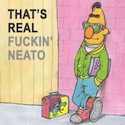|
wmbest2 posted:Meh I cant help but agree. Before this was pretty much a hack (well actually it pretty much still is) but its becoming a pretty substantial plugin. I say why not add it to google's listing. It might even attract a few more goons who dont know about it yet. I would call it an elegantly developed piece of software But okay. I'll gently caress with it tonight. I think I'll have to roll out an update to do it since the update server is hardcoded into the extension itself and I'm not going to bother maintaining the Github page anymore if it's up on the official extensions site.
|
|
|
|

|
| # ¿ May 9, 2024 20:42 |
|
Revenant.Eagle posted:I don't see the option under the Highlighting tab "Posts by OP" If you're still not seeing it, bring up your extensions console (Click the Wrench -> Extensions), click Developer Mode, and then click to update all extensions now. Make sure you're running v0.4.6.
|
|
|
|
FOOD!!! posted:I didn't see this posted yet. I'm running 4.0.249.78 beta and ran across this interesting side effect with the page navigator. I opened this thread from a bookmark and scaled the window horizontally to make it more narrow then scaled it back. You can see the result in the image here. Excellent work so far. This extension was the reason I started using Firefox and may be what brings me over to chrome. Yeah I noticed it the other day. It's actually been there since the page navigator was first implemented. I know the cause, just need to iron out a fix. Resizing the window causes it to happen.
|
|
|
|
Sebbe posted:Not in the current version. Link me to the commit when you get it up. I had ideas for this, so I'm curious as to how you implemented it.
|
|
|
|
Before I go migrating the hosting to Google's extensions directory, are any graphics-savvy goons willing to clean up the icons and maybe make something, well, iconic? My hack job is a bit lackluster.
|
|
|
|
Sebbe posted:http://github.com/Eckankar/salr-chrome/commit/86ea93dfee9f86dcfa6c77fe2cb4df670aba2184 Dur my sleep addled brain thought you were talking about tracking frequently visited forums and such. Anyhew, this one looks good I'll merge it in a few. kri kri posted:Any word on getting keyboard navigation in this? Only thing keeping me on Firefox still. Not in the pipeline right now unless somebody submits a patch. I think wmbest2 was experimenting with hotkeys in Javascript today (hint hint).
|
|
|
|
Sebbe posted:Well, pinning forums to the top of the list shouldn't be too hard to do. Yeah. I was thinking of creating a local database to store records of how often you visit each thread, which would allow for ranking later on by frequency.
|
|
|
|
wmbest2 posted:Unfortunately no, and with the way chrome extensions work I dont know how much we can get around that jump. The extension isn't applied to the page until the page is completely loaded thus creating that jumpy behavior. If I remember correctly Ferg wanted to do a cleanup/rewrite at some point on the settings code so maybe we can see about optimizing some of the code for better loading times. Load times won't be improving anytime soon. As far as tracking without the options enabled, it can be done by manually tracking with the extension like the Firefox version originally did. However, that would be a ton of redundant work for a feature that would just get in the way. The way its implemented now is similar to how the Firefox version adapted to work once the forums supported tracking natively.
|
|
|
|
anthonypants posted:I just noticed that if you resize the browser horizontally, you end up getting a ton of those quick-navigation things on the bottom-left of the page; I'm guessing one for each time the window gets redrawn? Yeah, I noticed it recently and somebody earlier in the thread pointed it out. It's been there since page navigation was added. I know where the trouble spot is, just not sure how I want to fix it yet without breaking other parts.
|
|
|
|
Sebbe posted:I whipped up a working version of pinning; it doesn't track by frequency, but it should make a lot of people happy, I hope. I got your pull request, I'll take a look in the next day or two.
|
|
|
|
kevdude posted:Sup, having some issues with the addon that have only cropped up recently. The # of unread posts count is not displaying at all for viewed threads when viewing a forum or my control panel. Arrows are fine, highlighting is fine, but no unread count. Is this a known issue? Try playing with the setting for displaying the post count inline. I think one of the recent updates goofed up the stored setting.
|
|
|
|
kevdude posted:Turning that option on, restarting Chrome, then option off, then restarting again, fixed it. Thanks! Cool cool, I'll try and find a better fix prior to the next release. I've got some good stuff on board thanks to Sebbe, just been a bit wrapped up at work.
|
|
|
|
Anybody who wants to run off of the development code, now's a good time to do a little testing. I've pulled in a number of fixes provided by Sebbe and am testing out the v0.4.7 release. Assuming all looks okay I'll roll it out in the next day or two officially. Edit: Also, Sebbe, this doesn't include your forum pinning to the jump list yet. I want to spend more time with that and tweak it a bit.
|
|
|
|
blackflare posted:Any word on the new release ferg? I waited awhile to ask but its been a week. Been backed up. Let me work on it today.
|
|
|
|
Latest version 0.4.7 is up. Per the changelog: - Fix navigator bug when resizing window (Sebastian Paaske Tørholm) - Code cleanup and optimizations (Sebastian Paaske Tørholm) - Highlight posts by friends (Sebastian Paaske Tørholm) - Highlight posts by moderators/administrators (Sebastian Paaske Tørholm) Yeah, I pretty much didn't do anything on this release  Remember to let Github work its magic if the updater isn't kicking in for you. It caches stuff for a bit.
|
|
|
|
Something might be fishy...I still don't see the new version popping up. I'll take a look when I get a chance.
|
|
|
|
bloodynose posted:Trying to install manually without uninstalling the old one gives an error about an attempt to downgrade. Fishy indeed. Yeah I probably forgot to update the version number somewhere. I'll get a fix up soon, I'm seriously swamped with other stuff at the moment though.
|
|
|
|
Zeph posted:Just bringing up my idea for being able to disable thread highlighting again for whenever you have time. You said it'd be possible to do on page 1. This is something I've had planned, as well as being able to pin your most frequently read forums or other config options. I'm tossing around ideas in my head on how to implement this but it's probably next on my todo list. jaded_dream posted:Forgive the stupid question, but when I've installed extension the quick navigation button I can see in the screenshots doesn't seem to appear. Do I need to change an option in chrome? I can see the button to change the options for SALR in the omnibar but nothing else. Are you viewing threads with multiple pages? It won't show unless it has to. And I'm noticing as I post this that it doesn't show while posting either.
|
|
|
|
jaded_dream posted:Sorry when I said the quick navigation I meant the jump bar! The one where there's a pulldown menu which has bookmarks for each forum Is it still outdated? Auto-updater should have fixed it by now if I didn't totally bone the updater with the 0.4.7 release. I'll try to get this fixed during the weekend. Edit: Nevermind, should be working in a few. Just letting Github update it's cache. Edit 2: I've confirmed that the right file is uploaded but I still see the wrong one coming from Github. So let me know if it's still not working for you guys. Ferg fucked around with this message at 01:51 on Mar 13, 2010 |
|
|
|
jaded_dream posted:Yeah likewise Have you guys tried the direct link in the OP? This is probably reason enough for me to just stick it up on the official Google repository.
|
|
|
|
Maker Of Shoes posted:Well poo poo. I did that and it installed 0.3.2 and I don't even have an options page anymore. That was the file I originally uploaded on Friday (it was apparently hanging around in my project directory, oops). I uploaded the proper one tonight. If kcncuda is grabbing the correct one it's possible Github works off of a content-delivery network that's taking it's sweet time updating.
|
|
|
|
TjyvTompa posted:I´ve got this problem after upgrading to 0.4.7. They appear when scrolling down and dissappear when scrolling up: Weird. What version of Chrome? Also, I realized last night that the reason the upgrade took so drat long was because I forgot to remove the .git/ directory before building the package. Whoops. I'll make the filesize smaller for a 0.4.7.1.
|
|
|
|
Riso posted:I had that in linux when I used a dev version. That would have been my guess for the problem. I know they've been playing around with their support for CSS3 dropshadows, so who knows what kind of weirdness could show up as a result on a dev version.
|
|
|
|
I just got home from my honeymoon today so sorry about the delayed response. I'll try to get out a patched version in the next day or two.
|
|
|
|
Factor Mystic posted:Is username notes planned for this version? I used that a lot in the firefox version. I'm not familiar with that feature. What is it? Thanks for the congrats everybody. I'm testing out a minor build with a toggled page navigator, and on a whim I tossed in an experimental fix for the ghosting issue. I can't reproduce it, so I'm just speculating on the fix. I'll probably package it up tomorrow. And to effectively explain why I haven't gotten around to fixing this, here's an obligatory pic of 10am beers on a beach in Honduras with my wife last week  Changes have been moved up to Github for anybody interested in testing it.
|
|
|
|
Sad Panda posted:Congratulations from here too! If you can get me the greasemonkey code it shouldn't be too hard to port.
|
|
|
|
calandryll posted:I tried playing with that earlier. And I could not get it to open in tabs. What I found and messed with wouldn't work. Hopefully Ferg will have better luck that I did. It's simple enough. I'll toy with it and see what I can do. Might have it up and running tonight. Zeph posted:What does your wife think of you being a nevernude? ^^^ What onoj said onoj posted:On a more salr related note, I'll get round to fixing the monstrosity that is youtube conversions in the next couple of days. Nice, thanks! Edit: Well that was easy. I'll roll this "open updated threads" button into the release with the navigator fix. Just need to pretty it up. Ferg fucked around with this message at 20:54 on Mar 30, 2010 |
|
|
|
Alright, v0.4.8 is up and it looks like its updating correctly (finally). Has the "Open all updated threads" feature from Sad Panda. The page navigator will now be disabled by default, so you can enable it by going to the Page Display tab in the options panel.
|
|
|
|
Sad Panda posted:Great! Thanks for that. Seemed to work perfectly then when I just tried to use it. Yeah, your code worked well. Just tweaked the styling a bit on the link and made the necessary changes for it to work within Chrome.
|
|
|
|
Okay, Github was starting to irritate me and Google's method of uploading/updating extensions is much better. Unfortunately the unique key that is used to identify an extension isn't shared across both Google and the non-Google repo so you will need to uninstall and reinstall if you want to continue receiving automatic updates. Obviously I'll still use Github for hosting the code and managing all that, but I won't use Github Pages for hosting the CRX file anymore. Here's the link: https://chrome.google.com/extensions/detail/nlcklobeoigfjmcigmhbjkepmniladed?hl=en-US Since I'm in a motivated mood, I'll look into UserVoice or something similar.
|
|
|
|
Sebbe posted:Perhaps we should consider setting up a UserVoice page. Here we go: http://salr.uservoice.com/ Thanks for the pointer to this, I like it.
|
|
|
|
Teddybear posted:Post highlighting (OP, you, mods, friends, admins, etc) seems to not be working after I updated... Check your settings. Since the extension key changed your browser thinks it's a different extension.
|
|
|
|
stereogeek posted:Well, I un-installed, and re-installed from the chrome extensions page. Turned on page navigation, and it's still doing the ghosting thing. Like I mentioned before, the ghosting "fix" is experimental. I haven't ever seen the ghosting bug myself, so I added the option to disable the navigator entirely. Since it only appears to affect beta users (even though I use beta on my home desktop) I'm not going to remove the drop shadow effect entirely. Next release, I'll try a different experimental solution.
|
|
|
|
SLOSifl posted:I am *not* seeing the ghosting anymore with the latest version. Were you seeing it before? I have the same version of Chrome on Windows 7 at home and have never seen it.
|
|
|
|
Casao posted:Anyway you could take the forum's coloring of threads into effect? I like to mark certain important threads in the red and threads i might want to check up on every now and then but not necessarily read in Yellow. works fine in Firefox SALR but Chrome's overrides it. I know Chrome's limited but I dunno how limited. Chrome doesn't have that many limitations anymore. There's still a few API's still being worked out, but most things are possible. The only feature I can't implement the way I want right now is the Quick Reply box. Casao posted:Also while I'm making requests anyway you could come up with something akin to the youtube highlight code to work for usernames too? I might try my hand at it later since most of the code already exists but I'm not familiar with JS so I'll be muddling through it. Highlighting them how? Make sure to submit any feature requests to: http://salr.uservoice.com/
|
|
|
|
Edmond Dantes posted:For some reason I had not noticed the big "USE PAGE NAVIGATORS" option, but I can't find anything relating to the grenade icon on the omnibar. The omnibar icon isn't configurable. What version of Chrome?
|
|
|
|
Teddybear posted:Am I just weird? Nobody else had problems with highlighting when they updated? Shot in the dark, but did you uninstall the old extension before switching to the Google-hosted version? What about uninstalling whichever one you have now and reinstalling it? Note I'm talking about the extension, not the browser. That would be stupid overkill. Edmond Dantes posted:Well, just updated to the latest beta version (5.0.342.8) and I still don't have the grenade thingie on the omnibar. Let me fiddle with this. I did tweak the manifest to get it working on the Google repo, maybe I knocked something out of whack. Edit: Does anybody know if the XP version of Chrome is a different version of the app? Do you have any extensions that work in the omnibar?
|
|
|
|
Edmond Dantes posted:I just installed it in my home PC (Windows 7) and works like a charm. I'm pretty sure the icon wasn't on the omnibar on my work PC (windows xp), but I'll check tomorrow, and I'll try that extension as well to see if it shows up. Please do, I'm wondering if there's an XP-specific version of Chrome that has a bug in that feature.
|
|
|
|
Teddybear posted:I uninstalled the old one when I installed the new one, and I just uninstalled and reinstalled from the google link. Same thing. I should have some time tomorrow, I'll whip up instructions for you to force it to work.
|
|
|
|

|
| # ¿ May 9, 2024 20:42 |
|
Edmond Dantes posted:Well, I started up the computer today, logged in and, surely enough, there it is. I don't know whether I'm a moron and missed it the first time (wasn't looking at the omnibar but at the buttons to the side, near the wrench) or if the reboot had something to do with it. It's probably the former, but I'm going to say it wasn't there yesterday so I don't feel so bad. v Excellent, glad it fixed itself. Minor annoyance of mine as well. Right now the extension just links directly to the post, but after images load and all that it will be out of position. I'm not sure if it's Firefox that fixes that or the extension itself, but it's something I've been meaning to look into. Edit: brylcreem posted:Hey, Teddybear, for your issue try these steps: 1. Right click the omnibar icon and select "Manage extensions" 2. Click on "Developer mode" in the top right corner if it's not already expanded 3. Under the SALR extension, you should see a section for "Inspect Active Views". Click the salr-chrome.html link. 4. When the inspect window pops up, press Esc to make the javascript console appear. 5. In the console, type: localStorage.setItem('highlight-self', 'true') 6. Refresh a forums thread page with your own posts and see if they're highlighting. If that step works, you can repeat it with the other keys: highlight-moderator-admin highlight-original-poster highlight-friends Ferg fucked around with this message at 14:59 on Apr 7, 2010 |
|
|