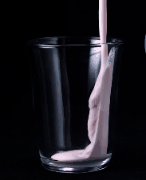|
Decided I had enough of my G903's intermittent double-clicking (possibly static-related, possibly physical on the switch - sometimes pressing a different area on the paddle would mitigate it but it was never consistent), and I got a gift card to spend for Christmas so I picked up a G502x. I still have a first edition wired G502 in use elsewhere so it's cool to see some of the evolutionary changes. Pros:
Cons:
|
|
|
|

|
| # ? Apr 29, 2024 00:43 |
|
So I'm mousepad shopping again and going to buy a bunch of poo poo from X-Ray pads again and noticed they have this in stock, in all 3 colors. https://shop.x-raypad.com/shop/g-wolves-hsk-plus-fingertip-wireless-gaming-mouse-white-transparent-blue/ So if you wanted a tiny fingertip mouse and liked the HSK on paper, there it is. Warning. Shipping is loving insane. My 49$ order has 26$ shipping, which, oddly is still cheap for a custom pad with extra skates and other poo poo but still. Don't be shocked when you setup the shipping address and its insane. I'd pick up a mousepad while you're at it. I like my Aqua Control +, But I want something faster so I'm going to buy a speed I think. EDIT: Nope. Buying a thor apparently. GOTTA GO FAST! isndl posted:[*] Rubberized grips, don't know how well they'll hold up over time. The hard plastic sides on the G903 made it easy to clean when it did get gunk on it Itll get gross over time. Alcohol it every time you think about it to keep it clean but eventually its going to break down and get gummy. Look into grips "nowish" so you have something to cover it later. EbolaIvory fucked around with this message at 00:06 on Dec 29, 2023 |
|
|
|
TIL razer support still does the "cut the mouse cord to destroy it in lieu of sending it back" thing with wireless mice so you just destroy the trivially replaced cable lol not going to complain about getting to keep a semi-functional spare i guess
|
|
|
|
repiv posted:TIL razer support still does the "cut the mouse cord to destroy it in lieu of sending it back" thing with wireless mice so you just destroy the trivially replaced cable lol fwiw, logitech never asked me for anything similar with wired mice
|
|
|
|
may depend on the region, apparently they do do something similar razer only wanted me to destroy the cable, and peel the label off the bottom and cut that in half
|
|
|
|
Nice way to shirk their requirements to take back e-waste
|
|
|
|
Got the Pwnage Stormbreaker in the red colorway for Christmas from my partner. She noticed me kinda obsessing over it and it's competitors on RTings and other sites. I have not used it to game, yet, because we are still at her folks' place. I did use it with my work laptop yesterday and today, however. First impressions are pretty good! I did have to put grip tape on the pinkie side of the mouse because I just could not get a good grip on it when recentering. Debating on putting the grip tape on the thumb side. Will have to do some gaming to figure that out. I am excited about how lightweight it is and also that the magnesium being a better conductor of heat than plastic should help my hands to not sweat as much. I just have a real problem with my hands getting real hot when gaming. The better tracking than I have ever had is something I am looking forward to experiencing when I get home.
|
|
|
|
Kibner posted:Got the Pwnage Stormbreaker in the red colorway for Christmas from my partner. She noticed me kinda obsessing over it and it's competitors on RTings and other sites. So I don't wanna be that guy but please be ready to deal with customer service. If you got red, that means you got a batch that probably hasn't been opened and fixed for the handful of known quality control issues. One is the mylar pads inside. They shift for some people etc. The other is the dots they used for the click arms. Theres a 95% chance you have multiple slick dots stuck on top of each other and at some point you'll end up feeling like its got some gap between the arm and click. Or itll feel double clicky. Basically get ready to email support and if its after 30 days expect them to try and get you to pay shipping to send it back to fix it. I'd also join the discord. Theres a near 100% chance you'll get told you have to pay to ship the thing back regardless on first email contact. Pwnages customer service is terrible. If you haven't figured that out yet. With all that said, I do still like my mice. But my blue one (which would be similar to your red when it comes to when it was made) was a QC nightmare and basically everyone who bought one that isn't a nacho recently, has SOME kind of issue. Again, Love my mice but knowing what I know now I'd buy the WLmouse Beast X next time. I'm really sorry if this comes off as a downer of a post but I just do NOT want you stuck with a hosed up mouse if you end up with one as bad as mine was and I just want you to be ready for terrible rear end customer service. Now some less negative stuff. I really like the sensor moved forward. I have it full forward and something about that position just feels really really nice. I'd highly recommend dicking around with the position of it. Its kinda the whole point of the mouse tbh. The gimmick if you will. Software wise. Theres reports of the newest software being poo poo. If you don't care about anything beyond 2k polling id just recommend downloading the old version from the discord (search it, people post it all the time) and use it. If you care about the 4k stuff, you're stuck on the new poo poo sadly. Though I have no idea how long the battery would last at 4k. I'm only seeing 8-10 hours of use on 2k so 4k would be insane id imagine. Grip tape, you do you, but to me it made my premium bougie mouse feel cheap. I think you'll enjoy the thing. Just, expect potential shitstorm of dumbass things that could be fixed real easily if support is on the ball. repiv posted:may depend on the region, apparently they do do something similar I wonder why I've never been asked to do this. I have a whole rear end pile of mice that "sorta work" depending on what the needs are. EbolaIvory fucked around with this message at 01:42 on Dec 29, 2023 |
|
|
|
repiv posted:may depend on the region, apparently they do do something similar maybe it changed. my last successful logi replacement was years ago.
|
|
|
|
I kind of want to send them a video of driving a nail through the lipo. I'm going to guess they don't ask you to do that if it's got one in there. To be clear this often makes lithium based batteries burst into jets of flame and release a lot of smoke that's bad to breathe.
|
|
|
|
EbolaIvory posted:One is the mylar pads inside. They shift for some people etc. Can you explain a little what you mean about the mylar pads? Where is that on the mouse so that I can be on the lookout for it? I haven't yet noticed any odd feeling when clicking any of the buttons. I might be a lucky? I will definitely have to join the discord. I imagine they would be able to let me know if getting one numbered in the 1,500s is one of the ones prone to a lot of issues. Since this was a Christmas gift, I might already be beyond the 30 day window, unfortunately. e: i appreciate your advice, though! will definitely need to mess with the sensor position when i get back home Kibner fucked around with this message at 03:34 on Dec 29, 2023 |
|
|
|
Kibner posted:Can you explain a little what you mean about the mylar pads? Where is that on the mouse so that I can be on the lookout for it? My blue one is like 14xx or something. Mine felt fine initially too. The more you use it the faster itll happen if its going to happen. As far as the mylar pads its the pads that stop the metal from touching when you fully click down. earlier versions had some grease on em which causes them to slide then make the clicks kinda sticky. Fix is trimming it down or replacing the mylar pad. No biggy. The dot thing they have actual replacement dots for (same with the mylar pads), so theres an official fix which they'll do for you if you wanna ship it around or you can probably just ask for parts if you wanna just fix it all yourself. If you do take it apart, the 2 rear skates are where the screws are and it kinda slides apart. Careful though, theres a ribbon cable for the thumb buttons. To replace the mylar you do have to tear the whole rear end thing down. To do the dots you should be able to do it without a full rear end tear down. I find it easier to undo the ribbon cable then tear it down the rest of the way. The biggest thing I think you might have to worry about is the dots for the clicks. Theres just a huge chance that theres at least 2 stacked on top of each other to get the tolerance they needed to get to to make the click flush. I just have seen every single release have some kind of issue. like the nacho customs we all got recently. They ALL have right click squeak and a lot of us have this clicking thing that happens because the frame shifted at some point and it needs a quick rebuild. If you're using this thing as a full time mouse and not just the rari on the weekends. You'll have issues if its gonna happen and itll happen quick. I just felt compelled to crash course you on what to expect because for the short time I've owned mine I've seen some poo poo. The amount of other customers having the exact same experiences just means its def not uncommon and while I do really love the mouse I can't not warn you. Its a 200$ mouse. You should know what you might have to deal with. if you get lucky and get a good one, cool. The devices are dope and I really do love mine. But its definitely the finicky sports car that you have to DIY fix basically everything because nobody really knows it exists.
|
|
|
|
That's all great things to know! Yeah, it would be ideal if those issues weren't a thing, but at least they are fixable and doesn't require any kind of homebrew'd solutions or hacks. It will be my fun-time mouse after work is over, so I should find the issues sooner than later. I use a DXT Vertical Mouse for work when I'm at home.
|
|
|
|
Kibner posted:That's all great things to know! Yeah, it would be ideal if those issues weren't a thing, but at least they are fixable and doesn't require any kind of homebrew'd solutions or hacks. It will be my fun-time mouse after work is over, so I should find the issues sooner than later. I use a DXT Vertical Mouse for work when I'm at home. Yeah then you're gonna enjoy the thing. Its a fun device and the premium metal feel is just great. I personally have stuck with the older software since I have no intention of moving to 4k. I run 2mm lift off because of the placement of the sensor being full forward. I did end up ordering an x-ray thor and some obsidian and jade skates. I guess the thors the fastest pad they sell and the jades are the fastest skates they sell. Time to go zoom zoom I guess. ill slap the obsidians on if i need to slow it down a little. pretty excited. I need to sell my second stormbreaker. I wanna pick up that beast x but I can't justify it until i get rid of one of these things. Wish our local facebook wasn't so trash. I think I'm going to have to resort to actual internet sales 
|
|
|
|
Sorry if this is the wrong place but does anyone have a recommendation for an air mouse? I don't need any fancy features but I do need something with a good range. The one I have now drops connectivity every few seconds and it drives me nuts.
|
|
|
|
other people posted:Sorry if this is the wrong place but does anyone have a recommendation for an air mouse? I don't need any fancy features but I do need something with a good range. The one I have now drops connectivity every few seconds and it drives me nuts. I don't but if it has a 2.4ghz dongle move it away from any noisy USB 3 ports, they can interfere.
|
|
|
|
I could use some advice. I'm looking for a mouse for gaming/light casual use that has a minimum of 3 thumb buttons on it. 5-6 would be great if they're close by, but nobody seems to make those anymore. My g500 is dying, and I've gotten way to used to having back/forward and enter on the thumb button that I don't want to go back. Unfortunately, it seems like I missed the wave of logitech's mmo mouse which would have been perfect, and most of their new stuff are only 2 thumb buttons. I figure there's something out there, but its slightly demoralizing to have a mouse last so long that all the replacements I'd have -liked to buy- are pushing 120$+ on ebay/secondhand.
|
|
|
|
The G502 has the sniper button just forward of the thumb buttons, but it's really hand size/grip dependent for being useful. Try to test one out in a store if you can. e: should note that the two extra index finger buttons could probably be used as well even if the sniper button doesn't work out. isndl fucked around with this message at 09:15 on Dec 31, 2023 |
|
|
|
MrTargetPractice posted:
I'm on my second MX Master 3S (the first broke when I dropped it on the cement) and I had a Master 2 before that. I'm about to return this one because the ratcheting mechanism in the wheel has this intermittent problem where it is very loud when I scroll super fast. Like, it sounds like a bicycle freewheel does when you stop pedaling. It is my perfect mouse otherwise.
|
|
|
|
TheParadigm posted:I could use some advice. I'm looking for a mouse for gaming/light casual use that has a minimum of 3 thumb buttons on it. 5-6 would be great if they're close by, but nobody seems to make those anymore. The Steelseries Rival 5 has five buttons on the side. Well one of them is a paddle button thing you press up and down.
|
|
|
|
Is there a go-to for a silent/quiet cordless mouse? Preferably with thumb (back/forth) buttons and a nice positive scroll wheel? I prefer non-rechargeable (uses AA or something), but that's not huge. Doesn't need to be super fancy. but adjustable DPI is kinda nice but not really required.
|
|
|
|
EbolaIvory posted:Yeah then you're gonna enjoy the thing. Its a fun device and the premium metal feel is just great. I personally have stuck with the older software since I have no intention of moving to 4k. I run 2mm lift off because of the placement of the sensor being full forward. You were right; I'm enjoying the thing. lol Got home earlier today and have played a variety of games with it and I like it. I moved the sensor most of the way up so that when I accidentally twist the mouse while moving it side-to-side, the position doesn't change much. Still need to do some more fine tuning on that. I've given it a shot in Exoprimal, Halo: Infinite, Heroes of the Storm, and Chivalry 2.
|
|
|
|
slidebite posted:Is there a go-to for a silent/quiet cordless mouse? Preferably with thumb (back/forth) buttons and a nice positive scroll wheel? I prefer non-rechargeable (uses AA or something), but that's not huge. For basic stuff I like the M650 which is more of a business than gaming mouse but has silent buttons: https://www.amazon.com/dp/B09KX9P829/ I have one I use now and then and it's good. The buttons don't make no noise but they don't click like a normal mouse sound, it's muted and/or dampened. They feel fine, though. It uses a single AA battery. The scroll wheel isn't amazing, it's a little rubbery, but it does have detents as it rolls, they're just not really strong. I'm not sure too many of the silent mice will have great scroll wheels since they want them to be quiet as well. Also note there's the M650 and the M650 L, which is larger, you can pick your size. Mine's the basic one and it's pretty small compared to my G502s and G Pro but it's pretty comfortable. I'd probably get a M650 L if I was using it more regularly. For fancier there the -S versions of the MX Master series, for Silent, so the current one would be the MX Master 3S. It's bigger and has more buttons and a side scroll wheel and a bunch more configuration options. It uses a rechargeable Lipo inside and is a bit more expensive, but there's not infrequent Logitech sales if you hold out. Around $100 right now but I've seen them down around 80 or lower. https://www.amazon.com/Logitech-MX-Master-3S-Graphite/dp/B09HM94VDS There are a few other silent mice but they seem to fall into the category of portable but extremely basic (like the Logitech M330 or Pebble and some other brands) or a gaming mouse style mouse from an alphabet salad company I've never heard of on Amazon. Rexxed fucked around with this message at 09:56 on Jan 1, 2024 |
|
|
|
MrTargetPractice posted:Thank for recommending the MX Master I think it's gonna work out. It's a bit taller and the grip is quite a bit different but in a way i think I can used to. At the very least it's more comfortable and I'm not getting the wiggle anymore. This is a while back but I just noticed there is another button on the thumb rest. I took me so long to notice because it's beneath the rubber grip of the back part of the mouse and it's not in a useful position for me. My thumb rests on the sort of the tip of the thumb rest and I have to move my thumb back and roll it a bit to hit the button. As an update on some of the stuff I said I'm not completely used to it and it's super comfortable. Now that I've adjusted to the weird shape I think I like it better than the G700. I use it all day ever day and I haven't had to charge the battery yet so it seems goo don that end. It also doesn't get crust like the G700 did so I have to clean it a lot less.
|
|
|
|
MrTargetPractice posted:This is a while back but I just noticed there is another button on the thumb rest. drat, I keep forgetting it is there. I haven't found a good use for it yet.
|
|
|
|
CAPTAIN CAPSLOCK posted:The Steelseries Rival 5 has five buttons on the side. Well one of them is a paddle button thing you press up and down. I just happened to be in a best buy for the first time in ages so I wandered over to the gamer zone to put my hands on some mice. The Rival 5 was one that I quite liked. Shame they don't make that in a wireless version. Also decided I don't like the feel of current Razer wheels. The clutch thing they use for free-spin makes the regular mode feel less clicky, and the wheel itself is so light that it feels kinda rickety. The quest for minimum weight is making mice feel like crap.
|
|
|
|
Klyith posted:I just happened to be in a best buy for the first time in ages so I wandered over to the gamer zone to put my hands on some mice. The Rival 5 was one that I quite liked. Shame they don't make that in a wireless version. The aerox 5 is the same shape as the rival 5, but it does have holes if that matters to you. Also if it matters, without the program running you either have rotating RGB or can turn it off, but you can't for example have it be a single solid color unless the program is running all the time.
|
|
|
|
Rexxed posted:For basic stuff I like the M650 which is more of a business than gaming mouse but has silent buttons: Appreciate the insight.
|
|
|
|
slidebite posted:Thanks - I was looking at the 650 last night. I'm a guy and my hands aren't tiny, but they're not what I would call large either. I think I might take a chance and order a regular non-L. I ruled it out last night because it looked Bluetooth and my mobo doesn't have bluetooth on it, but it *looks like* it comes with a nano-receiver. Yeah, it uses their new Bolt wireless adapter.
|
|
|
|
Kibner posted:You were right; I'm enjoying the thing. lol Good! Play some faster shooter stuff! Devil Daggers is my go to mechanical skill training game. Very good for building the stress slowly.  EDIT: Hey fingertip mice people! https://twitter.com/Darmoshark_levy/status/1742028380198031636?t=S1QiL3Pa7KL0VNl5SB4o9A&s=19 Darmoshark comin in hot! EbolaIvory fucked around with this message at 08:52 on Jan 2, 2024 |
|
|
|
Great way to waste €75: one 50 cm drop was all it took to destroy the mouse3 function on my Pro X Superlight. And when I tried to gently pry open the button area and adjust the wheel, some tiny piece broke in there and now the wheel can't be used at all.  Good thing I bought two overpriced fragile piece of poo poo mice rather than one. Time to use the heavier, smaller brother. Edit: any chance I can try to get a replacement? Even though I pretty much destroyed it with my own clumsiness... One fall from a short distance shouldn't have been enough to destroy it. PirateBob fucked around with this message at 13:46 on Jan 2, 2024 |
|
|
|
got my replacement razer in, was expecting that to be more painful after seeing complaints about their support tbh took a few weeks but it was over christmas
|
|
|
|
Just wanted to say I recommend the Asus ROG Strix Carry to anyone who wants a smaller mouse with a good sensor. I got used to the heavier weight (cf Logitech Pro X) after a few days. I use it with lithium AAA batteries inside convertors to AA. The hand-feel is fantastic.
|
|
|
|
Went down the keyboard rabbit hole, and now I have a few pretty cool keyboards I can take apart and customize at a whim. I'm looking at my old G305 mouse, and the wheel is starting to slip, and it's dirty as hell. I do like the form factor, it's a traditional 5 button mouse that feels good in the hand. I've tried the first wave of gaming mice like 15 years ago that looked like Gundams with weights and sharp edges, and those hurt my hands and returned them all in favor of just using the latest Logitech that looks like the G305 since. Are there any mice that are equivalent to the mod-able keyboards? That is to say, completely able to be opened, cleaned, maintained, maybe the shells with multiple colors, weights and switches and wheel types that are swappable from clicky / bumpy to not? Failing that, how about a mouse like the G305 that can be maintained and cleaned without having to peel back stickers to get at screws and such? Edit: Wireless Philthy fucked around with this message at 20:31 on Jan 10, 2024 |
|
|
|
Philthy posted:Went down the keyboard rabbit hole, and now I have a few pretty cool keyboards I can take apart and customize at a whim. Almost every single mouse is going to require you to remove stock skates to get into it. After that, you can use universal dots to keep the holes uncovered. https://amzn.to/48Miyuy Theres a billion brands. I'm using those on a device atm. They're fine. If you just want to tinker and gently caress with things. And you're good at soldering, then just pick a bougie brand mouse you like the shape of and get to it. There really isn't anything with hot swappable parts (at least that ive seen thats common, i could be wrong here tho) so you'll be breaking out the iron. You could always do a 3d printed custom job. Theres lots of "Print this and add the insides of this mouse" kinda stuff out there. EbolaIvory fucked around with this message at 22:52 on Jan 10, 2024 |
|
|
|
Philthy posted:Are there any mice that are equivalent to the mod-able keyboards? That is to say, completely able to be opened, cleaned, maintained, maybe the shells with multiple colors, weights and switches and wheel types that are swappable from clicky / bumpy to not? Asus mice are probably as close as you are going to get. They are designed to be opened up without removing the mouse feet. The switches are hotswappable. The newest mice even let you use optical or mechanical switches. The mouse wheel is still soldered in, but at least you can clean it(or remove if it you want to do some soldering). And you can probably swap out the battery pretty easily too since it's just sitting there once you pop off the shell. idk if they sell different colored shells.
|
|
|
|
CAPTAIN CAPSLOCK posted:Asus mice are probably as close as you are going to get. They are designed to be opened up without removing the mouse feet. But then you're using an ASUS mouse. Didn't know they were doing that tbqh. Neat poo poo.
|
|
|
|
CAPTAIN CAPSLOCK posted:Asus mice are probably as close as you are going to get. They are designed to be opened up without removing the mouse feet. Thanks! The Gladius / Keris looks like a good place to start and see if I like the feel. Being able to open it up and having full access to the wheel like that is probably good enough. Philthy fucked around with this message at 23:59 on Jan 10, 2024 |
|
|
|
I need to replace my mouse. I have the Intellimouse Explorer Classic. Love it, it just doesn't read on my desk space, or the mouse mat I bought to try and get it to work. So it's getting to be a pain to use. I just do casual use and gaming with it, and I want to replace it with something that does the same: Wired 5 button+ (2+ mouse wheel+ back/forward) Not Logitech (I've never liked their mice, no matter how many I've tried) I don't need one of those ridiculous adjustable weight 22+ button mice, but I'm not averse to one that has quality of life features, or better tracking and precision. I don't want cheap. My first look is at the Razer DeathAdder v3 or the SteelSeries Rival 3 or the MSI Clutch GM41 The MSI I can get at 45% off. Price wise the MSI and SteelSeries are about the same ($40) and the Razer is twice that.
|
|
|
|

|
| # ? Apr 29, 2024 00:43 |
|
With your use case and wants I would say any modern mouse is fine so it will come down to shape. The Deathadder is ergonomic right hand only and the others are ambidextrous (though the side buttons are only on one side). I also personally wouldn't be using a corded mouse these days since wireless is so good and not really a price premium any more. Particularly with any one of the many small Chinese manufacturers that sell mice on Amazon now, they all have basically the same internals so shape and price are what you'd be looking for. Many of them also allow for changing the CPI with hardware buttons (provided you want one of the more common settings, there's usually five or so to choose from) so you don't even need to download software.
|
|
|














 Associate Christ
Associate Christ