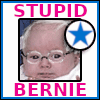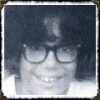|
yeah, i've heard that glass mousepads degrade the skates faster than any other mousepad. luckily the feet are pretty cheap, especially if you get them from aliexpress or something. thank you!
|
|
|
|

|
| # ? Apr 29, 2024 06:35 |
|
My old G403 gave up the ghost about a month back, my bargain bin laptop mouse is just not cutting it on desktop so I'm looking for advice on a new mouse. Performance-wise it did me fine, although the scroll wheel needed annual cleaning to stay functional and was never quite as slick as the first year of ownership. Ergonomics is my big concern, though. I've got big ol' long hands, and although the 403 was one of the bigger mice back when I was looking, I've found it's not great for my hand over long durations. I end up falling into a really tense claw grip, and before the logitech dying basically enforced a break from gaming altogether, I would frequently end up with a lot of joint pain in my pinky, from pressing it sideways into the mouse to grip it. Do they make bigger mice that someone like me can more naturally use with a palm grip? Are there more ergonomic options that are still nice and responsive without breaking the bank? Reddit posters seem pretty settled on the G Pro X 2 but $150 is a bit rich for my blood. TLDR -ergonomics a top priority -hand length: 22cm from wrist to tip of middle finger -Budget: <$100 (yes I see the irony in saying that under this particular thread title) -performance at least on par with a G403
|
|
|
|
Fender Anarchist posted:My old G403 gave up the ghost about a month back, my bargain bin laptop mouse is just not cutting it on desktop so I'm looking for advice on a new mouse. Performance-wise it did me fine, although the scroll wheel needed annual cleaning to stay functional and was never quite as slick as the first year of ownership. I posted this a while ago but its still pretty much what i'd recommend you do. quote:You should look at https://www.eloshapes.com/index.html or something and find something similar to a shape you like and go from there. The only change I'd make is maybe skip the elo shape thing until you find some mice that look like it might work then compare it in elo with the old ones size. Ultimately I think you're going to end up dropping 100+ if you want a name brand or bougie brand mouse but you'll probably be pretty happy with a clone unless you're super hella picky. I'm still very happy with my m600 for daily desktop use and gaming when I need something to mash a click with so I don't kill my expensive mouse.
|
|
|
|
redstormpopcorn posted:I'd just shove the 2.4GHz dongle into one laptop and connect to the other with Bluetooth EbolaIvory posted:This right here is the answer. Thank you for the responses! My work laptop has maddeningly few usb's, so I was hoping there was something more elegant. Oh well. New issue: the gosh darn lights on the mouse are irritatingly flickering non-stop. Not in any aesthetic pattern from the Razer Synapse controls, it just seems flickery and broken. All the answers that pop-up on google are very old or for different razer mice.
|
|
|
|
Ornery and Hornery posted:Thank you for the responses! My work laptop has maddeningly few usb's, so I was hoping there was something more elegant. Oh well. On whichever PC the mouse is connected to, open the BT settings panel and say disconnect. (Not forget.) Then go over to the other PC and hit connect. Still super inelegant, but that's the "intended" method. If you're only changing it occasionally it works. Pretty much any bluetooth device that does multiple connections will only auto-connect to the thing it was most recently connected to previously. Otherwise you'd have your mouse or headset jumping between PCs all the time, including just from signal dropout.
|
|
|
|
Ornery and Hornery posted:Thank you for the responses! My work laptop has maddeningly few usb's, so I was hoping there was something more elegant. Oh well. Without Synapse open it should default to RGB cycle. Does it let you set RGB in Synapse? Your actual RGB strips may be defective. If they look ok when you set something in Synapse, you can use a program called Open RGB to set the lights (or turn them off) without Synapse but OpenRGB needs to apply the settings every time the mouse turns on since Razer mice don't save RGB settings onboard. I was using it for a bit until I got a non Razer mouse, you can set it to launch and apply profile when your computer turns on and use the Windows built in task scheduler to do it at wakeup and such.
|
|
|
|
Klyith posted:Pretty much any bluetooth device that does multiple connections will only auto-connect to the thing it was most recently connected to previously. Otherwise you'd have your mouse or headset jumping between PCs all the time, including just from signal dropout. Logitech has mice that let you choose your output. The M720 for example allows two Bluetooth connections plus the dongle, and you hit a button to cycle between the three connections for your active machine.
|
|
|
|
Klyith posted:On whichever PC the mouse is connected to, open the BT settings panel and say disconnect. (Not forget.) Then go over to the other PC and hit connect. Still super inelegant, but that's the "intended" method. If you're only changing it occasionally it works. Great! Thank you! Humerus posted:Without Synapse open it should default to RGB cycle. Does it let you set RGB in Synapse? Your actual RGB strips may be defective. If they look ok when you set something in Synapse, you can use a program called Open RGB to set the lights (or turn them off) without Synapse but OpenRGB needs to apply the settings every time the mouse turns on since Razer mice don't save RGB settings onboard. I was using it for a bit until I got a non Razer mouse, you can set it to launch and apply profile when your computer turns on and use the Windows built in task scheduler to do it at wakeup and such. Awesome! Thank you!
|
|
|
|
Anyone got any experience or knowledge about the Azeron Cyro? I am curious about it: I have a Logitech G600 currently for playing FFXIV, but when that dies I have a Redragon backup that is kinda OK but not great, and the Cyro looks like a really interesting and potentially very comfortable design. But it's also, obviously, kinda unique, nothing else really like this (heck, there's barely any 12 side button mice of the G600 style, and no vertical ones I know of), and very expensive, so I don't want to contemplate getting it if it's a piece of crap.
|
|
|
|
isndl posted:Logitech has mice that let you choose your output. The M720 for example allows two Bluetooth connections plus the dongle, and you hit a button to cycle between the three connections for your active machine. yeah it's pretty great.
|
|
|
|
lines posted:Anyone got any experience or knowledge about the Azeron Cyro? I am curious about it: I have a Logitech G600 currently for playing FFXIV, but when that dies I have a Redragon backup that is kinda OK but not great, and the Cyro looks like a really interesting and potentially very comfortable design. I have the Cyborg, which isnít a mouse but I can say that it is 3d printed stuff, mostly. I wouldnít say it is crap but it also isnít going to be the most durable thing in the world. I think they can give you schematics if you want to print your own replacement parts.
|
|
|
|
Kibner posted:I have the Cyborg, which isn’t a mouse but I can say that it is 3d printed stuff, mostly. I wouldn’t say it is crap but it also isn’t going to be the most durable thing in the world. I think they can give you schematics if you want to print your own replacement parts. This is good to know. I guess that's how they make the economics of it work. How is the Cyborg to use? I looked at it but I couldn't actually work out how it was meant to work.
|
|
|
|
lines posted:This is good to know. I guess that's how they make the economics of it work. How is the Cyborg to use? I looked at it but I couldn't actually work out how it was meant to work. Very, very well in games that support dual input (analog stick for movement and mouse for aiming) and after spending a couple hours tailoring it to your specific hand. They also sell a tenting accessory to make it even more ergonomic, which is a big reason I bought it in the first place. Downsides include the stick being a standard stick and not a Hall effect one, clicking in of the stick (L3 on controllers) not being recommended because the lack of support, and the hat switch canít be used like a fancy dpad without breaking. The software is decent. It doesnít auto-switch based on game launch. It does allow for extreme customization and you can label all the buttons on the gui it provides so you can reference what buttons do what on another monitor. You can assign each button a keyboard button, joystick button, or XInput button. Also, macros and chords are possible. When I use it, it is very comfortable. Much more comfortable than a keyboard. Lengthy learning curve. Still very niche and not a great purchase for many people but is near perfect for me.
|
|
|
|
Lol why does GHUB think File Explorer is Grim Dawn? I loving hate this program.
|
|
|
|
isndl posted:Logitech has mice that let you choose your output. The M720 for example allows two Bluetooth connections plus the dongle, and you hit a button to cycle between the three connections for your active machine. HalloKitty posted:yeah it's pretty great. i need a reliable mouse that does precisely this, ty
|
|
|
|
Chief McHeath posted:i need a reliable mouse that does precisely this, ty I have a Logitech Lift fwiw, but I imagine all of them that have that feature are equally reliable. The button is on the underside, there are 3 indicator leds you toggle between by pressing a button. As soon as the mouse is turned over, the current led illuminates. It's pretty much as good an implementation as you could hope for
|
|
|
|
I'm looking to replace a Logitech G604 that is experiencing the far too common double clicking issues. Have any of you moved on from the G604 to another mouse, preferably from a different brand, and been happy with the replacement?
|
|
|
|
Not exactly what you asked for, but I did G305 -> Roccat Kone Air, and after 8 months, I am still very happy with my choice.
|
|
|
|
I switched from a G604 to an ASUS ROG Spatha X; so far I'm pretty happy with it aside from the more limited selection of keybindings for the side buttons, having arbitrary inputs like MOUSE6-15 or F keys beyond 12 would be nice. The left button did start double-clicking on me last week but it only took like 5 minutes to open it up with the included torx driver and pull a hair that crawled into the switch out, it's been fine since.
|
|
|
|
Chief McHeath posted:i need a reliable mouse that does precisely this, ty Any of the logitech mx devices will achieve this, I've experimented with a few of them and I've become in some part dependent on their flow feature to move the mouse between multiple devices. I have found that it is worth using a usb port to put the bolt receivers (or the older unifying receiver if its an older model) to smooth out the switching between devices. The bluetooth pairing with the software works fine but sometimes there is lag switching between devices, the receivers smooth this out. For the longest time I used an mx master 2s and was very happy but recently switched to one of the mx anywhere 3s mice for the smaller form factor. They have both been excellent options. The feature is available on a cheaper battery operated mouse, the logitech pop, if you dont want to spring for one of the pricier mice. Although when I upgraded a device in my setup recently it was not able to set up flow correctly and I ended up getting a second anywhere 3s, so that was disappointing but prior to that the pop was a fine, if less ergonomic multidevice option. A virtue of the anywhere line versus the mx master line-- its much easier to pick up the smaller anywhere mouse and hit the device swap button with my thumb than it is for the larger master series, which you can do but its more awkward in the hand and I've occasionally dropped it.
|
|
|
|
Why do Logitech gaming mice have scroll wheels that feel like pencil sharpeners in ratchet mode? I use a Logitech MX Master 3S at work and it doesn't have this problem. Please just release an MX Master with a higher polling rate.
|
|
|
|
wash bucket posted:Why do Logitech gaming mice have scroll wheels that feel like pencil sharpeners in ratchet mode? I use a Logitech MX Master 3S at work and it doesn't have this problem. As a gamer mouse the sharper scroll wheel is meant to give better control during gameplay. FPS gamers won't scroll too far when using it to weapon switch, or RTS gamers won't accidentally scroll when middle clicking to pan, etc. It's not meant for stuff like web browsing. Some models like the 502 have the toggle into free-scroll mode if you have binds to spam fire or if you want something easier to use with non-gaming tasks.
|
|
|
|
isndl posted:As a gamer mouse the sharper scroll wheel is meant to give better control during gameplay. FPS gamers won't scroll too far when using it to weapon switch, or RTS gamers won't accidentally scroll when middle clicking to pan, etc. It's not meant for stuff like web browsing. oh us sweats use it for movement poo poo not gun swaps. ive had jump on wheeldown for years.
|
|
|
|
Maybe I just need to keep two different mice on my desk then. "Right tool for the job" and all that.
|
|
|
|
wash bucket posted:Maybe I just need to keep two different mice on my desk then. "Right tool for the job" and all that. This is the way. I have a mouse for gaming and an ergonomic vertical mouse for everything else.
|
|
|
|
wash bucket posted:Maybe I just need to keep two different mice on my desk then. "Right tool for the job" and all that. Thats what I do as well. M600 for desktop/non fps lots of clicking. Stormbreaker for FPS/Gamer time.
|
|
|
|
wash bucket posted:Maybe I just need to keep two different mice on my desk then. "Right tool for the job" and all that. The G700S is starting to do the multiclick thing and it requires me to keep an old version of Logitech Gaming Software around so its days are numbered, and a MX Ergo might be joining the collection soon to try the trackball thing.
|
|
|
|
wolrah posted:The G700S is starting to do the multiclick thing and it requires me to keep an old version of Logitech Gaming Software around so its days are numbered, and a MX Ergo might be joining the collection soon to try the trackball thing. I ended up switching to a G600, which is now discontinued, so I've no idea what I will go to next. I've held the Steelseries version, I don't like the side button setup (it all feels the same). Razer's version is poo poo and I refuse to install their software ever again.
|
|
|
|
https://www.redragonzone.com/products/redragon-m908-rgb-gaming-mouse This is fairly similar to the G600 though ultimately worse I think. Still, I've got one, as backup for when my G600 finally dies.
|
|
|
|
lines posted:https://www.redragonzone.com/products/redragon-m908-rgb-gaming-mouse I bought this and it wasn't perfect (didn't have left/right tilt on the scroll wheel) so I decided to give up on the 12 button thumb cluster forever
|
|
|
|
I'm gonna give the Tactical Commander FFXIV edition a try, for my multi-button needs.
|
|
|
|
Koskun posted:When my G700 started double clicking I looked into replacing the switches. Not only are they quite cheap, a few bucks each at most, but it's a pretty easy solder job, as the board they are on is pretty easily removable. I remember also seeing full replacements of that board with new/better switches already installed for, ohh, I want to say 15 bucks, or in that area. Yeah, if it weren't for the software thing I'd just be replacing the switches, but I get some weird behavior out of my Logitech webcam since both old LGS and new G Hub support it and both are trying to interact with it, so getting rid of LGS would be an advantage. I currently have five different applications running to manage USB hardware, and three of them are from Logitech (since I also have Logitech Options for the MX Vertical.) I wish the open hardware mouse designs were as developed as the keyboard world, I would love to just be able to use VIA like I could with a Ploopy but the shape of their mouse isn't my favorite and I don't feel like designing my own.
|
|
|
|
Kibner posted:This is the way. I have a mouse for gaming and an ergonomic vertical mouse for everything else. EbolaIvory posted:Thats what I do as well. wolrah posted:Another member of team multiple mice here. MX Vertical for normal, G700S for gaming, and a random Amazon touchpad for when I have cats on my lap and just want to scroll without moving much. Thanks for the feedback. I got another Logitech MX Master 3S as a daily driver. I can swap in my gaming mouse if and when I worry the MX Master is holding back my impeccable middle aged reflexes.
|
|
|
|
I have ordered a MX Vertical. I, too, will have GAMING mouse and WORK mouse. Thank you all for your leadership and counsel in these trying times.
|
|
|
|
anyone use a ROCCAT Kone Air? it's down to $25 on amazon https://www.amazon.com/ROCCAT-Kone-Air-Double-Injected-Programmable/dp/B0BJHNFB59?th=1
|
|
|
|
What is the largest available wired gaming mouse these days? I bought a HP Omen by steelseries mouse in 2017, and the skin is peeling and scrollwheel has intermittent problems. This is what I have: https://support.hp.com/us-en/product/product-specs/hp-omen-mouse-with-steelseries/12733342 It is quite large: Dimensions (W x D x H) 5.23 x 2.76 x 1.8 in I'd prefer something at least of an equal size. Any recomendations? Thanks.
|
|
|
|
My MX Master 3 is just about worn out and I have to replace it, is there any reason I wouldn't upgrade to the same thing? Programming, basically.
|
|
|
|
Nolgthorn posted:My MX Master 3 is just about worn out and I have to replace it, is there any reason I wouldn't upgrade to the same thing? Programming, basically. If you aren't gaming, get a vertical mouse of some kind. There are a million out there. Logitech makes some full-hand ones, DXT Mouse makes finger-tip ones, there are countless other manufacturers of them, too.
|
|
|
|
Kibner posted:If you aren't gaming, get a vertical mouse of some kind. There are a million out there. Logitech makes some full-hand ones, DXT Mouse makes finger-tip ones, there are countless other manufacturers of them, too. I could try the mx vertical. The side scroll feature on my mouse never worked very well anyway
|
|
|
|

|
| # ? Apr 29, 2024 06:35 |
|
Whatís the appeal of vertical?
|
|
|