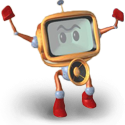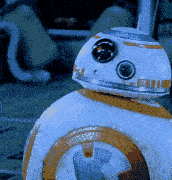|
I haven't heard anything good about the G9 yet ... I have heard nothing but good about the steelseries ikari laser mouse. I actually just returned my logitech performance MX today for one of these. The obvious win on the logitech's is the hyper scrolling, but at the same time, the obvious lose is middle clicking, which I do a lot of in CAD apps ... in windows actually. I really tried to get the hang of middle clicking on the mx but it just flat out doesn't do it well, or consistently, at all. Going to the ikari mouse for the first time was an interesting twist. It's pretty accurate and all that, HOWEVER you really do instantly miss that hyperscrolling. But, the pinpoint precision and the ability to middle click are gladly accepted. Funny thing though. According to the steelseries website, this mouse does not work with their glass mousepads .... but, I know the mx does nicely. All lasers aren't created equal? I was really looking forward to a slick and smooth glass mousepad. I'm still trying to figure the pad thing out though. edit: I take back what I said about it being worth it. Seems like you can always find the mouse you want under 100 bux as long as it's not just sold by 1 store. For instance, the g9x is 100 bux in the best buy store, but the g9 is less than 50 bux from best buy online. What's the dif between the two? The cheaper one goes to like 3k dpi and the more expensive one goes to about 5k dpi (those figures are approximates). Also, I returned that ikari mouse. I don't think it's worth 100 bux just for being accurate. It's definitely a one trick pony. Instant Stalker fucked around with this message at 04:36 on Dec 18, 2009 |
|
|
|

|
| # ? Apr 18, 2024 02:58 |
|
I LOVE my g9x. especially after i tried replacing with several mice. none felt as good, even with my beef of how the buttons sit so low on the front. even with the gimmicky shell swapping. even though it's got that gamer-chic styling. i don't blame anyone for not liking the form factor, though. it's not one of those mice you can let your hand sit and ride it like a wheel chair. for me, though, it's loving great. interestingly enough, i started using a logitech laptop mouse at work because the stock dell mice were too big!
For Loop fucked around with this message at 04:24 on Dec 18, 2009 |
|
|
|
This thread convinced me to get a MX Revolution to replace my aging Logitech mx310. Luckily, Logitech is offering this mouse for 43$ with the coupon logi_mxrev_12189. Don't know how long this will last, but if anyone else is interested; there you go. Nice timing!
|
|
|
|
Instant Stalker posted:
I have an MS BT mouse 5000 and it works great. No lag or anything bad on my netbook. I have never had any issues with lag for HS, it has always worked perfectly, except when I had a bad mouse, which Logitech replaced.
|
|
|
|
I don't know how to put this exactly but I have tried most of the wired Logitech mice and they are so bulky and heavy that I cannot fathom how anyone can use one. The wireless mice have lag and I can't stand that either. Also, high DPI cause me to freak out and I can't stand the change in sensitivity, I try and compensate by changing the mouse settings but it never matches what I am used to. The only mice I can use now are the low end wired mice like the MS comfort optical mouse 3000 and low end cheapo Logitech mice. I dunno... maybe I am just too old. this is my most perfectest mouse: 
|
|
|
|
Instant Stalker posted:Elecom M-SN1UL Scope Node Laser Sensor Mouse Instant Stalker posted:The obvious win on the logitech's is the hyper scrolling, but at the same time, the obvious lose is middle clicking, which I do a lot of in CAD apps ... in windows actually. I really tried to get the hang of middle clicking on the mx but it just flat out doesn't do it well, or consistently, at all.
|
|
|
|
I bought a 16 dollar keyboard/mouse combo off of newegg and it rules.
|
|
|
|
Arkady posted:This thread convinced me to get a MX Revolution to replace my aging Logitech mx310. The logitech performance MX is 59.99 on Amazon right now with free shipping. http://www.amazon.com/Logitech-910-001105-Performance-Mouse-MX/dp/B002HWRJBM/ref=cm_cr_pr_product_top And here's the G9 for 44.99 at best buy: http://www.bestbuy.com/site/Logitech+-+G9+Laser+Gaming+Mouse/8472324.p?id=1185265538878&skuId=8472324&st=g9 quote:What did you use as the middle button? I don't think any scroll wheel works well as a button. On my MX1000 and M555b I use the scroll wheel's side tilt as a middle click and on my MX620 I use the small search-button left of the left button, it's pretty much perfect. Initially I paid 100 bux for the pmx that I returned ... anyways, I'm back on earth now. Two mouse returns later I'm going back to the pmx but I'm keeping an eye on the pricetag this time since they can't manage to make middle click work properly. The ikari mouse was beautiful though. Everything it did, it did very well. There were no problems with the mouse but I really can't get over that hyperscrolling. It's just like having a backlit keyboard; once you get it and get used to it, it's hard to go back to something else. Instant Stalker fucked around with this message at 18:25 on Dec 19, 2009 |
|
|
|
sixide posted:I've heard good things about the G9x but if anyone ever asks me for a mouse recommendation I'll instantly tell them to get a MS WMO/IE 3.0 or MX300/MX500. Those 4 are the Kalashnikovs of mice. They're old designs, but they absolutely never fail to work properly and they work just as well as any expensive "gaming" mouse. The MX518 is essentially the same mouse, and I think the finish is nicer (despite the stupid apperance) because it doesn't get rough like the old 300/500 surface does. If you liked the 500, there's literally no reason you wouldn't like the 518
|
|
|
|
If you use extremely low sensitivities you wouldn't want an MX518 as it doesn't properly track movements over 80"/s. The MX500 can support something like 150"/s if you increase the polling rate. Like 1% of people will ever move their mouse this fast, though. Also 1600 dpi is completely unnecessary, but that's not really a downside.
|
|
|
|
redeyes posted:I don't know how to put this exactly but I have tried most of the wired Logitech mice and they are so bulky and heavy that I cannot fathom how anyone can use one. The wireless mice have lag and I can't stand that either. Also, high DPI cause me to freak out and I can't stand the change in sensitivity, I try and compensate by changing the mouse settings but it never matches what I am used to. The only mice I can use now are the low end wired mice like the MS comfort optical mouse 3000 and low end cheapo Logitech mice. I dunno... maybe I am just too old. Yeah there's really an imperceptible amount of lag (or less) with every single wireless mouse I've used - maybe there are some under certain situations, or certain mice which just suck, but wireless mice don't all have some huge lag problem.
|
|
|
|
Casao posted:Yeah there's really an imperceptible amount of lag (or less) with every single wireless mouse I've used - maybe there are some under certain situations, or certain mice which just suck, but wireless mice don't all have some huge lag problem. I don't think wireless mice have a big latency problem. It's probably 5-10ms or so. That's not ideal, but it's not the end of the world either. I think between the added latency and the added weight of batteries you end up getting a lot of overshoot on quick movements, which leads to the perception of much higher latency.
|
|
|
|
Instant Stalker posted:You're right, none of the logitech hyper enabled scroll buttons work as buttons. I'll just have to get over that and remap middle click to another button. That said, I returned that 100 dollar ikari mouse and am going to get the deal I posted above about the PMX unless I can find it cheaper somewhere else. Wrong. The MX1100 has the hyper-scrolling feature, but the wheel is clickable and can be set as middle button/button 3/whatever the gently caress.
|
|
|
|
Bad rear end Boutique posted:Wrong. The MX1100 has the hyper-scrolling feature, but the wheel is clickable and can be set as middle button/button 3/whatever the gently caress.
|
|
|
|
sixide posted:I don't think wireless mice have a big latency problem. It's probably 5-10ms or so. That's not ideal, but it's not the end of the world either. Given that normal reaction times are somewhere around one or two tenths of a second I'm having a hard time imagining a situation where 10ms would make a different that you'd actually notice. FPSs are perfectly playable on servers with five times that much latency. Given that, I suspect perceived latency is either entirely the weight or weight plus placebo. Or using a wireless mouse a looong time ago and vowing never to do so again.
|
|
|
|
Am I the only person disappointed at Logitech for not continuing the thumb wheel on the MX Revolution? I've noticed a lot of people in this thread not bothering to use it, but I use it frequently to control foobar and OpenPandora (the wheel is bound to play-pause / next / previous keyboard shortcuts in SetPoint) I guess I'm out of luck if both my MXs die. Also, I just bind the scroll click to middle mouse. Smartshift is good enough for me. Lediur fucked around with this message at 10:30 on Dec 20, 2009 |
|
|
|
I think I'm the only guy ever who loves the Sidewinder. Most people can't stand it, either they don't like the features or it's not comfortable for them. However, if you do like the features and you can wrap your hand around one, it is a perfectly solid mouse. Macro recording is great, laser never misses a beat, and the customization is decent. I'd get the wireless one that's out now if it had any other perks besides a blue laser and wireless.
|
|
|
|
Lediur posted:Am I the only person disappointed at Logitech for not continuing the thumb wheel on the MX Revolution? I'm with you, bro. I love that scroll wheel. I have it mapped to the volume control and play/pause. That is the only thing keeping me from buying a Performance.
|
|
|
|
Lediur posted:Am I the only person disappointed at Logitech for not continuing the thumb wheel on the MX Revolution? I do exactly that with the thumb wheel for most programs. When I'm gaming I bind the wheel to weapon switching, but that's it. I bind the magnification button to middle click, but I don't use it very often. I find the wheel click to be far too stiff to be a good button.
|
|
|
|
Lediur posted:Am I the only person disappointed at Logitech for not continuing the thumb wheel on the MX Revolution? I didn't have any problem in the store, but it comes at the expense of a fully usable regular scroll wheel. I need my side to side and click for middle click on any phone I'm using, especially when it comes in at $100.
|
|
|
|
i picked up a Logitech anywhere MX mouse yesterday and so far it's great. the desktop sized performance mx is a bit big for my tastes, but the size here is perfect. i with the right side curved in a bit (it's built to be symetrical), but it's not uncomfortable at all. expensive little bitch, though.
|
|
|
|
I bought a Sidewinder X5 recently, because it was on sale open box from Newegg for 20 dollars. I moved to it from the Microsoft Comfort Optical Mouse that redeyes loves. I definitely enjoy the 3000 and all, I own two of them. However, I prefer a larger mouse, and the sidewinder is big and comfy. Not to mention that the macro recording is awfully nice. Couple that with an accurate laser and a really low price, and I'm sold.
|
|
|
|
Sointenly posted:Logitech Performance Mouse MX Not sure about the other ones, but if you middle-click to open links in tabs a lot, don't get this mouse. For some reason, Logitech decided to poo poo on this one by making the scroll wheel switcher (to switch from free-flow scrolling to click scrolling) analog instead of digital. This means that you have to use the button behind the scroll wheel to switch modes, and you can't configure it as a middle-click like with the MX Revolution. So you have to use the scroll wheel to middle-click, which is annoying as gently caress because it's so touchy and just doesn't feel right. I switched to Apple's Magic Mouse because of this and like it a lot better, but it'd probably be lovely for gaming. I'd go with an MX Revolution if you can find one. They're pretty much the same as the Performance MX, but you can set the button behind the scroll wheel to be your middle-click, which makes it 100x better. Blobfish fucked around with this message at 03:23 on Dec 29, 2009 |
|
|
|
Blobfish posted:Not sure about the other ones, but if you middle-click to open links in tabs a lot, don't get this mouse. For some reason, Logitech decided to poo poo on this one by making the scroll wheel switcher (to switch from free-flow scrolling to click scrolling) analog instead of digital. This means that you have to use the button behind the scroll wheel to switch modes, and you can't configure it as a middle-click like with the MX Revolution. So you have to use the scroll wheel to middle-click, which is annoying as gently caress because it's so touchy and just doesn't feel right. I switched to Apple's Magic Mouse because of this and like it a lot better, but it'd probably be lovely for gaming. Really? I find that extra button to be in an awkward spot to use constantly. On my old MX Revolution and new MX1100 I use the scroll wheel as middle-click just fine, I can't imagine the Performance MX being that much different. Speaking of the MX1100, I'm quite happy with it. It delivers the same good feel of the MX Revolution, and for whatever reason it costs like half as much as an MX Rev, and considerably less than the Performance MX. The only thing that's taking some getting used to is the lack of SmartShift, but I'm learning to just use it in frictionless mode all the time. From what I hear not a lot of others used SmartShift anyway.
|
|
|
|
Blobfish posted:Not sure about the other ones, but if you middle-click to open links in tabs a lot, don't get this mouse. For some reason, Logitech decided to poo poo on this one by making the scroll wheel switcher (to switch from free-flow scrolling to click scrolling) analog instead of digital. This means that you have to use the button behind the scroll wheel to switch modes, and you can't configure it as a middle-click like with the MX Revolution. So you have to use the scroll wheel to middle-click, which is annoying as gently caress because it's so touchy and just doesn't feel right. I switched to Apple's Magic Mouse because of this and like it a lot better, but it'd probably be lovely for gaming.
|
|
|
|
I love my G9. I switched to it from a MX revolution due to wireless lag on the Revolution. The Revolution is more comfortable and has the best scroll wheel of any mouse, (clicky at slow speeds, switches to free-spin at an adjustable threshold) but the G9 has no lag, and excellent movement/tracking. Both have middle buttons that are too difficult to press, but the G9 is less difficult. I like the on-board profile memory of the G9, and the application-based switcher. Logitech should release a G9 with the MX Revolution's scroll wheel, and a middle button with a lighter touch. And the Revolution's rocker wheel. Dominoes fucked around with this message at 01:43 on Jan 2, 2010 |
|
|
|
For what it's worth, I really liked Logitech G9s for the few hours they worked at a time. For some reason when connected to my computer they would work fine for maybe 4-5 hours and then refused to move any more. Even when moved to a different computer they never moved again. Clicked and scrolled and everything else though. Three of them later I decided just to stick with my old Copperhead.
|
|
|
|
I use an MX Revolution at work and love it. It's comfortable, customisable, and works well for work-related stuff. I can't see myself using it at home for gaming, however. Wrong shape for the way I grip when gaming. I use the G9 at home. I love it. Comfortable, just the right amount of weight, all that jazz. It's nice.
|
|
|
|
Saukkis posted:I'm not sure how I would like that. I think Microsoft had a model with non-centered sensor and I remember reading complaints about it. Thinking of the Arc mouse, maybe? I know it's positioned at the front of the mouse, and it does wind up feeling a little different than a normal mouse, enough so that I don't like playing games with it (makes a great netbook mouse though). Can't find a decent picture of the bottom of the mouse though and
|
|
|
|
It seems like the main difference with having the sensor off-center is behavior when rotated: rotation of the mouse would affect cursor movement more dramatically. When I use the mouse, I avoid changing the rotation, and wouldn't want to magnify its effects.
|
|
|
|
i'm currently using a logitech g500 (christmas gift) and it's great. i've been in the market for a better gaming mouse for a while.. i have been using a microsoft intellimouse explorer 3.0 for the past year and short of accidental right clicks (heavy middle finger?) it's a fantastic mouse for everyday use as well as gaming. i've had my eyes on the razer deathadder and the cybersnipa stinger (which i did not see mentioned in this thread) it's well worth a mention considering the price (~$38usd). a good friend of mine has both the deathadder and the stinger and swears by it and he plays more games than i do. Cyber Snipa Stinger -- http://www.amazon.com/Cyber-Snipa-Stinger-Laser-Mouse/dp/B0014DLA3I reviews: http://www.overclockersclub.com/reviews/cyber_snipa_stinger/ http://www.techwarelabs.com/reviews/PowerSupply/cybersnipa-stinger/ p.s. i had planned to flip a coin between the stinger and deathadder before x-mas. while the deathadder is vastly superior in looks (red and black isnt my thing, and the deathadder looks like a piece of modern art) the stinger accels with it's features (it's weighted -- like my g500), has grip on the sides ( the deathadder does not) among other things mentioned in the reviews. 
|
|
|
|
redeyes posted:I don't know how to put this exactly but I have tried most of the wired Logitech mice and they are so bulky and heavy that I cannot fathom how anyone can use one. The wireless mice have lag and I can't stand that either. Also, high DPI cause me to freak out and I can't stand the change in sensitivity, I try and compensate by changing the mouse settings but it never matches what I am used to. The only mice I can use now are the low end wired mice like the MS comfort optical mouse 3000 and low end cheapo Logitech mice. I dunno... maybe I am just too old. Using this mouse right now. It cost me $15 and is one of the best mice I've ever used, once I mapped middle-click to the zoom button.
|
|
|
|
stonewall posted:I bought a Sidewinder X5 recently, because it was on sale open box from Newegg for 20 dollars. I moved to it from the Microsoft Comfort Optical Mouse that redeyes loves. I definitely enjoy the 3000 and all, I own two of them. However, I prefer a larger mouse, and the sidewinder is big and comfy. Not to mention that the macro recording is awfully nice. Couple that with an accurate laser and a really low price, and I'm sold. I loved the X5 and the only problem with the Microsoft mice is taking them apart to clean them. After accidentally breaking mine, I went and bought the X8 and holy poo poo its the best wireless mouse I've ever used. The best thing about the X5+ is that their side buttons are actually placed well - the front/back design can be a pain in the rear end to use depending on the size of your hand, but rolling your thumb up/down is so much more intuitive to use.
|
|
|
|
I bought a Logitech g500 after making the decision to move up from my old mx518 that I had for years (but started dying sadly) to a g5 and realized it had all the same features with improvements. I got it for $47 after rebate which is more than worth it. For the normal price of $80-90, I'd still consider this worth it, but I see it even without rebates for $60 or so. I love the mx500/mx518/g5/g500 contour shape and the g500 just improves on it with a slightly wider base that easier to rest on. The skin of the mouse is grittier, and I think it's for anti-sweat or something but it's doing its job fantastic, the mouse still looks brand new where after 2 months with the mx518 it was already getting a bit grimy (sweaty palms, yeah yeah). The paint job is subtle and nice and I much like it over the g5's webbed blue. The hyperscroll feature is a hilarious gimmick, and I actually have gotten really used to using it for web scrolling. For games, of course not, and that's why there's a toggle. The scrolling left and right is fairly easy and I've yet to accidentally activate it when I didn't want to, though I usually leave it unbound in games. Middle clicking is very light, but not awkward once you get used to the wheel type. The two side buttons are joined by an additional side button which is great, I always bind things in my FPSes to the side buttons. It was kinda tricky since I had to use SetPoint to remap it to a keyboard key since nothing recognizes past the 5th mouse button though. But for someone who loves having weapon switches bound on mouse, it's great and hasn't reached the silly level of the Razer Naga. I think one more for 4 buttons would be the most i'd feel comfortable with for thumb buttons. The sensitivity is from the g9x, the newest laser engine and all that, but I use low sensitivity most of the time so I can't comment on how great 5700 dpi is or whatever. The sensitivity changing buttons are in a place where you shouldn't hit them on accident, like I used to on the mx518. The software lets you customize a ridiculous amount of the stuff, and it all saves to flash memory on the mouse. All in all, apart from the annoyance of needing to rebind the 3rd side button and perhaps the delicateness of the middle-click on a hyperscroll wheel, I love this mouse and can easily see myself using it for as long as I went with its older siblings. I had a mx500 for two years and the mx518 for three, and all of my experience with this Logitech series has been fantastic and so far has continued with this mouse. 
Kuroneko fucked around with this message at 11:57 on Jan 3, 2010 |
|
|
|
I got the Deathadder 3500 yesterday and am having troubles with it, though i'm not sure if the fault is mine own or the devices. It seems that whenever I move the mouse it's tracking occasionaly gets messed up and will not move my cursor to the right spot, or the cursor will stutter. Sometimes if I move it to the side it will go slightly up or if I move it up or down it will move to the side. I can't pinpoint if it's the mouses fault or if it's the surface i'm using the mouse on. I'm using it without a mousepad on a polished wooden surface. The Deathaddder3500 is a infared optical mouse, so does anyone know if these type of mice have problems like that?
|
|
|
|
Of course, if you want to spend $100 on a mouse depends on how badly you want that mouse, and how much money you have to burn. Honestly, I'd just get a mx518. Cheaper than that and it seems high end enough to me. I've been using it for several years, and I'm not changing it anytime soon. And when I have to, I'll buy another one if possible. If I were you, I would stay away from wireless mouses. Batteries are a pain and avoiding problems with the signal and input lag sounds like a good idea. Also, keep in mind that more money doesn't mean you are going to be happier with it. Some mouses are expensive just because they have "Fatal1ty" written on them.
|
|
|
|
Took my Deathadder 3500 back. Either I had a faulty mouse, or the tracking on the deathadder is just terrible. I exchanged it for a Logitech G500 and so far this mouse gets an A+ from me. Super accurate, lots of easily accessible buttons, great form, awesome scrolling wheel (you can easily toggle whether it's super smooth or has that click-feel as you scroll) and a nice finish. It has a grainy feel to the top surface, and a rubberish mesh feel on the sides. It also has weights which is great because I like a heavy mouse.
|
|
|
|
ShowTime posted:Took my Deathadder 3500 back. Either I had a faulty mouse, or the tracking on the deathadder is just terrible. I exchanged it for a Logitech G500 and so far this mouse gets an A+ from me. Super accurate, lots of easily accessible buttons, great form, awesome scrolling wheel (you can easily toggle whether it's super smooth or has that click-feel as you scroll) and a nice finish. It has a grainy feel to the top surface, and a rubberish mesh feel on the sides. I agree 100% with this. It is nearly perfect. Don't underestimate the free scrolling wheel either. It's a great feature. For $39 at Best Buy it blows everything else out of the water (yes, I'm a long time 518 user).
|
|
|
|
I can only say that i'm very happy with the Microsoft Sidewinder x8 mouse. 2.4 GHz Wireless BlueTrack Technology Play and Charge Twelve Buttons – Seven are programmable Scroll Wheel with Tilt Full-Speed USB Reporting DPI switching buttons Downside is it goes near the 100$ though. http://www.microsoft.com/hardware/gaming/ProductDetails.aspx?pid=103&active_tab=overview
|
|
|
|

|
| # ? Apr 18, 2024 02:58 |
|
 I got the last one at Frys. $60 before a $15 rebate. So happy. No more docking station like on my MX1000. I can use the same charger as my phone.
|
|
|