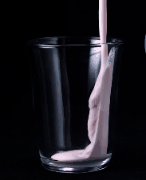|
I use the side scroll wheel on my mx master 2 exclusively for volume control. I doubt I could live without it tbh. Very excited to get the 3 in the coming months.
|
|
|
|

|
| # ¿ May 14, 2024 16:17 |
|
I love my 2 month old Logitech MX Master 3. Except for: * The scroll wheel back-scrolls just a smidge when you stop scrolling down page. I think a tiny bit more friction would be better. My old MX Master 2 did not have this problem. * The bluetooth connection is flaky. Every 30 minutes or so the mouse will disconnect (while I'm mid-mousing). The bluetooth icon appears in the taskbar and the number underneath the mouse flashes (indicating lost connection). It re-connects within 10 seconds. But this one really sucks. So, I guess I don't really love it all. I hate it.
|
|
|
|
Oh wow thanks for the replies. The MX 3 replaced an MX 2 that worked flawlessly for years but was just old and tired. No connection problems. No scroll wheel funniness. I'm on a 2020 Dell Inspiron. Windows 10. Pretty standard stuff. We'll see what the retailer says.
|
|
|
|
Roumba posted:The Logitech Options software lets you dial in the stiffness of the mousewheel to however you like, pretty neat. I guess because it's all electromagnets 'n poo poo? I can't find that option but I'll keep looking. I can tolerate a dongle (just) but the scroll wheel is terrible. There is still stock of the MX 2 around so I might get one of those again.
|
|
|
|
A few weeks back I posted that my new Logitech MX Master 3 was disconnecting from bluetooth momentarily every 5 minutes or so. Coming from an MX Master 2 which never had this problem, I was very disappointed. But now the Master 2 is doing it as well. So, either: 1) Both mouses are fine and the issue is the laptop (too coincidental, the MX 2 never had this problem before I got the MX 3) 2) Both mouses are screwed and the laptop is fine (still too coincidental) 3) The MX 3 was screwed and somehow using it with my laptop then made the MX 2 screw up (freaking how?) It must be one of these but none of them make any sense at all. Perhaps it's 4) I am the problem.
|
|
|
|
I was trying to avoid it but I plugged in the unifying receiver and it's working as it should. *frowns and slowly shakes head* "...in this day and age!" etc etc other old man type things. Thanks for your input. I'll just live with it.
|
|
|
|
I consider a mouse a disposable item but I don't know much about anything really. Do you folks just enjoy repairing things? I've never bought a new mouse and thought "the old worn out one felt way better".
|
|
|
|
jokes posted:The MX3S is the best mouse Iíve ever owned and I own the MX3, which was once the best mouse Iíve ever owned. Canít speak to the Razer but the MX3 is a stupid high bar to clear Just this week I was wishing my MX3 didn't click so loud. Is the S really silent? Is there anything else substantially different to the MX3?
|
|
|
|
Thanks. When in bed with my other half I resort to middle clicking links to keep the noise down. Which means I then have to close the old tab with another middle click. Laborious!
|
|
|
|
jokes posted:The only difference between the 3 and the 3S is that the 3S has a silent click which may or may not be something you want. I just picked up a 3S after dropping my 3 on the floor this morning which resulted in a non-responsive left click button. The silent click means I won't feel guilty surfing the web at night while the other half is sleeping. It really is the perfect mouse.
|
|
|
|
MrTargetPractice posted:
I'm on my second MX Master 3S (the first broke when I dropped it on the cement) and I had a Master 2 before that. I'm about to return this one because the ratcheting mechanism in the wheel has this intermittent problem where it is very loud when I scroll super fast. Like, it sounds like a bicycle freewheel does when you stop pedaling. It is my perfect mouse otherwise.
|
|
|
|

|
| # ¿ May 14, 2024 16:17 |
|
MrTargetPractice posted:This is a while back but I just noticed there is another button on the thumb rest. drat, I keep forgetting it is there. I haven't found a good use for it yet.
|
|
|