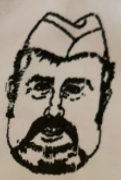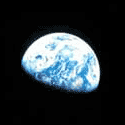|
I always wondered what the main differences are between the 21UX and 12WX apart from size. We've had a 12WX in the office for a while, but recently a 21UX arrived... it's a totally different beast. The quality of the screen is way higher, it's very bright, and the drawing surface is fantastic. The guy who uses it, is used to using a rotoboard for classical animation and storyboarding, and he absolutely loves it. Having now seen a 21UX in the flesh, $2k seems cheap for what you get.
|
|
|
|

|
| # ? Apr 25, 2024 07:05 |
|
I missed the first shipment of ep121's. I was really hoping that my order on the 8th would get me in. Now it's expected around Feb 22. This is torture. *edit* Just got bumped up. Expected delivery is Feb 8th! Atarian fucked around with this message at 06:36 on Feb 3, 2011 |
|
|
|
Atarian posted:I missed the first shipment of ep121's. I was really hoping that my order on the 8th would get me in. Now it's expected around Feb 22. This is torture. I am quite jealous of you for that. I ordered mine on the 17th, so I will probably get it in late February if I'm lucky. I am really excited though, and I think it'll be worth the wait. If anyone is curious about the digital art capabilities of the ep121, this guy put up a few videos comparing it to a cintiq, and one showing the indoor/outdoor display brightness. It looks like it won't disappoint. http://www.youtube.com/user/Illztothathrillz#p/a/u/0/EeUq3rFfnxg
|
|
|
|
MY ABACUS! posted:If anyone is curious about the digital art capabilities of the ep121, this guy put up a few videos comparing it to a cintiq, and one showing the indoor/outdoor display brightness. It looks like it won't disappoint. I was pretty surprised at how the ep121 stacked up against the Cintiq. The screen looks much better, but I think I'm still going to end up dropping a fat load of cash on the Cintiq instead. The response lag didn't look too appealing on the ep121 once he had a lot of stuff going on at the same time.
|
|
|
|
Hello everybody. I have a question regarding using a tablet in general. I've been dabbling in art for a while and I've been considering returning back to art school after an extended hiatus. A unique opportunity has given me the chance of obtaining an Intuos3 9x12 that was gently used by the previous owner. I've never used tablets all that much in comparison to real media, so my question is this: How much of a difference is there between the two and is it difficult to adjust from traditional media to a digital one?
|
|
|
|
Vanderdeath posted:I've never used tablets all that much in comparison to real media, so my question is this: How much of a difference is there between the two and is it difficult to adjust from traditional media to a digital one? If you like working with traditional media, a tablet is no substitute. It takes a little while to get used to the slippery plastic-on-plastic feel of a tablet. Personally, I don't use my tablet all that often and my sketching with it feels more constrained and less precise. When I do want to work digitally I usually sketch on paper, scan it, and use the tablet for coloring.
|
|
|
|
Vanderdeath posted:Hello everybody. I have a question regarding using a tablet in general. I've been dabbling in art for a while and I've been considering returning back to art school after an extended hiatus. A unique opportunity has given me the chance of obtaining an Intuos3 9x12 that was gently used by the previous owner. Have you ever done any drawing with a mouse? If you have ever tried (and I mean REALLY tried) to create a drawing with just using a mouse, than a tablet is easy to use. This is the perspective from which you have to look at tablets. You can't think of it as a replacement for a pencil and paper, think of it as a pencil shaped mouse. Even with the tablet, there is still a lot of "DRAW-UNDO-DRAW" that goes into making the lines look right on the screen. That is my take on it anyway.
|
|
|
|
Vanderdeath posted:Hello everybody. I have a question regarding using a tablet in general. I've been dabbling in art for a while and I've been considering returning back to art school after an extended hiatus. A unique opportunity has given me the chance of obtaining an Intuos3 9x12 that was gently used by the previous owner. The working process is completely and utterly different. Different, but not necessarily worse. As far as the difficulty of adjusting, I think it's not fundamentally different from learning any new medium. If you were a charcoal artist and took up oil painting, it would be just as bizarre and frustrating in the beginning. But the fundamentals are all the same.
|
|
|
|
Vanderdeath posted:Hello everybody. I have a question regarding using a tablet in general. I've been dabbling in art for a while and I've been considering returning back to art school after an extended hiatus. A unique opportunity has given me the chance of obtaining an Intuos3 9x12 that was gently used by the previous owner. In general, do you prefer making art using extensive linework, crosshatching, and other precise linear stuff? Or do you prefer using huge sticks of charcoal or large brushes and blocking in forms over time until you get a result you like? Because an Intuos is going to lend itself to the second one far more than the first. The main thing you'll have to get used to is the hand/eye disconnect, since you're going to be drawing on a totally different surface than the monitor.
|
|
|
|
Thank you so much for the feedback, guys. I really appreciate it and you've all given me a lot to think about regarding the purchase.Locus posted:In general, do you prefer making art using extensive linework, crosshatching, and other precise linear stuff? Or do you prefer using huge sticks of charcoal or large brushes and blocking in forms over time until you get a result you like? I tend to do a lot of linework and detail work with my pencils more than anything else. I've only had a few experiences with charcoal back in art school for our posing classes. If a tablet is more suited for larger brushwork then I may hold off on it for the time being. I mainly want a tablet so that I can neatly draw and have a means of practicing coloring, values and light balance in a more controlled environment. That's the main appeal for me.
|
|
|
|
Mt wacom drivers got exterminated by... I dont know what... So after I reinstalled them none of my pen tools are working right as they used to  Seems like pen width got reset but since this is in Manga Studio I cant even begin to figure out when or why or even how it happened, argh. edit: yup stuff aint working right anymore, my pen sometimes doesnt register when it first touches the screen so the first mm or so I draw doesnt show up. edit2: ok, closing and reopening fixed it! And there was much rejoicing. Raenir Salazar fucked around with this message at 05:09 on Feb 7, 2011 |
|
|
|
I've found that sometimes the European drivers from Wacom are more stable or updated more frequently than the ones on the US site. I've been using them for a while now and I have not had a problem in a year or two.
|
|
|
|
|
Don't know if this question has been asked before, and I've searched through a lot of forums and still can't find a good answer. How do I achieve the thin outlines that you find in a lot of anime and hentai? Most of the inking tutorials I have seen generate some pretty thick lines that I don't see in a lot of anime and hentai. Is it a limitation of the digital medium or is there a way to get thin, attractive linework with an intuos3?
|
|
|
|
Godsavethefritos posted:Is it a limitation of the digital medium or is there a way to get thin, attractive linework with an intuos3? The larger the tablet, the more precise you can draw. Also, some software smoothes your strokes or vectorizes them.
|
|
|
|
Woohoo! For some reason Amazon shifted my 21UX order up by 1.5 months and it shipped a few hours ago. I can't wait to find a bunch of dead pixels, artist's block, and not have room for it. It's gonna be swell! Also I can't complain about the tiny size of my 12WX anymore--not only because I sold it, but because this monster is closer to a scale I'm comfortable with.
|
|
|
|
FLX posted:The larger the tablet, the more precise you can draw. Also, some software smoothes your strokes or vectorizes them. Do you happen to know any of these programs? I wound up buying a tablet and I've been looking forward to getting a cleaner product out of my drawings since I tend to have a sketchy look. Vanderdeath fucked around with this message at 18:54 on Feb 10, 2011 |
|
|
|
Vanderdeath posted:Do you happen to know any of these programs? I wound up buying a tablet and I've been looking forward to getting a cleaner product out of my drawings since I tend to have a sketchy look. Adobe Illustrator lets you draw with a vector brush and I think (don't quote me on this though) that Manga Studio has some sort of "line-straightener" function too.
|
|
|
|
Tablet arrived with 2 dead/stuck pixels. Am I ahead of the curve, or hosed?
|
|
|
|
Andrigaar posted:Tablet arrived with 2 dead/stuck pixels. Am I ahead of the curve, or hosed? I have never in my life seen a dead pixel. Try and get it replaced.
|
|
|
|
Honked posted:I have never in my life seen a dead pixel. Try and get it replaced. I wear glasses, and I see them all the time! Just wipe the lenses and they go.
|
|
|
|
Honked posted:I have never in my life seen a dead pixel. Try and get it replaced. Nuts. I'll have to call them up on Monday then. No online info and they insist on phone calls.
|
|
|
|
I doubt their policy accepts returns on a few dead/stuck pixels. I vaguely remember the "acceptable" number being pretty high for an expensive monitor, when I was researching them for my Cintiq. I've never really noticed dead pixels on any monitor I've owned, but I never look too closely, based on "ignorance is bliss".
|
|
|
|
Honestly, I think Wacom support will ask me "Seriously? Seriously? Seriously?..." until I hang up. It took me a week short of two months to get this one--1.5 months earlier than estimates--and the only Google search for their policy I can find is a European who got denied for 7 dead/stuck pixels (1 or 2 dead, rest stuck) until a community rep on the forums resubmitted the case for consideration. Also, they're hardly in places I give a poo poo about, I'm just sort of upsent I spent TOO MANY DOLLARS and have dead pixels. For reference, here's where they are in Win7: -Maximize windows explorer and look at the ?-button in the upper-right. It's not on the question mark, but on the left side of the question mark hugging it. -Click your start menu, it's a few pixels to the left and down from the "A" in "All Programs".
|
|
|
|
Andrigaar posted:Honestly, I think Wacom support will ask me "Seriously? Seriously? Seriously?..." until I hang up. It took me a week short of two months to get this one--1.5 months earlier than estimates--and the only Google search for their policy I can find is a European who got denied for 7 dead/stuck pixels (1 or 2 dead, rest stuck) until a community rep on the forums resubmitted the case for consideration. I just ordered a 21UX and you're scaring the poo poo out of me. But at least they're all on the outside of the screen - imagine how much it would suck to have one or two right in the center.
|
|
|
Andrigaar posted:For reference, here's where they are in Win7: Guess in your case you should be glad considering they're not in the middle of the screen :P It really is "TOO MANY DOLLARS"
|
|
|
|
|
Ah help! My Intuo3 which has worked fine since I got it now doesnt detect the lower portion of my tablet. Ive tried different USB ports, reinstalling new drivers, nothing works! Its about 2-3 inches from the bottom all the way across. Has anyone had this problem? Tablets seem to die on me every 3 years or so but this one is pretty recent  e: I plugged it into someone elses laptop and I got the same problem so...this is a hardware issue? 
Malalol fucked around with this message at 03:21 on Feb 17, 2011 |
|
|
|
If anyone is still interested in the Asus ep121 tablet, the Microsoft store has reduced the price to $950 plus tax. It's expected to ship around 03/07/11. Edit: Dead, nevermind. MY ABACUS! fucked around with this message at 03:58 on Feb 19, 2011 |
|
|
|
My first tablet was an old Graphire with a serial port that I got in 1998. After a couple years I decided to upgrade, and I've been using the 6x8 Intuos2 for a decade now. It's been a real workhorse. The thing is still in perfect working condition, and even with fairly regular use over a period of 10 years, I've only had to change the nib once. I'm wondering if it's worth upgrading at this point though. Are the features of the Intuos3 stunning enough to be worth it, or should I hold out for the Intuos5 whenever they decide to release a new version? I use it extensively for painting and drawing. The thing is, I'm so used to the Intuos2, and its done all I've required for so long, that I have no idea what I could be missing out on. Stuporstar fucked around with this message at 07:15 on Feb 19, 2011 |
|
|
|
There are a few things I just don't like about the Intuos3 compared to my Intuos2. I use my 2 back at home, but we have 3's at school. First, the surface of the Intuos3 eats up nibs like crazy. Also the buttons on the Intuos3 tablet which I use a lot are hard to differentiate while your fingers are on them (unless you like constantly looking down, which I dont). They're slightly tilted but they're all the same size. I don't think the OLED thing was a good idea, which sucks because it is pretty cool. The dial on the Intuos3 is positioned in a pain in the rear end place. I use my left index finger for everything on my Intuos2, and the dial just isn't like the slider on the left of the Intuos2. I love being able to just tap the top and bottom of the slider to increase my brush size. I would just buy a refurb Intuos2 from Wacom if they still sell them. Or buy another one slightly used. I probably will wait until the Intuos4 or Intuos5 to see what kind of improvements or changes they make.
|
|
|
|
|
You both mean Intuos4 instead of Intuos3, right? The black one is the 4, the dark gray one is 3 and the light gray/blue one is 2. If your Intuos2 is still working fine for you then I'd stick with it. I think the only real differences between all the tablets, apart from their design, are the new buttons and wheels/touch strips. The buttons were never really great on any Intuos in my opinion, but I do prefer the two touch strips of the 3 to the one dial on the 4.
|
|
|
|
I think the only thing that I would want to see an improvement on is better pressure sensitivity and response time. The extra functions I can easily do without. Still, I've read here about the Intuos4 eating up nibs, so I was specifically leaving out that one as an upgrade consideration. I use my tablet enough that lasting power is an important aspect, and the Intuos2 has performed spectacularly in that regard.
|
|
|
|
I have a Wacom rep coming to my school to show off the new Cintiq and demo a thing or two. You guys have any questions you would like me to ask? I kinda wish I could easily sell my Cintiq 12WX for the newest 21UX they will be showing off. No trade-in program that I know of.
|
|
|
|
Anyone want a Bamboo MTE-450 , I just got one off SA mart and its not what I need, especially after using an Intuos 4 at home for so long.
|
|
|
|
The rep just left. He said there MAY be a 15 inch Cintiq in the future. He acknowledged the problems with the breakout box in the 12WX version. Specifically, having a breakout box is stupid. I pointed out it was even more stupid to have a separate box with no additional DVI splitter. I gotta say: The new 21 inch Cintiq is amazing. I really like the strips on the back now. Used to always brush across those strips accidently and by having them on the back, it really fixes that. More buttons and greater sensitivity, really make it amazing.
|
|
|
|
sigma 6 posted:No trade-in program that I know of. I've had my Intuos3 now for a few months and still love it. Most of the time it gets used in PS for touch-up duty, but I've been spending some free time with Painter and learning how to do that. I also picked up Crayon Physics Deluxe and that game is awesome with a tablet. The only thing I'm still on the fence about is that fancy 6d pen and a desire to have the Intuos4 pen holder. I might pick them up anyway (thx taxes!)
|
|
|
|
Tesla Was Robbed posted:A 9mm is way cheaper than a 21UX. Plus, 9mm when you're done. I looked into the 6d pen for the 21UX/I4 and was shocked and appalled to learn that they have totally altered the design from the last one. (I have the last one for the I3). In the old one, the nib was fixed, so when you rotated it, the brush rotated in relation to the physical pen itself. It works pretty well, even though it's unergonomic and lacks an eraser or a side switch. Now they've made it so the nib can spin around inside the barrel, COMPLETELY RUINING THE ENTIRE PURPOSE!
|
|
|
|
sigma 6 posted:The rep just left. He said there MAY be a 15 inch Cintiq in the future. He acknowledged the problems with the breakout box in the 12WX version. Specifically, having a breakout box is stupid. I pointed out it was even more stupid to have a separate box with no additional DVI splitter. I wish I would have seen this earlier. The 12WX has been out for two or three years, so there's a chance that it's going to get a redesign to be more like an Intuos4 than 3 fairly soon. I'm using the 12WX at work and think it's fantastic, but it does have a pretty large dead zone in the corners and edges. I think it's worth the thousand dollars it costs, but wish it were more worth the thousand dollars it costs.
|
|
|
|
Soo... Instead of saving for an Intuos4 like I had planned, I got sick of waiting and ordered a Bamboo Craft Pen/Touch. Got it for a good deal and figured that if I hated it I would sell it and go back to my plan of getting a Intuos4. I think I am sold on this little bastard. The pressure sensitivity is similar to my old no-name tablet, but the quality is amazing. The touch pad capabilities are pretty nifty too, I don't think I have touched my mouse since hooking it up. It has multi-touch sensors, so every task can be managed one handed with just a few gestures. If I were a professional artist, I would definitely want to have a larger, more sensitive tablet at my disposal. The new series of Bamboo is good enough for me though. If you're reading this thread and looking for a tablet under $120, then the only answer is to get the Bamboo. Low end Wacom is still a Wacom.
|
|
|
|
CannedMacabre posted:If I were a professional artist, I would definitely want to have a larger, more sensitive tablet at my disposal. The new series of Bamboo is good enough for me though. If you're reading this thread and looking for a tablet under $120, then the only answer is to get the Bamboo. Low end Wacom is still a Wacom. I can vouch for this. I had a Bamboo for 3 years and it never failed me. Although, one thing I found to really help with drawing on it is to throw a piece of paper between the tablet and the pen - it makes the drawing surface a little less smooth, and I found it really helps with getting your lines right the first time. It also prevents the surface from getting worn out too fast. Mine is scratched all to hell from use. The nib of the pen sort of wears out on one side over time and it starts to sharpen the tip.
|
|
|
|

|
| # ? Apr 25, 2024 07:05 |
|
WTF is a 9mm? Or were you talking about a gun? Bamboos are the first to have touch screens and the Wacom guy said we would probably see those touch screens in the next gen of Intuos tablets. Considering what the Cintiq's cost, I feel like they should already be in at least those higher end models. I think they are testing it out with the lower end models.
|
|
|