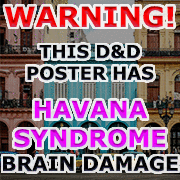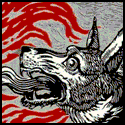|
kefkafloyd posted:Luna has a windows version coming in the fall, if you can wait till then. Not for android tho, the astropad guys are former iOS iPad apple devs, I donít see them doing anything for Android. E; that said it seems duet might have something in the works for an Android client, worth checking out, I wasnít crazy about their solution but that was a long time ago. squirrelzipper fucked around with this message at 04:45 on Jul 20, 2021 |
|
|
|

|
| # ? Apr 29, 2024 05:45 |
|
Is there a way to bind the creation of a new, opaque white layer to a keyboard command in Gimp? I want to start gesture drawing and I don't want to waste too much time resetting the canvas for each sketch.
|
|
|
|
Leng posted:This thread convinced me to buy a second hand early model of an iPad pro + Apple pencil + procreate. Hell, I bought an iPad pro because of you! Monster
|
|
|
|
dervinosdoom posted:Hell, Aww...what?! I mean...yes! Join us! (I have some slight regrets about not buying a version with more RAM because a limit of 12 layers for illustrating a children's book sucks)
|
|
|
|
Anyone have mini-keyboard recommendations? I got a new Cintiq that hogs enough of the desk that I need to put my keyboard over to the left, but I'm left handed so it makes it pretty awkward to draw and use hotkeys at the same time. I've been wondering about getting a little one just for hotkeys to go on the right side too; anyone else have a similar problem / solutions for it? I like the look of this one for instance:  https://ergodox-ez.com/pages/planck but...not planning on spending $250. Any recommendations for something cheaper but similar or that could fill a similar role? Some numpads and stuff run a lot cheaper for a similar form factor but I'm not super enthusiastic about having to rebind hotkeys in all the programs; in my experience that bites me in the rear end in the long run when I end up having to use someone else's computer/follow tutorials etc. Koramei fucked around with this message at 17:31 on Nov 14, 2021 |
|
|
|
If you can tolerate the ~gamer RGB~ I'd suggest looking into "gamer" peripherals. Yeah, yeah, I know - but there are a lot of compact gamer keyboard or gamer keypads that are designed to maximize your reach to various hotkeys in as little space as possible and on some of them the keys are fully bindable to any macros or hotkeys you want. https://www.amazon.com/s?k=gamer+keypad That search will show both compact keyboards and one-handed keypads. Now that everyone is a gamer, gamer peripherals are not nearly as expensive as they used to be, you could get both for under $100 and have buttons available to you on both sides of the cintiq. I've never used one of the gamer keypad things myself but I've seen favorable reviews of them by people in the Games forum who use them. From personal experience; It's smaller than the one you mentioned, but I accidentally bought this keyboard/mouse combo for $35 without realizing the keyboard was Tenkeyless (missing the numpad, so more compact) so I gave the keyboard away but it worked well and its new owner is happy with it, and it's significantly smaller than a normal keyboard: https://www.amazon.com/gp/product/B071CZQ3RF This specific model isn't sold without the mouse combo but Redragon has a lot of low-budget mechanical keyboards that work well for similar price points. The mouse has been pretty solid too, especially given the price. They're the only brand of "gamer" peripheral I've ever used so I can't compare them to other options but I've been happy with every Redragon keyboard/mouse I've bought. They're cheap mechanical keyboards that have never failed on me, I always lose them before they wear out. Their biggest drawback is that (at least that mouse/kb combo) has no way to customize or disable the lights on it. (I would of course recommend not purchasing things through amazon whenever possible, just using those links to highlight potential products) deep dish peat moss fucked around with this message at 17:57 on Nov 14, 2021 |
|
|
|
Lefty chiming in. I think my situation is a little different that yours in that it sounds like you use a mouse with your right hand. I've always used my mouse with the left and I have my cintiq situated on an arm to the left of my main monitor so I can swing it around over my mouse pad when I need it and work from there with the keyboard still on my right side. I did end up purchasing a Logitech g13 gaming keypad to use as well, though. I have it programmed with three different sets of presets and macros I frequently use in my most used programs. Just looked up the price of one and it seems to be pretty loving ridiculous for a discontinued product but there are similar products out there still, like the Razer Tartarus v2 Gaming Keypad that's still available. https://www.razer.com/gaming-keypads/razer-tartarus-v2/RZ07-02270100-R3U1 (May be cheaper on other sites.) I also have an old Razer Nostromo that was given to me by a friend if you want to have it to test out. I would just charge the cost of shipping. Send me a PM if you want it.
|
|
|
|
Apologies if it's not the thread for it but I've seen them being discussed here a bit. Also this seems to only be  as I can't find an ebay us shop for them: as I can't find an ebay us shop for them:XP-Pen Artist 12 Pro Graphic tablets are like...heavily discounted right now on the official seller of the Canadian Ebay site. 234$ CAD shipping included, looks like 5 left in stock. I've been watching them a few weeks and the 'black friday' pricing was 280$, and then 270$. Their direct main site is still 280$ Canadian. This MIGHT be a price error as it's close to what the US price is at the moment, but the one I ordered has shipped, so hopefully I can help a person or two here. https://www.ebay.ca/itm/224570159262
|
|
|
|
autojive posted:Lefty chiming in. I think my situation is a little different that yours in that it sounds like you use a mouse with your right hand. I've always used my mouse with the left and I have my cintiq situated on an arm to the left of my main monitor so I can swing it around over my mouse pad when I need it and work from there with the keyboard still on my right side. I did end up purchasing a Logitech g13 gaming keypad to use as well, though. I have it programmed with three different sets of presets and macros I frequently use in my most used programs. Why don't they have this for your right hand?!? I can't seem to find anywhere that has a right hand version or even anything similar for a right handed person. There is this though https://www.newegg.com/logitech-910-002864-g600-usb-wired/p/N82E16826104674 ... Which is great for the programmable keys but not ergonomic and not wireless. Perfect thing would be right handed (I draw / paint with my left) wireless, ergonomic mouse with about 10 programmable buttons. Does this thing exist?
|
|
|
|
sigma 6 posted:Why don't they have this for your right hand?!? I can't seem to find anywhere that has a right hand version or even anything similar for a right handed person. It's not really what you're describing, but for something that's similar in function to the Logitech I've been using one of these (the Pro v2) for a while to draw and it works pretty well with decent build quality. It's also ambidextrous.
|
|
|
|
sigma 6 posted:Why don't they have this for your right hand?!? I can't seem to find anywhere that has a right hand version or even anything similar for a right handed person. Honestly, the only part of the G13 I don't use is the thumb pad. It's not angled or molded for left-hand-only use and lays pretty flat. It's ambidextrous enough for me and since it's fully programmable and not just a "chopped left side of the keyboard" keypad like the cheap ones you see on Amazon, it's been perfect for me.
|
|
|
|
Considering to buy first tablet and there's constant stream of used Wacom tablet on sale, is there something that would wear out of on them? Nibs I guess, but the tablet itself. Also there's often some previouse model Intuos tablets that look unused. Would they be something to consider? Looked that there was multiple different Intous models and the sellers often doesn't seem to know what they have.
|
|
|
|
Captain Kosmos posted:Considering to buy first tablet and there's constant stream of used Wacom tablet on sale, is there something that would wear out of on them? Nibs I guess, but the tablet itself. It really depends on how well they've been treated and how much they've been used. Some people the cable wears out if they plug it in a lot but the nibs are dependant on whether you push really hard or use a cover. On my huion, I only have changed the nib probably twice in the 5-6 years I've owned it. I'd probably go a newer tablet than the old ones, just in terms of drivers you know it'll last longer.
|
|
|
|
the_lion posted:It really depends on how well they've been treated and how much they've been used. Some people the cable wears out if they plug it in a lot but the nibs are dependant on whether you push really hard or use a cover. Lots of them look barely used, they often say that they haven been used for couple of hours. Been thinking that they probably have the same deal that music instruments have, people buy them to be rockstars, but notice after couple hours that playing it's harder than they thought. Looks like they all have micro-usb ports, somehow thought that the non bluetooth ones had fixed wire. Don't know why, of course it's cheaper for them to make them all same. Micro-usb's tend to break usually the male part, thankfully. Now I'm just rambling, thanks for the tips.
|
|
|
|
I've been drawing on an ipad pro for a little over a year now, and despite switching to fresh nibs on my apple pencil regularly I've managed to scratch up the screen pretty bad in some places. Can anyone recommend a good screen protector that doesn't interfere with visibility? I tried ordering a few random ones online, one of the "paperfeel" ones had a deep blue tint to it which defeated the point of using it for art and another one had an almost frosted look to it that slightly reduced visibility, so clearly I'm not good at picking them out myself
|
|
|
|
sigma 6 posted:Why don't they have this for your right hand?!? I can't seem to find anywhere that has a right hand version or even anything similar for a right handed person. A little late, but after going through lefty frustrations too, a wireless xbox controller works pretty well with xinput or whatever; seven buttons on the right hand, plus the joystick which you can use for cursor or more hotkeys (I have left and right to change brush size). I just happened to have it already so might be the case for others who can't find a good ergonomic fit for your right hand until you find something better.
|
|
|
|
deep dish peat moss posted:I've been drawing on an ipad pro for a little over a year now, and despite switching to fresh nibs on my apple pencil regularly I've managed to scratch up the screen pretty bad in some places. Tints are going to be very subjective, but this what I use (and I don't notice a tint): https://www.amazon.com/gp/product/B07NQMF3MP/ref=ppx_yo_dt_b_search_asin_title?ie=UTF8&psc=1 I've had it on my iPad for almost a year and it still looks good. It is adding a layer of semi-translucent material to your iPad so the screen is dimmed ever so slightly, but I haven't noticed the 'rainbow' effect I've seen on other matte screen protectors I've used. The texture does make using an Apple Pencil nicer. Also not to nub shame you, but how badly you scratching that screen?
|
|
|
|
I've had an iPad pro and pencil for 4 years and I haven't changed the nib once that whole time... I don't think I've scratched the screen at all??? I don't use a protector or anything, I figure it's a lot harder to scratch the glass on the screen than it would be to scratch a textured protector thing
|
|
|
|
Do any of you power users have an opinion on which tend to be better ergonomically- using a tablet or drawing on a screen directly? I've been using an Intuos 4 for over 15 years that's just been a workhorse for me, but I'm using it for increasingly extended periods of time as opposed to intermittently which was my habit in the past. I'm starting to get some issues with stiffness in my neck, etc. and while I'm sure there are things I can adjust in terms of table height, monitor height, etc., I was wondering academically if it was simply easier to solve ergonomic issues with one format vs another.
|
|
|
|
A regular tablet will definitely be better ergonomically. You'd follow all the basic rules for an ergonomic office setup. Definitely would take a lot of time for it to feel natural, but planning to save your body from pain in the future is always good!
|
|
|
|
depends entirely on person to person. i use cintiqs at workstation and have a 27in huion display tablet at home and I hate working on display tablets. After trying to acclimate over a year I just decided to go back to my Intuos4 medium. I can't see how a regular tablet can be producing more bodily strain than a display tablet (I would imagine those issues would be exacerbated even more unless you spent the huge bucks to completely refit your workstation to benefit from display tablet) but sure it's worth trying if the regular tableti s loving you over that much
|
|
|
|
I have a Cintiq 21UX (itís old) and it kills my entire body to use it. The only tablet Iíve ever used that doesnít hurt is the iPad, because I can lay it on a table and use it like a regular drawing surface. Putting the Cintiq horizontal-ish doesnít work very well because of the viewing angle issues of that generation of LCD. Newer models may be better in that regard. The other thing that has effed me up for years is the stiffness of the surface. Even a steel pen on paper has some ďgiveĒ compared to plastic on glass.
|
|
|
|
I use an Ergotron arm to put my Cintiq into my lap, and it saves me a lot of back strain. But any body problems Iíd have with a Cintiq would also show up with traditional media on a drafting table. Thereís definitely benefits to using a separate drawing surface versus working directly on a screen but a lot of it depends on what your desk and chair setup is. The old-style cintiq stands are just loving terrible though. I have no experience with the newer easel types. I never owned one of the 24 or 30 inch models that have the ergonomic desk mounts that turn it into a drafting table setup. quote:The other thing that has effed me up for years is the stiffness of the surface. Even a steel pen on paper has some ďgiveĒ compared to plastic on glass. 100% this, though I find that the springloaded nibs help a lot. They arenít cheap though. kefkafloyd fucked around with this message at 15:34 on Dec 21, 2021 |
|
|
|
I picked up a Wacom Intuos S BT on sale for ~$50 from Amazon. This will be my first drawing tablet. Purchased a copy of Clip Studio Paint a little while ago on sale as well. I was originally going to pick up an XP-Pen Deco Mini7 Wireless tablet, but then I saw the Intuos was on sale and figured might as well get the trusted brand name while its discounted. Did I make a good choice between the two tablets I considering? I was also looking at a couple Huion tablets. The only real drawbacks I noticed with the Intuos are that is has microUSB instead of type C (ehh, whatever) and has only half the pressure levels of the Deco Mini7, though how much difference does that really make? teagone fucked around with this message at 23:28 on Jan 19, 2022 |
|
|
|
I keep forgetting about this thread. What is your best tablet artist setup or mobile tablet configuration? That is to say: I have cintiq 21UX on an arm and it's getting a little old in the tooth but I am hesitant to replace it. The bigger problem is the mobile stuff. I had a Surface Book 2 and loved it for many years but it eventually got a little too slow for what I was trying to do. Namely Maya + Zbrush. Now I have an Asus G15 and love the huge boost in power but really miss the built in tablet. Thought about getting an ipad but found out today that when an ipad is tethered to a PC laptop, the pressure sensitivity doesn't work with zbrush in that configuration. At leas that is what my friend told me and bought a huion kanvas to solve the problem. So now I am torn. Do I get a cheap monoprice or cheap intuos to connect to the G15 or do I go with some other option like a used cintiq 16 and carry it around with my G15? Or maybe get a used surface book 3, which is around the same price as a modern ipad? Or even get a HP envy or a Yoga? There are so many drat options. As much as I like the ipad experience with the apple pencil and procreate I just can't justify the cost of a modern ipad if there is no pressure sensitivity with Zbrush. Yeah - I know there is Nomad but it isn't the same. Hate to quote a random person but this might help some people: quote:When I was more active on the Nomad forums I repeatedly asked for a programable hotkey solution for Nomad similar to the iPadOS version of Clip Studio Paint's "Edge Keyboard". sigma 6 fucked around with this message at 08:50 on Jan 26, 2022 |
|
|
|
teagone posted:I picked up a Wacom Intuos S BT on sale for ~$50 from Amazon. This will be my first drawing tablet. I did the same thing this week, I was getting sick of fat-fingering diagrams and picked up a perfect condition Wacom Intuos S BT for $30 from someone graduating who didn't need it any more for notes. It's the perfect size to just chuck it in my bag and the wireless connectivity is really handy for if I'm attending a lecture on my couch and need to draw something. I'm not an artistic person in any way but I've skimmed the thread and got a bunch of the programs suggested. Playing with Krita now and I'm having a lot of fun figuring things out. Someone else is selling the same tablet in the medium size but missing the pen and charge cable for $40. It's been up there for a couple weeks so I wonder if I can talk them down to $20 and have something that can stay on my desktop with the small one being for portable use. The pen I have can go back and forth between tablets, yeah?
|
|
|
|
Coxswain Balls posted:
It depends on which model it is. The newest Intuos Pros use a newer pen design that is not compatible with older models and I'm not sure if older pens will work with it. If it's an older Intuos, you shouldn't have any problems with pen compatibility and It's worth a shot.
|
|
|
|
Well - I just saw a student using the ipad pro with zbrush the other day with working touch sensitivity, so I know it works at least with a ipad pro connected to a MAC workstation. Still don't know if it works with a PC laptop but I am guessing I have to buy an app to find out. Hmm. Beginning to think I should just buy a used cintiq 16 or even just a cheap hiuon kanvas. Not sure. Those things are a pain in the rear end to lug around compared to an ipad. At least I know the cintiq and huion will work with zbrush flawlessly every time. Without having to pay for an additional app. Also - WTH?!? https://www.acer.com/ac/en/US/content/conceptd-series/conceptd7ezelpro sigma 6 fucked around with this message at 07:12 on Feb 7, 2022 |
|
|
|
Astropad has an app that works with PCs and zbrush, and it works pretty well from what Iíve seen.
|
|
|
|
Are there any features of the Intuos Pro that are must-haves over the regular Intuos for general / casual drawing and painting in Photoshop? I honestly can't find much info online one way or another. I'm looking at the medium as a sweet spot between my 12" macbook drawing on the couch and my 48" desktop monitor. Wirecutter said the regular Intuos is great. Cost isn't really an issue The last tablet I had was an Intuos 2 that my mom's friend gave me that I used around 2007-2008 or so:  I also heard the nibs wear down crazily now. The Pro allows for swapping the surface to smooth but I Internet says this doesn't really help remedy this much. The regular Intuos is smooth but doesn't have the swappable surface. There are aftermarket covers but I'm not even sure where to start with those. poo poo's confusing and I miss my big purple tablet thing 
|
|
|
|
There are a TON of new tablets / transformers coming from a number of manufacturers. Notably Asus but also a few others. The wacom mobile studio is NOT a good option. Mostly because of age and lack of portability / keyboard. Also too many cables to carry around. The Wacom One is around 350$ but feels like a cheap cintiq and an answer to Huion and a number of cheaper competitors. Not sure if it's any better TBH. My friend is pretty happy with his Huion Kanvas and I am seeing a LOT of people opting for ipads in the classroom vs. buying a wacom tablet etc. Of course the classroom computers are macs and I have heard people say there is a definite lag when connecting an ipad to a PC for drawing / painting / sculpting etc. so I am back to considering some kind of small cintiq or cintiq alternative since I carry around a PC laptop.
|
|
|
|
Astropad has changed their windows beta program to "Studio", software that allows an iPad to function as a drawing tablet on a Mac/PC. It works great, I love it, and I want to buy it but their new pricing model is a subscription 
|
|
|
|
sigma 6 posted:As much as I like the ipad experience with the apple pencil and procreate I just can't justify the cost of a modern ipad if there is no pressure sensitivity with Zbrush. Yeah - I know there is Nomad but it isn't the same. This doesn't solve the problem of pressure sensitivity in Zbrush but for what it's worth you can get a refurbished 11" ipad pro for around $250 on Amazon, I picked one up a couple years ago and it has served me very well as a dedicated drawing tablet (I don't tether it to my pc or do much digital art in general though) If you can solve the pressure sensitivity issues with the other things people have been discussing in this thread that can save you like $550 over buying one new 
|
|
|
|
I'm looking for a tablet to bring to work on days when I'm in the office. Is a version of the ipad + the apple pencil thing good or are there better alternatives? And if an ipad is good, would basically any ipad work? I ask because it seems like a common suggestion is an ipad pro which is like $800. Which is quite a lot to spend and if a regular ipad does the job with a slightly smaller screen I'd rather just do that.
|
|
|
|
Macaluso posted:I'm looking for a tablet to bring to work on days when I'm in the office. Is a version of the ipad + the apple pencil thing good or are there better alternatives? And if an ipad is good, would basically any ipad work? I ask because it seems like a common suggestion is an ipad pro which is like $800. Which is quite a lot to spend and if a regular ipad does the job with a slightly smaller screen I'd rather just do that. From here. You can use Apple Pencil (2nd generation) with these iPad models: iPad mini (6th generation) iPad Air (4th generation and later) iPad Pro 12.9-inch (3rd generation and later) iPad Pro 11-inch (1st generation and later) Apple Pencil (1st generation) You can use Apple Pencil (1st generation) with these iPad models: iPad mini (5th generation) iPad (6th generation and later) iPad Air (3rd generation) iPad Pro 12.9-inch (1st and 2nd generation) iPad Pro 10.5-inch iPad Pro 9.7-inch
|
|
|
|
Of those options the latest Air is a really nice device.
|
|
|
|
Are there any issues with running two Wacom devices on the same computer, driver-wise? I've got an old Cintiq 21 inch display and I was looking to get a 4k cintiq pro 24, and I'm wondering if I can keep using the 21 just as an extra monitor.
|
|
|
|
Listerine posted:Are there any issues with running two Wacom devices on the same computer, driver-wise? I've got an old Cintiq 21 inch display and I was looking to get a 4k cintiq pro 24, and I'm wondering if I can keep using the 21 just as an extra monitor. I have a Cintiq 22HD and a Medium Inutos Pro that I use. Never had a problem with both connected at the same time.
|
|
|
|
You can continue to use the old Cintiq as a monitor, but once you install the new driver for the 4K Pro, itíll stop working as an input device. The Intuos 4-based DTK model 21UX was dropped from driver support last year. At that point Iíd be looking to replace that Cintiq with a better standalone monitor because its gamut/backlight/etc are terrible.
|
|
|
|

|
| # ? Apr 29, 2024 05:45 |
|
Okay so I have a Kamvas Pro 13 but I need a foldable laptop for drawing and writing. Battery life is more important than accuracy. Is the Lenovo Yoga still the best option? I haven't done research in a while. I had a Surface 4 that was great but I need a more traditional laptop for writing on the couch.
|
|
|