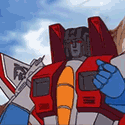|
Probably been asked a few times but is there a way to get rid of that annoying circle that pops up when you press down with the pen? I'm trying to do a fiddly bit in mudbox and it keeps loading the menu. I had a look in tablet options but cant see anything. I have an intuous 3 if that makes a difference!
|
|
|
|

|
| # ? Apr 25, 2024 15:41 |
|
enginedriver posted:Probably been asked a few times but is there a way to get rid of that annoying circle that pops up when you press down with the pen? I'm trying to do a fiddly bit in mudbox and it keeps loading the menu. I had a look in tablet options but cant see anything. I have an intuous 3 if that makes a difference! Which OS?
|
|
|
|
Probably Windows 7.. Edit: googled it again and found this: quote:I think this also works for vista. Does it work? Das MicroKorg fucked around with this message at 11:44 on Feb 27, 2011 |
|
|
|
I'm using Home Premium 64-bit Windows 7 and I don't seem to have a gpedit.msc file. Google doesn't seem to be too helpful either. I'll keep digging, thanks. Edit: Ah it was super simple. In Pen and Touch settings in control panel, you can disabled Press and Hold and that works. Thanks guys. enginedriver fucked around with this message at 13:03 on Feb 27, 2011 |
|
|
|
Did that get rid of the ring animation though?
|
|
|
|
1-2 month sitrep: Loving my tablet, I figured out how to adjust the detectable surface of it for when I want a smaller surface area, doesn't seem to have preset settings though for switching to smaller models  Manga Studio keeps popping out more and more features; I'm always like "Man, it would save me alot of work is MS could do this..." *Looks it up in MS for Dummies* "Oh, there it is!" My only drawback is MangaStudio is bad for coloring but thats a non-issue for me until much later. On a side note, my mannequins have arrived, these 6 inch little figurines you can set into different poses, they were like 70 cents each from the arts wholesaler; they are like 50$ in specialty stores, weird huh?
|
|
|
|
FLX posted:Did that get rid of the ring animation though? Yep totally gone now!
|
|
|
|
Raenir Salazar posted:On a side note, my mannequins have arrived, these 6 inch little figurines you can set into different poses, they were like 70 cents each from the arts wholesaler; they are like 50$ in specialty stores, weird huh? Could you link to those?
|
|
|
|
HardCoil posted:Could you link to those? Yeah - I am really curious about this too.
|
|
|
|
sigma 6 posted:Yeah - I am really curious about this too. It's a loew-cornell 8 inch mannequin, and the site is Here Oh, I found a picture through some googling: Here Only one catch though, they only sell to other companies you need to make like 500$ worth of purchases at a time and like 10,000$ a year (my mom has her own arts and crafts Ceramics business/boutique which is why she was able to order them for me, we had to buy 6 of them at a time). Someone send me a list of typically expensive art supplies like paint and I'll take a look at what the price difference is, maybe might be onto something here that could be helpful.
|
|
|
|
You should all be advised that most art teachers hate those things and think they exist to rip off students mostly. The prime reasons being that the joints are have no real movement because there are no muscles to contract, and they only come in two generic gender-based body types.
|
|
|
|
I'm working on financing for a Wacom Cintiq 21ux tablet. However, my roommate asked me if they had any similar model/make of display tablets of the same type. Which got me wondering, is there another brand that makes a similar model as the Cintiq? Basically what I'm asking if anyone knows if there is another brand to choose from.
|
|
|
|
Verkleidett posted:I'm working on financing for a Wacom Cintiq 21ux tablet. However, my roommate asked me if they had any similar model/make of display tablets of the same type. Which got me wondering, is there another brand that makes a similar model as the Cintiq? Yes and no. Wacom's got everyone by the short hairs, basically. Non-Wacom tablets have plenty of problems even without the added complexity of a display. Even if a competing product showed up on the market, I wouldn't trust it too much until 10-15 years of proven reliability and performance. For a while I used a 15-inch off-brand tablet screen which I bought for about $350. It was only 1024x768 and it worked OK, but the problem was that eventually the stylus stopped working, and the company that made it had changed names and incarnations so many times that there was no support whatsoever. All that said, here is another product from the company-which-used-to-be-the-company-which-used-to-be-the-company that made my old one: http://www.triumphboard.net/en/products/presentation-products/interactive-tablets/tb-19-lcd-tablet-monitor/
|
|
|
|
Andrigaar posted:You should all be advised that most art teachers hate those things and think they exist to rip off students mostly. What would a better brand be that I could look into, I'm also feeling a little annoyed with the lack of movement.
|
|
|
|
Any tips for somebody who is absolutely terrible with a Wacom? I have moderately okay skills on paper but as soon as I try and use my old Graphire it looks like I had a stroke.
|
|
|
|
Raenir Salazar posted:What would a better brand be that I could look into, I'm also feeling a little annoyed with the lack of movement. There isn't one. This is the point in an art class where the teacher pulls out their soap box and tells you to take figure/life drawing classes as often as possible.
|
|
|
|
Andrigaar posted:There isn't one. This is the point in an art class where the teacher pulls out their soap box and tells you to take figure/life drawing classes as often as possible. Hmm, art class. I wonder how much a course would cost in my university this spring. I'll have to investigate. Ideally though I'ld want someone to look over my shoulder and point out the glaringly obvious errors I'm committing.
|
|
|
|
neonnoodle posted:Yes and no. Wacom's got everyone by the short hairs, basically. Non-Wacom tablets have plenty of problems even without the added complexity of a display. Even if a competing product showed up on the market, I wouldn't trust it too much until 10-15 years of proven reliability and performance. Holy poo poo, just from looking at that I think I'll stick with Wacom...just to be safe.
|
|
|
|
with the range Wacom do (from £30 - £2000) is it worth looking elsewhere? There is a tablet for every pocket and they are all great! Well they do the job!
|
|
|
|
Wood Warder posted:Any tips for somebody who is absolutely terrible with a Wacom? I have moderately okay skills on paper but as soon as I try and use my old Graphire it looks like I had a stroke. What are you focusing on for using the tablet for? I remember when I got my first graphire years ago, I tried going start to finish, sketch-to-painting with it and it was such a disaster I put it away and didn't touch it again until almost a year ago. If you're trying to do sketches or linework in there, you're going to get some bad looking lines without lots of practice or some adjustments. I know there is some way to smooth out lines using PS brush settings, someone might know more about that than I do. I use SAI, which has a Stabilizer tool built in that helps me immensely for doing inking (I still do sketches in pencil and scan them, though).
|
|
|
|
I mostly use it for colouring right now but my attempts at lineart with it... I get these weird problems with how I draw. I can't even draw a circle properly as it always comes out lopsided on the left.
|
|
|
|
Andrigaar posted:There isn't one. This is the point in an art class where the teacher pulls out their soap box and tells you to take figure/life drawing classes as often as possible. This this this. Even look into community colleges nearby, they usually have some sort of "continuing education" kind of course load you can look into and more often than not have a nice big selection of art classes to choose from (some even offer computer art classes!). They're not only cheaper than regular university prices, but usually cheaper than regular community classes since it's aimed for people like me who already got a degree, or people not interested in one and just wants to take some for yucks/bettering themselves without an actual degree. Besides, by being better at drawing real people, you'll be able to characterize them into your manga-style better since you'll understand actual anatomy.
|
|
|
|
Wood Warder posted:I mostly use it for colouring right now but my attempts at lineart with it... I get these weird problems with how I draw. I can't even draw a circle properly as it always comes out lopsided on the left. I had the same problem at first, too. It all depends on what program you're using. You can usually tweak the settings, or set the stabilizer. I've been using Paint Tool Sai lately, which works absolutely wonderfully with tablets. Other than that, if you're having problems with line art, try zooming in a bunch, and messing with your pen settings until you find something you really like. Unfortunately there's no way around a lot of 'undo'.
|
|
|
|
Wood Warder posted:Any tips for somebody who is absolutely terrible with a Wacom? I have moderately okay skills on paper but as soon as I try and use my old Graphire it looks like I had a stroke. I'll third using SAI, but also suggest not using your mouse for anything for a while. Just use your tablet for everything. Browsing the internet, playing games, whatever. It'll force you to figure out where the pen is in relation to the screen and force your brain to accept the disconnect easier. I had a Graphire at one point that I was so fed up with that I sold it to a teacher in college for dirt cheap. Some time later, someone suggested that to me, and it made everything fall into place.
|
|
|
|
Lazy Nezumi This is a standalone tool which makes your mouse/tablet into a kind of towing rope for the cursor. It's great for drawing smooth curves in programs like PS where there is no averaging or smoothing.
|
|
|
|
neonnoodle posted:Lazy Nezumi I can't make this work in Photoshop at school. Will try it at home. Great idea!
|
|
|
|
Me again. Here's a rather nice Windows freeware program. It reminds me of Easy Paint Tool SAI, but with a slightly less clunky interface. It's very stripped down, but as a result it runs light. It has layers, a water blender and some good brush dynamic controls, but is all of 2.1MB in size. Smoothdraw 3
|
|
|
|
I was looking into buying a tablet to start learning zbrush. I was wondering if the Wacom Bamboo Pen Tablet is a good starting tablet, it seems nice and only costs $70 new.
|
|
|
|
Something people may be interested in knowing, the text displayed on the Wacom also changes language based on your keyboard settings.
|
|
|
|
Wood Warder posted:I mostly use it for colouring right now but my attempts at lineart with it... I get these weird problems with how I draw. I can't even draw a circle properly as it always comes out lopsided on the left. Do you have a widescreen monitor? Do you have two monitors? If your tablet is a 4:3 (they sell widescreen tablets too), and you have a widescreen monitor, your 4:3 tablet surface is being mapped to a 16:9 area (32:9 if you have dual widescreens), so the circle you draw on the tablet will come out like an oval on the monitor. There are options to map only a portion of the tablet surface, or to constrain it to only one monitor, which helps a little bit. The good news is that if you just practice a lot with the tablet, whenever you pick up a real pencil and try to sketch something, you will feel like it is the most accurate precision instrument you have ever held. My real-world drawings improved ten fold after my first year of lopsided circles on dual widescreens.
|
|
|
|
waffledoodle posted:Do you have a widescreen monitor? Do you have two monitors? If your tablet is a 4:3 (they sell widescreen tablets too), and you have a widescreen monitor, your 4:3 tablet surface is being mapped to a 16:9 area (32:9 if you have dual widescreens), so the circle you draw on the tablet will come out like an oval on the monitor. There are options to map only a portion of the tablet surface, or to constrain it to only one monitor, which helps a little bit. True story, I'm getting a little bit of this affect myself (although not in a way I can apply outside a few situations thus far). My theory is that the wacom is just so darn precise that even with auto adjust cranked up every error is magnified in your vision; and as artists we're naturally perfectionists so its mind boggling.
|
|
|
|
Alchemy = fun and free http://al.chemy.org/ Lazy Nezumi is great but too buggy to use. At least in CS4. sigma 6 fucked around with this message at 08:39 on Mar 17, 2011 |
|
|
|
waffledoodle posted:Do you have a widescreen monitor? Do you have two monitors? If your tablet is a 4:3 (they sell widescreen tablets too), and you have a widescreen monitor, your 4:3 tablet surface is being mapped to a 16:9 area (32:9 if you have dual widescreens), so the circle you draw on the tablet will come out like an oval on the monitor. There are options to map only a portion of the tablet surface, or to constrain it to only one monitor, which helps a little bit. I have a widescreen monitor but whenever I draw I bust out my old Samsung 4:3.
|
|
|
|
Hoooooooly poo poo I just discovered something. The penholder paper weight thing that came with my wacom? It has NIBS in it!! It comes with like 12 nibs. Woah. It doesn't say this on the box! Wow. Awesome! 
|
|
|
|
This may sound like a really stupid question but how is the mouse on the Intuos 4? I'm thinking about getting a new one (for home). The older model (really old, it was free) I have right now has the worst mouse I've ever used, and I would literally rather go back to a ball mouse than try to do anything with it. Are the newer ones any better? It's not the end of the world but it's kind of a pain to constantly shuffle around my desk to switch between the tablet and my mouse plus mouse-pad. I'm perfectly fine using the pen for stuff like web browsing but I also play games on the same computer which the pen isn't so great for. I'm not a super awesome FPS/RTS player or something of that nature so I don't need a 900000 DPI monster but something that's comfortable to use and doesn't move in bizarre ways would be nice. Also, while I'm asking, based on some of the things I've read I'm worried about damaging the drawing surface by using the mouse on it any sort of significant amount. Does that seem like a likely issue to have? I'll just apologize now in advance if someone asked this earlier in the thread. Wallet fucked around with this message at 22:56 on Apr 12, 2011 |
|
|
|
How do people draw anything larger than a few hundred pixels by a few hundred pixels? I tried using my Bamboo in Photoshop with a decent-sized canvas and everything slowed to a crawl. It shouldn't be my computer (i7, 4 GB RAM, discrete graphics) but this is infuriating. I was trying to write some things in Japanese and strokes were coming two seconds later than I actually drew them.
|
|
|
|
tarepanda posted:How do people draw anything larger than a few hundred pixels by a few hundred pixels? I tried using my Bamboo in Photoshop with a decent-sized canvas and everything slowed to a crawl. It shouldn't be my computer (i7, 4 GB RAM, discrete graphics) but this is infuriating. I was trying to write some things in Japanese and strokes were coming two seconds later than I actually drew them. What app are you using? That shouldn't be happening. edit* Derp, I'm an idiot. You're using PS. Still, that shouldn't be happening. Do you have the 64 bit version? neonnoodle fucked around with this message at 02:44 on Apr 14, 2011 |
|
|
|
Yeah. I try 800 x 600 at 150 dpi and crawwwwwwwl. That, more than anything, has kept me from picking up my tablet. I've also tried Painter and a few Japanese apps, all the same. I was wondering if Win 7 64-bit and Wacom have problems or something.
|
|
|
|
tarepanda posted:Yeah. I try 800 x 600 at 150 dpi and crawwwwwwwl. Yeah it sounds like something is eating your CPU cycles. Can you try running a really light program like Smoothdraw or Easy Paint Tool SAI with your task manager open, and see where the CPUs are going?
|
|
|
|

|
| # ? Apr 25, 2024 15:41 |
|
SAI is one of the ones I tried. I've tried drawing with Task Manager open and whatever application I'm using tends to jump up to 80+% usage, which is absolutely ridiculous.
|
|
|