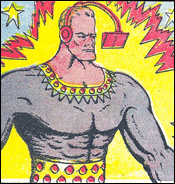|
I just upgraded from a graphire 3 to a intuos 4 medium and holy poo poo is it one beautiful looking computer parapherial, even the box it came in was gorgeously designed.
|
|
|
|

|
| # ¿ Apr 28, 2024 09:53 |
|
E:nm
Humboldt Squid fucked around with this message at 09:02 on Jul 10, 2011 |
|
|
|
chiyosdad posted:I have a similar question. I've used an Intuous3 and know that it is adequate, but my friend has a Graphire4 and I'm wondering if it will be sufficient for our project. I'm wondering what the difference between the two are in terms of features? If I recall correctly, the Intuous3 has 1024 levels of pressure sensitivity, and looking around on the web it looks like the Graphire4 has 512 levels. I don't think this should be a noticeable difference, but is it (I have not used a Graphire4 so I can't say)? Also how does the "resolution" per inch compare? Are there any features that the Intuous3 has that the Graphire4 does not? What's the project? I've never used a graphire 4 or intuos three (just a graphire 3 and an intous 4 Anyawy What kind of brush settings do y'all use for digital painting? I used to set the opacity jitter to pen pressure, but lately I've been turning off the opacity jitter and setting the size jitter to pen pressure instead. Internet tutorials seem split on the issue. I'm not sure which I like more yet, though.
|
|
|
|
So my Intuos 4's pen stand has gone missing (If I had to guess, I'd say my 1 year old probably threw it in the trash, as is his wont). I can't seem to find a way to order a replacement stand by itself though, it seems like wacom wants me to spend $100 on a new art pen to get one and that 'aint happening.
|
|
|
|
Bored posted:Shoot me a pm. I've got an extra one. It may be for an intuos 3, but I think it'll still fit. At some point, I lost the original intuos pen, but still had the stand. There's no nibs storage though, if you needed that. It looks like Wacom still uses this style of stand for their airbrush pen. Yeah the nib storage is what I really need, but I really appreciate the offer anyway. But hey at least now I have motivation to clean up the apartment to find it 
|
|
|
|
SexyBlindfold posted:Dumb question, but what exactly is the point of all the extra nibs? Is it just for when one gets worn out? I tried a couple and they seemed to be just the same, although I might have tried it when the driver had gone to poo poo (thanks for the resetting tips btw) so I'm not sure v The different nibs have different feelings to them, some are slicker (the hard black ones), some are softer (the white "felt tip" ones). With the intuos series the nibs also wear down (although eventually the surface wears smooth after a few months of use, but until then it eats nibs for breakfast) much faster than the graphire series (I never once changed the nib on my old graphire, even after enough use that the finish on the pen and tablet wore off). I just wipe my tablet off with wet wipes.
|
|
|
|
|
|
|
|

|
| # ¿ Apr 28, 2024 09:53 |
|
Wokrider posted:I picked up the Wacom creative. Check out Ctrl+paint, tons of in-depth beginning digital painting videos http://ctrlpaint.com/ Also check out proko-tv on youtube, there's more you can find in the creative resources thread. The best way to really get the hang of using a tablet (and get over the disconnect between looking at a screen and the movement of your hands) is to just draw tons and tons of circles and bean-shapes to warm up.
|
|
|