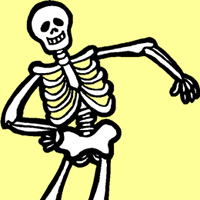|
Hi, I've starting drawing again, last time was in 2015. I'm going through an online art program this time around not just self study and I'm wondering about using a tablet or wacom device for practicing things line line quality, accuracy, shape, and perspective. I know that physical media feels different than digital and that supposedly going from digital to physical is more difficult than going physical to digital, but for the basics, beyond rendering, I would like to not waste paper to build muscle memory. Also I bought a wacom cintiq 24 pro so I guess I'm going to be using that regardless. I'm just wondering what percentage I should be focused on digital vs physical media for learning to draw well. Perspective seems like something that would do better on a tablet in many ways. I haven't found much online in terms of learning the basics on a tablet so I'm hoping someone has an answer here.
|
|
|
|

|
| # ¿ May 15, 2024 03:11 |
|
Dogwood Fleet posted:There's more than one way to dump two grand on art supplies. Yeah I try to tell myself that. I think I'm too focused on the technical part of drawing at the moment rather than just drawing. I do find that it is difficult to draw without a reference at this point, so being able to do that in front of my PC with the wacom on a monitor arm will help a lot with that. of course there are other options but that seems to me to be best for now. Any advice for not scratching the cintiq pro 24? It's glass so any plastic should be fine, but just want to be sure I'm treating it right so it lasts a long time.
|
|
|
|
Can anyone suggest which program I should use between Corel Painshop pro 2017 (can upgrade to 2021) or Affinity Photo for my cintiq? It arrives tomorrow and I'm still not sure which program to dedicate a lot of time learning. I know that Affinity is also on ipad, which I have, so that could be a better choice overall, but I have the full Corel set of programs from humblebundle and seems like a waste not to use that. I'm not a professional of any sort so I don't want to pay a monthly fee for Adobe.
|
|
|
|
If there is a better thread to answer my software question please let me know. I'd like to start off on the right foot. It's pretty easy on the ipad because procreate is so good and widely used.
|
|
|
|
Chromatics posted:I'm just getting into digital art myself but you'll find that lots of options are good. What type of work do you want to do specifically? That might make it easier to identify what is most commonly used. For 2d illustration I hear about Affinity and Clip Studio Paint the most after Photoshop. I want to focus more on the painting side of things. Nothing 3d at this point.
|
|
|
|
Just wanted to make an updated after using my Wacom Cintiq 24" pro for a couple of weeks now. I'm just starting out but I love this thing. The feel of drawing is very close to paper to my hands. I've got it on an ergotron arm I already had, with the vesa mount from Wacom. It does shake when you get vigorous with your drawing, but it hasn't been a major issue, and I usually just steady the bottom corner with my other hand if I need to draw something that causes movement like that. I've been using Affinity Photo and it has been working great as well. I didn't realize that the shortcut remote can actually be plugged into the side of the cintiq so that it is always charged and ready for use. I've found it great for creating and deleting layers and lines as I'm practicing. The only real issue so far is that if you PC is more than 5 feet away from the location of your tablet the cables might get in your way. I'm going to move my PC to the other side of my desk to give another foot of cable movement. For anyone who is already well practiced at art I would definitely recommend it.
|
|
|
|

|
| # ¿ May 15, 2024 03:11 |
|
Listerine posted:I was saving up for a 32" when they discontinued it, and it was priced the same, so what's the justification for this price tag- is it the 120 Hz refresh rate? Refresh rate should help with keeping the pen cursor in-line with the pen on the screen when doing fast movements with your hand. So less lag.
|
|
|