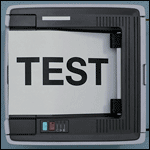|
I'm trying to either run a Get-Process or start a PS Session on a remote computer/server at work and everything I throw at it has it's own special error related to which method I try: Enter-PSSession -ComputerName ComputerName = hangs for a bit then spits out that it can't resolve Enter-PSSession -ComputerName ComputerName.domain.com = instantly spits out that it can't resolve Enter-PSSession -ComputerName IP = NOPE, your authentication won't allow it Enter-PSSession -ComputerName IP -Credential domain\my.user = NOPE, your authentication won't allow it All of these are Win7 boxes with names and IPs associated with them, but PS won't resolve to the hostname and bitches at me when trying to do it via IP. Halp. :<
|
|
|
|

|
| # ? May 7, 2024 03:14 |
|
If you just do a blame nslookup do the computer names resolve? Are the computers not joined to the same domain/forest?
|
|
|
|
This is awesome: you map a share from a normal shell: can't use your admin token. You map it from an elevated shell: can't loving resolve. What the gently caress do you want from me. e: works after restarting the shell. Urgh. Also, any program that can create 260+ chars paths needs to die in a fire. HAHA you can look at it, but you can't touch it! Long story short, I'm now writing a script that recursively renames to shortest possible name + takes ownership (in which order? both!) and deletes anything still alive. gently caress you, NTFS. evil_bunnY fucked around with this message at 10:35 on Oct 11, 2011 |
|
|
|
adaz posted:If you just do a blame nslookup do the computer names resolve? Are the computers not joined to the same domain/forest? The computers are all on the same domain/in the same OU in AD.
|
|
|
|
evil_bunnY posted:This is awesome: you map a share from a normal shell: can't use your admin token. You map it from an elevated shell: can't loving resolve. What the gently caress do you want from me. Reason number #1599215151 to never have UAC turned on. And yeah it's 2011 and long files names still loving suck in windows. The problem you can have is that you can have a computer with Z:\blah\hi i'm a super loving long file name weeeeeee don't ever try to use me.docx and have it work fine.. until you try to script and touch it and find its actual path is \\blah.local\server\share\admin share\obscure folder\blah\hi i'm a super loving long file name weeeeeee don't ever try to use me.docx phone posted:The computers are all on the same domain/in the same OU in AD Can you resolve them with nslookup? What exact authentication error are you getting? I've only ever seen the authentication errors/token errors if the shell isn't running as an admin (assuming domain authentication is correct & you are in the local admin groups on the remote machine)
|
|
|
|
evil_bunnY posted:Also, any program that can create 260+ chars paths needs to die in a fire. HAHA you can look at it, but you can't touch it! See also subst.
|
|
|
|
adaz posted:Can you resolve them with nslookup? What exact authentication error are you getting? I've only ever seen the authentication errors/token errors if the shell isn't running as an admin (assuming domain authentication is correct & you are in the local admin groups on the remote machine) Logged in today at work and got it to work as soon as I ran WinRM on the target computer. I'm going to chalk it up to 1 part "our DNS loving sucks" and 2 parts of "hot drat does our RDSFARM eat a bag of dicks." I saw the Technet blog about and it is simple, but WinRM seems to be a gaping security hole if I'm interpreting the quickconfig correctly: "allows listening on [url]http://*[/url]". I'll be back in this thread soon enough, I'm trying modify a goon-made script to report back OS caption and version (yay computers that still don't have W7 SP1). Thanks guys.
|
|
|
|
Serfer posted:See also subst.
|
|
|
|
I have an OU of users that I would like to set the passwords to never expire using Powershell. There are a LOT of google results on how to do this but I have had zero luck getting the script to achieve this. Can a powershell guru take a look and tell me what's wrong with this?code:
|
|
|
|
Johnny, There's nothing wrong with that code it works perfectly. What errors are you getting? As far as a repository of scripts you have a couple of options. What I like to do is in my powershell profile dot source a directory or file with a bunch of common functions I use. So, by default, the powershell profile is in \my documents\WindowsPowersHell\Microsoft.PowerShell_profile.ps1 In that file if I want to load up a specific powershell script I do this. The functions in the script will then be available all throughout the shell and to any other scripts you write. code:
|
|
|
|
If I were to use a powershell login script from gpo, the modules I used need to be installed on each machine the script runs on correct? If I install them under my own account will this also install them for other accounts?
|
|
|
|
Honey Im Homme posted:If I were to use a powershell login script from gpo, the modules I used need to be installed on each machine the script runs on correct? If I install them under my own account will this also install them for other accounts? Not necessarily, you could have the first line of the script be code:
|
|
|
|
adaz posted:Not necessarily, you could have the first line of the script be Did the trick, cheers!
|
|
|
|
Is it possible to check folder permissions and then print the folder names if the permissions includes a specific user/group using powershell?
|
|
|
|
Drumstick posted:Is it possible to check folder permissions and then print the folder names if the permissions includes a specific user/group using powershell? Yes, though it was actually more complicated then I thought. I may have overcomplicated a bit, so if anyone has a more elegant solution, I would love to see it. Here is the code: code:code:code:code:code:code:code:[code Write-host $Identity has the right $access.AccessControlType $access.FileSystemRights to $ACL.path.substring(38) [/code] The substring part is to cut off the first 38 characters, because $ACL.path would just output Microsoft.PowerShell.Core\FileSystem:: before the string. Controltype tells us Allow or Deny, Filesystemrights the actual rights being allowed or denied. Or, if you want to see if the rights are inherited from a parent folder, add $access.isinherited to the output. You could clean this up, because some of the FileSystemRights are in the form of an integer, such as 268435456, which means full control on all FILES under the specified root directory, according to Here. You could rewrite the integers to human readable strings, if you knew which is which. Output will look like this: Jelmylicious has the right Allow 268435456 to C:\users\Jelmylicious Jelmylicious has the right Allow FullControl to C:\users\Jelmylicious Jelmylicious fucked around with this message at 10:04 on Oct 28, 2011 |
|
|
|
I feel like a big hypocrite because I always resolve to read this thread and learn everything in it, and then I never do, and now I have a quick and dirty problem that I would probably know how to solve had I just read the whole drat thread originally. I've got a list of about 26,000 file names from a file system, and I've got a database dump of about 29,000 file names. I need to see which file names from the file system aren't present in the database dump (obviously there's about 3,000) so I can see which database rows are missing images. First try was to just paste them both into LibreOffice Calc and then do a CountIf(range) operation, but LibreOffice doesn't apparently like thousands of rows, because it's been 'not responding' for about 30 minutes now. I don't have office on this machine unfortunately. Is there a way I can use PS to do this elegantly? I could do it in MSDOS batch (but don't want to) by just putting 29,000 of these into a batch file: code:Is there a better powershell way? I'm just pulling this out of my rear end but something like: FindMissing (29000Files.txt) (Directory with 26000 files path) would be great. EDIT- It looks like Test-Path might have the functionality, but I can't figure out how to pass it a list of files as the criteria, and I can't figure out how to make it spit out the missing file if it returns FALSE. EDIT2- Hmm you'd think this would work but it doesn't: code:Adoy. It was because FileList.txt was unicode; saved it as DOS and ended up doing this: code:Scaramouche fucked around with this message at 04:32 on Nov 3, 2011 |
|
|
|
There are numerous ways of doing what you want, and it seems like you have figured it out. The other way to do the negation is to run it in a sub-expression:code:
|
|
|
|
Got some more goodies for you PS gurus. I'm trying to de-dupe that enormous file list mentioned previous (29,000 image files). I'm using this guy's script to find them: http://blog.codeassassin.com/2007/10/13/find-duplicate-files-with-powershell/ Seems pretty good (goes by size and then md5), and the counts are really handy. Some of the files are duplicated over 1000 times. The problem I'm having though, is it's good to know the counts, but what I really need are all the duplicated file names themselves. Unfortunately the output of the script looks like this: code:My other option is tweaking the script itself, since I don't actually need file counts and the 'name' column, all I would need is something like this: code:1. Do you guys think that I should be concentrating on Format-Report or just tweaking the script to get my desired output? Can Format-Report columns even go that large? 2. Anyone have any advice on how to get the desired output in the second example from the script linked above? Thanks in advance for any help.
|
|
|
|
Is the OP (April 2010) still the best source for resources? I have zero .NET programming knowledge and my batch jobs consist of Google results. I'm interested in just full blown learning PowerShell to make my life easier and want to pick up one or two books on the subject. Where is my best start to learn PS?
|
|
|
|
IT Guy posted:Is the OP (April 2010) still the best source for resources? Depends on your level of understanding of .NET (you said none), powershell(none), and scripting/programming in general. Between MSDN + Oreilly's Powershell Cookbook and you've got a TON of material at your disposal, but its also not like it's a 1-2-3 "intro to this stuff" avenue. Oreilly generally has really good stuff though, I think they have a more introductory powershell book out too.
|
|
|
|
Walked posted:Depends on your level of understanding of .NET (you said none), powershell(none), and scripting/programming in general. That's what I figured. My "programming" skills stop at PHP (for what that's worth). I barely know the MVC model, and don't know anything about OOP other than what the IT Guy fucked around with this message at 20:33 on Nov 8, 2011 |
|
|
|
IT Guy posted:Is the OP (April 2010) still the best source for resources? I tried to keep it pretty up to date but some of the books are a bit old. I would still recommend the oreilly powershell cookbook + intro book, I assume they have been updated for V2 by now.
|
|
|
|
Scripting noob here working on my first powershell script and I'm wondering if anyone would be able to help me out. What I'm trying to do is periodically check the external IP address of a machine and determine if it has changed or not. Preferably if the IP has changed it would create an event log that will be picked up by another monitoring tool. Feel free to tell me I'm retarded for what I've got so far. It's not complete and doesn't quite do what I want yet, but I think I'm on the right track. I need to do some serious reading up on powershell in general but I've picked up a little bit working on this script so far. code:
|
|
|
|
Scaramouche posted:Got some more goodies for you PS gurus. I'm trying to de-dupe that enormous file list mentioned previous (29,000 image files). I'm using this guy's script to find them: I would just modify the script a bit, or perhaps just run something like: code:code:You could also do something like this: code:kampy fucked around with this message at 10:32 on Nov 10, 2011 |
|
|
|
joe944 posted:Scripting noob here working on my first powershell script and I'm wondering if anyone would be able to help me out. Few questions/Comments: You put the old IP address into $oldip, but you never do anything with it. Do you want to log an event every time the IP changes, or (like you currently do) every time the script checks? You will never clean your iplog.txt (I assume you use a valid path in the path part). This will slowly grow, even though you are also putting this info in the IP check eventlog. First run fails on the $oldip line, because the first log isn't there. I will go practice my try/catches. Edit: Here's my take. I simplified it a bit:
code:Jelmylicious fucked around with this message at 11:05 on Nov 10, 2011 |
|
|
|
It was a rough draft.  My goal with $oldip was to pull the IP from the last event log and compare it to the recently polled IP from whatismyip. I'd like to use a loop to send out a different type of event log if the IP changes and perhaps send out an email. My goal with $oldip was to pull the IP from the last event log and compare it to the recently polled IP from whatismyip. I'd like to use a loop to send out a different type of event log if the IP changes and perhaps send out an email.The path for the iplog.txt was correct. That was the original log that I wrote to; using events was something I tacked quickly at the end but I think would be a superior method. I may still keep that log file just to have a consolidated list of past IP's. Would there be a way to only append the log when a new IP is discovered instead of everytime the script is run? Appreciate the help. Edit: That's awesome! I will have to break down the details and figure out why you did what you did tomorrow but that looks like exactly what I need to get this to work. joe944 fucked around with this message at 11:15 on Nov 10, 2011 |
|
|
|
Since my script compares IP's when writing to the eventlog, you can have it output to a textfile in the same if-statement. If you want to add an eventlog for every check, we could do something like this (only relevant code shown). Note that, since I added an else statement, I removed the negatement in the if statements, for legibility purposes.code:Edit: If you are running this on computers with other languages than english, it could be a good idea to force your tostring to use english, like this (replace "en-US" with whatever you want, like "nl-NL" for Dutch). code:Jelmylicious fucked around with this message at 11:51 on Nov 10, 2011 |
|
|
|
So I'm a rank beginner at this and I'm embarrassed to post this snip. When a SAN-based snapshot is presented to a different server, it shows up with some flags set on the volumes. I am trying to enumerate those volumes and generate a diskpart script to unset the flags.code:code:I know it shouldn't be this hard, and I really want to learn how to do this better (and generalize it for result sets of indeterminate size). I just feel lost without awk and sed.
|
|
|
|
You're awesome, I got everything working perfectly. Now to do some experimentation for more advanced features! I think powershell is going to come in very handy..
|
|
|
|
KS posted:I ran into so many things I need to learn along the way with the format of the data and breaking it up into useful chunks: system objects vs. arrays vs. strings and the tools you can use for each. For instance, you can write "select $a" to a file and it works, but you cannot write "select $a.substring(2,13)" Well, for the indertimenate size, you could use a foreach loop. Without adjusting your code too much: code:code:
|
|
|
|
I did something stupid. I associated .ps files with notepad++ because I was tired of having them open in regular notepad, but I've lost the ability to right-click and run with powershell. Does anyone know how I can make it work again?
|
|
|
|
MEAT TREAT posted:I did something stupid. I associated .ps files with notepad++ because I was tired of having them open in regular notepad, but I've lost the ability to right-click and run with powershell. What OS are you running? Does right click > open with > choose default program and select powershell work?
|
|
|
|
My turn for a question: I will be giving my companies internal Introduction to Powershell course. It will be a two day course for anyone ranging from "never touched powershell" to seasoned sysadmins that know VB by heart, but want to get to know powershell better. (oh god, what am I getting myself into? The current iteration of the course is a bit to dry and doesn't allow for that much input from the students about what they want to learn. I am going to make this course more hands-on and practical. My question to you is: Is there anything that you ever ran into, while using powershell, where you thought to yourself: "If only I had known this when I started out, this would have saved so much time!" Help me make this course awesome, so my newly made minions can help answer questions in this thread.
|
|
|
|
joe944 posted:What OS are you running? Does right click > open with > choose default program and select powershell work? I'm on Windows 7 32bit. It wasn't working at first but it turns out it was because there was a space in my path! The error message was popping up too fast for me to read and I thought it was just broken. Then I managed to grab the error message by timing print screen just right, and moved the file to another folder. Now it works just as you said. 
|
|
|
|
Jelmylicious posted:My turn for a question: Advanced Functions & Error Handling but for a 2 day course it'd be a little hard to cram all that on in. I guess, in general the thing I really wish I had known is how to access the entire .net framework from the shell, the syntax for how to call methods/properties on various classes. adaz fucked around with this message at 18:51 on Nov 14, 2011 |
|
|
|
I hate to ask a vb script question in a powershell thread, but you are probably the same braintrust that would answer the question anyway. In the following script, I would like to modify two registry entries instead of the one. I can't figure out if I need a different variable or if I am simply entering the second registry key in the wrong location. Anybody have any ideas? on error resume next Const HKEY_LOCAL_MACHINE = &H80000002 strPC = InputBox("Type the computer name here.") Set objReg = GetObject("winmgmts:{impersonationLevel=impersonate}!\\" & strPC & "\root\default:StdRegProv") strKey = "SYSTEM\CurrentControlSet\Control\Class\{4D36E972-E325-11CE-BFC1-08002bE10318}\0010" objReg.CreateKey HKEY_LOCAL_MACHINE,strKey strEntry = "lom" strValue = 1 objReg.SetStringValue HKEY_LOCAL_MACHINE, strKey, strEntry, strValue on error goto 0
|
|
|
|
Madmaan it has been awhile since I've touched vbscript but I don't see anything obviously wrong and the setstringvalue syntax you're using is right(http://msdn.microsoft.com/en-us/library/windows/desktop/aa393600%28v=vs.85%29.aspx). Also for those of you who, like me, have been incredibly annoyed with Export-CSVs inability to handle the vast majority of piped input well the scripting guys wrote an article on it and yet another way to get around it: http://blogs.technet.com/b/heyscriptingguy/archive/2011/11/15/see-why-powershell-can-t-export-some-properties-to-csv.aspx
|
|
|
|
Jelmylicious posted:My turn for a question: One thing that may appeal to your audience is the much cleaner (compared to VBScript) Active Directory integration, at least in my experience probably 3/4 of the Windows scripting I do involves AD in some way. You could mention either the .NET AccountManagement namespace or the wealth of cmdlets available in 2008 R2.
|
|
|
|
$a = get-childitem C:\Comps\complist.txt Get-EventLog system -computername $a -newest 3 > systemout.txt I want to have a list of machines in complist.txt, and have powershell output their eventlogs (system) to systemout.txt, very very new to logic and programming.
|
|
|
|

|
| # ? May 7, 2024 03:14 |
|
bluegoon posted:$a = get-childitem C:\Comps\complist.txt Get-Childitem is enumerating files in a folder, it is the new "dir". What you want is: code:code:e: Aparently Get-Eventlog System should work too, so your second line should work as intended. Apart from it not showing the full info in your text file. So, at least use the export-csv. Jelmylicious fucked around with this message at 16:13 on Nov 23, 2011 |
|
|