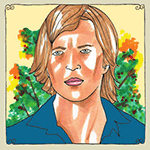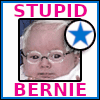|
I haven't had any problems with B+W or unmounted slides other than you do lose some dynamic range due to the filter on the sensor. It can be finicky with film without DX coding but it can sometimes be made to work if you cut them into strips.
|
|
|
|

|
| # ? May 2, 2024 06:06 |
|
Chill Callahan posted:Do you prefer resolution or speed? If the latter, I'm sure everyone already knows my answer. Resolution is probably my main concern, although it'd also be nice if it didn't take two hours to scan one roll of C-41 with ICE enabled. I just have yet to see sharp grain on my scans (i.e., indication that the scan itself is in sharp focus) despite a few half-hearted attempts at shimming the film holder to adjust the plane of focus.
|
|
|
|
404notfound posted:Resolution is probably my main concern, although it'd also be nice if it didn't take two hours to scan one roll of C-41 with ICE enabled. I just have yet to see sharp grain on my scans (i.e., indication that the scan itself is in sharp focus) despite a few half-hearted attempts at shimming the film holder to adjust the plane of focus. With ICE the Pakon 135+ takes around 5-10 minutes on an uncut roll of 36 which is pretty great. I don't have any examples readily available re: resolution but you could always look here: http://www.sample-image.com/kodak-pakon-f-135-plus/ E: Or one of the Pakon groups on Flickr Chill Callahan fucked around with this message at 22:48 on Nov 23, 2015 |
|
|
|
I bought a Primefilm XA (a Reflekta 10M outside the US), but just recently tried to run a roll of film through it uncut -- the whole reason I bought the drat thing. When I do so though, it likes to split the frames and run them together, as if it's spacing is off. And no, the spacing on the negs is fine. I tried clicking on "Adjust Offset" in the Silverfast window, but it did nothing. Can anyone point me in the direction to some set-it-and-forget-it scanning joy?
|
|
|
|
I've got an old Epson 4490 that I've been using for 6-7 years to scan MF film, but I've recently started shooting 4x5 which the scanner supposedly won't do and I don't really want to fork over the cash for a V800 if I don't have to. On the surface it looks like the only thing stopping the 4490 from scanning LF is the small size of the lid light, so is there anything stopping me from just using say, an upside-down light table as my light source in order to scan the larger negative? Edit: Okay, that didn't work. Not only will the transparency sensor in the 4490 only do a maximum of 2.25" in width period, it appears that if I use any light source other than the one built into the lid the film colors turn into neon yellows and greens. That70sShirt fucked around with this message at 03:47 on Dec 3, 2015 |
|
|
|
That70sShirt posted:I've got an old Epson 4490 that I've been using for 6-7 years to scan MF film, but I've recently started shooting 4x5 which the scanner supposedly won't do and I don't really want to fork over the cash for a V800 if I don't have to. On the surface it looks like the only thing stopping the 4490 from scanning LF is the small size of the lid light, so is there anything stopping me from just using say, an upside-down light table as my light source in order to scan the larger negative? Buy a V700/800 when you can, but for now scan half of the 4x5 negative at a time and use Photoshop to merge the two halves. I did this for a week or two on my V500 while my V700 was being shipped.
|
|
|
|
MrBlandAverage posted:Buy a V700/800 when you can, but for now scan half of the 4x5 negative at a time and use Photoshop to ftfy
|
|
|
|
That70sShirt posted:I've got an old Epson 4490 that I've been using for 6-7 years to scan MF film, but I've recently started shooting 4x5 which the scanner supposedly won't do and I don't really want to fork over the cash for a V800 if I don't have to. On the surface it looks like the only thing stopping the 4490 from scanning LF is the small size of the lid light, so is there anything stopping me from just using say, an upside-down light table as my light source in order to scan the larger negative? Have a look around for a second hand Epson 4990, it's the forerunner to the v700/750/800, and can be bought for not a lot of cash, I got mine for $40.
|
|
|
|
I'm 100% sure the error is on my end somewhere, but why is the red channel here so messed up? I scanned it with a V600 in Vuescan, scanned as positive in 16-bit colour, followed the video in the OP to the letter otherwise 
|
|
|
|
Geektox posted:I'm 100% sure the error is on my end somewhere, but why is the red channel here so messed up? That's what it looks like when I scan in EpsonScan and leave the auto contrast on.
|
|
|
|
I don't have any auto adjustments on so I'm sure it's not that. Playing with it more I think it might just be a combination of poor exposure and my poo poo-tier curves-fu. I'll have to keep plugging at it I guess.
|
|
|
|
Refurbished epson v700's are in stock for $415. Someone mentioned earlier in the thread epson stocks them once in a blue moon.
|
|
|
|
So, how high-end do you have to go to get a scanner that actually reproduces fine detail from 35mm negatives? My Epson v550 does well enough for checking exposure & focus, and sharing on platforms like Instagram, but right now if I find a good keeper I have to take it to the local camera store to get a high-res scan. I'd bet they use some kind of commercial-grade equipment. Whatever it is, it gives very good results- close to a modern DSLR in detail level. Can I get anywhere close to that in the consumer space, short of something like the Hasselblad mini drum scanner thing that costs as much as a car?
|
|
|
|
SMERSH Mouth posted:So, how high-end do you have to go to get a scanner that actually reproduces fine detail from 35mm negatives? My Epson v550 does well enough for checking exposure & focus, and sharing on platforms like Instagram, but right now if I find a good keeper I have to take it to the local camera store to get a high-res scan. I'd bet they use some kind of commercial-grade equipment. Whatever it is, it gives very good results- close to a modern DSLR in detail level. Somebody else in this thread already went into it, but if you've got a good DSLR you can make extremely decent scans with a macro rail and a slide duplicator attachment - easy to find on eBay. All the major camera companies made macro sets back in the film days and they all had their own version of it. You mount the camera on the rail, fit the bellows over your macro lens and adjust the distance until the slide/negative fills the frame. Point a flash/light source at the frosted glass in the adapter, stop down to at least f13 and blast away. My Canon 6d with this rig made scans that would utterly obliterate anything from a flatbed and at least as good as my 2800dpi Minolta Dimage film scanner. And once you get all the fiddly poo poo set up it's orders of magnitude faster. Plus, you can do things like multiple bracketed exposures - HDR - to get all the dynamic range out slides. Negatives are harder because you have to color-correct everything manually, but everything you want is there. No digital ICE of course. I just ordered a Nikon Coolscan V ED to see if it can top the Canon rig. If it's significantly better I'll post something.
|
|
|
|
I've seen some really sharp 35mm scans from the plustek 8200i
|
|
|
|
Awesome. I've already got an FF DSLR an a 1:1 macro. But I bet 1:2 is better for 35mm. I'm sure I can rig something up. And thanks for the scanner rec. Good to know. Edit: So just to compare, I set up my 7D on a tripod (not the FF, I thought the crop sensor's additional magnification might be useful.. but it can't fit the whole frame so unless I want to stitch I'll stick to the 5D2). I don't have a light pad so I just used a smartphone app to achieve the same effect (although it's not optimal because the pixel pattern on the screen seems to create a texturing effect). It's a fiddly, inconvenient setup, but the results speak for themselves. Trigger warning: bad composition & dirty negs below. 7D + 100mm Macro:  You can see that the neg was tilted slightly, as the left edge shows AMOLED pixel banding and the right edge is out of focus. Epson V550:  Guess I'll be investing in a dedicated mount and light pad, along with a better film holder. It's not perfect, but it's way better than the flatbed. SMERSH Mouth fucked around with this message at 19:01 on Feb 10, 2016 |
|
|
|
Has anyone had issues with Silverfast saving TIFFs as pure black? I'm scanning with an Epson V700 onto an MBP running 10.11.3. Everything works fine and as expected until I try to edit one of the TIFFs, and then it just shows a black file in every program I try. It's persisted over a reboot, too. I'm updating Silverfast now in case that somehow helps, was working fine the other day though and I haven't changed anything... [edit: update did poo poo. log file gave me this: quote:CsfBitmapT::setBlockFromOtherTypeBmp : Error: Incompatible color modes! rohan fucked around with this message at 11:45 on Mar 4, 2016 |
|
|
|
Windows 10?
|
|
|
|
Hexigrammus posted:Windows 10? rohan posted:onto an MBP running 10.11.3.
|
|
|
|
Yep, OS X 10.11.3. Remembered I had a Vuescan registration from years ago, so I installed that and it's working fine. I haven't tested Silverfast with any 48bit scans (just scanning B&W as 16bit right now) but hopefully that still works and I can use that for colour and Vuescan for B&W.
|
|
|
|
Just use the Epson software, then get it right in Photoshop
|
|
|
|
As someone that just switched from using Epson Scan to Silverfast please use Silverfast.
|
|
|
|
I'd use Silverfast, if Silverfast worked :P In any case I downloaded Epson Scan, and the patch for 10.11, and it didn't even want to open. After playing around with Vuescan for a bit I'm pretty sold on its RAW TIFF option (and then, yes, editing in PS).
|
|
|
|
Thoogsby posted:As someone that just switched from using Epson Scan to Silverfast please use Silverfast. I must admit to having the complete opposite feelings, all I want is a tiff with all the info that I can right later.
|
|
|
|
Spedman posted:I must admit to having the complete opposite feelings, all I want is a tiff with all the info that I can right later. I'll post a side-by-side comparison at some point, but I noticed a significant jump in quality of the scans between the two on a plain 48-bit TIFF positive scan for each. It was pretty jarring because I had it in my head all the software options were identical since I started scanning.
|
|
|
|
I'm genuinely interested to see a comparison, I'm always happy to have my mind changed.
|
|
|
|
Spedman posted:I'm genuinely interested to see a comparison, I'm always happy to have my mind changed. AGreed
|
|
|
|
I'm not sure if this question makes sense but if I'm scanning a really dark negative, I end up with a lot of digital noise on my V600. Is there a setting to augment the "exposure time" to get more data out of the dark areas ? This is assuming the scanner uses the same amount of light and sensor time for each line of the final image. I recently shot this and I'm kinda bummed about how it came out on scan. Maybe I should just expose like a normal person though I don't know how scanners work unpacked robinhood fucked around with this message at 09:18 on May 24, 2016 |
|
|
|
I haven't experienced that problem but VueScan lets you do multiple passes at different exposures, perhaps see if your software allows that?
|
|
|
|
big scary monsters posted:I haven't experienced that problem but VueScan lets you do multiple passes at different exposures, perhaps see if your software allows that? It sounds really interesting, I'll try that next week end . thanks !
|
|
|
|
SMERSH Mouth posted:So, how high-end do you have to go to get a scanner that actually reproduces fine detail from 35mm negatives? My Epson v550 does well enough for checking exposure & focus, and sharing on platforms like Instagram, but right now if I find a good keeper I have to take it to the local camera store to get a high-res scan. I'd bet they use some kind of commercial-grade equipment. Whatever it is, it gives very good results- close to a modern DSLR in detail level. I'm personally not a fan of the DSLR approach. Too slow and/or too much chance of damaging the negatives. Flatbeds are always going to be kinda poo poo at 35mm but dedicated 35mm scanners are pretty accessible. Maybe something like the Minolta ScanDual IV? Filmscanner.info puts the V600 (functionally the same as a V500) at 1560 real ppi, a V700 or V750 at 2300 ppi, and a ScanDual IV at 3100 ppi. http://www.filmscanner.info/en/EpsonPerfectionV600Photo.html http://www.filmscanner.info/en/EpsonPerfectionV700Photo.html http://www.filmscanner.info/en/EpsonPerfectionV750Pro.html http://www.filmscanner.info/MinoltaDimageScanDual4.html Paul MaudDib fucked around with this message at 21:54 on May 24, 2016 |
|
|
|
Paul MaudDib posted:I'm personally not a fan of the DSLR approach. Too slow and/or too much chance of damaging the negatives. If you go the dedicated scanner route for 35mm, I suggest using this: http://www.filmscanner.info/en/ReflectaProScan10T.html It's not terribly expensive (new is cheaper than the v750) and the quality is very good. Better than all the scanners quoted above at least. The 10M is supposedly even better quality wise, but I never tried it.
|
|
|
|
That could very well be exactly what I'm looking for, thanks.
|
|
|
|
So my parents got an Epson V600 to start scanning our old family photos. It's working pretty well, but there's this thing where it seems like I have to click on the window of the Epson Scan software every few minutes to keep the scan going. Is this normal or am I tripping?
|
|
|
|
hi liter posted:So my parents got an Epson V600 to start scanning our old family photos. It's working pretty well, but there's this thing where it seems like I have to click on the window of the Epson Scan software every few minutes to keep the scan going. Is this normal or am I tripping? I don't have to do that, fwiw. Same scanner and software.
|
|
|
|
I have to do that on my Epson software
Wild EEPROM fucked around with this message at 07:04 on Jan 15, 2017 |
|
|
|
I'm scanning on a Mac as well. I'm assuming that's the likely problem.
|
|
|
|
My scanner is on windows, so it sounds like it.
|
|
|
|
hi liter posted:So my parents got an Epson V600 to start scanning our old family photos. It's working pretty well, but there's this thing where it seems like I have to click on the window of the Epson Scan software every few minutes to keep the scan going. Is this normal or am I tripping? There's an update from Epson to fix it I think
|
|
|
|

|
| # ? May 2, 2024 06:06 |
|
It's been a problem for me, but only since updating the version of MacOS my laptop uses. Will have to check out that patch.
|
|
|