|
I've been snooping local classifieds for cheap film scanners lately, and I've only been able to find ones from the early 2000s that only work on Win XP, but people are still asking 40-60 bucks for them. Not worth spinning up a VM every time I want to scan film for that price. But today, I found somebody giving away a HP Scanjet 8200 (from 2009) with working Windows 7 and 8 drivers (woohoo) Looking it up, looks like it originally sold for $500. Specs are 4800 dpi at 48 bit, is this a decent scanner for film scanning? Edit: Picked it up anyway, can't argue with the price. Looks like there are super basic Win 7 drivers, but if you want to use any of the fancy features like the negative scanner, I need to use the HP software. And surprise surprise, it only works in Windows XP. Is there some kind of industry standard scanning software? The HP stuff is atrocious. BANME.sh fucked around with this message at 21:35 on Jun 6, 2013 |
|
|
|

|
| # ¿ May 22, 2024 08:50 |
|
What are the general best practices for scanner settings? Right now I manually adjust the clipping points on the histogram using the Epson software, set unsharp mask to medium, and leave everything else off. I am wondering if I should disable unsharp mask and just do sharpening in lightroom. Check out what the "dust removal" setting does on the medium setting: No dust removal:  Medium dust removal:  Does an okay job at removing some scratches but notice what it does to the tuner dial lights. This is my 2nd roll I've developed and I wiped it dry using a cloth instead of a squeegee. I did it a bit too early and looks like I scratched the emulsion a bit  Oh well, live and learn. Oh well, live and learn.
|
|
|
|
By "no b/w points" do you mean you put the histogram points across the whole spectrum, even if there's nothing at either end?
|
|
|
|
The Epson V600 is under $200 on Amazon and will do regular photo/document scanning very well, plus also a pretty good job with negatives if you ever want the option. The Epson software is also pretty decent out of the box (handles autocropping of multiple photos or negatives at a time), but my only complaint is the default "auto tone" settings will clip your black/white values a little bit (however you can tweak this manually)
|
|
|
|
If the film is heavily curled (across the width, not length) it can put the center of film outside of the scanners focal plane.
|
|
|
|
Yeah, I found the best way to determine if you botched the focus when shooting or if it's the scanner's fault is to scan with all post-processing turned off, especially noise reduction. Zoom in on the scan and and try to see if the grain is relatively sharp. Sharp grain but a blurry photo means you didn't focus correctly, but blurry grain means you aren't getting the best out of your scanner.
|
|
|
|
I love my Epson 4870 but the holders really suck for excessively curly film. The center of the negatives always dip down and make contact with the flatbed glass, causing distortion, blurry scans, and newton rings. I don't want to order expensive anti-newton ring glass, so I experimented with taping thin pieces of rigid wire to the holders. I placed them between where each frame would rest. This a quick first "prototype".  1:1 screenshot of a scan (no processing) before:  And after:  It's clear the wire makes a huge difference. I honestly don't know why the holders aren't manufactured with thin pieces of plastic between each frame, since it obviously helps with scan quality so much. I am going to experiment with other materials, because I don't want bits of wire scratching my flatbed glass or my negatives, but I am not sure what would work. Any ideas?
|
|
|
|
I have, some film just resists fully flattening. 
|
|
|
|
My scanner retailed for $499 in 2004 thank you very much
|
|
|
|
Does anyone use the film profiles in VueScan, and how do you prefer them vs. doing your own color corrections? I actually seem to prefer the Canon software for my 4870 over VueScan, and I've tweaked the auto color correction settings just enough that they don't clip anything by default. I find it gets me closer to my own manual color corrections a lot quicker, and I only need to do a few minor white balance tweaks in the end.
|
|
|
|
I know 
|
|
|
|
I edit all my film scans in lightroom. I thought that's how Everyone Does It.
|
|
|
|
try it with a lime posted:Anyone got any tips for scanning Kodachrome in VueScan? Despite previewing well, the RAW files come out insanely dark. The raw files are dark because they are just that, raw. No software edits have been done to them.
|
|
|
|
I found 2400 is a nice sweet spot for 35mm
|
|
|
|
You're gonna get recommended to process the color manually. See the OP for That One Video (edit: oops, maybe it's in the OP of the Film thread) https://www.youtube.com/watch?v=u_qeZOWqchM For what it's worth, I've never been able to get the auto settings to work for me in any scanning software.
|
|
|
|
I hate everything except epson scan. Turn off all the auto settings and do your corrections in photoshop.
|
|
|
|
Costco has giant packs of compressed air for really cheap. Stock up
|
|
|
|
I am really curious to see and get some insight to the workflow that some of you guys have when processing color negatives. I feel like my scanner produces really dull scans and I always have to increase some combination of exposure, contrast, and saturation to get an image that I think looks decent. I always start out with a "raw" scan straight from the scanner, and I obviously follow the ~one true processing video~ that gets posted every month, but that alone is never enough. I wonder if it's just my scanner. Maybe the backlight is too dim? I dunno. I have the same problem across all different kinds of cameras and film brands. My scanner is an Epson 4870. Maybe I should just get a V600 instead. I would love to see some of the original files straight out of the scanner from you guys as comparison.
|
|
|
|
Chill Callahan posted:Feed roll into Pakon, wait 5 minutes, minimal color correction in software, done. Maybe some further stuff in PS if its a special shot. I don't shoot MF so I dunno about that. Yeah I've had a few rolls of mine scanned by Mightaswell's Pakon and ever since then I've been chasing its quality of color correction using my flatbed, but I can't get close. 
|
|
|
|
Got sick of the stock Epson 35mm film holders, so I modified mine to improve scans with bowed film. Melted some wire directly into the plastic with a soldering iron.
|
|
|
|
Every time I think I am going to try to find a faster way to process scanned negatives, I try out all the different automatic software offerings, but in the end I come to the conclusion that scanning a "raw" positive and making the RGB levels adjustments manually in photoshop gives the best results. I also found that when applying the final color balance with curves, I can save the curves values as a preset and apply them to the rest of the roll with a single click and it seems to give consistent results. It is really easy to find the correct curves value by processing a negative that has something grey in the scene, then using the midtones eye dropper tool on it (from the curves dialog box). Concrete usually works well. Then the same curves can be applied to other shots that may not have a grey object to measure off of. I wonder if these curves can be applied to all future scans of the same film stock? Or would there be slight variations depending on the age of the film and the age of the chems (assuming home c-41 development?) I guess I can experiment.
|
|
|
|
I have tried the colorperfect plugin, and it's given me the best automatic results, but it's currently $92 CAD and that's more than I want to spend on a photoshop plugin right now (or ever) considering this is ultimately just a hobby.
|
|
|
|
That's considerably more than what I usually deal with. Get an anti-static cloth and wipe them down before blowing the dust off, and it should keep most of it away. And try to keep movement to a minimum in the room your negs are hanging in, otherwise you'll get dust stuck in the emulsion when its wet and they will be impossible to blow away once its dry.
|
|
|
|
I do 2400 dpi also. Gets me about 35-40 megapixels on a 6x9 frame. Some say you get reduced noise and slight bump in clarity if you scan at 4800 and then downsample to 2400. I did some tests and couldn't see any difference at all.
|
|
|
|
If it has all the negative carriers, sure. There is a lot worse you can do for $30. It seems to be a couple generations behind the 4870 from 2004 which is what I use, and I get decent results from that.
|
|
|
|
You are definitely not producing images straight out of the scanner for both of those examples. It looks like the top one has some kind of dust and scratches filter applied and the second one looks like it has unsharp mask applied.
|
|
|
|
Epson Scan's settings are a per-photo thing so make sure the correct photo is selected when you uncheck those boxes
|
|
|
|
I found a Minolta Scan Dual III for super cheap, so I am pretty excited to see how it compares to my flatbed. True 2800 dpi and apparently it has an autofocus system. No more blurry scans. Edit: If I can get scans that look this nice from 35mm I will be laughing. BANME.sh fucked around with this message at 23:29 on Sep 8, 2015 |
|
|
|
I've noticed epson scan has a hard time finding the frame edges properly if there isn't enough contrast between the actual photo and the edges. Usually when it's underexposed
|
|
|
|
365 Nog Hogger posted:I was very happy with both my scan dual IV and scan multi pro, and wish I still had either/both. You should except scans that are crisp but may exhibit a bit more noise than flatbed scans before working on them. You're right. This thing is finding more dust and scratches that I never thought possible using my flatbed.
|
|
|
|
Epson Scan will only find frame borders for you if you use 35mm film. It won't find them on smaller or larger format film. You need to uncheck the "thumbnails" box at the very bottom and make your own frame borders using the marquee tool instead. And your shots need to have enough contrast between the subject and frame borders or else it will get confused too.
|
|
|
|
I can't speak for that model but I had a cheaper CanoScan that I tried to use for film scanning and it got similarly poor results. 100% zoom:  And then I got a cheapo used Epson 4870 and didn't look back:  Maybe Canon just make lovely film scanners.
|
|
|
|
Touching the glass is probably out of focus in the other direction, but less so than the holder 
|
|
|
|
^^ the pakon can't do B&W or slide film though 
|
|
|
|
That was me https://www.iamthejeff.com/files/Film%20Editing.atn Scan as positive, crop out frame edges and clone out any really bad dust specs, then apply the filter.
|
|
|
|
I wouldn't pay for color perfect if I had all the disposable income in the world. Dude has to hire a UI designer before I'll even touch that steaming pile. It wouldn't be so bad if it was just ugly, but it blatantly goes against just about every software UI convention that exists.
|
|
|
|
Helen Highwater posted:I'm scanning film with my Epson V600 as a positive .tiff file with all the scanner adjustments turned off (EpsonScan in pro mode), then running Banme.sh's actions on them. Then I flatten the image and save it so I can import it into Lightroom (my laptop cries if Ps and Lr are open at the same time). My question is that the colour balance is all over the place after running the actions. Is that normal? The result I get is very blue and not very contrasty. I'm finding that even with quite saturated filmstock like Ektar, I get relatively low-contrast results and getting accurate colours in Lr is very hard. That's not normal. Post a scan straight from the scanner and let's see how it looks
|
|
|
|
That's what the action does but with more repeatable accuracy and obviously speed.
|
|
|
|
You can do some pretty smart things with actions, it's not simply setting a static point on every photo.
|
|
|
|

|
| # ¿ May 22, 2024 08:50 |
|
That's fair, whatever works for you. I've done it the manual way for hundreds and hundreds of scans and I found it frustrating to get a repeatable result photo to photo especially when scanning and correcting an entire roll. I guess if you are shooting LF then you don't have dozens of scans to process at a time, doing it manually and repeatability between frames is not a concern.
|
|
|



