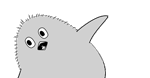|
SB35 posted:If you want physical buttons there's always the basic Kindle. It doesn't support epub out of the box but it's not difficult to convert epub to mobi or azw. I'm well familiar with Calibre and use it quite a bit to convert my books. I have a SDHC card with a lot of epub books and want to use it but my Kobo struggles to work with it so I wanted to see what was out there. I saw the Aura but I was looking for other opinions as well.
|
|
|
|

|
| # ? May 5, 2024 18:00 |
|
Island Nation posted:I'm well familiar with Calibre and use it quite a bit to convert my books. I have a SDHC card with a lot of epub books and want to use it but my Kobo struggles to work with it so I wanted to see what was out there. I saw the Aura but I was looking for other opinions as well. Where are you having problems with them? You can try opening up your EPUB books in Calibre's editor and manually splitting up the internal HTML files to lengths of less than ~260 kilobytes per segment. Some EPUB devices start to have issues the bigger the HTML segment they have to load, but the EPUB file itself can hold tons of them with no performance impact.
|
|
|
|
Install Windows posted:Where are you having problems with them? You can try opening up your EPUB books in Calibre's editor and manually splitting up the internal HTML files to lengths of less than ~260 kilobytes per segment. Some EPUB devices start to have issues the bigger the HTML segment they have to load, but the EPUB file itself can hold tons of them with no performance impact. Good to know. I guess the only good eink reader for epub on the market then is Kindle + Calibre
|
|
|
|
Island Nation posted:Good to know. I guess the only good eink reader for epub on the market then is Kindle + Calibre I've got a Kobo Touch and it deals with big epubs well with a couple of 900 page books taking two or three secs to load but then works fine. Never had a problem with it.
|
|
|
|
Foxtrot_13 posted:I've got a Kobo Touch and it deals with big epubs well with a couple of 900 page books taking two or three secs to load but then works fine. Never had a problem with it. Fair enough. I was looking getting at the Aura myself, Is that the best epub reader or are there better options?
|
|
|
|
Island Nation posted:Fair enough. I was looking getting at the Aura myself, Is that the best epub reader or are there better options? The Aura or the Aura HD are probably the best options for ePub available in North America right now.
|
|
|
|
Has anyone had their PaperWhite 2 automatically update to 5.4.3? Mine has not updated, and I've been trying to get an answer from customer service for over a week as to why it will not auto update, and the rep has given me some terrible reasons. He finally said, and I'll quote "Our Kindle technical team has found the cause for this problem. Since the recent Kindle software update has a larger file due to many updates, it cannot be download over the air. The only possible way of downloading the software update is manually updating the software through USB transfer." This sounds like an absolute lie to me, and I just want to verify that others have updated their PaperWhite 2 over wifi.
|
|
|
|
Fremry posted:Has anyone had their PaperWhite 2 automatically update to 5.4.3? Mine has not updated, and I've been trying to get an answer from customer service for over a week as to why it will not auto update, and the rep has given me some terrible reasons. He finally said, and I'll quote Question: how's the free space looking on your device? You might need to temporarily clear off a couple hundred megabytes of space for the update file, they can be finicky about not having lots of free space for the update process.
|
|
|
|
Install Windows posted:Question: how's the free space looking on your device? You might need to temporarily clear off a couple hundred megabytes of space for the update file, they can be finicky about not having lots of free space for the update process. I have 1.2 GB of free space. It just has the OS and like 5 books on it.
|
|
|
|
Fremry posted:I have 1.2 GB of free space. It just has the OS and like 5 books on it. You're better off just downloading the update file direct from the Amazon website: http://s3.amazonaws.com/G7G_FirmwareUpdates_WebDownloads/update_kindle_5.4.3.bin Simply place that in your kindle's storage, and then go into the settings menu on the device, there should be an active update option
|
|
|
|
drat, I forgot my kindle at my friend's house and now feel like my left arm is missing. I need to readddd gently caress. 
|
|
|
|
Mmmm, sweet sweet settlement money. Gimme those free books.  . .It's kinda scary how much Kindle credit I just got, I bought a lot of books when I was taking the subway every day.
|
|
|
|
Ugly In The Morning posted:Mmmm, sweet sweet settlement money. Gimme those free books. Have you tried to buy a book yet? I got one of those emails with how much credit I got but I couldn't actually find it anywhere in my account, so does it just automatically spend kindle book money on things until it runs out?
|
|
|
|
Tupping Liberty posted:Have you tried to buy a book yet? I got one of those emails with how much credit I got but I couldn't actually find it anywhere in my account, so does it just automatically spend kindle book money on things until it runs out? Yeah, it gets auto applied to Kindle and paper book purchases on payment. Annoyingly, I can't find a way to double check balance after purchasing.
|
|
|
|
Install Windows posted:Yeah, it gets auto applied to Kindle and paper book purchases on payment. Annoyingly, I can't find a way to double check balance after purchasing. Yeah, I can confirm that nothing is coming out of my card about 50 dollars of book purchases later, but I have to keep a running tally of what I'm buying because it doesn't even show up in the promo balance part of my account. I had a five dollar gift card sitting around, so I'm basically using that as my "out of free books alarm". When the balance changes, I'll know I've blown through the settlement money without having it actually come out of my bank account.
|
|
|
|
Possible Kindle Paperwhite for $44 amazon promo. Check out this slickdeals link and see if you qualify for the promo.
|
|
|
|
SB35 posted:Possible Kindle Paperwhite for $44 amazon promo. Check out this slickdeals link and see if you qualify for the promo. Shouldn't there be a product refresh coming? I was seriously thinking about getting it but figure to just wait for new model instead.
|
|
|
|
Hughlander posted:Shouldn't there be a product refresh coming? I was seriously thinking about getting it but figure to just wait for new model instead.
|
|
|
|
SB35 posted:The paperwhite 2 only went on sale September 30, 2013 so we're pretty much mid cycle here. Besides if you were lucky enough to get the $75 off coupon you'd be stupid to not buy one. You can sell on eBay or craigslist for more. A handful of news sources reported last November that a new device was slated to be announced early Q2 2014 with a new proprietary font and a beveled back edge like the current Kindle Fire HDX. Take it for what it's worth, but I've been noticing a couple deals discounting the PW2 recently that makes me think the November reports may be accurate.
|
|
|
|
Fremry posted:I think this might be the issue. Most people with buttons had old keyboard Kindles. I had the current non-touch Kindle before my Paperwhite. It was great. You could hold it in one hand and navigate forward or back without having to change your grip. The Paperwhite is awesome, and I won't go back, but being able to one handed navigate forward or back without changing your grip is great, and is such an easy thing to put on a Paperwhite. Can you not just swipe you finger on the screen to move forward and back? I have a Nook not a Kindle so I can't try it but that is one of the ways you can change pages, doesn't matter where on the screen you do the swipe if you go right to left the page goes forward, left to right goes back a page. You can also just touch the left or right edge of the screen, or use the buttons of course, but swiping is my preferred method because i tend to hold the thing in my left hand and the buttons can take a decent amount of pressure to activate on the Nook.
|
|
|
|
Swiping and touching areas on the screen both require moving your fingers more than resting your hand right between forward and back buttons did. It works ok, but I'd love to have the buttons back.
|
|
|
|
I have read through much of this thread, but I bought a Kindle Paperwhite on a whim and I can't put the thing down. I've read more in the last two weeks than I have in the last two years. These things need to be given out for free.
|
|
|
|
SouthLAnd posted:I have read through much of this thread, but I bought a Kindle Paperwhite on a whim and I can't put the thing down. I've read more in the last two weeks than I have in the last two years. Yeah, that was pretty much my same exact experience.
|
|
|
|
Same here. I've blown through so many books on mine since I got it about 2 months ago. I had a Nook Color a long time ago, definitely prefer the Paperwhite by a long mile.
|
|
|
|
|
So whats the best e-reader?
|
|
|
|
|
Lord Waffle Beard posted:So whats the best e-reader? Kobo Aura HD
|
|
|
|
Lord Waffle Beard posted:So whats the best e-reader? The general consensus amongst reviewers is the Paperwhite.
|
|
|
|
Lord Waffle Beard posted:So whats the best e-reader? It all depends on how you define best. For technical specs the Kobo Aura HD is the best as the screen has the best resolution by far. The problem is he Kobo eco-system isn't as good as the Amazon (in the UK at least) with fewer books that tend to be more expensive. The upside is that it is easier to side load books (as it nativly supports ePud that is the non-Amazon default). The Amazon Paperwhite is has a worse screen than the Aura HD but is cheaper and Amazon books are cheaper (but are DRM'd and in Amazon's own format). Plus the only time you would notice the screen is with images, something that tablets are much better at. The Kobo touch can often be found on offer for around £30/U$50 and for that money its a real bargin and a real budget champion.
|
|
|
|
Foxtrot_13 posted:It all depends on how you define best. And it's worth noting that there may be a new one coming soon. Amazon just announced a launch event for June 18th. Speculation is a smart phone, but last November it was reported that a new Paperwhite was due for Q2 2014.
|
|
|
|
Im still using my Nook Simple Touch with Glowlight. I was wondering though if the Kindle Paperwhite suffers from the same issues the Nook does? The backing of the e-ink display (that reflects the light) on the Nook is very thin and prone to tearing from shock, so drop it once and you will can end up with a break/hole/tear in the backing, which means a bright white light spot in the middle of your display.
|
|
|
|
I don't think mine is the HD version, but I'm more satisfied with the Kobo Aura than I had been with Kindles I'd tried out. I still can't figure out a comfy way to hold it with one hand and turn pages with the touchscreen though. Any suggestions?
|
|
|
|
WoG posted:Kobo Aura HD This! The chess game is cool too, and not as distracting as reading on other devices like a kindle fire or something.
|
|
|
|
Hope I haven't missed some posts about it - I've looked at the Kindle Fire and it seems pretty good, as it's also a regular tablet. Is the Paperwhite better for ebooks though? I'm just thinking about the strain on your eyes.
|
|
|
|
I've been able to read on tablets for around 30 minutes before my eyes hurt. But if you plan on read for an hour or multiple hours, an ereader is much better.
|
|
|
|
ElPedro posted:Hope I haven't missed some posts about it - I've looked at the Kindle Fire and it seems pretty good, as it's also a regular tablet. Paperwhite is the best ebook reader I've tried but take that with a grain of salt as my experiences with other readers are limited to friends with Nook's and trying out the Kobo in a store. I only have the Paperwhite 2 because I was desperately hoping for an updated Kindle Keyboard and thus put off buying the touch versions as long as possible until I was fed up with the inability to read in the dark comfortably. I don't have any regrets but I'll probably spring for an updated version of the Kindle keyboard if they ever make one. It's also significantly better than a tablet in terms of both not making your eyes tired and the sheer lightness of an e-reader.
|
|
|
|
Thanks, it's good to hear from people with experience. Will probably go with Kindle Fire and hope the eyes won't protest too much.
|
|
|
|
I like my Nexus 7, I know it's apparently not the best thing to read on, but with Moon+ Reader on the night theme I do just fine. I've used a Kindle Fire a bit but didn't like how locked down it felt, and I never got on with the carousel.
|
|
|
|
|
Nettle Soup posted:I like my Nexus 7, I know it's apparently not the best thing to read on, but with Moon+ Reader on the night theme I do just fine. I broke my Paperwhite and have been reading on my Nexus until I can replace it, and the Kindle is definitely a much better reading experience. It's definitely more 'book like'. I find the backlight on the nexus really kills my eyes at night and gives me headaches if I push it too far (probably doesn't help that I spend 12 hours a day looking at 4 LCD screens already!). Moonreader + calibre is a badass combination though. Well, as badass as 'integrated ebook management and display' can be. BrosephofArimathea fucked around with this message at 02:41 on Jun 10, 2014 |
|
|
|
Got my kindle month ago and it is definitely best thing ever. I don't know why I waited so long to get it. After paying $10 for SA ,second best purchase in my life.
|
|
|
|

|
| # ? May 5, 2024 18:00 |
|
Deranged M posted:Got my kindle month ago and it is definitely best thing ever. I don't know why I waited so long to get it. After paying $10 for SA ,second best purchase in my life. Any particular reason? I grabbed a kindle when I lost easy access to English bookstores and it's been pretty excellent, but I don't think that's most people's experience.
|
|
|