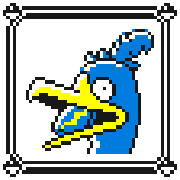|
Shipon posted:Yeah my crappy apartment has one circuit for the entire living room and the window AC unit is there. I just don't turn it on and game without pants on instead of turning the AC on (saves a lot on power too IMO) I have a heat pump as AC and I specified a separate 16A 230V line for it. It does not share it with anything else. No big deal, just had to hire an electrician  AutismVaccine posted:Nah, the future are clearly 3phase 400V 16A outlets, going full triangle. 1p 230v is so 2000s. That is what my soviet style apartment has had since 1971 for my electric oven & hob  Edit: welp this is the Intel thread. Sorry. Ihmemies fucked around with this message at 18:02 on Mar 1, 2024 |
|
|
|

|
| # ? Apr 27, 2024 09:32 |
|
So that's why the soviets development trinary computers
|
|
|
|
I'm trying to source a used Xeon processor (Broadwell generation) for an old machine, and boy either A) There were multiple packaging plants resulting in lots of different printing styles or B) There's fucktons of weird reprinted cpus out there. But since the unlocked multiplier 'counterfeit' cpus are pretty much not a thing anymore, what would be the point of shipping a relabeled CPU? It's obviously not going to show up in the BIOS/CPU-Z correctly, so you might as well ship them a rock if you're going to scam them, no? I guess that's an argument for, there's probably just weird variations on printing, in particular between retail and OEM server CPUs, which there are tons of in the used market. It has printing of this style (not this exact image/model): 
Rescue Toaster fucked around with this message at 17:05 on Mar 6, 2024 |
|
|
|
Rescue Toaster posted:I'm trying to source a used Xeon processor (Broadwell generation) for an old machine, and boy either A) There were multiple packaging plants resulting in lots of different printing styles or B) There's fucktons of weird reprinted cpus out there. I would not be surprised if there's a decent amount of engineering samples that people have tried to pass off as final retail products over the last decade, given that you've been able to find ES chips for pennies in decent quantities when those generations were newer. Twerk from Home fucked around with this message at 17:55 on Mar 6, 2024 |
|
|
|
Any way to tell after you fire it up? From cpuid output or similar. Presumably I'd need to find sources for exact stepping information for shipped CPUs, including OEM versions if it's one of those. That seems... unlikely. I could only find https://www.intel.com/content/dam/www/public/us/en/documents/specification-updates/xeon-e3-1200v4-spec-update.pdf which refers only to steppings "G - 0" (the number zero) as a collective. No idea how to interpret that if I get a CPU that has some particular stepping value. Presumably steppings A-F would be pre-production then? But I have no clue. Rescue Toaster fucked around with this message at 18:09 on Mar 6, 2024 |
|
|
|
Intel's current hosed up product lines have produced an oddity that I don't think I've seen in a long time: A Core-branded offering in blade servers from a major vendor: https://www.supermicro.com/en/products/microblade/module/mbi-311a-1t2n.cfmquote:1. Single socket (LGA 1700) supports the following 13th Gen Intel® Core® processors: i9-13900E/TE, i9-12900E/TE, i7-13700E/TE, i7-12700E/TE, i5-13500E/TE, i5-12500E/TE, i3-13100E/TE, i3-12100E/TE The combination of ECC support on the Core i5-i9 line while the Xeons based on these same dies have the E-cores disabled means that you get a LOT more oomph out of a system by going with Core rather than Xeon. I know blades have always been a niche thing, but I can't recall any time ever when Core i5-i7 CPU options have been available in servers or blades from a mainstream vendor. I know the i3 has been around as a "light the platform" cheap option for ages, but this feels different. Hell, the i3 seems to have disappeared, is it even supported on the C266 chipset? Twerk from Home fucked around with this message at 03:55 on Mar 17, 2024 |
|
|
|
Looks like Socket 1851 is gonna launch before Arrow Lake after all, in the form of some socketed Meteor Lake-H silicon for the industrial market. https://videocardz.com/newz/industrial-ibase-mini-itx-motherboard-with-lga-1851-socket-supports-meteor-lake-ps-cpus
|
|
|
|
Okay, guess I'll ask here. Despite being a CompSci guy I'm hopeless with hardware and I know I'll sound stupid, but I wanted to get more informed about an Intel CPU thing. What the gently caress are exactly e-cores in 12th Gen and above Intel CPUs? From what I can gather they're related to thread scheduling optimization or something. Can their behavior be manipulated in the BIOS without it being a permanent thing or something? Basically from what I can gather they are the reason my i7-12700KF CPU is having issues with some games cause they're coded like poo poo and don't handle their behaviour properly and wanted to know if there was something I could directly do to help without relying on external programs messing with CPU behaviors.
|
|
|
|
GiantRockFromSpace posted:Okay, guess I'll ask here. Despite being a CompSci guy I'm hopeless with hardware and I know I'll sound stupid, but I wanted to get more informed about an Intel CPU thing. E cores are smaller, cheaper, slower, more power efficient cores that Intel added because their normal cores are too expensive and hot to add more of. They're designed for running background tasks or heavily threaded workloads that are not latency sensitive. Video games are extremely latency sensitive and want fast cores, and do not expect a single computer to have both fast cores and slow cores. Using an outside tool to limit games to only run on the fast cores is absolutely the way to go, for gaming I don't expect E cores to be useful anytime soon. I'd expect that the best way for games to handle this better is just to limit themselves to only run on the P cores, assuming there's 4 or more P cores. There are some chips that have 1P+4E or 2P+8E.
|
|
|
|
GiantRockFromSpace posted:What the gently caress are exactly e-cores in 12th Gen and above Intel CPUs? From what I can gather they're related to thread scheduling optimization or something. Can their behavior be manipulated in the BIOS without it being a permanent thing or something? Basically from what I can gather they are the reason my i7-12700KF CPU is having issues with some games cause they're coded like poo poo and don't handle their behaviour properly and wanted to know if there was something I could directly do to help without relying on external programs messing with CPU behaviors. They are a CPU core with very different internal guts than the "normal" P-cores -- no hyperthreading, physically smaller, highly optimized for low power use. They make your games run like poo poo if the important game threads land on them. You can fix this by: 1. updating to Windows 11 if you haven't already, because 11 has a better thread scheduler that is aware of non-uniform cores and won't send high-performance threads to those cores 2. using Process Lasso to keep the threads on the P cores 3. some mobos have options to disable E-cores in BIOS, but this is a pretty drastic step and not the best idea (It's strictly worse than 1 or 2 because then the OS threads and other stuff that doesn't need max power cores can't use an E-core, which means your CPU thermal budget is being wasted.)
|
|
|
|
Quick and concise, thanks a lot! Being more specific, it seems to be an issue on 12th and 13th gen Intel CPUs with some Koei-Temco games and others that use the same engine, that seems it keeps switching threads between P and E cores so it stutters constantly despite having no trouble running the game otherwise. Cause no other game has done that for me and I usually play beefier games with 8 browser tabs open lol. I guess if Process Lasso is safe and the options I want are in the free version that's my solution. I'm not one of those insane schizos who are still running Windows 7 but I'd prefer for more kinks to be ironed out and more compatibility being tested before moving from 10 to 11.
|
|
|
|
GiantRockFromSpace posted:Quick and concise, thanks a lot! Being more specific, it seems to be an issue on 12th and 13th gen Intel CPUs with some Koei-Temco games and others that use the same engine, that seems it keeps switching threads between P and E cores so it stutters constantly despite having no trouble running the game otherwise. Cause no other game has done that for me and I usually play beefier games with 8 browser tabs open lol. oh yeah both of the Nioh games, Stranger of Paradise, and Wo Long all love trying to run on the E-cores and will play horribly til you restrict those games away from those cores.
|
|
|
|
GiantRockFromSpace posted:Quick and concise, thanks a lot! Being more specific, it seems to be an issue on 12th and 13th gen Intel CPUs with some Koei-Temco games and others that use the same engine, that seems it keeps switching threads between P and E cores so it stutters constantly despite having no trouble running the game otherwise. Cause no other game has done that for me and I usually play beefier games with 8 browser tabs open lol. CPU scheduling: GiantRockFromSpace posted:I guess if Process Lasso is safe and the options I want are in the free version that's my solution. I'm not one of those insane schizos who are still running Windows 7 but I'd prefer for more kinks to be ironed out and more compatibility being tested before moving from 10 to 11. Process Lasso is def safe, really it's just a nice UI on standard windows functions that control CPU affinity. You can do this in task manager or command line if you wanted. As for Win11, what I would say is, you're gonna have to move to 11 in 2025 anyways so it's worth thinking about the options. FWIW, as someone who switched to linux on my main machine rather than use 11, I don't think compatibility is an issue. Anything that works on 10 should work on 11, they didn't change that much under the hood. The problems are not "this OS is new and hasn't had the kinks ironed out". They are "MS is looking for new and exciting ways to monetize the OS and doesn't care how annoying they are". And that's unlikely to change in the next year. linux is pretty rad these days
|
|
|
|
Klyith posted:CPU scheduling: lol yeah, my hardware nitty-gritty knwoledge is pretty lacking but I did have to brush up scheduling and paging and boy do these rocks we tricked into doing tasks show their roots sometimes. I did try to tinker on task manager but all I got was getting the game to run worse lmao. I'll give it a try then. Klyith posted:As for Win11, what I would say is, you're gonna have to move to 11 in 2025 anyways so it's worth thinking about the options. Yeah, by ironing out the kinks I meant "pray Microsoft gets bullied into unshittifying the OS a little"  . I guess Linux for gaming is much better these days thanks to the Steam Deck if anything, but Windows will still feel like the default for anything else. . I guess Linux for gaming is much better these days thanks to the Steam Deck if anything, but Windows will still feel like the default for anything else....I do have to brush up my linux, I think I haven't used it since university?
|
|
|
|
Unless it’s changed, even when using native binaries instead of syscall emulation, Windows performs better than Linux - so I don’t know that Wine/Proton would make it better.
|
|
|
|
|
It is extremely context dependent, but there are plenty of recognized cases where a game will bench faster on linux than windows. (And plenty the other way.) Regardless, the difference is generally not large, when testing hardware that is mature on both platforms. The real sticking point is what type of games you play. If you love LoL or other Riot games, linux is a problem because their kernel anticheat is a bitch. Likewise, other live service / competitive games can be hit or miss, generally based more on their anti-cheat than anything else. A game that performs 5 FPS worse is fixable, either by turning down some settings or by next month's proton update. A game that doesn't work at all is much harder.
|
|
|
|
Are the i3 12100, i3 13100, and i3 14100 all almost exactly the same CPU? Like the only difference is each is 200Mhz faster than the one before? Are they just renaming the same piece of silicon every year
|
|
|
|
Yes
|
|
|
|
yeah, they are all H0 Alder Lake, the 6 core die that lacks e-cores on the die completely. the Big Three are united in their reinvigorated belief that you as a consumer don't need to know what silicon you are buying, just that Number Go Up
|
|
|
|
FuturePastNow posted:Are the i3 12100, i3 13100, and i3 14100 all almost exactly the same CPU? Like the only difference is each is 200Mhz faster than the one before? Are they just renaming the same piece of silicon every year On ark.intel.com look at the code name. The 12100 is alder lake whereas the 13100 and 14100 are raptor lake. Note that this is true for the entire line up - the 14th gen is a raptor lake “refresh”. The longer code name for desktop is “Raptor Lake S” and “Raptor Lake S refresh”. edit: actually it appears that ark is lying? Ugh I hate x86 sometimes hobbesmaster fucked around with this message at 04:08 on Apr 3, 2024 |
|
|
|
To be fair, there may have been a minor silicon revision that the consumer side didnt see. The 13100/14100 present as Model 191 Step 5 and the 12100 shows Model 151 Step 5. If that does represent a silicon revision tho, whatever was changed didnt seem to impact anything a consumer might detect. Same die size, same architecture, same process, same package, same cache, same ram support, etc.
|
|
|
|
hobbesmaster posted:On ark.intel.com look at the code name. The 12100 is alder lake whereas the 13100 and 14100 are raptor lake. First people got wise to how mhz could be lies, so they advertised model numbers. Then people learned the model numbers were lies, so they started advertising code names... God knows what they'll lie with next. Maybe they'll just sell an empty box. Anyways the 14100 uses the "Golden Cove" P-cores, which are the exact same as previous Alder Lake 12100 & 13100. The bigger Raptor Lake CPUs with P+E cores use "Raptor Cove" P-cores. So the top-level Intel code name is now meaningless, it's just a generation name, and you have to drill down to the core code name. (And the important difference for anyone not following is that the 2 have different cache sizes. The "Raptor Cove" cores on bigger 14th gen CPUs have more cache.)
|
|
|
|
theyre gonna have u subscribe to your CPU monthly, trust me
|
|
|
|
that has already happened you should apply for management work at intel, they'll give you good pay for aggressive ideas like that
|
|
|
|
Potato Salad posted:that has already happened what CPU are they charging montly subs for that are comparable to the ones we're talking about?
|
|
|
|
I just asked because I'd never looked at the i3s before (comprehensive reviews of them understandably seem very rare) but I was planning to build a cheap Intel system and there's about a $20 price difference from the 12100 to the 14100 with the 13100 in between. But I can see no reason to spend any extra on a couple Mhz. I wonder if the 15100 will be the same CPU again lol
|
|
|
|
Potato Salad posted:that has already happened Was it unlocking virtualization or something that intel did for a little bit there and no one paid for it? I recall it was some key you had to put in the BIOS
|
|
|
|
the i3's have reviewed relatively well for when someone actually does it. Because AMD has mostly abandoned this price point (and because a CPU + dedicated GPU is still better value than an APU), it's often the best CPU you can get within a certain budget/performance envelope.
|
|
|
|
When I cobbled together parts for a plex machine some time ago, I got a 9100 cpu really cheaply, and it still has quicksync, so it does great. It's just household use but it doesn't draw much power, isn't overloaded, and is generally quite capable at the price/energy point.
|
|
|
|
Yeah this will be for a NAS that does Plex and poo poo. I trust (possibly misplaced) Intel's chipset drivers more than AMD's and quicksync might actually get used once in a while, and Newegg had a combo deal for a decent looking motherboard (cheapest one with 2.5GbE) which was $200 with a 12100
|
|
|
|
FuturePastNow posted:Yeah this will be for a NAS that does Plex and poo poo. I trust (possibly misplaced) Intel's chipset drivers more than AMD's and quicksync might actually get used once in a while, and Newegg had a combo deal for a decent looking motherboard (cheapest one with 2.5GbE) which was $200 with a 12100 Alder lake-n may be worth a look, not sure what form factor you’re thinking of hobbesmaster fucked around with this message at 00:25 on Apr 4, 2024 |
|
|
|
Yeah the N100 is pretty much perfect for that sort of stuff. They make cheap mini PCs with them, NAS boxes, and bare motherboards.
|
|
|
|
It's going in an ATX case. None of those atom boards have nearly enough slots or ports for a real computer.
|
|
|
|
How meaningful is a benchmark like GeekBench 6 for comparing CPU performance across architectures? I noticed quite a big perceived speed difference on stuff like web browsing between my gaming laptop with an AMD 7940HS and my M3 Pro MacBook Pro and ran GeekBench 6 which returned 1300 and 3200 single core respectively on battery. My desktop Intel 13600KF gets about 2700. I also ran some CPU ML Python code where the AMD was closer to the M3 Pro but my gaming laptop has a 4090 which shits on the M3 Pro even using MPS for meaningful AI workloads anyway
|
|
|
|
shrike82 posted:How meaningful is a benchmark like GeekBench 6 for comparing CPU performance across architectures? I noticed quite a big perceived speed difference on stuff like web browsing between my gaming laptop with an AMD 7940HS and my M3 Pro MacBook Pro and ran GeekBench 6 which returned 1300 and 3200 single core respectively on battery. My desktop Intel 13600KF gets about 2700. Geekbench score is made up of a bunch of different benchmarks, some of which are more or less representative of browsing or other specific tasks. It should be generally pretty comparable as it calculates work done per second or something like that.
|
|
|
|
shrike82 posted:How meaningful is a benchmark like GeekBench 6 for comparing CPU performance across architectures? I noticed quite a big perceived speed difference on stuff like web browsing between my gaming laptop with an AMD 7940HS and my M3 Pro MacBook Pro and ran GeekBench 6 which returned 1300 and 3200 single core respectively on battery. My desktop Intel 13600KF gets about 2700. Geekbench is a decent approximation. Your 7940 score is really low. Do you have it in silent mode/boosting off?
|
|
|
|
shrike82 posted:How meaningful is a benchmark like GeekBench 6 for comparing CPU performance across architectures? I noticed quite a big perceived speed difference on stuff like web browsing between my gaming laptop with an AMD 7940HS and my M3 Pro MacBook Pro and ran GeekBench 6 which returned 1300 and 3200 single core respectively on battery. My desktop Intel 13600KF gets about 2700. Any synthetic benchmark, you have to ask the question "how well does this benchmark correlate to the application I actually use?" Cross-platform you get to add the questions "is this benchmark equally optimized for both platforms?" and "is my application equally optimized for both platforms?" Geekbench CPU-specific tests are good enough, tilted much more to productivity than for example gaming. But for gaming-focused benchmarks there's a huge optimization gap. Apple's M CPUs were designed to be absolute monsters for browser / javascript, so it being perceptually faster there isn't a surprise. e: Inept posted:Your 7940 score is really low. Do you have it in silent mode/boosting off? It was tested on battery, which may well cap the power draw to lower than plugged in. The M3 wouldn't have that problem, efficiency for the win. Klyith fucked around with this message at 20:26 on Apr 3, 2024 |
|
|
|
yeah i'd been vaguely aware of macs running at full speed on battery but an m3 pro on battery running faster than a desktop 13600KF is something special 
|
|
|
|
shrike82 posted:yeah i'd been vaguely aware of macs running at full speed on battery but an m3 pro on battery running faster than a desktop 13600KF is something special It's expected, tbh. "On battery" isn't significant here, Apple's CPU cores are so much more energy efficient than Intel x86 that they don't need to play games with reducing frequencies while on battery power.
|
|
|
|

|
| # ? Apr 27, 2024 09:32 |
|
Every time I hear a news article talking about huge investments in AI and how Nvidia is the world leader supplying silicon for that I think about Saffron Technologies. Intel bought it in 2015 and had it run sorta autonomously with ~100 employees without smothering it to death in the way that giant corporations who buy small firms with bleeding edge IP usually do. It was profitable and cash-flowing as a traditional software product and SaaS models. It also drove local high performance computing demand, because when customers bought the software it took a lot of horsepower to run the product and Xeons were the right answer for it. There were also some great synergies in applications developed for and sold to external customers in manufacturing that could be reused internally in the fab process. Sounds great, right? This is where the good decisions end. 3 years later they folded it into another internal AI group who immediately killed it and fired everyone because it was Not Invented Here. One of the axe-men said that they didn't see it turning into a $10B market in the next 5 years. It's the Intel M&A pattern of buying into a nascent technology really early, getting impatient and divesting, then trying to buy back in too late after it already went big. If they didn't have an empty suit in the driver's seat and kept it going, Saffron would probably be a double-digit percentage of net income these days or at the very least could be sold for a tidy profit
|
|
|