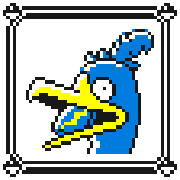|
Okay, guess I'll ask here. Despite being a CompSci guy I'm hopeless with hardware and I know I'll sound stupid, but I wanted to get more informed about an Intel CPU thing. What the gently caress are exactly e-cores in 12th Gen and above Intel CPUs? From what I can gather they're related to thread scheduling optimization or something. Can their behavior be manipulated in the BIOS without it being a permanent thing or something? Basically from what I can gather they are the reason my i7-12700KF CPU is having issues with some games cause they're coded like poo poo and don't handle their behaviour properly and wanted to know if there was something I could directly do to help without relying on external programs messing with CPU behaviors.
|
|
|
|

|
| # ¿ May 9, 2024 18:20 |
|
Quick and concise, thanks a lot! Being more specific, it seems to be an issue on 12th and 13th gen Intel CPUs with some Koei-Temco games and others that use the same engine, that seems it keeps switching threads between P and E cores so it stutters constantly despite having no trouble running the game otherwise. Cause no other game has done that for me and I usually play beefier games with 8 browser tabs open lol. I guess if Process Lasso is safe and the options I want are in the free version that's my solution. I'm not one of those insane schizos who are still running Windows 7 but I'd prefer for more kinks to be ironed out and more compatibility being tested before moving from 10 to 11.
|
|
|
|
Klyith posted:CPU scheduling: lol yeah, my hardware nitty-gritty knwoledge is pretty lacking but I did have to brush up scheduling and paging and boy do these rocks we tricked into doing tasks show their roots sometimes. I did try to tinker on task manager but all I got was getting the game to run worse lmao. I'll give it a try then. Klyith posted:As for Win11, what I would say is, you're gonna have to move to 11 in 2025 anyways so it's worth thinking about the options. Yeah, by ironing out the kinks I meant "pray Microsoft gets bullied into unshittifying the OS a little"  . I guess Linux for gaming is much better these days thanks to the Steam Deck if anything, but Windows will still feel like the default for anything else. . I guess Linux for gaming is much better these days thanks to the Steam Deck if anything, but Windows will still feel like the default for anything else....I do have to brush up my linux, I think I haven't used it since university?
|
|
|