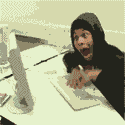|
Whoah, launcherplus is freaking amazing! I just downloaded it on my Droid X after sifting through this thread. I will certainly spring for the pro version $2.99 before the night is over.
|
|
|
|

|
| # ¿ May 28, 2024 23:38 |
|
Just figured out how to take screen shots from my computer. Main page:  All pages:  I have the Launcherplus app running the show. A Control Panel widget, and a Weather Channel widget. I have "system stuff" on the Control panel page, and some "location" stuff on the Weather page. I have all of my other most used apps in the bottom application bar.
|
|
|
|
wmbest2 posted:Holy crap a fellow central PA goon. but seriously I love this background. Central PA reppin Here's the background, I cannot remember where I got it. 
|
|
|
|
webster876 posted:If you could share this info, I will give you the manliest hug possible. I am too stupid to risk rooting my phone for one of the downloadable screenshotters, and I haven't been able to find any that work on an unrooted phone. Yea, just follow the link in the OP. Download and install the SDK (and java if you need it). Then set your phone to debug mode in settings > apps > development. Plug your phone in to your PC, then manually install the driver for the new device to the usb_driver folder in the unzipped Android SDK directory. Then run the ddms.bat in the tools directory, wait for the phone to connect and the logs to populate. Then click Device > Screen Capture. I followed this tutorial: http://www.droid-life.com/2010/07/22/how-to-take-screenshots-with-the-droid-x/
|
|
|