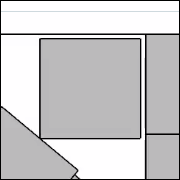|
some kinda jackal posted:Has there been ANY rumbling of Bell getting native IPv6 support? Telus has it but it can be buggy. Their implementation on some of their core network requires some custom handling of router solicitations, so it doesnít work with most routers. Itíll show up as working for an hour and then stop routing packets. In other words, itís not necessarily bad they havenít bothered.
|
|
|
|

|
| # ? Apr 29, 2024 06:03 |
|
LOL my 2 year value plan from telus expired so I looked around and shaw/rogers had a good 2 year value plan for $70/month. Then the website says there is a problem with my account and to message them. I had an old inactive account that was causing trouble apparently so a rep has to reactivate it. Then he tells me the plan I selected is $95 a month. Keeping my old account number will be $25 a month for 2 years. That's a $600 account number. It's not even a cool number like 4206969 or something. WTF? Of course I say no thanks, if it is that much I'll just stay with telus. Suddenly a path to the advertised deal appears! He can transfer me to the sales department who will open a new account for me.  Why do they all have to be such fucky bastards?
|
|
|
|
Facebook Aunt posted:LOL my 2 year value plan from telus expired so I looked around and shaw/rogers had a good 2 year value plan for $70/month. Then the website says there is a problem with my account and to message them. I had an old inactive account that was causing trouble apparently so a rep has to reactivate it. Then he tells me the plan I selected is $95 a month. I think I've cancelled Shaw and received a new account number after like 2 months before - I remember I was paying attention because I was only supposed to get the promo if I hadn't been a customer in the previous 90 days.
|
|
|
|
mewse posted:I think I've cancelled Shaw and received a new account number after like 2 months before - I remember I was paying attention because I was only supposed to get the promo if I hadn't been a customer in the previous 90 days. My mom lives with me now so if they get dumb again I can always open a new account in her name instead. It's all just so tiresome.
|
|
|
|
God drat piece of poo poo ISP. I was detangling some wiring and disconnected my modem's power about 7 hours ago for two seconds. I haven't been able to connect back up to the internet since. They want to send a tech out on Thursday.
|
|
|
|
I refuse to believe that's all that happened. Coax, fibre or dsl?
|
|
|
|
Coax. I think either the modem is poo poo or the infrastructure around here. Or both. Even when everything is "fine" I keep getting random disconnections for 5-20 minutes every couple of days. On the webpage that the modem serves up there will usually be "critical" alerts that line up with those times. I should have copied them down when I could resolve the page, probably. I had a ~20 hour outage last week that "fixed itself" so who the hell knows what's going on. But yeah, connection was working, I unplugged it and plugged it into a different outlet and it just refuses to connect again. Maybe I just had a tenuous connection and now it just can't get it back. I even put it back to the first outlet, just in case there was something weird, power-wise, but no dice. I'm going to see if they can swap out my modem if I bring it in tomorrow because Thursday is a bit too long.
|
|
|
|
What provider? On Shaw/Rogers their newer modems let you log in and check the RF levels directly so you can see if that's the problem. Swapping the modem isn't going to do anything in that case. edit: Coxswain Balls posted:The XB7 modem? That's more likely to be a signal issue before anything hardware related. You can check this without having to call in now by clicking Gateway>Connection>Shaw Network and scrolling down to the bottom. I can't remember exactly what the tolerance values were or even if they're the same these days, but I think you want the downstream SnR on all channels to be above 26dB, and power level between -7 and +7 dBmV (It might be -14/+14, I'm pretty sure it was at least a multiple of 7). At the very bottom is the count of cable modem error codewords, which should be a very low percentage of the unerrored codewords if not zero.
|
|
|
|
Rogers will have historical levels on hand that the tsr would have used to dispatch a tech. Itís just very weird that rebooting a modem would cause no link. Iíve never heard of that before.
|
|
|
|
Northwestel. When everything is working I can go to 192.168.100.1 and see information on the modem, but not when it's doing this. You'd think it would still be reachable locally, but idk how this stuff works. The long outage last week on the phone they said it was definitely my issue, neighbours were fine etc, then when the tech called (30 mins after the appointment window, though I had internet again by that point) he said there had been a known outage in my area. So it doesn't sound like the different parts of the company are good at talking to each other. I am strongly considering Starlink, though mounting a dish and getting a cable into the house doesnt seem like a good time. Nitr0 posted:Rogers will have historical levels on hand that the tsr would have used to dispatch a tech. It’s just very weird that rebooting a modem would cause no link. I’ve never heard of that before. Yeah, me neither. I am alternating between kicking myself for touching it because everything was working to saying that it was just a very weird coincidence and cutting power shouldn't caused this. Its a "Hitron CODA-45" for whatever that's worth. When I get some type of resolution I'll report back so we can all have closure. (or I'll just move on to Starlink). odiv fucked around with this message at 07:05 on Jan 29, 2024 |
|
|
|
I'd say it really depends on what service levels you're getting from NWT. Assume they fix your issue and it's stable again, what are your speeds? A Starlink cell is about 400Mb/s down, and 50Mb/s up. Each cell is around 40km in diameter. Depending on your area and how many people are in your cell, you can experience ok service, or poor service. Plus as you mentioned you'll need to get the thing mounted, make sure you have a clear line of sight to the north (no trees) and then mount and deal with that yourself. Your customer support is also just a ticketing system. No phone numbers, no emails. It's pretty expensive none the less, but NWT might not be much better, they're probably the 2nd worst ISP now after Xplornet.
|
|
|
|
e: disregard I was looking at an old map
|
|
|
|
Right now I'm paying $150/mo for 100Mbps down and 12.5Mbps up. Which is $10 more than Starlink, but I'd have to pay around $300 for the hardware so that's quite a few months before I "break even".
|
|
|
|
Oof. If it was me I would get them to fix your poo poo, then tell them to cut the bill to $90/mo permanently or you're switching. I hate saying it, but again, depending how many people are in your starlink cell and how your tree situation is at your house, you'll probably have a better experience than NWT.
|
|
|
|
odiv posted:Even when everything is "fine" I keep getting random disconnections for 5-20 minutes every couple of days. On the webpage that the modem serves up there will usually be "critical" alerts that line up with those times. I should have copied them down when I could resolve the page, probably.
|
|
|
|
Nitr0 posted:Oof. If it was me I would get them to fix your poo poo, then tell them to cut the bill to $90/mo permanently or you're switching. The inherent problem would wind up being all of Yellowknife is one cell.
|
|
|
|
Nitr0 posted:Oof. If it was me I would get them to fix your poo poo, then tell them to cut the bill to $90/mo permanently or you're switching. I know a couple of people on Starlink already, I'll see if I can get them to run a speed test for me. Also just picked up a new modem so we'll see if I have any luck with that.
|
|
|
|
Nitr0 posted:A Starlink cell is about 400Mb/s down, and 50Mb/s up. Each cell is around 40km in diameter. Depending on your area and how many people are in your cell, you can experience ok service, or poor service. Plus as you mentioned you'll need to get the thing mounted, make sure you have a clear line of sight to the north (no trees) and then mount and deal with that yourself. Your customer support is also just a ticketing system. No phone numbers, no emails. ... why pointed north? A quick search says the satellites don't go higher than 53' N so surely any dish in the territories would have to point south.
|
|
|
|
Dumb question...do smart bulbs, switches, etc potentially cause local WiFi issues? Been using a Nest mesh a few years and finding lately we need to reboot it roughly once a week to restore performance. I assumed it was my torrents. When I used to use Linksys/Netgear stuff I'd use custom firmware to aggressively shut down stale connections... but I use bittorrent so rarely these days.
|
|
|
|
odiv posted:Also just picked up a new modem so we'll see if I have any luck with that.
|
|
|
|
Precambrian Video Games posted:... why pointed north? A quick search says the satellites don't go higher than 53' N so surely any dish in the territories would have to point south. I think that information is outdated. We use approximately 15 Starlinks in various capacities around British Columbia and they all face north. From the NWT/Yukon border south. We don't have any deployed in NWT or Yukon though, so my information may be wrong and you need to face south.
|
|
|
|
teethgrinder posted:Dumb question...do smart bulbs, switches, etc potentially cause local WiFi issues? Been using a Nest mesh a few years and finding lately we need to reboot it roughly once a week to restore performance. Smart bulbs, switches, etc can run on all sorts of frequencies depending on what you have. Some cheaper ones strictly run on 2.4GHz to your router, which wouldn't cause interference. The better ones run using Zigbee which on 2.4GHz run from channel 1 - channel 25. Anything Channel 1 - 11 on 2.4GHz could cause interference with your router. Anything past that won't. Zigbee also uses 902-928MHz which has no impact on your typical wifi router. You shouldn't have to reboot any "Nest Mesh". I think you have other issues.
|
|
|
|
That's helpful, but I mostly meant, they're all connected to the same mesh, and I'm wondering if they might cause undo stress on local bandwidth/connections or just maybe the consumer grade Nest wifi can't handle 40+ devices. I'll shut my NAS/torrent thingy down completely next and see if that changes anything.
|
|
|
|
teethgrinder posted:40+ devices. Dang your house must be so smart.
|
|
|
|
lol... bulbs add up. But bulbs were easier than switches where two switches (tripole?) control the same circuit. They were cheap (Teckin) and much nicer tweakable warm light vs. what used to be there prior.
|
|
|
|
Canadian ISP's in a nutshell. Look at our new higher price!
|
|
|
|
Squibbles posted:Canadian ISP's in a nutshell. Look at our new higher price! Hell yeah
|
|
|
|
lol amazing
|
|
|
|
Looking at the website it does show reversed so I guess the email was a mistake. They must be piggybacking off cable though because they have a gigabit plan with only 15mbps upload
|
|
|
|
Can these Home Hub 3000's lose speed after a few years from Bell? I noticed a few days ago my internet was slow as poo poo and on a speedtest got like 9Mbps. Rebooted the device and can barely hit 100Mbps. I pay for 500 and I am positive I got that before - my motherboard has a Realtek RTL8111H Gigabit port (MSI B150M). The modem test shows it reaching those speeds but Speetest doesn't nor does Fast or the one on the Google homepage. Someone said on reddit that the fiber modem stuff might be lying and then the good ol, "only UP to" but that's BS.  Worth a call to Bell? gently caress em and just buy my own router? E: Maybe driver update - will test. Vintersorg fucked around with this message at 21:03 on Mar 28, 2024 |
|
|
|
Do you have another device you can test it with?
|
|
|
|
I have Dell laptop sitting around from a couple years back - good idea - i'll give that a shot when I get home. Didnt even think about that. iPhones too but I don't think they can go fast? That was capped too - but from a quick Google - a 14 can get 750 or more...
|
|
|
|
Mostly just to see if you hit that 95Mbps cap or not. If not, it's probably the network adapter/driver on the PC, if you do, something on the modem or service.
|
|
|
|
I checked in with my neighbor and he's easily getting it - so something about the modem or my desktop PC. If the Dell laptop gets it I'll know for a fact.
|
|
|
|
Vintersorg posted:I checked in with my neighbor and he's easily getting it - so something about the modem or my desktop PC. If the Dell laptop gets it I'll know for a fact. Could also be a damaged cable between the modem and desktop. If a pair inside the cable is damaged, you can get limited to weird speeds like that.
|
|
|
|
Check the link speed on the desktop too, just in case it negotiated down to 100Mbit for some reason e: f;b
|
|
|
|
Vintersorg posted:I checked in with my neighbor and he's easily getting it - so something about the modem or my desktop PC. If the Dell laptop gets it I'll know for a fact. Those numbers make it incredibly suspicious that your network link negotiated to 100MB instead of 1GB e: FFFFFFFFFFFFFFFFFFFFFFFFF b
|
|
|
|
 So it seems I am being capped by Windows... how do you change this? I tried this running netsh int tcp set global autotuninglevel=experimental but it didnt work. Changing this doesnt do anything either:   Might need to move this to networking now, haha.
|
|
|
|
Hmmm quite strange. Can you open up your router and see what it says the port negotiated at? We're just confirming data points with this but it can at least tell us it was actually negotiated down to 100/100 rather than some weird rear end QoS settings. Could also be an old bios in need of updates (which would show as negotiated down to 100 in the previous sentence).
|
|
|
|

|
| # ? Apr 29, 2024 06:03 |
|
Tested the Dell I had and its getting the full speed from the same port and cable. So definitely something on my PC.ChubbyThePhat posted:Hmmm quite strange. I'll see if I can update my bios and other things. It's been a while, hehe. E: HEY, its working again!!  Ran the command again from experimental back to normal and disconnected the cable. Ran the command again from experimental back to normal and disconnected the cable. Hope it sticks! Some friends complained about plex hitching and this prob was it!! Thanks everyone!! 
Vintersorg fucked around with this message at 22:50 on Mar 28, 2024 |
|
|