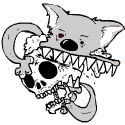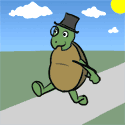|
Well, poo poo, TNR-i-US requires iOS 4.3 and at least a 4G iPod Touch. My 2G Touch would probably choke trying to run it.
|
|
|
|
|

|
| # ? Apr 18, 2024 01:38 |
|
I just want TNR-I to be available in Australia  Please take my money Yamaha!
|
|
|
|
Wow for those of you using Beatmaker on an iPad, jailbreaking and installing Retinapad makes it SO MUCH more pleasant to use (basically increases the resolution from the default 2x setting, making it look much much nicer and you can actually see waveforms and midi notes and whatnot).
|
|
|
|
plotskee posted:Wow for those of you using Beatmaker on an iPad, jailbreaking and installing Retinapad makes it SO MUCH more pleasant to use (basically increases the resolution from the default 2x setting, making it look much much nicer and you can actually see waveforms and midi notes and whatnot). The design does look nice using Retinapad and Fullforce, however all the active buttons and whatnot on my drumpad are still a tiny square (as if they were in 1x mode) clustered together, despite the big graphics of all the buttons, etc... [Edit:] Seems to be Fullforce, maybe? Feenix fucked around with this message at 17:38 on Jul 12, 2011 |
|
|
|
Yeah disable Fullforce and just use Retinapad, I don't think you're supposed to use the two of them together.
|
|
|
|
Ah, my bad. I thought Retina allowed the higher rez assets but FullForce got rid of the border of black and the 1x/2x buttons and such. Didn't know better. Man, I am SOOOO tempted to get TNR-I, but I know my habits. I get all bonered over an expensive cool app, I play it's face off for about a day, and then the novelty kind of fades. :\
|
|
|
|
I've been looking for an iPad app that can do the following: allow me to make custom chord grids by just tapping where the notes on the fretboard are, and then allow me to link them into a progression and save a progression as a song. I say this because when I write music, I typically will go through 50 or 60 chords until I find the progression I like, and it'd be nice to be able to store them in an app instead of spread across sheets of music on my coffee table. It's be nice to be able to make alternate progressions, too, and save them under a master song title. I thought ChordMate for iPad would have this, but it looks like the ability to make custom chord diagrams isn't something anyone is making. Am I SOL?
|
|
|
|
Been going through these for the MS-20 http://www.youtube.com/watch?v=lV5FhZSrDVk So far they are pretty good/informative... I love this thing it's so fun e: Are there any really good atmospheric synths (spacy sounds and such) on the iPad? I dont want an iphone-only app. mitztronic fucked around with this message at 20:16 on Jul 15, 2011 |
|
|
|
mitztronic posted:Been going through these for the MS-20 http://www.youtube.com/watch?v=lV5FhZSrDVk I watched all of those too. I highly recommend this video series for anyone curious about the iMS-20 app.
|
|
|
|
I'd give a kidney to have the iMS-20 on my iPod. Even if it was a toned down version, kind of like what they did with the DS-10 (which is a really neat sounding synth, too).
|
|
|
|
mitztronic posted:e: Are there any really good atmospheric synths (spacy sounds and such) on the iPad? I dont want an iphone-only app. Try Sunrizer (formerly Horizon). Its by far the most fully functional synth available for iPad.
|
|
|
|
Has anyone tried twistedwave audio editor? I was looking for something like Sound Forge for ipad and this seems somewhat close. Also, any thoughts on the latest version of isequence versus sample lab? I was leaning towards isequence but both look good.
|
|
|
|
I looked at Twisted Wave for iOS, but then saw the demo for Hokusai and will probably get that instead. Hokusai appears to have more audio editing features, plus the Audacity-like ability to have multiple tracks is nice. Between the other two, iSequence is more tracker-like and Sample Lab looks better for live groovebox-type use. It's up to how you prefer working. iSequence's ability to put different sounds on each single track, its automation view and its keyboard for note entry swayed me, because I was looking for something more than an Electribe-like sample sequencer.
|
|
|
|
As a non-musician who enjoys some of the more 'deep' and cool music apps, should I invest 20 bucks in TNR-i? I can't stop thinking about it, but it's a lot of money for me to drop to find I bore of it's one gimmick in 20 minutes or something like that.
|
|
|
|
Have a play with this flash-based version and see if it keeps you entertained. There are some other music apps that offer the same sort of grid-based sequencing such as Soundgrid Live so you can get similar (perhaps even superior) functionality for 1/5 the price of the Yamaha option.
|
|
|
|
Oh, somehow I had it in my mind that it'd be more deep or awesome than something like Soundgrid. Guess not?
|
|
|
|
This isn't a really big deal or anything but the section of the OP that talks about things being on sale could use an update. I know for sure that the iElectribe is no longer $9.99. It's (I assume back) at $19.99 now.
|
|
|
|
Nanostudio is $9.99 down from $14.99
|
|
|
|
Sorry about that. I updated the OP with new recommendations and got rid of the old news.
|
|
|
|
FLX posted:Sorry about that. I updated the OP with new recommendations and got rid of the old news. Does anyone have any experience with the iRig? The price is right and both my computers run XP Media Center Edition which, strangely enough, hates all media (especially if you're trying to record it). I gather from reviews that the sound isn't perfect but I'm just looking to record demos with it. I know people with full studio setups (and will eventually have one myself) for when we record album stuff.
|
|
|
|
TheNinjaD posted:Does anyone have any experience with the iRig? I've had one since they've been out, it works as advertised and some of the tones in Amplitube are pretty good. The only real issue is the overall sound quality, because both input and output are using the same jack feedback can get out of control really quickly, it does have an anti-feedback setting but that takes a lot of the punch away from the guitar tone and makes it sound thin, and there is a continual hiss in the background which gets worse the more gain is applied. But like you said sound quality isn't an issue for you and for rough demos it will do what you need. Amplitube itself can get quite pricey if you buy the 8 track recorder functionality (comes with a single recording track by default) and any of the additional pedals or filters, and of course the app isn't universal so if you want it on both iPhone ad iPad you need to buy it twice. There are a few other amp sim apps out there so have a look into them and you may be able to get the same functionality if a different app for less than Amplitube will cost. Ampkit is probably the other "big" iOS amp sim (excluding Garageband) and it has it's own battery-powered interface which gets rid of some of the noise that the iRig has, although this also used the headphine jack for its in/out duties. Using an iRig in Ampkit quickly devolves into an unintelligible sonic mess due to the differences in the interfaces themselves. The Apogee Jam is the top end of iOS interfaces, it uses the dock connector instead of the audio jack and as a result you get much clearer recordings. It's a bit more expensive but will make the overall mobile-studio experience significantly more enjoyable. I haven't used my iRig in months because I'm just not having fun listening to the music I'm playing when I want to explore the noises this app can make. If you have an iPad then the expense isn't that much different when you factor the cost of the apps (I spent about $60 just buying different versions of the program and the recording expansion add ons) as you can just buy Garageband for $5 and have far more functionality than all of the other iOS amp sim apps combined.
|
|
|
|
Thanks for all that. Guitar effects aren't really a big deal, as we would be running those into it. That isn't a problem, is it? I would also want it to work for recording things that are not guitar. What I want more than the program an its intended use is the interface. If I were going to go up to the price of the Jam, I would just save a bit more and get a computer interface (which is what I had been planning to do previously). Basically, we've been talking about making music and throwing ideas around for a very long time and we just want to do it now, quick and dirty, so we can get demos online and start playing shows. EDIT : Are there any other hardware interfacing options that I should be aware of? Cheaper is better but if something is really good I'd like to know about it, even if it's more expensive. TheNinjaD fucked around with this message at 12:18 on Aug 6, 2011 |
|
|
|
If you don't care about effects then your options open up a lot as far as apps are concerned, there are tons of DAW programs that will just record whatever signal you throw at it, and the feedback issues will largely disappear with the iRig if you are only using it as an input and not monitoring at the same time. You can even just use the inbuilt mic in a DAW app for very quick and dirty demo recording, but it might not be good enough to promote your band's sound. On an iPhone you won't get a better connection than the Apogee Jam (which can also be used as a hardware interface on a Mac, I don't know if it has PC support though), there are some other cheaper options and you can even make your own cable with the right adapters and a specific resistor, but you will get much better results with the Jam. You will be able to connect a mic and other instruments with the iRig but it's debatable if you will get significantly better results over just using the phones inbuilt mic, it might not justify the expense if all you want to do is get some ideas down. Alternately you could get a small stand-alone unit like the Zoom R8 which will let you record top-quaility demos and also acts as a PC hardware interface for when you want to do more serious recording.
|
|
|
|
There is also the Alesis ProTrack for around $130 that acts as a digital audio interface for an iPod. It comes with stereo XLR (even phantom powered) and 1/4" inputs.
Das MicroKorg fucked around with this message at 14:38 on Aug 6, 2011 |
|
|
|
I'm using an iPad. Specifically, an iPad 2 and a very recently made one, at that. It's not something I ever would have bought on my own but it was given to me by my girlfriend that got a deal on an Apple gift card in the SA Mart (she's a goon) and used that to buy us both iPads. By now my iPod seems ancient. It's pretty good for what it is, which is a music player, but I think it's from a couple of years before the first iPod Touch came out. Macs, even at the rate they have improved in the last decade, are still at least a few years away from the level of universal compatability I would want before I would buy one. I'm not a fan of their interface and their pricing for performance is just silly. I'm a PC man and I like to add all sorts of fiddly bits until nothing works right anymore. EDIT : Oh yeah, and at the moment I use an Android 1 for a phone and when I hit the point where I can upgrade again, I may get an iPhone but an Android 3 is a bit more likely (especially if some of the rumors I've heard about the next iPhone prove to be true). Basically, I'm making the best of what I have. Would there be feedback problems with the iRig if you split the signal BEFORE the interface for monitoring? That hasn't been an issue for me in the past with other interfaces and my guitarist gets really weird when he can't hear himself play (and even weirder when there is a delay). I'm not concerned about apps that will record at the moment. That's the easy part and I already have at least one. TheNinjaD fucked around with this message at 15:14 on Aug 6, 2011 |
|
|
|
There won't be any issues if your monitoring occurs before the output gets to the iPad, the feedback only happens because the signal comes in from the instrument through the headphone jack then gets processed and sent back out that very same same jack, creating a small area where crosstalk and interference can appear. If you don't run the signal back of the iPad you won't get any feedback, and it only really showed up in high-gain amp sims so you'll probably never see the issue at all.
|
|
|
|
RandomCheese posted:There won't be any issues if your monitoring occurs before the output gets to the iPad, the feedback only happens because the signal comes in from the instrument through the headphone jack then gets processed and sent back out that very same same jack, creating a small area where crosstalk and interference can appear. If you don't run the signal back of the iPad you won't get any feedback, and it only really showed up in high-gain amp sims so you'll probably never see the issue at all. I was researching it a bit and read on another site that it works fine with effects coming in AND it can even record vocals/mics jus fine if they are amplified going in. I figured that was worth sharing here.
|
|
|
|
Im on the fence on the iRig. If I just want to use it as a cheap pedalboard sim, and run it dry to my amp, how lovely would it sound? (or would it?)
|
|
|
|
I totally want an Alesis IODock, but I have the Camera Connection Kit as well as a standards compliant USB audio/midi interface(Presonus Audiobox USB, which is now dedicated to the iPad). I certainly don't *need* the IODock, but the form factor of it and the ability of the Camera Connection Kit to fall right out of the socket if the iPad is moved, both make me want to waste the $200 anyway. In the end, I'm still using the iPad more as a controller/sequencer for external hardware synths, far more than as an audio device, so I usually just have the Alesis USB->MIDI cable plugged into the CCK, so the form factor of the IODock wouldn't really help that much anyway. The Audiobox USB is also slightly a bummer because it requires a powered USB hub. As for the iRig, I think that it will work great for what TheNinjaD wants to do with it. I had previously used a hand-spliced cable which connected to the headphone out, and provided the microphone section of the pin with a mono 1/4" jack, and the other 2 sections of the pin outputted to a stereo 1/4" jack. It was the simplest solution, with no extra circuitry in the signal path and worked well. The Audiobox sounds better, but that random cable worked surprisingly well(good enough). renderful fucked around with this message at 23:35 on Aug 6, 2011 |
|
|
|
Skritch posted:I looked at Twisted Wave for iOS, but then saw the demo for Hokusai and will probably get that instead. Hokusai appears to have more audio editing features, plus the Audacity-like ability to have multiple tracks is nice. However, I did see that FL Studio HD had an update that allows for custom sample and instrument import, so I gave it a try and now that is my go to sequencer. FL addressed all the issues I had with iSequence and then some. Twisted Wave is meh. It gets the job done but wasn't what I was really looking for. Hokusai on the other hand looks like my kind of wave editor and is out now for free, albeit with IAPs totaling $13. Going to give it a try tonight and see what's up with it. One more thing, any word on the stability of Beatmaker 2 on the ipad? Itunes reviews have been saying it crashes a lot but I wanted to get a second opinion here.
|
|
|
|
illBilliam posted:One more thing, any word on the stability of Beatmaker 2 on the ipad? Itunes reviews have been saying it crashes a lot but I wanted to get a second opinion here. I've been using it a ton recently, I would occasionally have problems until I started quitting all other backgrounded apps prior to use. Since doing that, it's only crashed on me once in the last couple months. Pretty solid. I mentioned previously in the thread but will again - if you're gonna be using Beatmaker 2 on the ipad, jailbreaking and using RetinaPad makes the experience roughy three hundred times more enjoyable.
|
|
|
|
Rhythm Studio just came out and its .99cents right now. Looks pretty cool, 808 drum machine, 303 synth, sample synth and they say there will be more updates with synths and drum machines for free. http://itunes.apple.com/us/app/rhythm-studio/id454361459?mt=8
|
|
|
|
For $0.99 you can't go wrong with it. The controls and interface could be a bit more refined though. I keep trying to edit two parameters at once, which always registers as a pinch-zoom motion. Same with panning when you don't exactly hit a button. I hope they'll add some more devices to set them apart from ReBirth.
|
|
|
|
FLX posted:For $0.99 you can't go wrong with it. Well, you can if you're me. On startup all the graphics are stuffed in the lower left corner, taking up 1/4 of the screen. Even the control bar is down there. However, touches still register where they're "supposed" to be. Like, I can get stuff to play if I tap in the upper right corner. It does look cool, I'm sure it'll get better as time goes on. First releases never go well. (using an ipod 4 for this)
|
|
|
|
xzzy posted:(using an ipod 4 for this)
|
|
|
|
What the hell is that?! Fairlight Pro, Unviersal $49.99 
|
|
|
|
While I HAVE seen the name before, is this something that coukd ever possibly be worth that much money?
|
|
|
|
I assume they're banking on the fact that nostalgia will get people to ignore the price tag.
|
|
|
|
It's pretty cheeky to charge $50 for a program that emulates floppy disk seek and access times and has disk read failure as a standard feature. Nostalgia be damned, I want a program that takes advantage of the stability of the platform and not just "hey guys remember how poo poo floppies were? 50 bux thanks", not to mention for that price you can buy 20 other decent iOS synths at once.
|
|
|
|

|
| # ? Apr 18, 2024 01:38 |
|
But...the 80s, man. The 80s!
|
|
|