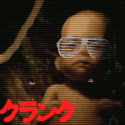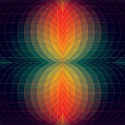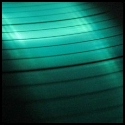|
I liked the fifth screenshot. Go to all this trouble to recreate it...then stick standard iOS roller selectors in there.
|
|
|
|

|
| # ? May 1, 2024 12:55 |
|
The update for Rhythm Studio is out, for people (like me) with an ipod4. Not really sold on the virtual desktop thing quite yet, but the tones are neat.
|
|
|
|
plotskee posted:I've been using it a ton recently, I would occasionally have problems until I started quitting all other backgrounded apps prior to use. Since doing that, it's only crashed on me once in the last couple months. Pretty solid. I mentioned previously in the thread but will again - if you're gonna be using Beatmaker 2 on the ipad, jailbreaking and using RetinaPad makes the experience roughy three hundred times more enjoyable. Hokusai...I really want to like this, but as it stands now the controls don't feel up to par for an audio editing app. I'll give it a few more updates before I officially make up my mind about it. illBilliam fucked around with this message at 03:27 on Aug 16, 2011 |
|
|
|
illBilliam posted:Thanks for the heads up. And on that note, some good news: The devs on the Intua forums posted on the 9th that they submitted the latest Beatmaker 2 update to the app store for review. The new version includes native ipad graphics support as well as supposedly fixing the memory issues. I'm going to wait for the update before I buy it as it should be released any day now.
|
|
|
|
(reposting after having placed this in the wrong thread) I finally got an iPhone, and instantly started gathering up musical apps. Thus far: - Duettina: simulates a Hayden Duet concertina (isomorphic keyboard). Though this is ergonomically not really like a concertina, it is still that cool Hayden/Wicki layout, and the sound is actually quite close to an acoustic concertina. The main downsides is that there aren't many control options, other than volume and a keyboard inverting option. The outfit, TradLessons, makes apps for a wide variety of concertinas and accordions, as well as bagpipes.  - 4QuarterSet: Also from TradLessons (as above). Most of their more realistic bagpipe apps are for iPad since they require sensitivity to more contacts that iPhone allows, but they do have several free keyboard-based samples of Scottish, Irish, and Swedish bagpipes for iPhone. They also have several apps for the "regulators" of the Irish uilleann pipes: the uilleann has a sort of odd woodwind keyboard that lays across the player's lap and can be used to play accompaniment. It's somewhat limited, but pretty fun, good sound accuracy, and the drone is pretty solid:  - Oramics: the original Oramics device of around 1960 was a machine which ran loops of 35mm film over light sensors, and the player would draw shapes on the film to selectively block the light and thus affect the sound. This app seems to be a relatively faithful recreation of the device, as I understand it, and has a goodly number of options. It's not quite a noise generator, but it's not quite a melody player either, but it can be rather fascinating:  Can't find any YouTube clips of it, so I'll try to do a video review in the coming week or so. If anyone else has plentiful experience with iPhone apps, I'm really looking for good apps of the following types: - A good traditional drone device, ideally something like an Indian shruti, though the Shruti apps I've seen had rather poor ratings. Just something where I can set a number of tones and just have them play constantly, ideally with a wide variety of changeable variables. - A good noise generator. I've always wanted to mess with analog noise-making machines, but doing it digitally seems a cheaper way to get my feet wet. EDIT: I did get ReBirth as recommended to me earlier, and having a ton of fun with that. Once I get the basics down, my goal is to try and get some sort of Celtic techno sort of tracks going on, rhythms in jig-time, reel-time, etc. with the proper modal scales on the melodies. Also want to test its ability with odd rhythms (5/4, 7/4, etc.) and try and do some Arabic-type tracks. Though it's not really set up to do maqam scales, but then again neither am I.
|
|
|
|
Anyone in these parts use Aurora Sound Studio? Reviews for it are kind of mixed, most people just bitching about it being "too complicated". I love step sequencers and am curious how it does. I guess I could just buy it (only $10) but I figured it's just as easy to ask.
|
|
|
|
xzzy posted:Anyone in these parts use Aurora Sound Studio? I use the iPad HD version, and find it a mixed bag. That's mostly due to the fact that the whole Tenori-On/Monome/LaunchPad "unlabeled dots" user interface style feels odd to me. Still, it has quite a lot of features that enable it to be an all-in-one music creation app. Here's some details about it you may not know: - Each synth instrument has 2 oscillators and a choice of 11 waveforms (4 analog: sine, saw, square and triangle, 7 digital: organ, hypersaw, etc.) - Elementary FM, no ring modulation or oscillator sync - 2 envelopes for each synth or sampler instrument: one for amplitude, the other for filter - Instrument filters are low pass only, and they don't self-oscillate at high resonance - 1 LFO per instrument, routed to amplitude, pitch and filter (there are knobs to set the amount for each) - 3 global effects buses shared by all tracks, with choice of delay, reverb, chorus, phaser, distortion, gapper and LP/HP filter - Sampler instruments can use up to a 10 second sample (much larger than the Tenori-On) - Each track (aka layer) can be run at a different note length (whole notes down to 64th notes) where a 16th note track would play twice in the time it takes an 8th note track to play once - Changing between patterns (aka blocks) in song mode only happens when the track with the longest note length has completed - It doesn't have every play/sequence mode the Tenori-On has, but it does have a lot more in-depth instrument editing Hope this helps.
|
|
|
|
Can anyone tell me which MIDI interface is leaning towards 'the most useful' lately? I've been reading up on Genome (http://createdigitalmusic.com/2011/08/full-featured-genome-midi-sequencer-for-ipad-and-a-chat-with-its-creator/#comments) and its just amazing.
|
|
|
|
Right now I'm deciding between Nanostudio and Beatmaker 2 (or others). I want an app just to lay down rough drafts of beats on-the-go and won't be using it to create the final version. Most of my stuff is hip-hop/r&b/electronic. I was also looking at Music Studio but it seems like that has more real instruments like guitars/cellos/etc rather than synths and whatnot.
hmmxkrazee fucked around with this message at 06:56 on Aug 25, 2011 |
|
|
|
hmmxkrazee posted:Right now I'm deciding between Nanostudio and Beatmaker 2 (or others). I want an app just to lay down rough drafts of beats on-the-go and won't be using it to create the final version. Most of my stuff is hip-hop/r&b/electronic. I was also looking at Music Studio but it seems like that has more real instruments like guitars/cellos/etc rather than synths and whatnot. I guess all of those apps would work for you. I don't know what kind of beat samples they include, but they should all let you arrange them on a track. I haven't tried any of those apps myself, so maybe google for some reviews or demo videos of them (and then report back  ). ).magiccarpet posted:Can anyone tell me which MIDI interface is leaning towards 'the most useful' lately? I've been reading up on Genome (http://createdigitalmusic.com/2011/08/full-featured-genome-midi-sequencer-for-ipad-and-a-chat-with-its-creator/#comments) and its just amazing. Das MicroKorg fucked around with this message at 10:20 on Aug 25, 2011 |
|
|
|
Nanostudio and Beatmaker 2 are functionally equivalent, but I like Nanostudio better. It feels more polished.
|
|
|
|
xzzy posted:Nanostudio and Beatmaker 2 are functionally equivalent, but I like Nanostudio better. It feels more polished. Also, I really wish there were better instruments for Nanostudio. I love the interface and its really simple loop recording system for laying down tracks, but I end up just using the whistling instrument a lot because most of the instruments are too "out there." There are other apps that have incredible synths and custom sounds, and it's a shame Nanostudio has such a limited selection (I guess unless you custom make all the instruments yourself).
|
|
|
|
The nanostudio synth is a bit on the limited side, but it's flexible enough you can get some neat sounds out of it with a bit of tweaking. I do agree the presets it comes with kind of suck. There's a thread on the blipinteractive forums with some extra patches you can install.. some of them are pretty cool.
|
|
|
|
I've only tried the pc demo for Nanostudio. It looks nice and does it's thing very well but I never bought because it's not something I see myself using on a regular basis. However, I can't rave enough about Beatmaker 2. So far I've used iSequence and FL Studio HD and neither one of them can hold a candle to BM2. Some things I like about it off the top of my head are: Low latency, a pretty decent sequencer (capable of 1/96th resolution), a user-friendly gui, and possibly the best wav editor I've used on an ipad. There's a lot more I like about it but I don't want to build a wall of text. To sum it all up, BM2 allows me to tweak a sample in almost the same way as my MPC. If you do a lot of sample based production then I highly recommend it.
|
|
|
|
I'd like BM2 a lot more if its effects were better. NS' effects are better quality, plus the effects chaining UI is done well.
|
|
|
|
|
JazzFlight posted:I just really wish they would get that iPad-native support update out soon. It's annoying seeing it in 2x mode... They released an update making BM2 universal a week or so ago 
|
|
|
|
magiccarpet posted:Can anyone tell me which MIDI interface is leaning towards 'the most useful' lately? I've been reading up on Genome (http://createdigitalmusic.com/2011/08/full-featured-genome-midi-sequencer-for-ipad-and-a-chat-with-its-creator/#comments) and its just amazing. Genome is awesome. I use it, StepPolyArp and Little Midi Machine with both the Line6 MIDI Mobilizer and with the Camera Connection Kit + Alesis USB -> MIDI Interface.
|
|
|
|
FLX posted:They released an update making BM2 universal a week or so ago
|
|
|
|
JazzFlight posted:I was hoping for Nanostudio's universal update.
|
|
|
|
JazzFlight posted:Also, I really wish there were better instruments for Nanostudio. I love the interface and its really simple loop recording system for laying down tracks, but I end up just using the whistling instrument a lot because most of the instruments are too "out there." xzzy sort of mentioned this, but check out the sound banks someone made from the Kurzweil K2500, Kawai K4, and Korg Triton (http://forums.blipinteractive.co.uk/node/1461). They turn NanoStudio into a mini ROMpler. Not sure that's what you're after, but there's a wide variety of instruments, drum kits and pads in those banks.
|
|
|
|
Skritch posted:xzzy sort of mentioned this, but check out the sound banks someone made from the Kurzweil K2500, Kawai K4, and Korg Triton (http://forums.blipinteractive.co.uk/node/1461). They turn NanoStudio into a mini ROMpler. Not sure that's what you're after, but there's a wide variety of instruments, drum kits and pads in those banks.
|
|
|
|
JazzFlight posted:Wow, thanks a lot for those, I didn't realize you could load sound banks like that. I'm really just a newbie at Nanostudio. It's quite easy to do your own too.. set up banks in the PC/Mac version of NanoStudio, save it, navigate to the nanostudio folder, and drag the trg folder over NanoSync to send it to your iOS device. I find this easier to do than importing samples on the device, anyway. (you can also skip the nanostudio part if you really want.. the "trg banks" are actually just folders full of wav files, and an XML text file that nanostudio uses to assign the samples)
|
|
|
|
People are developing a virtual MIDI environment for iOS apps which lets apps control each other on the same device. E.g. using the Polychord app to control the nLog Pro synth running in the background: http://stereoklang.se/blog/?p=18430
|
|
|
|
Maybe you guys could help enlighten me here. I bought both nanostudio and beatmaker 2 and the issues I run into are these: yeah, nanostudios synths are pretty specific, but I can usually fiddle with them to get the sound I want. Bm2 has a great (nearly perfect) UI, but every time I hear the included synths and drums, I throw up a little in the back of my mouth. Am I doing something horribly wrong? I'd love to use it more since I paid $20 loving dollars for it, but all the included synths just sound like putrescent rear end to me. As it stands now half of what I end up doing is a buch of pasteboarding from Thumbjam into Nanostudio so I can get decent sounding instruments. There has to be a better way.
|
|
|
|
The presets included with BM2 are pretty lame. Honestly your best bet is to get a decent synth app like Sunrizer and create your own presets. It's not as convenient as having a built-in synth like NS has, but it works...
|
|
|
|
|
audio copy and paste is the better way
|
|
|
|
The Korg iElectribe and iMS-20 apps are 50% off until September 28th!
Das MicroKorg fucked around with this message at 23:20 on Sep 25, 2011 |
|
|
|
ReBirth dropped the price by 50% too!
|
|
|
|
Updated the OP with an Overview and a Video section. If you've seen some great videos or video-reviews let me know!
|
|
|
|
I just got an email from Native Instruments announcing the release of iMaschine for iOS. There isn't Verizon iPhone 4 support until iOS 5 so I'm SOL for a few days, but has anyone jumped on this yet and have thoughts to share? http://www.native-instruments.com/#/en/products/producer/imaschine/
|
|
|
|
Downloading imaschine now. Will add my two pence soon. Hoping it's good, as I don't get to sit in the studio much these days, and nano studio needs a free demo badly before I'll dive in there. For three quid. Let's see what it's got!
|
|
|
|
I played with iMaschine a little. It's easy to learn, seems like it could end up being really fin.
|
|
|
|
Had a good go now. It's easy to use but lacking anything like a proper sequencer. So a bit limited. I imagine it would really come into it's own if you owned the hardware versions and could export to them and continue working there. The drum section is great fun. The melody part less so, and could really do with a proper arpegiator to get some riffs going. It has a repeated note function but that doesn't quite act how I'd like it too! Fun stuff but limited! The sampler is a hoot too!
|
|
|
|
NanoStudio is well worth the asking price. The iPad update is coming really soon. I bought NS the day it came out, over a year ago, and it's still the best production app. The only thing I want is sample editor improvements (loop points, time stretch, pitch shift, etc), but until then I'm using Hokusai for that. BeatMaker 2 would be much more compelling if the effects didn't suck compared to NanoStudio's. It also has like 500MB of pretty mediocre samples bundled with it, with no way to delete them, so they just end up taking up precious space. If the devs fix these problems I'd take BM2 much more seriously. There's also an iPad app called Meteor which looks pretty drat nice but is more of a multitrack recorder than a sample sequencer. It did recently get a sequencer and virtual instruments though, so it might be worth looking at in the future.
|
|
|
|
Absolute Zeroes posted:...nano studio needs a free demo badly before I'll dive in there. There's a NanoStudio demo that you can download from the dev's website. The only catch is that you run it on your pc or mac but at least you can click around and get a better idea of what to expect out of it.
|
|
|
|
I'm enjoying iMaschine. I'm actually getting the full-blown Maschine soon, so it'll be fun to have some simple beats sketched out to drop into it and hit the ground running. As a standalone app, it could benefit from some fleshing out, but if you like tapping stuff out and live looping, it's a blast.
|
|
|
|
I love it. I just wish it had a step sequencer as well.
|
|
|
|
illBilliam posted:There's a NanoStudio demo that you can download from the dev's website. The only catch is that you run it on your pc or mac but at least you can click around and get a better idea of what to expect out of it. Thanks for that:), I'll give that a whirl. Had a couple of days now with the iMaschine, and today really highlighted for me how much is missing from it. Got myself some awesome little loops of drums and bass and lead going, and really getting into playing with it, then I was like, so now what? And that's the problem, that's it.. you have a short loop you can't actually go any further with. It's possibly a drat nice loop, but that's all folks... You can't even sequence it into a build up and breakdown, and save that.  It has got me wanting the full thing for my PC mind you, and I think that's it's intended effect:)
|
|
|
|
I really think it's the next evolution of iOS apps. Sketch a bit here and there, then cloud that poo poo to your DAW to finish it up. Desperately waiting for Horizon/sunrizer to do this...
|
|
|
|

|
| # ? May 1, 2024 12:55 |
|
magiccarpet posted:I really think it's the next evolution of iOS apps. Sketch a bit here and there, then cloud that poo poo to your DAW to finish it up. Yeah, that works great for me as someone who rides the train a lot.
|
|
|