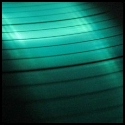|
NanoStudio is well worth the asking price. The iPad update is coming really soon. I bought NS the day it came out, over a year ago, and it's still the best production app. The only thing I want is sample editor improvements (loop points, time stretch, pitch shift, etc), but until then I'm using Hokusai for that. BeatMaker 2 would be much more compelling if the effects didn't suck compared to NanoStudio's. It also has like 500MB of pretty mediocre samples bundled with it, with no way to delete them, so they just end up taking up precious space. If the devs fix these problems I'd take BM2 much more seriously. There's also an iPad app called Meteor which looks pretty drat nice but is more of a multitrack recorder than a sample sequencer. It did recently get a sequencer and virtual instruments though, so it might be worth looking at in the future.
|
|
|
|

|
| # ¿ May 22, 2024 14:12 |
|
Anyone into granular synthesis should check out iDensity for iPad ($8.99). You can't copy/paste audio into it yet, but you can record sounds. It's got a pretty straightforward UI, unlike Curtis.
|
|
|
|
magiccarpet posted:MOOG is putting out 'Animoog' for iOS tomorrow. COME ON. WHAT THE HELL. SRSLY U GUISE. Hopefully the app is a million times better than the promo video. Here's a screenshot:  Apparently being released at $0.99, going up to a regular price of $29.99 eventually...?
|
|
|
|
I'm not even that good at programming synths, and I've already got Sunrizer and NanoStudio's built-in Eden, but for 99¢ I couldn't help myself and bought Animoog. Filtatron is a cool app. Seems like Moog and Korg are the only oldschoolers making quality stuff for iOS.
|
|
|
|
toadee posted:Anything good out there for basic wav editing via audio copy? I'm looking for something I can use to sample output from animoog, trim whitespace, or perhaps cut up into sections, and use in SunVox during train rides. I checked the awesome OP, but only saw full DAW's and the like. I'd recommend Hokusai. It's free, but with in-app purchases to get proper editing features, and stuff like copy/paste.
|
|
|
|
Heads up, Sample Lab is on sale for $0.99, down from $8.99. It's worth a look if you're into sample based sequencing and want to create some glitchy stuff. It has per-beat loop points and panning, so doing crazy beat chopping is really quick. It also has DIRAC time stretching and pitch shifting, so altering the tempo on the fly doesn't resort in out of time beats or sample chipmunking. Definitely a fun app.
|
|
|
|
TheNinjaD posted:That sounds great. Thanks for the tip. It's a cool app. Live punch-in and manually swapping out and triggering samples makes it good for live performing and recording. I imported my drum samples and have been pasting sounds from Animoog into it. The one thing I feel like Sample Lab really needs is per-track effects. Some more sample editing abilities like fades or ADSR settings would be great. I've never had any interest in recording live performances but I've found myself trying it with Sample Lab, mostly due to only being able to load 8 samples at a time. Swapping samples out while performing takes practice. I've always manually sequenced stuff so this is interesting new territory. Does anyone use iSequence HD? It was the first music app I bought when I got my first iPad and I'm still fond of it. I've got NanoStudio and BeatMaker 2, but I keep coming back to iSequence. I just wish it was updated more, but the company that makes it seems pretty preoccupied with Sunrizer now.
|
|
|
|
TheNinjaD posted:The PC version of FL Studio would be perfect for this sort of thing. I've heard that the iOS version is quite similar. GarageBand is along the same line of thing, too. FL Studio Mobile can't import samples. For $15 NanoStudio is a much better deal, but maybe Music Studio would be easier to learn?
|
|
|
|
Sacred Cow posted:Does anyone have any opinions on hooking up a bass or guitar to an iPad2? I'm thinking about picking up an iRig but I've heard complaints about ambient static while playing. I've been waiting for the Line 6 Mobile In to come out but the only release date listed is "soon". I've read a few reviews that said the AmpKit Link by Peavy is a bit better than the iRig but I have no personal experience with either. The AmpKit app sure is pretty awesome though.
|
|
|
|
TheNinjaD posted:Just don't count on the iPad update for Nanostudio too soon. I first heard it was "coming soon" a couple of months ago. According to Matt (NS' creator) the iPad update is still on track to be released by the end of the year. Until then, it's perfectly functional on the iPad right now, aside from the typical 2X jaggies.
|
|
|
|
Well, screenshots of the NanoStudio iPad update were posted today:   
|
|
|
|
JazzFlight posted:I WANT IT NOW. I know how you feel. I don't know anything about making music beyond the very basics. I can't deal with the clutter and feature overload of modern desktop DAWs. NanoStudio manages to include a bunch of cool stuff without making the app feel messy and overwhelming. I use a lot of ambient stuff in my music, so being able to load long field recordings and samples into Eden and then mess around with them is really entertaining/inspiring.
|
|
|
|
Just FYI, lots of apps on sale starting today. Djay, Sunrizer (both iPad and iPhone versions), BeatMaker 2, etc. Check out appshopper.com to track price drops.
|
|
|
|
TheNinjaD posted:I was wondering if there might not be some salles going into the holidays. I was actually expecting more post-Christmas. Oh definitely. Lower prices makes it much easier to use the app store's "send as gift" option. I picked up Sample Lab when it was on sale for 99¢ back at the beginning of November and I just got around to playing with it tonight, since I've got a toothache and I'm totally hosed up on painkillers as a result till I can get a dental appointment — so, no NanoStudio (my usual app of choice) right now. Sample Lab is quick to learn how to use even if you've ever used a groovebox before. I'm still on opiate cloud 9 but I managed to make a respectable sounding 30 second "song". I'm so inspired, I might put aside my NS projects and see if I can complete an EP of low-fi dark hip hop and dubstep hypersleep fucked around with this message at 08:52 on Nov 28, 2011 |
|
|
|
Okay, ran into a bug with Sample Lab 1.6 running iOS 5 on an iPad 2. When I go to upload a mixdown to SoundCloud, it opens Safari and it asks me to confirm that I'd like to allow Sample Lab access to my SoundCloud. I confirm, and the iPad switches back to Sample Lab, where it then crashes instead of uploading. I've mailed the dev(s) to inform them of this. What I'd like to know is, how can I get my WAV to SoundCloud? My first thought was to use Hokusai, but that app only allows you to share with Dropbox as far as I can tell. Is there a way I can use Dropbox to get my WAV onto soundcloud? Or maybe email the WAV to them? I'm going nuts trying to crack this.
|
|
|
|
TheNinjaD posted:Use a computer as the middle man. Than way you have it backed up, anyway. Eh, I copied the mixdown and imported it to NanoStudio, assigned it to a pad, hit record, triggered the sample and uploaded the mixdown of that to SoundCloud. It worked, thankfully. I'm trying to avoid computers for music production. I have an iPad 2, iPhone 4 and a Behringer UCA202 to feed audio from the iPhone to the iPad sometimes. I may get an Akai LPD8 controller for Sample Lab but that's up in the air. Currently I do have to use my notebook running Audacity to sample movies 
|
|
|
|
FLX posted:I've got one of those and the pads are really bad. I had to exchange it once already because some pads would stick or not trigger consistently. The pads of the new one all trigger at different hit strengths which is really annoying. You mean it's velocity sensitive? That's what I want. The reviews on Amazon make it seem like a good controller... TheNinjaD posted:I can't imagine keeping a computer out of music production. I understand that's how most people feel, but dragging a laptop around has alway been an inspiration-killer for me. Working with audio on a touchscreen is enjoyable, and I really like the simplicity of the apps. I could never get into Live, Logic or Reaper. The only desktop app I ever liked was Renoise, which is a tracker. Back in the day, I used to mess with Fasttracker II and ModPlug, so I have experience with trackers and sample based composition. Traditional DAWs and VSTs never worked out for me...
|
|
|
|
TheNinjaD posted:I'd also like to point out that I don't know jack poo poo about synthesis but I still do it. I just play with settings and options and fiddle around with them there doohickeys until it sounds cool. It may not be the most efficient method but it is a lot more ADD-friendly than learning how it actually works. Yeah this is why I stopped buying synths after I got Animoog. I know what each part of a synth does, I'm just really bad at figuring out how to make the sounds I want. Animoog is really easy to get cool sounds with, though, even if you know the bare minimum about synthesis.
|
|
|
|
I've owned both iPads and unless budget is an issue, get an iPad 2. You'll be glad to have the increased RAM and CPU juice. That said, few iOS music apps are super RAM hungry. Some people still run into BeatMaker 2 crashing due to memory issues, but most people find NanoStudio to be a better app anyway, and it's never crashed on me in all of the hours I've spent messing with it.
|
|
|
|
I can't get over how fuckin good NanoStudio is on iPad. All it really needs is time-stretching/pitch-shifting, loop points and multisampled instruments in Eden. Having time-stretching in Sample Lab is really useful, and the way they implemented it makes it dead simple to get perfectly timed loops. If NS got something like this, I'd never use another music app. Anyone working with a lot of sampled material should do themselves a favor and get the $9.99 "pro pack" in Hokusai. It's the best WAV editor by far for iOS.
|
|
|
|
I've got both and the only thing BM2 does better than NS is beat chopping and multisampled instruments. If that's not a big deal for you, just about everything else is better in NS — the workflow, the actual synth, effects, file management, Sonoma AudioCopy/Paste, etc. The NS user community is also far more helpful/friendly than BM2's, if that matters.
|
|
|
|
Animoog for iPhone is out, introductory pricing of 99¢. Requires iPhone 4 or 4S, or iPod touch 4th gen.
|
|
|
|
Grain Science is now available. It's a granular synthesizer from Wooji Juice, the guys who made Hokusai. I played with it for a bit just now and it's pretty awesome. You can get some weird, spooky noises out of this thing. Definitely worth the $9.99 price tag.
|
|
|
|
Music Studio doesn't seem like a bad app, it's just that NanoStudio has a great workflow and feature set, while looking nicer than Music Studio. There's also Meteor, Multitrack DAW and StudioTrack to look at.
|
|
|
|
JazzFlight posted:I think Music Studio became FruityLoops anyway (but left the original app), which makes things a little confusing. As far as I know, the guy who made Music Studio was contracted to make FL Studio Mobile, and he basically took Music Studio's code, made the features and UI more FL-like, and that was that. NanoStudio is by no means perfect but it makes every other iOS sequencer feel like a toy by comparison. I'd have a more favorable opinion of BeatMaker 2 if it was more stable, had better effects and didn't come saddled with 400MB of absolutely mediocre samples.
|
|
|
|
If any of you guys are on the fence about Grain Science, check out this video: http://www.youtube.com/watch?v=VN_q4lTzFbs Well worth the $9.99. I'm liking this far more than Sunrizer. hypersleep fucked around with this message at 07:53 on Dec 30, 2011 |
|
|
|
jakewastaken posted:I don't see any video, but maybe it's just me. Sorry about that, either the forums' embedding is hosed, or I didn't do it right. Edited the post to just link to the YouTube page.
|
|
|
|
Broken Record posted:Does the iPad really measure up as a replacement for physical hardware? I'm looking to get some new gear. Budget wise, I could buy either an MPC or really good MIDI controller + software. Or for a lot less, pick up an iPad2 and a few apps and have a full studio anywhere I go. Plus the added benefit of an iPad for the 1,000,000 other things it can do, plus Angry Birds. I was never into MIDI controllers so maybe my opinion doesn't matter, but I use an iPad 2 and nothing else. I do have a Behringer UCA202 that I sometimes use to feed audio from my iPhone to my iPad (usually for recording Animoog or sampling videos). Previous to switching to iOS for making music, I was using Renoise on my laptop. If you can live with (or work around) the limitations of working in iOS, you can definitely produce complete songs with the right apps.
|
|
|
|
FLX posted:Could you maybe post some more about your workflow? E.g. from a song idea to the final result? Whenever I want to produce something on my iPad, I just end up sticking to one app, because the app switching, etc. feels too cumbersome to me personally. I like to adjust stuff while it's playing, so having to tweak and copy/paste again, before hearing the result in the mix doesn't really suit me (yet). In the "real world" everything I play with is hardware plus Ableton, so I have a lot of parameters/features directly at my fingertips, without the need to go into menus, switch applications or even use the mouse much. Still, I'm always drawn to the tons of great iPad apps regularly, but I never really get anywhere near the full potential they offer when used together. My workflow is pretty minimal and requires some patience. Basically, 90% of my time is spent with NanoStudio. Every noise I make ends up in NS for final sequencing. For sample editing and management, I use Hokusai. It's the best audio editor for iOS, and has Dropbox integration. Dropbox is a great workaround for the lack of file system on iOS. I have a lot of stuff I've sampled collected in my Dropbox, and I can access it with Hokusai and use AudioCopy/Paste to send those samples to NanoStudio easily. I also have a few synth apps — Animoog, Grain Science and Sunrizer. If I make a patch I like in one of these apps and want to use it in NanoStudio, I'll use the app's internal recording ability and AudioCopy/Paste to get the sample to Hokusai/Dropbox and NanoStudio. Like I said, for me, it all comes together in NanoStudio. It's just such an easy app to pick up and use, which is great, because desktop DAWs always confused the hell out of me. I make pretty minimal downtempo dark ambient-ish beats, so maybe my workflow simply won't work for others in different genres, but NS seems pretty well suited to plenty of stuff — hip hop, electronic, ambient, etc. Someone posted a pretty drat good psytrance track in the NS SoundCloud group a while back. For people coming from desktop DAWs, iOS definitely takes some adjustment. hypersleep fucked around with this message at 17:33 on Jan 14, 2012 |
|
|
|
xzzy posted:The only thing I don't like about NanoStudio is the lack of multisampling.. samples sound so ridiculous once you get away from C3. Yeah Eden really needs multisampling and support for stereo samples. These limitations cause me to use the TRG pads far more often than Eden.
|
|
|
|
I was thinking of picking up Rebirth. It seems that it can only export to MP3 and not WAV, correct?
|
|
|
|
FLX posted:Correct, MP3 only. It supports AudioCopy though, so you could paste the audio into another WAV-exporting App. I don't know if that will give you better quality, but it might. I'm interested in Rebirth primarily because of the TB-303 emulation. I have technobox2, which is a really good sounding 303 emulator, but it doesn't support AudioCopy. How does Rhythm Studio's 303 emulator sound? I'm looking for a really hard, crunchy sound, so distortion effects and whatnot are important.
|
|
|
|
FLX posted:Here, I recorded both for you: Thanks for those examples. I'll pick up Rebirth the next time it goes on sale.
|
|
|
|
Well, Rhythm Studio's next update is out soon and so the price has been dropped to 99¢ in anticipation. I'll probably pick this up if for nothing but the 303 emulation.
|
|
|
|
Tabletop has always looked interesting to me. It's a beautiful looking app. The IAP prices are a bit much, though. Considering the app itself is only $1 right now, I bought it. It's downloading right now. I'm just not sure how well I'll get along with a modular workflow. I'm so accustomed to NanoStudio's streamlined workflow. Edit: Played around with it a bit, and I'm surprised how cool it is. Being able to have a complete overview of all of the components of a song is great, and seeing automation turn the knobs on the effects as the song plays is cool. The additional devices are so expensive though. $10 for a subtractive synth, $5 for a 303 and $5 for a 909 — you'd be at the total cost for NanoStudio and still not have the same level of fumctionality. I'm sure I'll still buy those and some effects though, because I can't deny the coolness of this app. hypersleep fucked around with this message at 23:15 on Feb 21, 2012 |
|
|
|
Are there any IRC channels dedicated to iOS music making? Might be fun to chat with others also indulging in this rather strange hobby...
|
|
|
|
In other news, iZotope's autotune is coming to Tabletop. When Tabletop was released I wasn't too interested even though I liked the concept, and it looked really nice. It was too limited back then, especially compared to NanoStudio. Now, though, I end up spending hours every night with Tabletop. The workflow is great. The in-app purchases are expensive compared to other iOS apps (I've spent $46 collecting most of the devices) but I can't complain, everything about this app is top notch and I'm getting hours of entertainment out of it.
|
|
|
|
It's entirely possible to make full songs using nothing but an iPad and an app like NanoStudio (or GarageBand or Tabletop or Meteor, etc). It's just a matter of dealing with certain limitations (like if you want to use a synth like Horizon but are sequencing everything in NanoStudio, be prepared to get well acquainted with AudioCopy and AudioPaste). However, if you've never had experience with desktop music production apps, it will probably be easier for you to get accustomed to iOS music apps. What kind of music were you planning on creating? For newbies, I tend to recommend NanoStudio or GarageBand.
|
|
|
|
Well, Tabletop was updated. Retina graphics, auto-routing and swiping between devices when zoomed in. Definitely a good incremental update. A new breakbeat glitching app is being released soon and looks pretty cool: http://www.youtube.com/watch?v=QG8UhIGRgGI Lately I've been using Grain Science to create spooky ambient drones out of samples I make from movies. I can spend hours just messing around with this synth.
|
|
|
|

|
| # ¿ May 22, 2024 14:12 |
|
You might want to take a look at Meteor too.
|
|
|