|
3D printing! It's rad! Okay the op was way out of date. If you're new or stuck, please feel free to post your questions. Here are a few helpful tips: EVIL Gibson posted:Found this image and it's flipping amazing. I love the attention to what the problem is and, more importantly, looks like. Here's some advice you can count on: Don't buy a loving MakerBot. I'll expand on this with some more tips soon! Otherwise, there's lots of friendly folks here who have experience with DIY, consumer, and industrial 3D printers. Snackmar fucked around with this message at 07:41 on Aug 27, 2017 |
|
|
|

|
| # ¿ Apr 27, 2024 12:24 |
|
Wong Dongson posted:Want to commemorate your victory in a fantasy football league the right way? Whip yourself up a trophy top depicting your sodomy of number two in the league. Heh, during an NHL 11 tournament with friends I printed out a mini Stanley Cup for the winner:  Click here for the full 600x800 image. Verizian posted:Another link to check is http://fabathome.org I'm surprised that I hadn't heard of that one before. It looks like they had food-based printing before the MakerBot. Edit: The model I used for the Stanley Cup came from Google 3D Warehouse, if anyone wants to print one: http://sketchup.google.com/3dwarehouse/details?mid=39a71b5000f5d6d0e97500ab69cb75f8&prevstart=0 One thing though, the overhang on the cup portion is really severe.. I held a piece of paper under the nozzle as it was extruding so that the plastic had a surface to settle on. You could add supports or something if you wanted to build a really nice large-size version. Snackmar fucked around with this message at 14:14 on Nov 14, 2010 |
|
|
|
Speaking of scanning, a guy named Oliver Kreylos is doing some neat stuff with the Kinect. Right now he's got it such that he can do 3D movement of a scene in real-time: http://idav.ucdavis.edu/~okreylos/ResDev/Kinect/MainPage.html (jump to 40 seconds into the first video if you're pressed for time) Makes me wonder if it could be used as a really easy 3D scanner, like just sitting an object on a turntable and spinning it to bust out a workable 3D model. Snackmar fucked around with this message at 15:07 on Nov 15, 2010 |
|
|
|
Saw this on Boing Boing the other day:quote:CloudFab has joined our global digital making network, giving Ponoko customers the ability to create 3D printed designs. All with no set up fees, no minimum orders, and a free 365-day replacement policy.  Basically it's a service that lets you design/build/sell/buy stuff that is a combination of 3D printing, laser cut materials, and electronics. (With a side-helping of crowdsourcing.)
|
|
|
|
MakerBot Industries recently opened the first retail store that sells 3D printers: Click here for the full 1024x240 image. http://blog.makerbot.com/2010/11/26/makerbot-botcave-store-opens-today/
|
|
|
|
SublimeDelusions posted:What scale are these models made at? Can you resize something larger? And what is the largest size of an object you can make in these? In addition, exactly how do you go about making the 3D models for the program to work with? Out of the basic MakerBot, what exactly is the product quality like? Do you get a fine scale of detail or not? On the MakerBot side, the last step before printing is for software called ReplicatorG to take the STL file and translate it into a series of instructions for your hardware. Recently it got an integrated scaling feature so that you can easily change a model's size right before printing. The basic MakerBot CupCake CNC is rated to print objects at 101mm x 101mm x 152mm (4" x 4" x 6"). You can make bigger objects - the record is an object 210mm tall - but you have to know what you're doing. My tallest print is just under 120mm though, it can start to get a bit hairy around there with the Z-stage seizing up. The default plastruder nozzle on the MakerBot is 0.50mm. There are aftermarket upgrades you can get to increase the resolution such as the MakerGear line of plastruder replacements. To get an idea of quality click on some of the photos in the OP or browse Thingiverse for more examples. Edit: Oh, and to create 3D models you can work with just about any modeling tool. Almost every package will have an option for exporting to STL format which you can then feed to RepG. Blender and Google Sketchup are very popular because they're free. (Sketchup needs a plugin like this one to export to STL.) Snackmar fucked around with this message at 18:28 on Dec 1, 2010 |
|
|
|
SublimeDelusions posted:Thanks! I appreciate the help. The reason I'm asking is because I'm looking at possibly doing some CT work for my research, which would result in 3D images of some of the scans. And I know the one guy that I'm trying to get to sign onto my committee mentioned before that his lab was looking into a rapid prototype machine. Since I'm not with his lab, I'm not sure I'd have access to it, and I thought that making some of these scans might be pretty useful. As I mentioned in PM: Before you go and buy/build one, I want to be clear that enthusiast 3D printers are not quite "set it and forget it" yet and that there is still a fair amount of trial and error and weird finicky-ness. I don't want to discourage you, but you have to be prepared for poo poo to not work right. Since you're doing some academic work, your budget might be better spent uploading 3D models to Shapeways for them to print out. There's a lead-time of 2-3 weeks, but they can print in much finer resolution and in metal, sandstone, and glass. Here's a full list of materials/pricing: http://www.shapeways.com/materials/material-options On the other hand, if you're just going to print one or two things and mainly use it for hobby stuff then you're probably just fine shelling out for a MakerBot.
|
|
|
|
Made some glow-in-the-dark Space Invader earrings on the MakerBot yesterday: The posts I "designed" myself and the invader comes from http://www.thingiverse.com/thing:3647 that I modified to be thinner and a little smaller. Edit: Oh, and I used glow-in-the-dark plastic from http://store.makerbot.com/glow-abs-plastic-1lb.html Snackmar fucked around with this message at 12:30 on Dec 12, 2010 |
|
|
|
Harmburger posted:I've been joining them all together and making the faces new again, but it's time consuming. Are there any tricks to getting models ready to print? I have almost no Blender experience, but could you place them appropriately, select both meshes, press W, then click Union? JohnnySmitch posted:The company I work for as a product designer has 2 different 3d printers that I'm lucky enough to be one of only 4 people that get to use it - we've got a Z-Corp powder based (color!) 3d printer, and we just recently got an Objet that prints in plastic (rigid or flexible). I'm totally spoiled as a designer to get to design something in 3d and then print out several iterations of it in a matter of a few hours. Here's my latest print from the Z-Corp printer: Wow. My makerbotted christmas ornaments look a whole lot crappier now. How does a commercial-level printer like that handle overhangs like those wings? Snackmar fucked around with this message at 13:41 on Dec 14, 2010 |
|
|
|
helopticor posted:I saw a banner ad for this thread, and now I'm considering visiting the makerbot store. Thanks to whoever made the banner ad. No prob - be sure to post if you pick up a kit. The Guardian had a little write up on 3D printers today: http://www.guardian.co.uk/technology/2010/dec/19/3d-printer-kit-makerbot
|
|
|
|
Vib Rib posted:Or do commercial venues that merely offer 3D printing services like Shapeways provide a better option (and perhaps cost?) for someone merely looking to pump out a bunch of toys, especially given the different in fidelity and printing resolution? This. Like Harmburger says, hobbyist 3D printers aren't going to handle the fidelity necessary to make nice, detailed miniatures. If he's got a design ready, he should give Shapeways and Ponoko a shot. If he likes the results, he can open a store on those very sites and sell his minis without even having to stock them himself. Young Freud posted:Has anyone tried Sculpteo yet? I've been seeing banner ads for it recently. This looks neat too. I haven't used them but it appears that they have experience printing figures. raditts posted:So as someone with little to no 3D modeling experience, how much would I have to learn to be able to print something worth a drat? Well, there are tons of things to print over at Thingiverse - what did you want to design? There's a list of 3D modeling tutorials over at the MakerBot Wiki. For free tools, Google SketchUp has a relatively quick idea-to-object workflow.. Especially if you're not already familiar with another tool's UI.
|
|
|
|
BizarroAzrael posted:Does anyone know of a service like this in the UK? I was going to suggest Ponoko because it supports the UK as a manufacturing location:  ... but it looks like that's only for laser-cutting and engraving stuff. You have to output in their US location to get 3D printing. 
|
|
|
|
Just saw this on twitter: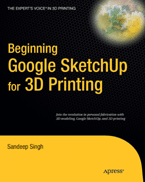 http://my.safaribooksonline.com/9781430233619
|
|
|
|
krushgroove posted:And then I guess the next step is learning a 3D program - can these take input from any of the programs out there? You'll want to export from whatever 3D format you're using to STL format. On the MakerBot side we use ReplicatorG which turns STL files into a series of Gcode instructions for the printer. And don't forget that before you start modeling stuff yourself there are lots of fun things to print from https://www.thingiverse.com!
|
|
|
|
The Adama posted:AARGH!! Finally finished assembling my Makerbot and the DC motor for the extruder is DOA. I am so goddamn excited about test driving this thing I can barely stand it. Now it'll be probably another week for them to RMA a new motor to me. I tried looking for a sub motor from an RC car/plane hobby shop, but no luck. I feel your pain.. When I was building mine one of the last things I did was to put the belt on at top. But it turned out that one of the pulleys was missing its tiny embedded set screw so the whole thing was unusable until I got a replacement. 
|
|
|
|
MakerBot has been getting some press since attending CES this year: http://blog.makezine.com/archive/2011/01/3d_printers_on_cnn.html
|
|
|
|
krushgroove posted:I'm trying to find parts to buy so I can get the various bits in stages - I can't afford to get everything at once. Strangely, I can't find a site that sells the MakerBot frame (or anything) by itself, just the MakerBot official site that sells the entire machine in various models. The RepRap seems to be the only machine that you can buy in parts to build yourself, is this true or is my Google-Fu just weak? You can actually have Ponoko make you the default MakerBot body or download the design files, customize em, and have them make your version: http://www.ponoko.com/showroom/MakerBot
|
|
|
|
Had fun printing a mustache ring this morning:  (Object source: http://www.thingiverse.com/thing:5123) Before I did that though, I had to fix up the plastruder. I printed a crapload of whistles over christmas to hand out to friends and family and when I started changing the filament to make some bottle openers and the idler wheel just stopped. It wasn't a case of slippage, which has happened to me once before, but instead a piece in the middle layer of the plastruder actually broke off and started blocking the filament pathway! Had to disassemble most of it and use plastic model cement to fix things up. As far as I can tell the break was caused by stress from attaching the extruder head too tightly to the body. (Which I'd done because the screws were a bit long.) This time I added a nut to both screws so that they can sit in a more shallow position.
|
|
|
|
Trying to print out a couple of giant lego men... Click here for the full 2048x1536 image. So far I've managed to break two idler wheels and jam my extruder motor, sheesh.
|
|
|
|
Videodrome posted:Guess what UPS just delivered! Nice, will you do photos of the build as you progress?
|
|
|
|
Videodrome posted:If you want REALLY detailed photos of the whole build, check out the assembly instructions wiki: http://wiki.makerbot.com/thingomatic-doc:thingomatic-assembly-instructions I know how to build one I just wanted to see yours.  Videodrome posted:To anyone who has built the Automated Build Platform before: How tight is the conveyor belt supposed to be? Mine seems really tight and I'm afraid it might over-stress the little motor. Pretty tight. If there's any give you get lopsided prints and the belt won't heat evenly, either. It's kind of a pain to fix later so mine is running beltless right now, haha.
|
|
|
|
Zhentar posted:So what does the stepper motor and 1.75mm filament actually mean? Better resolution, I assume? I'm not too impressed by MakerBot's marketing - the cheapest kit now available costs double what's listed in the op (although I understand that what somewhat discounted to clear out old stock), and I've not seen any description of the differences that are particularly meaningful to someone who's not already familiar with this stuff. It seems like they're only interested in selling upgrades to existing users. Oops, I didn't even notice that they'd stopped selling the basic Cupcake CNC kit.. I'll update the OP later today with that and some more stuff. For the filament and motor change, they posted this on the MakerBot blog: quote:The MakerBot Stepstruder™ MK6 is the latest and greatest in MakerBot extrusion technology. With it, you get a lot more control over your plastic extrusion because instead of using a DC motor that just goes on and off, the MakerBot Stepstruder™ MK6 has a high torque stepper motor that allows you to control the rotation. This stepper motor has 200 steps per rotation and you’ll be driving it using the MakerBot Generation 4 Stepper Driver v3.3 (included in both the upgrade and complete Kits) to get a 1600 step per revolution. That means that you can control the extruder motor and when it goes one step it turns .225 of a degree. And this important bit for Thing-o-Matic purchasers: quote:We ran out of MK5 motors two weeks ago and have had Thing-O-Matics on hold as we have been getting parts in for this kit. Orders have been stacking up and so Thing-O-Matics that have been ordered, but not shipped yet will get this upgrade for free as a thank you for their patience As for differences between the original MakerBot Cupcake CNC and the Thing-o-Matic, it's a few things. The ToM is/has: Hidden electronics so there aren't cables everywhere The Cupcake has all of the eletronics mounted on the side, with lots of cables sticking out everywhere. Comes with a better-quality plastruder The MK4 plastruder that comes with the Cupcake is less reliable in terms of long prints and overall maintenance. The acrylic idler wheel in the MK4 is a pain to adjust and avoid breaking. Automated build platform out of the box The Cupcake has an acrylic build platform that is more susceptible to prints that curl up at the edges and prints that come unstuck from the platform during build. Also being automated, you can queue multiple objects at once and not have to do anything. More reliable Z-axis movement The Z-rods on the Cupcake can cause binding at greater heights and also are not as accurate as the system used in the ToM. I hope that doesn't make the Cupcake sound like a piece of poo poo, but even I've upgraded mine with an aftermarket nozzle and an automated build platform.
|
|
|
|
Videodrome posted:Copyright issues might be an interesting topic. For example, I'm currently trying to convert World of Warcraft character models into usable STL files specifically so I can print out 3D figurines for friends. Once painted it will be essentially the same thing these guys charge $130 dollars for: http://www.figureprints.com/ There's been a lot of talk about that recently. There was some question about a 3D-printed Settlers of Catan set. That article has links to the original and some other musings on the subject.
|
|
|
|
Well, poo poo. It finally happened:quote:For better or worse, we’ve hit a milestone in the history of digital fabrication. We’ve just received our first DMCA takedown notice for a copyrighted object. Due to the DMCA we are required to respond to takedown notices in a timely manner or risk losing protection under the “Safe Harbor” provision. Since we’d like to continue to be a place where people can openly share their designs with the world, we have complied. And not over a LEGO minifig or a Catan board, it's about a Penrose triangle: http://blog.thingiverse.com/2011/02/18/copyright-and-intellectual-property-policy/
|
|
|
|
Twerpling posted:How the hell can you copyright that unless you are Roger Penrose or Oscar Reutersvärd? Even if you are them, that's like copyrighting a cube or something. ABSURD! Yup, it's crazy.. However, since Thingiverse wants DMCA safe harbour protection, they have to comply with takedown notices as part of the process. Hopefully a counter-notice will be filed where appropriate.
|
|
|
|
The OP has been updated with new information and the images have been rehosted. This morning I put together my second MakerBot filament box: 
|
|
|
|
So... This just happened: FaceCube: Copy Real Life with a Kinect and 3D Printer by nrp http://www.thingiverse.com/thing:6839 I'm about to try it out myself, I'll post results as soon as get it working.
|
|
|
|
Did a couple of giant LEGO minifigs for a double birthday last week: 
|
|
|
|
AbsentMindedWelder posted:These things can work with wax, right? There are printers that do, but afaik they tend to be expensive commercial ones like this or experimental ones being made as one-offs. The hobbyist level stuff is mostly ABS and PLA plastic. (with a bit of frosting/peanut butter action for the really ambitious) Cakefool posted:technight, did you print each part of those figs in coloured plastic or colour them afterwards? I used different-coloured ABS from here. For the faces I used "ultra-fine" sharpies.
|
|
|
|
ChrisDKK posted:Also ABP related, is the belt supposed to go under the nozzle wiper in the right hand corner? It seems like the included belts are too wide. Might have to ask on the MakerBot Operators google group.. The ABP on the Cupcake is apparently quite different from the one on the ToM: http://www.flickr.com/photos/makerbot/5281203898/
|
|
|
|
Added this disclosure to the OP: I started writing for Ponoko's blog on 2011-04-06, so if you catch me posting about how awesome they are, you're welcome to take it with a grain of salt. Cakefool posted:Anyway, straight back to my desk & start searching, I think this needs to be added to the OP - it starts at £795, is upgradable to triple extruder head & was developed by Bath University Neat, I'll write something up and add it. Snackmar fucked around with this message at 20:11 on Apr 6, 2011 |
|
|
|
The main advantage to PLA is that it apparently smells like maple syrup when printing, as opposed to ABS devil's breath.
|
|
|
|
Mister Sinewave posted:Hey, I tried to print something decent-sized and had my camera handy. Remember my yammering about cooling and curling and rafts and stuff? Here's a visual aid. Yup, you definitely need a heated build platform. Some tweaking with nozzle height can help, but any print that wide is not going to fare well on acrylic. Some folks have used double-sided tape or something as a workaround but only an HBP is gonna do the trick. http://store.makerbot.com/makerbot-cupcake-heated-build-platform-v2-0.html
|
|
|
|
Twerpling posted:Rather then build a heated platform, I find that attaching a hair dryer on there with the lowest heat setting actually performs better. At least it does on mine, not sure how well it would work on a maker bot. Seriously? If you've got a picture or video of this in action I'd like to see it. 
|
|
|
|
If you haven't seen Beautiful Modeler from last November, it's an app that lets you use an iPad's multitouch input and accelerometer to manipulate a 3D model: You can even export the model straight to STL for use on a 3D printer. Unfortunately, it's distributed in source form only, for an older version of Xcode and iOS. So, I've written a huge-rear end tutorial on compiling it with the latest Xcode and iOS SDK. Check it out: http://blog.ponoko.com/2011/04/27/how-to-compile-set-up-and-use-beautiful-modeler/
|
|
|
|
Hungry Gerbil posted:After watching the video I can say that is the worst piece of 3D modeling software ever. Haha, well, it's early days for a project that doesn't even have official binaries.  There should be some interesting stories today. 3D/DC starts in a few hours and has a ton folks from the hobbyist 3D printer movement involved. The idea is to expose lawmakers to current tech and presumably plead for sanity as things develop.
|
|
|
|
Made a couple of sets of shot glasses in April: Time-lapse video: http://youtu.be/P4sUwmPrK_I?hd=1 Full-length video: http://youtu.be/DxSxH3pz-Ic?hd=1
|
|
|
|
Fayez Butts posted:now for someone who is woefully unaware of how that poo poo works, can you: Oh god yeah, I wouldn't have spent all that time making them if they weren't usable.  You could sand them, but I think that the photograph highlights the imperfections more than you'd notice in-person. The object source is here: http://www.thingiverse.com/thing:7214
|
|
|
|
helopticor posted:Is there a program that makes this easy to do or something? Almost any 3D modeling program will export models to STL format, but don't forget that you can also just download something nice from Thingiverse. I suggest downloading "whistle v2.stl" from the bottom of this page: http://www.thingiverse.com/thing:1046 For making some simple 3D models in your web browser, check out these two tools: 3DTin (uses pixel-style blocks) TinkerCAD (haven't tried this personally but looks neat)
|
|
|
|

|
| # ¿ Apr 27, 2024 12:24 |
|
Videodrome posted:If you aren't familiar with OpenSCAD, it is basically the reverse of a 3D modeling program. OpenSCAD is great.. I'm also trying out various libraries available for Processing for creating and exporting 3D models. If anyone is in Toronto for the weekend, be sure to come out for the Mini Maker Faire at Evergreen Brick Works! I've just finished printing one hundred goddamn mustache rings to give out at my MakerBot demonstration booth:  Oh, and earlier in the week I made this this neat flower model:  (model source: http://www.thingiverse.com/thing:8142)
|
|
|









