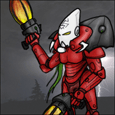|
This seems like a good place to ask this. I would like to give this a try, but I figured that I should start by looking at the software I would use - if I hat making models, I don't think that I would get to the point of printing them! My issue is that I have been having trouble finding a software that fits me right. I have used similar software in the past, namely AutoCAD and Solid Edge. I am currently messing around with Google Sketchup, but it seems to be lacking some important tools that make it difficult for me to work out how to make things. For instance: Beveling, mating surfaces, centering axes, subtracting, and constraining dimensions to measurements (not sure what this was called, to be frank). Solid Edge also had a function where you could draw several cross sections, and have the program connect them into a solid form automatically, which was very useful. I've also tried Blender, but it seems to have tons of animation and rendering tools that I don't need, so its a little overwhelming. It also doesn't run properly on my dinky netbook, which Sketchup does, and is where I am likely to do most of my practice. I know there are other free 3D modeling tools, but I was hoping for some input here rather than downloading testing all of them individually. Is there a good program that is like a step up from Sketchup? Or am I missing how to do these functions in Sketchup, and it can actually handle it all?
|
|
|
|

|
| # ¿ May 2, 2024 07:39 |
|
I had forgotten the name for it, but parametric modeling is what I was thinking of. Thanks for reminding me, DarkHorse, it's been years since I was really using it for anything. After looking around for a while, I've found a couple options that might work out. Unfortunately for me none of them really work on a Netbook, so I haven't been able to really test them, but they seem like they might be suitable: K-3D - I got this one to start, and it seems like it would be good, definitely allows for constraining models and altering measurements upstream once you have your model in place. BRL-CAD - I couldn't get this running, but it looks good! When I get back home (I'm visiting family for the holidays) I can set them up on the desktop and see how they work out. I'm kind of bummed that they won't work on the netbook though, it would be cool to be able to work on this sort of thing during my commute. Edit: I missed Zhentars post! I will take a look at the Sketchup plugins and see what I can find. It's possible I just need to dig for the right addons. Ashcans fucked around with this message at 18:16 on Dec 27, 2010 |
|
|
|
I don't know, it seems like it would be pretty easy to draw precedent. 3D printing is just an accelerated means of doing things we've been doing for thousands of years - creating patterns to replicate a physical object. Can you copyright or patent a pattern for a piece of clothing? Or blueprints/schematics for a piece of equipment? Can you copyright a particular set of instructions on how to build something? I am certainly not an IP expert, but it seems to me that these things are fundamentally the same as 3D printing - if you can copyright a pattern, it doesn't matter whether someone actually makes it using hand-stitching, a sewing machine, or some sort of fancy computerized stitcher.
|
|
|
|
InternetJunky posted:Autodesk 123D Catch is the software to use. It's free, and all you need to do is take 30-70 pictures of the same object from different angles and click a single button and you get a 3D wireframe object with a texture file. To be clear here... Can I make something in 3D using conventional means (like sculpt it in clay, whatever), then us this method to generate a 3d wireframe and send it to a place like Shapeways to make thousands of them in one of their materials? Or to make a tiny version by resizing the model?
|
|
|
|
That is totally insane. I mean sure it's a little rough, but unless you are trying to replicate a 15mm model or some sort of Tamiya high-detail piece, it looks great. I guess cleanup would still be a pain if you aren't great with computers (this is where I stand) but still much easier than having to build something from scratch.
|
|
|
|
Ok, so with all this 3d scanning talk I have a potential project I'd like to get people's opinions of. I own a replica of the Rocketeer's helmet from the movie. It's awesome, but its a replica of the screen-used helmet which was sized for Billy Campbell - who is a big dude. I am not a big dude, so the helmet is large enough to be a little comical on me. I would love to have a resized version, but it's basically impossible to get (because even other replicas sold are all the same size). So, I could take 100 pictures of this helmet and import it into a 3D modeling program, clean it up, and end up with a nice 3D model of it. Right? What then? As far as I can tell the helmet would be too big to print. How hard would it be to cut it up into smaller pieces to print? Once you have the model, resizing is pretty simple, right? So even if a full-size is impractical, I could use this to make like a tiny desk-size version?
|
|
|
|
techknight posted:I'm finally a 3D printed person! This poo poo is pretty crazy! We're in the middle of moving, but once that is done I am going to bust out that helmet and see how well I can do on getting a model of it. I don't have a Kinect, sadly, so I'll have to use a camera and a million pictures instead.
|
|
|
|
Cakefool posted:Modifying a single 2d image into a 3d model is really hard. You don't have enough information in 1 image such as thickness, any bends etc. You're better off finding a 3d model or making 1 from scratch, though there is a way, with a couple of 2d images to create a reasonable model. I forget what the function is called, but a bunch of parametric modeling software actually does this for you. You can create several planar shapes, and then have the program extrapolate the connections between them. I mean, it would not be great, because most of the time you are using it just to create something like an airfoil, instead of something crazy complicated like a skull.
|
|
|
|

|
| # ¿ May 2, 2024 07:39 |
|
Kabong posted:MakerBot just released this video about the Robohand which I thought is kind of awesome and worth sharing: https://www.youtube.com/watch?v=WT3772yhr0o This is awesome and amazing. When they were explaining the mechanism I was skeptical that it would be versatile enough for more than simple grasping (which is still a huge deal, of course) but there's that kid snagging a ball right out of the air with his robohand. It's really great that these kids will have the chance to do so much more than their parents had thought possible, and that they've made all the files/instructions accessible for anyone else to do it.
|
|
|