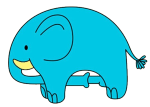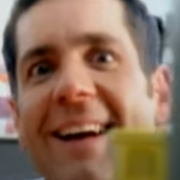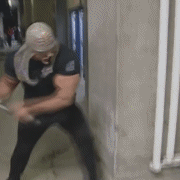|
Kobo Plus -- the VIP points/discounts thing for $10/yr, not the monthly e/audiobook subscription thing -- is it obvious if it's worth it or not? I got it when I got my Kobo and it's up for renewal now. I earned ~2,800 points, never spending them iirc. I definitely got the (small, like another 10-20%) discounts on some of my purchases but made no effort to keep track of how much I saw saving. Anybody ever take a close look at it?
|
|
|
|

|
| # ? Apr 29, 2024 19:42 |
|
KICK BAMA KICK posted:Kobo Plus -- the VIP points/discounts thing for $10/yr, not the monthly e/audiobook subscription thing -- is it obvious if it's worth it or not? I got it when I got my Kobo and it's up for renewal now. I earned ~2,800 points, never spending them iirc. I definitely got the (small, like another 10-20%) discounts on some of my purchases but made no effort to keep track of how much I saw saving. Anybody ever take a close look at it? It's called Kobo VIP, not Plus. I've been on it for several years currently. It's worth it to me as I purchase a lot of manga (usually 5-6 books a month) and then use those points to then get even more manga. The 10% discount helps too in most of my purchases as they tend to be lower than Kindle in like 90% of cases. Edit: The annual free book however, never used because what I would like to get is not part of that promotion, it's mostly like trashy grocery store novels. Edit #2: I've so far have redeemed 6 free books with points looking at my point transactions. 8-bit Miniboss fucked around with this message at 00:53 on Feb 14, 2024 |
|
|
|
I buy 30-40 books a year through Kobo with VIP which is generally enough for a couple of free books as well as the discount (which seems to be decreasing on the number of books it applies to, but still a decent amount). That's absolutely worth $10 to me, but if you're buying fewer books then maybe not.
|
|
|
|
Oh yeah I got the Libra 2 and itís great! Easy on the eyes! The buttons were worth the extra cash! Gona read hella more with this, thanks goons!
|
|
|
|
Minotaurus Rex posted:Oh yeah I got the Libra 2 and itís great! Easy on the eyes! The buttons were worth the extra cash! Gona read hella more with this, thanks goons! Cool, have fun with it!
|
|
|
|
Minotaurus Rex posted:Oh yeah I got the Libra 2 and itís great! Easy on the eyes! The buttons were worth the extra cash! Gona read hella more with this, thanks goons! My first and only Kindle was the latest model of the Oasis and I keep looking at the Libra as my next jump since I donít think theyíre going to refresh the Oasis (even though Iím really annoyed they havenít put out a USB-C model yet). The buttons are a necessity for me.
|
|
|
|
Donít forget to install KOreader.
|
|
|
|
Rand Brittain posted:Donít forget to install KOreader. Who me? What is it?
|
|
|
|
KOreader is a mod you can install onto a Kobo that has a much more advanced reader, wireless sync with Calibre, and a lot of other features.
|
|
|
|
virinvictus posted:My first and only Kindle was the latest model of the Oasis and I keep looking at the Libra as my next jump since I donít think theyíre going to refresh the Oasis (even though Iím really annoyed they havenít put out a USB-C model yet). I feel you. My Oasis broke last year and I think I waited until Mother's Day just in case. Nope. Stupid of them not to, but their loss was my gain. Rand Brittain posted:KOreader is a mod you can install onto a Kobo that has a much more advanced reader, wireless sync with Calibre, and a lot of other features. I'd say get used to your new Libra 2. If you like what it does out of the box, you're good. I installed KOreader and just went back to the stock reader after testing it. I think the only mod that I still have on there is that I installed the Bookerly font (https://developer.amazon.com/en-US/alexa/branding/echo-guidelines/identity-guidelines/typography) because I did get used to that on the Oasis. Silly Burrito fucked around with this message at 21:31 on Feb 18, 2024 |
|
|
|
I got a Kobo Forma to replace my damaged Kindle Oasis and I've been happy with it. I tried out KOreader but didn't really see the appeal, the default built-in reader seemed nicer and less fiddly to me. The features like wireless calibre sync and being able to browse the filesystem as a filesystem instead of just a bookshelf seem nice though.
|
|
|
|
The main features I use koreader for are: - sideloading over wifi (needs some setup) - much better PDF support, for both raster and reflowable PDFs - browsing books as a filesystem rather than by metadata - way more tuning knobs exposed for tweaking book rendering/style (useful for books where the publisher has hosed everything up but it can be solved with a simple on-device tweak rather than editing the epub) - superior footnote support (although I think the stock firmware has gotten better at this in recent years) - easier to back up my bookmarks/marginalia from the reader Which are all nice enough that I consider it worth installing (and coping with the fact that it is noticeably less power-efficient than stock). But I don't think it's a prerequisite to have a useful e-reader, Kobo stock firmware is Just Fine. So I second the recommendation to just use stock for a while, and if you find yourself thinking at some point "this is nice, but I really wish there was some way to make it do ____", then take a look at koreader and see if it can do that.
|
|
|
|
virinvictus posted:My first and only Kindle was the latest model of the Oasis and I keep looking at the Libra as my next jump since I don’t think they’re going to refresh the Oasis (even though I’m really annoyed they haven’t put out a USB-C model yet). I haven't owned an ereader, but I've played with some in stores and yeah, I don't think I could live without buttons either. Something the size of the Kobo Clara would be perfect if it had buttons on the side like my Samsung phone. Just a button you could squeeze while holding it one handed to turn the page would be much better than having to tap or swipe the screen. It's the only reason I haven't bought one. I'm considering it though, I think the ability for it to fit in my pocket would be convenient.
|
|
|
|
Rand Brittain posted:KOreader is a mod you can install onto a Kobo that has a much more advanced reader, wireless sync with Calibre, and a lot of other features. It works on a jailbroken kindle as well, I've got a 32gb gen 10 paperwhite running koreader & for me its the perfect device.
|
|
|
|
I don't know if Duckman2008 hangs around this thread much anymore, but I was clicking through this thread and noticed the OP is from 2010 does anyone want to join me in updating it? I figure it'll be quick and hopefully even kind of fun!
|
|
|
|
Would someone with a Palma check something out for me? When you are in any refresh mode beside HD or regal, do you have a really thin black line stretching across the top of your screen above the time and notification icons? I do and Iíve done two factory resets and itís still there unless Iím in HD mode. My Amazon return window lasts until March 7th so Iím going to send it back if this isnít normal.
|
|
|
|
I went voyage > oasis > cheapest kindle, and I thought I would miss buttons more but the weight and shape makes it so much more pleasant to use than the oasis I still use the oasis but only in bed on mount because the warm screen and size is nice I had tried out the Palma after seeing people talk about it here but there was too much smartphone bullshit and the light on it was kind of weird. The cheap base model kindle was more or less what I wanted out of the Palma inferis fucked around with this message at 18:09 on Mar 1, 2024 |
|
|
|
I'll probably go with a regular kindle when my Oasis dies if they don't put out a new premium one in the regular symmetric style before then.
|
|
|
|
Is there a way on kindle to make taps on either side of the screen advance the page? I vaguely remember that being possible in the past but Iím not sure and I canít find it.
|
|
|
|
Supernote now let's you toggle sideloading. Some very useful stuff (EinkBro, Shonen Jump app) seems to work great so far!
|
|
|
|
inferis posted:I went voyage > oasis > cheapest kindle, and I thought I would miss buttons more but the weight and shape makes it so much more pleasant to use than the oasis Honestly, same. I have a paperwhite and I find its touch controls fine for my purposes. I donít begrudge button wanters - I was one for a long time. I just happened to get a screaming deal on a trade in of my old oasis for the paperwhire.
|
|
|
|
Iím loving the ebook thing. This is so much better than paper books imo, you can carry them all with you, read in the dark, hold it with one hand and on your side lying down.. just ergonomically it smacks the poo poo outta paper. Not to mention you can carry loadsa books at once, travelling with this things going to be sweeeet. Definitely consider me an ereader convert
|
|
|
|
loudog999 posted:Would someone with a Palma check something out for me? When you are in any refresh mode beside HD or regal, do you have a really thin black line stretching across the top of your screen above the time and notification icons? I do and Iíve done two factory resets and itís still there unless Iím in HD mode. My Amazon return window lasts until March 7th so Iím going to send it back if this isnít normal. If I tilt mine I can see one behind the masking but the angle is so extreme it's hidden from any normal viewing. That sounds like a misalignment in the display, go for the return. Following up my screen unevenness experience, I did a replacement through the retailer. The Boox support line for the US appears to be one person reading cue cards ('85% consistency is expected' doesn't make sense for the dark area contrast, 'will improve firmware in the future' uuuuh?) My original unit also developed a phantom touch in the bottom corner, so it was going back one way or another.
|
|
|
|
loudog999 posted:Would someone with a Palma check something out for me? When you are in any refresh mode beside HD or regal, do you have a really thin black line stretching across the top of your screen above the time and notification icons? I do and Iíve done two factory resets and itís still there unless Iím in HD mode. My Amazon return window lasts until March 7th so Iím going to send it back if this isnít normal. I think this may be a problem with the latest firmware in a lot of models that's supposed to be fixed in 3.5.1 if we ever get it (Onyx's firmware rollouts take quite a while to hit every customer).
|
|
|
|
Agile Vector posted:If I tilt mine I can see one behind the masking but the angle is so extreme it's hidden from any normal viewing. That sounds like a misalignment in the display, go for the return. I have to be tilting mine and looking for it to see it, so it may be the same as yours. I asked on Reddit and several people had the same, no one replied saying they didnít have it so maybe itís ďnormalĒ for the Palma. I keep mine on hd anyway so itís never there. I think Iíll stick with the one I have since itís the only issue thatís popped up and I have read on this thing way more than I thought I would. Thanks for checking yours.
|
|
|
|
Minotaurus Rex posted:Iím loving the ebook thing. This is so much better than paper books imo, you can carry them all with you, read in the dark, hold it with one hand and on your side lying down.. just ergonomically it smacks the poo poo outta paper. Not to mention you can carry loadsa books at once, travelling with this things going to be sweeeet. Definitely consider me an ereader convert They sure are awesome, so many great upsides. The ease of carrying a whole library with you is truly special. I'm still rocking a 3rd gen Kindle keyboard after a decade plus. It desperately needs a battery replacement but holds enough juice to read a few books, so I put it off. The biggest improvement I can see for an upgrade is that glorious lighted screen. With all that said though I still think a bookshelf filled with someones favorite books is a beautiful thing.
|
|
|
|
I have an 11th gen Kindle that I keep offline/airplane mode so I don't have to see any ads. All my books are sideloaded and ethically and legally procured, so I don't need or want the device to be part of Amazon's ecosystem. The stock firmware is 5.15.0. Are there any exciting new firmware updates that I'm missing out on, or is it all "stability and performance updates?" vvv thanks! airplane mode for life. doctorfrog fucked around with this message at 01:22 on Mar 5, 2024 |
|
|
|
Don't connect to wifi, Amazon may delete your sideloaded books, no matter how you got them. I can't think of anything that's really nifty you're missing out on. They mess with the library and front page in recent updates, but nothing actually useful.
|
|
|
|
All these years and Amazon has left all my devices in peace.
|
|
|
|
Bunk Rogers posted:All these years and Amazon has left all my devices in peace. Same same
|
|
|
|
It was the same for me until recently.
|
|
|
|
effika posted:Don't connect to wifi, Amazon may delete your sideloaded books, no matter how you got them. Donít they still support the ďSend to KindleĒ app? I used it last night to send a book to mine. I believe this happened to you, but a something else has to be going on. edit: they even add the books to my library so I can access them via phone, computer, wherever.
|
|
|
|
Fly Ricky posted:Don’t they still support the “Send to Kindle” app? I used it last night to send a book to mine. Yeah they still support send to kindle. The books sent that way don't seem to be affected (usually). It seems to be a recent-ish issue with their syncing as it's across devices and firmwares. It's not just me: https://www.mobileread.com/forums/showthread.php?t=340936
|
|
|
|
Weird issue. From that Goodreads thread, given that the problem first occurred in 2021 for the handful of unfortunately affected, it doesnít appear to be anything to do with policies from Amazon. Something along these lines: quote:Processing archive items... Something to do with Quick Archive auto triggering if you haven't connected to the servers in the timeframe you have it set at, or perhaps shenanigans with Personal Document Archiving? edit: my main point is this isnít something really worth disabling WiFi for most users. Fly Ricky fucked around with this message at 08:19 on Mar 6, 2024 |
|
|
|
If you haven't connected to WiFi since at least 2021 you probably should leave WiFi turned off.
|
|
|
|
I haven't had an ereader in probably a decade, but I've finally gotten wise to how great Libby is, or more specifically I got wise to the fact that I'm eligible for a library card from three separate systems (so I can actually find poo poo I want to read and not wait six months for it). I don't really like carrying my iPad on my commute and it's not great for reading novels anyways, so an ereader it is. Looks like the Kobos are the clear winner here with the ability to get the books directly and not have to gently caress around with sideloading, no? My last eReader was a Nook and I had to actually check to see if they still made them, because nobody seems to talk about them. They that bad?
|
|
|
|
Discussion Quorum posted:
Yes Just mostly irrelevant unless you are in their ecosystem.
|
|
|
|
The screen blows. Drop a nickel or your keys on the screen and say hello to your incredibly bright lines that will never ever go away.
|
|
|
|
Discussion Quorum posted:Looks like the Kobos are the clear winner here with the ability to get the books directly and not have to gently caress around with sideloading, no? Kindle doesnít need side loading either with library books.
|
|
|
|

|
| # ? Apr 29, 2024 19:42 |
|
Stupid_Sexy_Flander posted:The screen blows. Are you talking about the Nook or the Kobo?
|
|
|