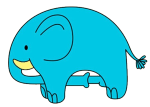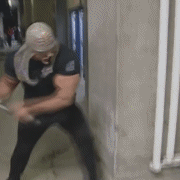|
Minotaurus Rex posted:Probably. Iím not familiar with eReaders so I donít really have a frame of reference as to whatís good The Libra 2 is probably the best bang for your buck today unless youíre heavily into the Amazon ecosystem. I have one and itís great. If you can spend the extra money, I would, personally.
|
|
|
|

|
| # ? May 16, 2024 09:54 |
|
Physical page turn buttons are fantastic
|
|
|
|
Page turn buttons are great and I'd get it just for those. Screen size is just down to preference. Space basically doesn't matter if you're gonna read actual books since text is extremely lightweight. It can be relevant if you start filling the thing up with comics/manga or heavy pdfs but even then it's only an issue if you wanna have a huge backlog of unread stuff all stored on it at once.
|
|
|
|
I got a Clara 2E a year ago and I'm very happy with it but in hindsight, yes I would've paid for another inch and buttons.
|
|
|
|
YggiDee posted:Physical page turn buttons are fantastic This.
|
|
|
|
YggiDee posted:Physical page turn buttons are fantastic Was such a step down when they removed them from the early kindle versions
|
|
|
|
True physical buttons are v good but I honestly didn't mind the quasi buttons on the old Voyage. At least, they never gave me any issues. Rip voyage, I miss your ambidexterity and actually fitting in my pocket 
|
|
|
|
I got a Libra 2 because my Oasis lasts about 45 minutes per charge now but there's just something about the way the Oasis feels in my hand that the Libra just doesn't match. But I don't know if Amazon is ever going to release a new Oasis at this point. So it's basically just plugged in all the time now.
|
|
|
|
Hmm, if I don't like the way the Oasis feels maybe I will like the Libra. I guess I'll see what's around when my Voyage dies or I get tired of keeping it off wifi.
|
|
|
|
Enjoying my Supernote more and more. A reddit post from the company's account said the beta update that officially enables side loading should come out around the end of February which would be awesome.
|
|
|
|
I really like having Android and the play store available on the Palma. Is there a recommended more traditional sized ereader with the same? Iím assuming all the boox lineup does but donít know much about them. Iím going to wait until my oasis eventually dies for good so it may be a bit.
|
|
|
|
The Nova Air and Nova Air 2 are both good-sized Boox readers with good performance. (The 2 is newer but I kind of like the metal build of the original more.)
|
|
|
|
Oh man just when I was gona pull the trigger on the Libra 2 I had to notice you can get 2.5 of the 10th gen paperwhites for the same price.. drat decisions like this. Apologies for all the questions but is the Libra a lot better than a humble 2nd hand paperwhite? Iím so bad at making decisions like this
|
|
|
|
Minotaurus Rex posted:Oh man just when I was gona pull the trigger on the Libra 2 I had to notice you can get 2.5 of the 10th gen paperwhites for the same price.. drat decisions like this. Apologies for all the questions but is the Libra a lot better than a humble 2nd hand paperwhite? Iím so bad at making decisions like this Yes. Unless you want to get all your books from Amazon, go for the Libra 2. There's nothing wrong with the Paperwhite, it's a fine e-reader. But the Libra 2 outclasses it.
|
|
|
|
Hell yeah, ordered. Appreciate the advice, thanks! gently caress Amazon!
|
|
|
|
Any need for a screen protector or will a case suffice? Looking forward to getting my ebook on
|
|
|
|
Minotaurus Rex posted:Any need for a screen protector or will a case suffice? Looking forward to getting my ebook on Iíve put screen protectors on my phones, but never my readers. I just use a case from Fintie and it works fine.
|
|
|
|
Also if you havenít already, sign up for Libby/Overdrive from your local library. Your Libra 2 allows you to input the credentials and you can borrow books straight from the library with no PC involved.
|
|
|
|
Iíll check it out, thanks again!
|
|
|
|
loudog999 posted:I really like having Android and the play store available on the Palma. Is there a recommended more traditional sized ereader with the same? Iím assuming all the boox lineup does but donít know much about them. Iím going to wait until my oasis eventually dies for good so it may be a bit. Yeah, all the Boox poo poo is basically the same, software wise, although they have a habit of rushing out new generations and obsoleting the poo poo you just got, or doing weird lateral moves with seemingly redundant products. Rand Brittain posted:The Nova Air and Nova Air 2 are both good-sized Boox readers with good performance. (The 2 is newer but I kind of like the metal build of the original more.) Agreed, the Nova Air series is a good place to start if you like that paperback size. But, by the time your Oasis kicks the bucket, who knows what their lineup will look like.
|
|
|
|
I did more local research and found someone selling Boox. Anyone have impressions of these, especially a colour model like the Air C or the Tab C? My use case has expanded a bit from my earlier query about the Supernote because if I get a device with colour, I get the following: - Can read digital comics, especially, larger size than my current Paperwhite, and in colour, with something closer to a real life comic/magazine-like form factor. Right now I read on my phone with lots of zooming in (unless it's manga with big fonts), or read black and white stuff on my Paperwhite; but it's still kinda tiny. - Can edit PDFs so that I can edit - Still lets me draw and write notes, which I...presume I can back up relatively easily somewhere? I know the Supernote can, but maybe I'm not getting the right hits when I try to look this up for Boox models. I'm not like an artist artist, I like to doodle to express ideas or just to pass time, but puttiing thoughts into a visual scribble would be great, especially when I'm doing creative thinking. - Android ecosystem - so I can have access to whatever apps/browsers that work with Android Generally right now my ideal is like: tablet-ish size, with a pen for note taking, hopefully a system that can upload notes quickly easily so I can cross reference on whatever device, and hopefully colour. My research so far tells me that if I can pony up the cost either one would be great. From what I can tell, the Tab C is faster than the Air C, but it's still not fast compared to like a regular phone/tablet so maybe that's not so important (but hard for me to tell how it does with large graphic/colour stuff). Not sure if there are more affordable/cheaper models in the Boox line, or maybe even outside of Boox that I should take note of. I did find the Pocketbook Inkpad 3 and also the Boox Tab Mini C, but I feel those are barely larger than my current Kindle so maybe it won't be great for comics at least, at which point I think I probably don't need colour if I go for that price range. Artelier fucked around with this message at 03:10 on Feb 12, 2024 |
|
|
|
Honestly, the whole 'tablet sized color device for digital comics and PDF editing and drawing and notetaking' combination just screams 'get an ipad' to me. Not Android, true, but the Apple appstore has all of those bases well covered anyways.
|
|
|
|
Khizan posted:Honestly, the whole 'tablet sized color device for digital comics and PDF editing and drawing and notetaking' combination just screams 'get an ipad' to me. Not Android, true, but the Apple appstore has all of those bases well covered anyways. I also considered/am considering that! And the Android equivalent (probably a cheaper Samsung like S9 FE or S6 Lite) but also, when I did borrow tablets on and off the past year, I'd read like maybe 10 minutes and suddenly I'm on YouTube/social media etc and after an hour of browsing I'd be like eh wait. I was reading a comic I think? But I need to leave now oh well. I do like that when I pick up my Paperwhite now, I always end up like reading reading. There's power in a dedicated device, and even if a Boox or whatever can technically also go on YT, what I've seen makes it a very bad device for that so I'd end up continuing to read. In theory. I might still end up with a tablet anyway to be honest. I'm trying to do online research before I can hit the one singular shop that has trial units of ereaders with colour/styluses to reopen after CNY on Wednesday. Wanna try it out in person before I decide if it's worth it or no, and until then, I'll be doing online research Artelier fucked around with this message at 03:34 on Feb 12, 2024 |
|
|
|
The boox things do run a full fledged android OS, they're only differentiated from regular tablets by their e-ink screens. So you'll still be able to get distracted by twitter or browsing the web on them, although maybe not youtube. If that's a major concern to you I'd probably stick to a non-android based option.
|
|
|
|
Artelier posted:I do like that when I pick up my Paperwhite now, I always end up like reading reading. There's power in a dedicated device I agree with this, it's why I have an Oasis. However, you're not talking about a dedicated device, you're talking about a comic-reading pdf-editing note-taking art-making device. Whatever you get, it's going to functionally be a tablet that will let you ignore all of those things to shitpost.
|
|
|
|
RPATDO_LAMD posted:The boox things do run a full fledged android OS, they're only differentiated from regular tablets by their e-ink screens. So you'll still be able to get distracted by twitter or browsing the web on them, although maybe not youtube. If that's a major concern to you I'd probably stick to a non-android based option. That's technically true, but the general app experience is so bad that the distractions are less tempting. In terms of color e-ink displays, be aware that they still have major compromises. They are effectively a fraction of the resolution of a monochrome display, and the colors still look pretty weird. I assume you've looked at a bunch of youtube videos and stuff showing how they look up close, but if not, take a peek. They're better than they used to be, but still kinda wack imo.
|
|
|
|
When my old paperwhite finally dies I'd be tempted to get a boox (b&w), mostly to read cheap manga using apps like shonen jump. I find reading on e-ink much less fatiguing so it might be handy for more general browser reading too. Has anyone tried using a manga/comic app on an android device? Is the experience any good?
|
|
|
|
zhar posted:Has anyone tried using a manga/comic app on an android device? Is the experience any good? Tachiyomi is great, though I haven't used it on an e-ink device. Can't imagine it being a bad experience, though.
|
|
|
|
zhar posted:When my old paperwhite finally dies I'd be tempted to get a boox (b&w), mostly to read cheap manga using apps like shonen jump. I find reading on e-ink much less fatiguing so it might be handy for more general browser reading too. For the best experience on e-ink, just try to find apps that have the option to do page turns without some annoying sliding animation. You can get around that poo poo with some of the settings on boox devices to essentially pause display output between page turn inputs... it freezes the image until the animation is done. It's pretty annoying and persnickety, though.
|
|
|
|
zhar posted:When my old paperwhite finally dies I'd be tempted to get a boox (b&w), mostly to read cheap manga using apps like shonen jump. I find reading on e-ink much less fatiguing so it might be handy for more general browser reading too. I used to use Tachiyomi on my Boyue LikeBook P78. While It looked fine, what ultimately made me stop using the P78 is that Tachiyomi felt kind of clunky on it and was a little unstable, and I was never really happy with the Android experience on it because it just felt slow and I spent more time frustrated with it than I did reading stuff. I ended up just refurbishing my old Samsung Galaxy Tab S 8.4 running Android 13, which while being really old, felt much more responsive, and the AMOLED screen is nice for the inky blacks. Color also meant I could read American comics on it as well through Tachiyomi. With the whole Tachiyomi being dead because of Kakao and the rise of Mihon to take its place, I might try Mihon on my P78 to see how that feels and see if it's any more stable, because I did like reading manga on e-ink when it was working. So, the main takeaway is figure out where you draw the line in what's acceptable performance for you. I'm sure other, more expensive Android-based e-ink tablets probably give a much better feeling Android experience than what I had at the time, but you'll have to just try it out for yourself (as well as see how stable the apps you want to run are, which is a big thing to consider). If I were to give current e-book readers another shot, I'd make sure to get it from somewhere with a good return policy now that I know what I want and don't want out of one.
|
|
|
|
Yeah, my cause for concern was navigation and transitions on apps not designed for eink displays. I found this which is using some other app and it honestly doesn't look too bad although I would hardly call it "a pleasure to behold", the screens have gotten a lot better since my paperwhite 2. That does seem like the high end though.
|
|
|
|
hi thread i inherited a Kindle (6th Gen Paperwhite 2nd edition) from a friend who passed away Its still logged in with his account and hes got a bunch of books on it. Some of which I'm interested in reading, some not. It hasnt connected to wifi in a long time (still running Firmware 5.9.4) and I'm wondering whats likely to happen if/when I do connect it. Will I get prompted to log in? Will the books stay on the device regardless of his account being signed in, or me signing in with another account? Is there any way to put more books on this device without getting locked out of whats on it already?
|
|
|
|
maxe posted:hi thread I'm so sorry about your friend. What a lovely thing to inherit from him. I have an original Paperwhite that I keep off of WiFi and for the one time every couple of years I do connect it, there's no login prompt. Book downloads tend to be sluggish, as it would usually also be downloading bits and pieces of whatever latest firmware at the same time. All my Amazon purchases have remained on there when I do reconnect, but I have access to my account so I can verify the content library. You can't access the account online, so you won't know if something was actually sideloaded, or if Amazon has targeted any sideloaded files for deletion. I've decided to stop connecting mine to WiFi because I don't want to have to keep track of what might get deleted without my consent. I regularly connect the Paperwhite to my computer using micro USB to drop de-DRMed books on it, and that's a solution for you to add more content to it without connecting to WiFi. Also, my own original Paperwhite has some sentimental value, like yours, so I have largely stopped adding books to it and I'm treating it as its own library of books. I bought another Kindle to read newer books. It's not really the solution you seek but it might be the best course if you want to preserve the books on your friend's Kindle.
|
|
|
|
If you do log out of an amazon account, kindles will wipe out all the books in the internal storage including non-drmed books that you didn't even get from amazon in the first place. However you can plug it into a PC via usb and just copy all the files over and then you'll have a backup of the whole library. Good idea to do that before messing around with accounts or going online. It helps to some library management software like Calibre here. By default the kindle ebooks are drm'd but you can get a calibre plugin to automatically strip the drm so you'll be able to continue reading them, or just so you can save a backup just in case something weird happens to the amazon account once it finally goes online.
|
|
|
|
Excellent info! thanks very much never even occurred to me to try USB data connection  edit; all backed up now maxe fucked around with this message at 13:09 on Feb 13, 2024 |
|
|
|
Are older Kindles able to read epub? I see a few cheap ones on Facebook Marketplace but I don't know which I can slap some downloaded epub files onto. A Kobo Libra 2 is out of my budget right now unfortunately.
|
|
|
|
LifeLynx posted:Are older Kindles able to read epub? I see a few cheap ones on Facebook Marketplace but I don't know which I can slap some downloaded epub files onto. A Kobo Libra 2 is out of my budget right now unfortunately. I have a Paperwhite 5th Generation I believe (bought around 2019) and that definitely can read epubs now since Amazon started phasing out epubs at least EDIT: That said, I normally the send to Kindle via email service and it works, not sure if there is some background formatting going on when doing that
|
|
|
|
LifeLynx posted:Are older Kindles able to read epub? I see a few cheap ones on Facebook Marketplace but I don't know which I can slap some downloaded epub files onto. A Kobo Libra 2 is out of my budget right now unfortunately. You can always convert the epub to mobi via Calibre if needed, too.
|
|
|
|
Artelier posted:I have a Paperwhite 5th Generation I believe (bought around 2019) and that definitely can read epubs now since Amazon started phasing out epubs at least I'm very confused about which format Kindle prefers now... I got this email in autumn 2022 and again in autumn 2023 quote:Thank you for using the Send to Kindle service to send your documents to your Kindle. This is a final reminder that on November 1, 2023, we will start winding down support for sending MOBI (.mobi, .azw, .prc) files through Send to Kindle. This change will impact sending MOBI files through Send to Kindle for Email, Kindle apps on iOS and Android, and Send to Kindle apps for Windows and Mac. We will end all Send to Kindle support for MOBI files by December 20, 2023. MOBI documents already in your Kindle library and other document formats will not be affected by this change. I use a Kobo now, but when I need to help my wife move non-DRMed books onto her Kindle Paperwhite, I can never remember which format it prefers, and it always seems to go wrong anyway (a bit like a USB cable never being the right way up). May also be related to the deleting thing mentioned upthread.
|
|
|
|

|
| # ? May 16, 2024 09:54 |
|
Kindles can read mobi files. But Amazon doesn't want you emailing said files to them. It's an old proprietary format that's on the way out (it stands for Mobipocket, an old e-reader company that amazon acquired in 2005 and shut down in 2016), compared to amazon's own .azw3 format which is basically a newer upgraded .mobi and what kindles use internally. Or .epub which is an open source standard and the most widely used one in the ebook industry outside of Amz's walled garden, so it's what you'll get if you buy an ebook online from anywhere other than the kindle store, or e.g. borrow it from your library. In any case, anything you email to amazon's send-to-kindle address gets converted to a .azw3 file on amazon's servers before it's sent to your kindle. If you use calibre instead of the email thing to send things to your kindle over usb it should just automatically convert everything to kindle-compatible formats unless you've messed with the default settings. If you don't use calibre and you just click-and-drag stuff in the file manager then you might need to convert the files manually first. RPATDO_LAMD fucked around with this message at 21:14 on Feb 13, 2024 |
|
|