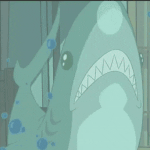|
Amazon's selling the Paperwhite for $20 off.
|
|
|
|

|
| # ¿ May 3, 2024 05:29 |
|
Doesn't the Voyage also have the ambient screen lighting thingie like some smartphones do?
|
|
|
|
My paperwhite (older version, whichever one has the bezel screen) is still on firmware version 5.12 no matter how many restarts I do and the option to update is grayed out  . .
|
|
|
|
Mercury Hat posted:My paperwhite (older version, whichever one has the bezel screen) is still on firmware version 5.12 no matter how many restarts I do and the option to update is grayed out Well disregard that, apparently I bought my kindle a lot longer ago than I thought and Amazon's support page lists 5.12 as the latest firmware update I can get
|
|
|
|
Is the Kobo Forma a good deal in 2024? What I'm looking for is an e-ink reader with a larger screen than a Kindle Paperwhite for reading manga. I've tried on the Kindle and it's just a bit too small. I noticed the Forma has native CBR / CBZ support, too, but I know it's an older model. Any opinions on it? I'm basically not looking to drop a lot of money on a niche use device and they pop up for a refurbished price of $150.
|
|
|
|

|
| # ¿ May 3, 2024 05:29 |
|
Branch Nvidian posted:Libra Colour arrived yesterday. I’ve been putting it through its paces so far and it’s generally been pretty good. The color images are noticeably “fuzzier” than black & white due to the ppi difference, which is to be expected, and the screen is definitely darker compared to my Kindle when the device’s light is off, but once the light is adjusted to my comfort level I can’t tell a difference between the two. The color screen looks nice for the softer marker or watercolor style coloring manga and light novel illustrations favor. I just got my Kobo Forma in yesterday and even though I'm obviously still in the honeymoon period, I'm pretty pleased with the purchase. The larger 8" screen really makes a difference for reading the smaller margin TN text. It's also a lot thinner and lighter than I expected, which is a real treat compared to having to read manga on a tablet. I could take or leave the page turn buttons and the only downside is the power button doesn't feel very responsive, but I knew going into it that was going to be the case. Definitely a niche use device, but I have a big backlog of stuff I want to read and I hate scrolling on a screen. Thanks for the advice, all.  e: quoting last post for new page
|
|
|