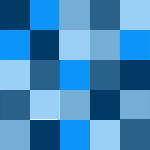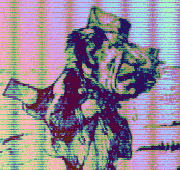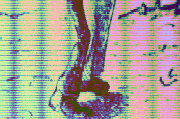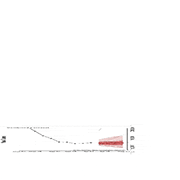|
ah, yeah, i figured what i want probably doesn't exist but maybe there was a chance since i'm still constantly learning new things about pro tools even after using it for years. case in point, your tip! one of the projects i do in particular would benefit a ton from that, but i've never thought to even look for something like that because none of my other projects need it. thank you!
|
|
|
|

|
| # ? Apr 28, 2024 01:24 |
|
Asking as a hobbyist: when rendering a video, how do you choose bitrate? I'm asking because I made a handful of small edits to something and was shocked the finished project was four times the original. Poking around, the original had a bitrate of 2500kbps while the default render settings were set to 20000kps. Now I had been reluctant to play with any settings I didn't have to, but after scaling the bitrate down to around the original I'm back to a file size that will fit on a pen drive.
|
|
|
|
Schwarzwald posted:Asking as a hobbyist: when rendering a video, how do you choose bitrate? Thereís no secret to it. Bitrate is always a compromise between acceptable quality and acceptable file size and this will be different for different people or projects. Of course, as youíve experienced, If your source material is at a lower bitrate and you didnít add lots of animations or effects then it also rarely makes sense to have the output bitrate much higher than what you started with, assuming you export in the same codec of course.
|
|
|
|
Cool! Rerendering the video at lower settings gave me something that was visually identical but less than a tenth the file size, so I'm happy with that. I think I've mostly become happy with my skills at editing qua editing, but anything with codecs or rendering or the like is a black art to me.
|
|
|
|
Sounds odd that they supplied something so low in bitrate already. Is it not something they made and just grabbed from YouTube or another site? The best thing about 2023 is for final stuff, filesize has become somewhat irrelevant due to big storage and fast internet. The finals Iím sending to YouTube now are in the 30gb range rather than the 800mb range when I was working with this footage the first time around.
|
|
|
|
EL BROMANCE posted:Sounds odd that they supplied something so low in bitrate already. Is it not something they made and just grabbed from YouTube or another site? "Supplied" feels like far too professional of a word for a silly thing I'm doing for a friend, but it was mostly a lot of still shots. tbh, the finished file size wouldn't have been surprising except that I noticed the original was so small.
|
|
|
|
Question. I wanted to get into using my Canon R6 to make little travel videos for myself (no captured audio, short clips, music over top). I found that the post work required was not to my taste and dropped the idea. BUT, I really love black and white video. So my question is: would shooting in black and white be easier from a post-production standpoint? Could I just shoot, edit the clips into the sequence I want, and have a usable outcome (provided I exposed correctly in the first place), or would I still need to do a lot of post-work on the contrast and whatnot to have usable footage?
|
|
|
|
blue squares posted:Question. I wanted to get into using my Canon R6 to make little travel videos for myself (no captured audio, short clips, music over top). I found that the post work required was not to my taste and dropped the idea. BUT, I really love black and white video. So my question is: would shooting in black and white be easier from a post-production standpoint? Could I just shoot, edit the clips into the sequence I want, and have a usable outcome (provided I exposed correctly in the first place), or would I still need to do a lot of post-work on the contrast and whatnot to have usable footage? For a professional production you'd want to do a lot of contrast and levels adjustment but for what you're doing I'd honestly use your phone with a black and white filter on whatever clips you're wanting.
|
|
|
|
VelociBacon posted:For a professional production you'd want to do a lot of contrast and levels adjustment but for what you're doing I'd honestly use your phone with a black and white filter on whatever clips you're wanting. Yeah that makes sense. Iím going to NYC and just want a 1-3 minute series of interesting scenes in B&W to share with my friends and family
|
|
|
|
Does anyone know of software to take a 4:3 video that's been letterboxed to 16:9 and get it back to 4:3?
|
|
|
|
NotNut posted:Does anyone know of software to take a 4:3 video that's been letterboxed to 16:9 and get it back to 4:3? What OS are you using? In the Apple world you could just do this in the Photos app, both on Mac and even on the iPhone you can crop video there. In Windows, you might have to install something like Filmora.
|
|
|
|
Easily done in DaVinci resolve also but might be overkill if you can do it as described above.
|
|
|
|
If the footage has either black bars on top and bottom or is just a 16:9 file, the most you can do is crop it back to a 4:3 shape but youíll be losing even more of the image. Unless Iím missing something about whatís going on with it. Itís not like something where youíre just turning off an overlay (I mean, Iím sure thatís possible to create but I doubt thatís whatís going on here).
|
|
|
|
powderific posted:If the footage has either black bars on top and bottom or is just a 16:9 file, the most you can do is crop it back to a 4:3 shape but you’ll be losing even more of the image. Unless I’m missing something about what’s going on with it. It’s not like something where you’re just turning off an overlay (I mean, I’m sure that’s possible to create but I doubt that’s what’s going on here). I think they mean the bars are on either side.
|
|
|
|
Handbrake has a cropping function if all you need is to delete pillarboxes.
|
|
|
|
|
VelociBacon posted:I think they mean the bars are on either side. Ah yeah makes sense, pedantry getting the best of me once again.
|
|
|
|
Hi! I have never posted in this forum before, I don't think. Do we sign our posts here? Anyway, I mess with synthesizers, mostly badly, for fun, and lately am doing visual synthesis tied to audio streams. I've been using OBS to tie 2 video streams together with an audio stream, and it works okay but now that I've added a lovely AV to HDMI capture device, it does less well with that. I ordered an actual PCIe capture card, but I am still wondering what other software exists that might do what I am doing with more flexibility, if any? This is an example of what I am doing, this is composed of a background image, 2 camera feeds and then an audio feed that's coming in from a DAC with USB out. https://www.youtube.com/watch?v=d0LfbEW_KAc I don't give a poo poo about the streaming stuff OBS does. In this video the video output was captured from a webcam aimed at a projector screen, I want to get away from that and capture the raw video feed. I can go AV to HDMI easily enough, and I have a Elgato 4K60 Pro MK.2 capture card on the way to replace my lovely USB thing that came for free with some early 2000s video mixer I bought on ebay. So -- is there something better than OBS for what I am doing, that would give me more flexibility and maybe more trivially tweakable encoding/capture/etc settings? If someone in a professional setting was trying to compose video this way, what application(s) might they be using? I have been out of this world since using Premiere in college in 2004. Thanks, Cabbages & Kings (do we sign our posts here?)
|
|
|
|
Cabbages and Kings posted:Do we sign our posts here? No. No we do not
|
|
|
|
video artists who understand the arcane arts of composite video frequencies are telling me that OBS is loving fine and my encoding settings suck
|
|
|
|
Cabbages and Kings posted:So -- is there something better than OBS for what I am doing, that would give me more flexibility and maybe more trivially tweakable encoding/capture/etc settings? If someone in a professional setting was trying to compose video this way, what application(s) might they be using? In terms of slapping bits of video together in real time for display, professionally you'd probably get a media server involved which would be a combined hardware/software solution with a pro capture card etc. In terms of encoding the output to a file you'd probably still end up running OBS somewhere though.
|
|
|
|
Cabbages and Kings posted:Hi! I have never posted in this forum before, I don't think. Do we sign our posts here? I work tangential to professional live streaming stuff and the general knowledge in the industry is that OBS is a miracle of a piece of software. It has no business being as reliable, robust and dependable as it is - and the fact that it's free is genuinely bonkers. There are in-program Multiviews that you'd need to buy an entire Blackmagic ATEM switcher to normally get access to. Naturally that hardware is launching you into another level of video/streaming production but it is still absolutely nuts what OBS can do. I think you're good sticking with OBS - if you really want to level up you'll need to start looking at the different kinds of Blackmagic ATEMs and hooking your audio poo poo up with that.
|
|
|
|
Quick Question, and this might be the wrong thread. What's the best program for recording raw video using Apple's Continuity Camera feature? I've got something I need to film as a "pilot" to see if it works. I want to use my iPhone's big rear end fancy camera, from the view you would expect of a streamer, video blogger, or video podcaster. Just a static shot, using continuity camera for the ability to use my laptop screen as a monitor.
|
|
|
|
Captain Log posted:Quick Question, and this might be the wrong thread. QuickTime Player or OBS.
|
|
|
|
Honj Steak posted:QuickTime Player or OBS. Much appreciation.
|
|
|
|
hey guys. i use basic things like slide, push, gausian blurs, etc. for my videos very frequently, but i'm finding it very annoying to constantly have to type out each one of those effects in order to access them. is there a way to save effects and transitions and such into one folder? also, since i'm here, do you guys have tips on how to streamline the editing process? currently, the videos i'm making, in the style i'm making them in, take about an hour per minute of video. sometimes more! so i'd really like some advice on how to make things speedier, even if it's by a little bit
|
|
|
|
Mr Interweb posted:hey guys. i use basic things like slide, push, gausian blurs, etc. for my videos very frequently, but i'm finding it very annoying to constantly have to type out each one of those effects in order to access them. is there a way to save effects and transitions and such into one folder? Uh, which editor are you using? If it's Premiere, what you probably want is Excalibur. You can set stuff to keys from memory. I was going to buy it personally, but we may be moving away from Premiere. https://knightsoftheeditingtable.com/excalibur
|
|
|
|
the_lion posted:Uh, which editor are you using? oh sorry, yeah i use premiere quote:If it's Premiere, what you probably want is Excalibur. You can set stuff to keys from memory. I was going to buy it personally, but we may be moving away from Premiere. wait, i have to buy a plugin for this kind of stuff?
|
|
|
|
Mr Interweb posted:hey guys. i use basic things like slide, push, gausian blurs, etc. for my videos very frequently, but i'm finding it very annoying to constantly have to type out each one of those effects in order to access them. is there a way to save effects and transitions and such into one folder? Yep, you can save any number of transitions to a custom folder in the Effects tab, Iím away from my computer at the moment but I think thereís a button with a folder and a plus sign on the Effects tab that will let you create a folder and from there you just drag effects into it. Mine at work is called ďThe Good poo pooĒ. The number one way to get faster is key bindings. Just force yourself to learn each of the different tools and then start using your keyboard to select them instead of browsing - it will be the combination of actually using all of the tools and using quick keystrokes to select them that will accelerate your work as you get better. I also create key binds for things like all of my different Label colors so I can quickly organize my timelines. Iím on Mac and the Ctrl button is rarely used so all of my labels are Ctrl + A and whatnot. My staff have caught on and do the same thing, it just makes sense. Just keep working, youíll get faster with time.
|
|
|
|
just want to vent immensely real quick cause i came to a sudden terrifying and rage inducing realization. i use adobe premiere and photoshop a lot and i've been on their monthly payment plan, which is like $60/mo. for all their programs. while it absolutely sucked not being able to outright buy their programs like you used to, i didn't think too much of it. until today while looking at their plans, when i came to the conclusion that i've been using it for almost FOUR YEARS now, which means i've spent almost $2,800! adobe is full of blood sucking leeches The Clap posted:Yep, you can save any number of transitions to a custom folder in the Effects tab, Iím away from my computer at the moment but I think thereís a button with a folder and a plus sign on the Effects tab that will let you create a folder and from there you just drag effects into it. Mine at work is called ďThe Good poo pooĒ. ...oh. well that is indeed a very straightforward way to do things, haha! quote:The number one way to get faster is key bindings. Just force yourself to learn each of the different tools and then start using your keyboard to select them instead of browsing - it will be the combination of actually using all of the tools and using quick keystrokes to select them that will accelerate your work as you get better. I also create key binds for things like all of my different Label colors so I can quickly organize my timelines. Iím on Mac and the Ctrl button is rarely used so all of my labels are Ctrl + A and whatnot. My staff have caught on and do the same thing, it just makes sense. thanks! this should definitely help.
|
|
|
|
Counterpoint is that if you use it to make money, $2800 over four years is cheap as hell.
|
|
|
|
I mean, there are alternatives and I use the alternatives at work and at home but I feel there are tradeoffs. DaVinci I use for colour at work anyway, and I use it at home to edit. I don't 100% like editing in DaVinci for muscle memory reasons. Photoshop I dunno. I paint in other software, but I use it heavily for design and can't imagine ditching it. Work pays for my Adobe licence, I am quite lucky in that regard.
|
|
|
|
Is the film editing program that come with Apple computers decent for basic hobbyist stuff?
|
|
|
|
Gripweed posted:Is the film editing program that come with Apple computers decent for basic hobbyist stuff? I'd probably move to Resolve b/c it's also free (runs fantastic on newer Macs) and will give you a bigger leg-up/experience if you want to move into more prosumer stuff after that.
|
|
|
|
Resolve is: -Free Relatively easy to learn (if you're doing basic stuff. More advanced stuff gets a bit labyrinthian) -Free
|
|
|
|
The thing is, my current laptop is about twice as thick as it used to be, so Iím thinking I should probably replace it eventually. I donít have a very strong opinion on apple vs Windows, so if Apple came with a built in suite of software that would let me do some of the ideas Iíve had kicking around for awhile, that would be a strong point in their favor.
|
|
|
|
Gripweed posted:The thing is, my current laptop is about twice as thick as it used to be, so Iím thinking I should probably replace it eventually. I donít have a very strong opinion on apple vs Windows, so if Apple came with a built in suite of software that would let me do some of the ideas Iíve had kicking around for awhile, that would be a strong point in their favor. I'd still grab a macbook + Resolve. Again, Resolve is free and is going to be better suited to what you need b/c it's Editing + Color + Audio modules are all just tabs in the same program. It's fantastic (and Fusion for mograph-y stuff but ignore that for now). And it's been fairly optimized to kickass on Apple's M Silicon so another vote in that direction.
|
|
|
|
Gripweed posted:The thing is, my current laptop is about twice as thick as it used to be, so Iím thinking I should probably replace it eventually. Is this a metaphor, or is your battery bulging like crazy? Because if itís the latter, thatís a Ďyou need to deal with this nowí scenario.
|
|
|
|
EL BROMANCE posted:Is this a metaphor, or is your battery bulging like crazy? Because if itís the latter, thatís a Ďyou need to deal with this nowí scenario. it's pretty bulged but it hasn't cracked the case yet so it still has some life left.
|
|
|
|
Gripweed posted:it's pretty bulged but it hasn't cracked the case yet so it still has some life left.  Yeah I wouldn't be leaving that near anything flammable
|
|
|
|

|
| # ? Apr 28, 2024 01:24 |
|
Gripweed's amazing expanding laptop.
|
|
|