|
From the previous thread regarding if I can use the iMac 27" with a PC:Star War Sex Parrot posted:Yes.
|
|
|
|

|
| # ¿ Apr 28, 2024 19:26 |
|
You need the $200 model to run the 27" one apparantly according to the product website; better to just buy a better video card. Seems like too many hoops to jump through IMO, and the 30 inch Dell Ultrasharp is at roughly the same price point.
|
|
|
|
What has that to do with his pinstriping issue?
|
|
|
|
Ordering the Dell U2311 tonight!
|
|
|
|
Woo, ordered the U2311H, in Singapore! It's seriously a lot cheaper there (£136 compared to £257 here!) and a friend is bringing it back up to the UK in January! WOOHOO!
|
|
|
|
Soft damp cloth, or windex + soft cloth.
|
|
|
|
Xybjj posted:I've been looking at the Samsung B2330H for a while now. It's probably the cheapest 23 incher that I can find. It's about 10 bucks below the U2311H. It's response time is 5ms. The U2311H is 8ms. Surely I can't see a difference, since there's only 3ms difference between those 2 screens. The U2311H is awesomely discounuted in SG at the moment, about SG$100 off on dell.com.sg, go check it out. I pulled the trigger because of that, having it sent over to me by a friend who is returning to the UK in Jan.
|
|
|
|
I'll be receiving my long awaited U2311H in January, and in preparation for that, I'd like to be able to hook up both my PC as well as my cable TV connection to it from day one. My PC (which has a GTX 285 that has 2 DVI outs, one of which is currently connected my Dell Ultrasharp 2407) will be connecting to the cable TV box via DVI (unless you guys advise otherwise!), however, my cable tv box from virgin media UK comes with HDMI out (as well as SCART, but that's low res I believe, so gently caress that). Devices and their respective inputs/outputs: Cable TV box ports:  Click here to view the full image Cable TV HDMI output cable:  Click here to view the full image Dell U2311H inputs:  Click here to view the full image Computer speakers 3.5mm input:  Click here to view the full image As the Dell U2311H doesn't have HDMI in, I was hoping I could get some guidance in terms of how I should connect it. Would an HDMI -> DP work? If so, could someone point me to an appropriate solution? Would this be appropriate: DISPLAY PORT M - HDMI F ADAPTOR: http://www.aria.co.uk/Products/Cables/HDMI/Monitor+Cables/DISPLAY+PORT+M+-+HDMI+F+ADAPTOR?productId=36182 Also, to connect the audio of the cable TV box, does anyone have any solutions apart from using the optical audio out? Is there a device which would split the HDMI output into both DP as well as an analog audio format? Otherwise, I think a solution like this, though not very elegant, would be appropriate: 6ft Optical Toslink 5.0mm OD Audio Cable: http://www.monoprice.com/products/product.asp?c_id=102&cp_id=10229&cs_id=1022901&p_id=1419&seq=1&format=1#largeimage Digital Coax & Optical Toslink to Analog Audio Converter: http://www.monoprice.com/products/product.asp?c_id=104&cp_id=10423&cs_id=1042302&p_id=6884&seq=1&format=2  Click here to view the full image  Click here to view the full image 2 RCA Plug/2 RCA Plug M/M Cable - 6ft: http://www.monoprice.com/products/product.asp?c_id=102&cp_id=10218&cs_id=1021803&p_id=659&seq=1&format=1#largeimage RCA to 3.5mm: I already have this...  Click here to view the full image That last would connect to my 3.5mm male speakers. Sorry for the
|
|
|
|
DrDork posted:Unfortunately for you, there is no cheap way to go from HDMI/DVI -> DP, which complicates your setup substantially. The adapter you linked (and all others that aren't like $75+) only goes DP -> HDMI/DVI. That is, you have to have DP-out port on your video-card for it to be any use to you. As such, the DP-in port on the U2311H is basically useless to you, leaving you with but a single DVI port. But all is not lost! You can get HDMI switches pretty cheap that'll let you swap your sources. I'll see if I can find a more elegant solution to your audio problem later tonight. Care to give it a gander and see if it'll do? I assume I'll also need 2 DVI -> HDMI cables as well, to allow me to plug the PC to HDMI switch, and the the switch to the U2311H, so would something like this be ok?: http://www.scan.co.uk/products/5m-scan-hdmi-to-dvi-d-male-cable-(v13c)-gold-plated-male-to-male-(cdldv-305) Steakandchips fucked around with this message at 03:04 on Dec 20, 2010 |
|
|
|
Thank you DrDork! I'll get started on my purchases shortly, so that they are ready and waiting once the monitor arrives in Jan! WOOT!
|
|
|
|
The U2311H should be just as good, but without the plethora of inputs. I'll post a trip report when I get it in Jan.
|
|
|
|
I generally see the U2311H on sale at least once in 3 months. Purely anecdotal, though.
|
|
|
|
Roving Reporter posted:I'm looking to upgrade my monitor in the next few months. I currently own a SAMSUNG 225BW Black 22" for the past few years. It works well enough at 1680x1050, but its no IPS. 2 U2311Hs would be my recommendation, but my U2311H hasn't arrived yet (I've been using my U2407 for the last 3 years, and it's great (it's a PVA though, not an IPS)) so I can't really speak from experience yet, but as everyone in the thread raves about it... Only get the U2410 if you need the inputs and the 120 extra pixels. I think your old Samsung, at a smaller screen size and at a lower res will begin to annoy you eventually, next to a U2410.
|
|
|
|
WizardShotFood posted:drat, why cant we get a good offer on that panel in the UK, I really want to replace my 5 year old 17" Samsung and I've been watching all the major online retailers but all we get is £5 off. I guess I had better make the most of that considering our tax is going up in the new year too :/ Get a friend to buy it in Singapore, Malaysia or the States and bring it over. That's what I did.
|
|
|
|
As someone mentioned earlier, call dell and ask them if you can get a longer warranty, and they'll be happy to sell you it for an additional $50 to $150.
|
|
|
|
Not sure. Call and ask. Post a trip report.
|
|
|
|
Monitor/Display Megathread 2 - gently caress you, buy the U2311H.
|
|
|
|
Get the U2311H. Nothing is hard to read if you have a modern OS and modern software. It's easy to enlarge the windows typeface/zoom in. Will you be using Win 7?
|
|
|
|
Belligerent Monk posted:So in my search for a good deal on either a U2311H OR U2410, I came across a local guy near Long Beach selling brand new, factory sealed U2410's for $380. I bought one last night and it works perfectly. gently caress. I need to meet these sort of guys.
|
|
|
|
You'll need a beefier card than a 6850 to game on those 30" badboys.
|
|
|
|
British goons, the U2311H is back on sale: http://www.aria.co.uk/SuperSpecials/Other+products/Dell+UltraSharp+U2311H+23%22+Widescreen+LCD+Monitor+-+Black+?productId=40729
|
|
|
|
U2311H U2311H U2407WFP  Click here to view the full image Now for the interminable wait for a 6990. Or I might get a 6970 in the mean time. Having a hard time deciding...
|
|
|
|
Wouldn't it be cheaper for them to have some quality assurance than to have so many RMAed?
|
|
|
|
Manac0r posted:I m on the phone to a dell rep as we speak pulling the trigger on a U3011. I m assuming TRI 580's can power this display and have the correct cables/connections? You will not need to purchase a separate DVI cable. It will be in the box and it will be the correct cable to allow you to reach the max res on the U3011.
|
|
|
|
Did you even read the post you quoted? The U2410 is a lot more expensive than the U2311H.
|
|
|
|
Factory Factory posted:3) If color is no longer important, sure, go for it. Otherwise, selling it wouldn't get you enough for a single new U2410, let alone two, but it could get you one and a half 16:9 U2311H screens, if you got an exceptional price for it. But it's really not that rare and sought after - the U2410 is better and widely available. It's just "rare" and mostly found among enthusiasts because it's uncommon you find someone who cares ~$500 worth for color accuracy. He'll easily get £200+ for his current U2408WFP on ebay.co.uk. More likely around £250. That, along with his original £200 should easily net him 2 U2311H's. Aria.co.uk has them on sale at the moment at exactly £199.99, including City Link delivery, which is pretty loving good. Dell's small business site has it for the same here, but their delivery will be slower: http://accessories.euro.dell.com/sn...&~ck=dellSearch I ran my U2407WFP alongside my first U2311H for a while, and I ran both at 1920x1080 so that the resolutions matched up. It was absolutely fine.
|
|
|
|
http://edinburgh.gumtree.com/edinburgh/60/73860960.html I believe it's a U2410, at £120. Hurrrr, the ad is 3 months old.
|
|
|
|
DrDork posted:There is so much hate for you right now. This. You total and utter bastard. Well done!
|
|
|
|
probably drunk posted:guess mom has a new wide gamut professional monitor to play her rollercoaster tycoon on
|
|
|
|
Don't know what to buy? The U2311H is good. Buy the U2311H.
|
|
|
|
probably drunk out
|
|
|
|
http://accessories.apj.dell.com/sna...arch&redirect=1 That's the U2311H on the Dell Japan site. A hair less than US$240 at current exchange rates.
|
|
|
|
Dell U2711 (27 inches): http://www1.euro.dell.com/content/p...k=baynoteSearch £559 is not a bad price at all for this monitor. You won't get any decent monitors at 30" or more around that price though, due to: DrDork posted:Not a whole lot, sadly. There are still various issues with using a TV as a PC monitor, to the point where it's still not recommended. Still, if you're going to go that route, smaller TVs will always result in higher image quality than larger ones, and one that supports 1920x1080p input via a computer-aware HDMI/DVI port will minimize the fuckery that the TV will impose on the image. In that sense the Sony looks like a decent pick, but it'll still never look as good as a normal PC monitor.
|
|
|
|
Er dude, if they didn't get your signature, the delivery isn't completed. Therefore tell them to send you another goddamn TV where they do actually enforce their own goddamn delivery policies.
|
|
|
|
SlightlyMadman posted:They're basically saying they want to give it two weeks to see if whoever stole it decides to give it back. SlightlyMadman posted:or it otherwise turns up. Sounds like after that point they'll send out a replacement though. I guess they get a lot of these where somebody doesn't realize their roommate took it in and put it somewhere or whatever.
|
|
|
|
GreatGreen has it right.
|
|
|
|
Have it sent to your work address.
|
|
|
|
Horseshit, if his neighbours were assholes, he'd never have gotten his monitor back. Their wait a bit "policy" is totally company profit friendly, and consumer hateful.
|
|
|
|
What OS are you running? Additionally, have you plugged this in from your monitor to your USB port on your computer?:  The square bit on the right goes in your monitor, the rectangle one on the left goes in your PC.
|
|
|
|

|
| # ¿ Apr 28, 2024 19:26 |
|
Apple basically just killed the market segment of people who like their displays but not their computers.
|
|
|





