|
Maybe someone can help me out. I recently got an ASUS VK278Q 27-Inch LED Monitor Link: http://www.amazon.com/gp/product/B0043T7FKC/ref=oss_product I have it hooked up to a 27inch iMAC i5 with an ATI Radeon HD 4850 video card. The monitor is connected through dvi -> minidisplay port. However, the Asus monitor appears to have a yellow tint and I can't figure out how to correct the issue. I tried changing the "skintone" setting but nothing seems to help. Could this be a connection issue? I recently ordered a mdp to mdp cord but it will not arrive until next week.
|
|
|
|

|
| # ¿ May 10, 2024 15:07 |
|
Imipolex G posted:Did you fool around with the settings under System Preferences -> Displays -> Color? Might solve your problem. Yes. I went through Mac OSX guide to setting up a dual monitor. Adjusted all the necessary preferences (brightness, contrast, gamma, etc.). Maybe I am expecting too much out of a cheaper monitor in comparison to the iMAC display. 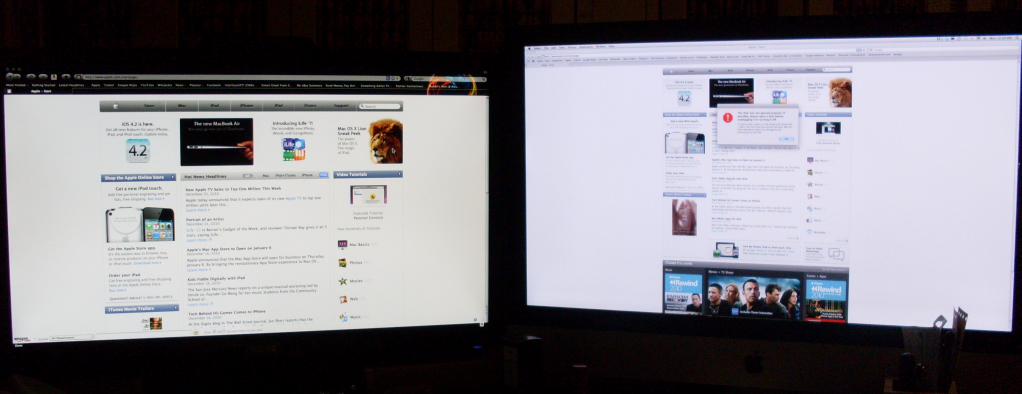
stonewallpatton fucked around with this message at 07:09 on Dec 27, 2010 |
|
|
|
Zhentar posted:1. Your DVI cable is sending a digital stream, which means barring extreme conditions the data the monitor receives is identical to what the video card sent (and in those extreme conditions it's not just a little fuzzy, something's obviously hosed up). The quality of your video transmission is already perfect, so it cannot possibly get any better. Colorimeter? Is that a program?
|
|
|
|
Zhentar posted:http://forums.somethingawful.com/showthread.php?threadid=3372494&userid=0&perpage=40&pagenumber=1#post385561464 Ah I see.... Edit: Nevermind. stonewallpatton fucked around with this message at 08:03 on Dec 27, 2010 |
|
|
|
movax posted:That and you've got two different backlights with vastly different emissions; ideally if sRGB mode was supported on the other panel, you'd have a shot at getting 'em to match up, but I doubt the Asus exposes the large number of settings you'd have to tweak. The graphics card might though. My Asus does have an sRGB mode but it (IMO) appears worse. How could I use my video card to edit the settings for the second monitor?
|
|
|
|

|
| # ¿ May 10, 2024 15:07 |
|
ToastyX posted:Input Thanks everyone for your suggestions, but I am going to return the monitor and look into getting another IPS (probably apple cinema display). I had no idea there was this big of a difference in monitors....should have probably read this thread before purchasing the secondary display.
|
|
|





