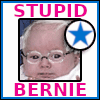|
So I've been kicking around the idea of a podcast for a while and I finally bit the bullet and got an H4n recorder to put some skin in the game. I work as a photographer and photo assistant, so my idea is to do a quick 30-45 minute interview with either a model I shoot, photographer I assist, art directors, something like that. I think there's a market for it since most of the photo industry podcasts I've found are basically 45 minute infomercials for photoshop actions and DVDs. Anyway, is there a post in the thread about how to get started on the cheap, or does anyone recommend a best-practices guide to set myself up for success? VV Thanks, I have a website on squarespace, might as well put that to use since I think I have unlimited bandwidth there. As you can tell, I'm a pro-tier internet user. Second question: is the onboard H4n mic enough to record a conversation between two people? I don't want to make a production out of recording, more like an informal chat with the subject in a quiet room. Would I be able to just turn the H4n on, check levels and go? trying to keep it small in my camera bag and as unobtrusive as possible. red19fire fucked around with this message at 23:11 on May 9, 2015 |
|
|
|

|
| # ¿ May 14, 2024 09:11 |
|
I'm about to start recording my first episode today E: What are your settings for recording? According to google results I should be at 48k/16bit, but then there's arguments for and against using lo-cut and comp settings. red19fire fucked around with this message at 20:57 on May 17, 2015 |
|
|
|
I finally did it you guys. Episode the first: https://soundcloud.com/witnesstofitness/witness-to-fitness-e01-liz-montalbano Zoom h4n, 2 lovely rear end stagg mic's, audacity for post. Not super hot with editing in post yet, and while it sounds decent on my headphones people have already complained that it's super loud with quiet audio. Also I should probably do an outro but
|
|
|
|
I feel like this is a stupid question but if my podcast is just one on one interviews, is it better to record and mix it live into a ready-to-go file, or record the inputs as separate tracks and mix it later? So I'm using a zoom H5, and my current system is to record the two XLR mic inputs as separate mono tracks, then mix them in Audacity, and I have to do a bunch of fuckery with duplicating the mono tracks so that it's a balanced stereo mix. I'm curious about mono mix mode on the H5, where you can record the two mono XLR mic inputs as stereo files and mix the inputs 'live' during recording. All I would have to do is export the wav file as an mp3 and upload it to Soundcloud. So less room for error, but much easier in terms of time spent and storage space on my computer. I could also record directly to an mp3, but I feel like that's just asking for trouble.
|
|
|
|
CaptainViolence posted:
I haven't done it for a while, but it's like i have to take each mono track and convert them to stereo tracks, then merge those stereo tracks together to make a normal L-R balanced track. Otherwise i get one mic on the left channel and the other mic on the right channel. There probably is an easier way though, yes. I guess I should pan the left mono track to the right, and the right mono track to the left, so they're in the middle?
|
|
|