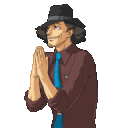|
Lord Lambeth posted:Darnified doesn't really play nicely with Weapon Mod Menu too if I recall. It would either crash or not work at all in my case. I would get rid of one or the other. Works perfectly fine for me. I've had both installed for forever and NV pretty much never ever crashes.
|
|
|
|

|
| # ¿ May 10, 2024 07:01 |
|
Falls Down Stairs posted:Is that DarnUI? It's prettier than I remember it being. That font is DUI, that window is not however. I would like to know what mod that is.
|
|
|
|
Smol posted:Actually, these days you should be using oHUD. uHUD is the Unifed HUD project and is separate from oHUD.
|
|
|
|
At that point you might as well install the Project Nevada Core by itself and then just turn off the poo poo you don't want in MCM.
|
|
|
|
Nelson Mandingo posted:Hmm, I'm having some problems with Darnified UI. You didn't copy/paste the font changes into your ini. Do that.
|
|
|
|
Not sure if this is the right thread for this but does anyone who's played Tale of Two Wastelands have any tips for dealing with the Enclave soldiers during their attack on Project Purity? I am literally at a loss on how I'm supposed to deal with them.
|
|
|
|
M.Ciaster posted:High DAM weapons and AP ammo, or a shotgun with slugs. Even AP ammo, which practically doesn't exist in the Capital Wasteland to begin with, isn't enough to pierce Power Armor DT. Slugs aren't any better either.
|
|
|
|
Mustang posted:Anyone know why installing Unified Hud Project through Mod Organizer gives a script error and won't install? I want to use Project Nevada but the UI is a bit weird with DarnUI also installed. Makes the health/AP bars a lot bigger and percentages/body part names don't show up in VATS. Most Fallout mods don't work well with NMM/MO's scripting engine. You'll need to use FOMM to make it work. As for TTW, you need a new character.
|
|
|
|
Is it normal, with WAR, for pistols to snap to iron-sights animations when hipfiring?
|
|
|
|
ChaosArgate posted:This is probably a stupid question, but do I need to keep Fallout 3 installed to play A Tale of Two Wastelands? As far as I know you only need FO3 installed when installed TTW, but it's probably a good idea to keep it around anyway on the off chance something goes wrong.
|
|
|
|
D34THROW posted:I tried her on a whim today. Gotta admit, I like her You need either a higher explosives skill or better explosives. Dynamite is honestly pretty useless for breaking locks. Does anybody here have a Logitech mouse and use their profiling software? I can't get my NV profile top work with FNV4GB. Has anyone managed top get the two to work together?
|
|
|
|
Woolie Wool posted:Also gently caress the guy who set the DT for Super Mutants in TTW. I HATE YOU! Enclave soldiers are FAR worse. To the point where I just ended up writing off the mod entirely.
|
|
|
|
Thumbtacks posted:How exactly does TTW handle main quest lines? Which one do you start first? You automatically start in Vault 101. When you take the train to the Mojave for the first time you magically appear in Doc Mitchell's house in Goodsprings. Beyond that, there's no connection between the two regions or their stories.
|
|
|
|
Jerry Steinfeld posted:So I assume there's no short way to get BOSS to recognize unrecognized plugins? I'm fairly surprised at what it's not recognizing, especially the really common stuff like parts of Western Skies. You can define user rules in the GUI to make it sort plugins that it normally doesn't recognize.
|
|
|
|
SpookyLizard posted:Theres a trait you can take to get a perk every level. May be from jsawyer or CCO or PN. Not sure. Comes at the cost of half your DT and 1/2 the health from healing items. Probably CCo since PN definitely doesn't add any traits and IIRC JSawyer doesn't either. You can also use Project Nevada's rebalance menu to set one perk per level. I don't think it's possible to get more than that short of consoling in perks manually.
|
|
|
|
Basic Chunnel posted:Oh, those are on the list. I was disabling esms up the list to try and narrow it down. The problem persists when they're loaded. How long are you waiting? In my experience TTW takes a good while to load and the game will appear to hang on the title card without a menu until it does, though that may just be my middling computer.
|
|
|
|
Raimondi posted:I dislike it when my enemies explode into a million pieces. Can anyone recommend a mod that controls or eliminates gibbing? http://www.nexusmods.com/newvegas/mods/41944/
|
|
|
|
Agents are GO! posted:Well, Fellout makes nights pitch black. Funny thing about this is that Out of the weather mods I've tried for New Vegas, Fellout actually has the brightest nights. And then I go play Skyrim and the nights are bright as day even with dark nights mods.
|
|
|
|
Malek Deneith posted:Also: Did anyone use Equipment part of Project Nevada? I'm a bit cautious when it comes to equipment mods so I'm wondering if the new items are balanced/fit in well or is it better to avoid that part of the mod. Equipment is pretty nondescript actually. It's mostly weapons from Fallout 3 that didn't come over to NV and if you gave it to someone who knows nothing about New Vegas they wouldn't be able to tell what was part of the vanilla game and what was part of the mod. Honestly, with PN, just install everything so you can use the Extra Options mod add-on for the updated DLC support and much finer control over how PN affects your game. I wouldn't even consider using PN without Extra Options at this point.
|
|
|
|
Agents are GO! posted:Welp, I've decided to uninstall TTW, and just install Fallout 3 by itself. This should not be read as an unendorsement of TTW, just a caveat: TTW basically doubles the size of the game. Just because the NV engine runs flawlessly with the highest settings with the base game does not mean that one can continue to run it like that with TTW. Agents are GO! posted:Also, don't bother creating the fomod at the end unless you have at least 8gb of ram, because the fomod won't work then. I created the one for the optional files, but for the main files you're stuck doing a manual install if you have less than 8gb of ram, which means you'll need to copy the files into your data folder AND do the ini changes mentioned in the instructions. Weird. I'm on a pretty weak system (Dual-core, 4GB of RAM). TTW ran just fine for me and the FOMOD worked perfectly.
|
|
|
|
Black August posted:I've tried both and fiddled with my load order, and nothing seems to work. I'm at a loss. MCM just doesn't seem to like daruUI for some esoteric reason. Order of install matters. Install DarnUI, the Project Nevada (if you are using it), then the MCM, then the nified HUD Project.
|
|
|
|
Black August posted:Son of a poo poo, that was it. Who the gently caress does that. Thanks. A lot of people actually. FOMODs are just renamed 7zips pretty much. Always add archives you download from the nexus directly. Nev er dig through the files. If you do have to dig through the files manually to make a mod work, then the mod author has failed.
|
|
|
|
LoonShia posted:This is why you start with OWB. No more poison. God yes. I always beeline for OWB now and never take my heart back because gently caress poison so hard.
|
|
|
|
Bloodbath posted:I've set FalloutNV.esm to load first, and have run LOOT which shows this Nevada Skies TTW is for a mod that merges Fallout 3 into New Vegas. That is likely what is loving your game.
|
|
|
|
natlampe posted:You should only pick one of these. And since he doesn't have TTW installed it shouldn't be that one.
|
|
|
|
Mortimer posted:Edit: Ok I'm dumb about FOMM, and the main thing stopping me from switching back to it is how it handles overwrites. Both FOMM and NMM are smart about that. They keep track of what has and has not been overwritten and shuffle files accordingly. The only thing that's annoying is shuffling the install order.
|
|
|
|
Okay. You need have both mods installed as well as have the GECK ready to go. It also helps to have FNVEdit ready. Since I'm not using either mod, I'll use placing a Sierra Madre Vending Machine in the Sink as an example. First of all, you may need to hit a flag so that the GECK will allow you load multiple masters. Got to your /My Documents/My Games/FalloutNV/ folder and open up GECKCustom.ini in you text editor of choice. Find the line 'bAllowMultipleMasterLoads' and make sure it equals 1. Change it to 1 if it shows any other number.  Boot up the GECK, hitting the folder button or File -> Data. This should bringup a list of ESMs and ESPs in your Data folder. Select the plugins for each mod, but don't set either of them to being the active file. Click okay.  (Any parent masters required will be loaded automatically) Now your GECK should look something like this (May not be exact window layout)  Object Window: Lists off every object in the game, allows for filtering by category and IDs. Cell View: Lists off every single cell, or area, in the game, as well what object is in each cell. Render Window: Shows what the loaded cell (if any) will look like in game. We will start by finding the object we want to place and verifying that it is in fact the correct object. Since we are looking for an inanimate object that the player can interact with, it is very likely an Activator type. So click on "Activator" under "World Objects". Then you can also use the filter box above the categories list to try and narrow down your search.  TIP: Objects from mods may be easier to find in FNVEdit. Loading the original mod's ESP into FNVEdit and finding the object there will tell you want you need to type in the filter window to find it in the GECK. Now if you're not 100% sure that you have the correct object, you can look at where the object is used in the game. Right-Click the object in the Object Window and choose "Usage Info". (Not Pictured: Example of the Usage Window. I forgot to do this but I'm not loading up the GECK again for a window this simple) Here you have two lists. One is a list of other objects that reference this one (this could be quests, leveled lists, etc.). The other is a list of cells that the object has been hand placed in. The latter is what we're interested in. Double clicking one of the cells in the list will show that instance of the object in the render window, along with the rest of the cell around it. Looking at these you should figure out pretty quickly whether or not you have the right object. Now that we have the object, lets put it down. Go to the cell view window and find the cell you want to put the object in. All Interior cells are a part of the Interiors Worldspace at the top of the list. WastelandNV is the general open world and most of the rest should be self explanatory.  "Name" is generally the same name that appears in the pip boy and on your save files in game, so sorting by name should make the cell generally easy to find outside of obscure nowhere regions of the wasteland. From here, double click on the record for the cell to bring it up in the render window.  Render Window Camera Controls Middle Click + Mouse: Move the camera up down left or right. Shift + Mouse: "Aim" the camera (no object selected)/Rotate around object (with an object selected) Mouse Scroll: Move the camera forward or back T: Force camera to topdown view (I didn't do this but you may want to go to the View dropdown make sure that "Markers" is unchecked, as they are easy gently caress with by accident) Using the above controls, find a suitable place in the cell for your object. Then drag the object record from the Object Window, into the Render Window.  From here you'll have to gently caress with the object's position as it is like floating in midair or something. Object Manipulation Controls Left Click: Select an object (noted by a colored box around the object). D: Deselect any selected objects. Left Click + Mouse: Move the selected object. Right Click + Mouse: Rotate the selected object. Hold X/Y/Z: Lock movement/rotation to the X/Y/Z axis. F: Instantly drop the object down to the floor (or whatever collision surface may be in its way) Watch out for parts of an object that not have been modeled or textured, "holes" the object per se. Generally that means that part of the object is supposed to be up against something else so the player can't see it. Beyond that, the sky's the limit. Place it wherever you like.  Even on the ceiling if you want.  Finally, save your new ESP and close the GECK. You should now open up your new mod in FNVEdit and make sure that you aren't overwriting anything by mistake. For these purposes there should only be one cell record (for the Sink) with one object underneath it (the vending machine). Clean out anything else. And that's it. Check it in your favorite mod manager and test it out in game. 
|
|
|
|
Raygereio posted:Find GECKCustom.ini in MyDocs\MyGames\FalloutNV and change "bUseMultibounds=1" to "bUseMultibounds=0". Cream-of-Plenty posted:Is this something that you always need to do (even just once, initially) when you're editing worldspace? Because, if so, I can put that in the little tutorial that Head Hit Keyboard wrote up. That's something else worth noting too. That entire tutorial applies to Fallout 3 and Skyrim as well, and applies 95% to Oblivion (which doesn't have a filter box in the object window quote:GECK PowerUp Most Bethesda editors love to spew errors at various occasions, usually when it's loading up files in one way or another, and as modders you're generally just supposed to ignore them. Whoever developed the public version of NV's GECK (can't tell you if it was Obsidian or Bethesda) decided that since modders just skip through these errors anyway, that they'd suppress them so the modders don't see them. Generally this is fine but there are plenty of cases, like when trying to save scripts, where seeing the errors is not just useful, but down right critical. For that reason alone if you intend to do any serious modding that involves scripts, you basically need PowerUp. I left it out of the tutorial because I didn't see any point where the features it adds would be useful.
|
|
|
|
Agents are GO! posted:The Construction Set Extended for Oblivion does have a filter box. That is good to know. Never heard of a CS Extender for Oblivion but it's been a while since I touched it anyway.
|
|
|
|
Hobo on Fire posted:If you really want to do this, the Dead money vending machines work like crafting stations... the only thing different is that all the recipes involve Madre chips. You could open an existing recipe in the GECK and make a new one to turn cash into chips or whatever in about two minutes.  Davoren posted:I'm trying to install Mod Config Menu alongside DarnUI, but it seems like no matter what order I install them in, or what priority I give them over each other in the load order, I get this error message when pressing esc for the first time: Do you have NVSE installed (you need it)? Is your New Vegas install under Program Files (it shouldn't be)?
|
|
|
|
Crazy Joe Wilson posted:So I'm trying to install "Tale of Two Wastelands", since I just got F3 on a steam sale for 5 bux. I'm at the installation screen, after extracting all the necessary files to seperate TTW folder under my C drive. When I start installation, it says all files are found, but then comes up with an error that reads; Are you running the app as an administrator? That's the only thing I can think of.
|
|
|
|
SolidSnakesBandana posted:It wasn't until this very moment that I realized that there are multiple people with the toiletlord avatar and it hasn't been the same guy in every thread. It's replaced the Stupid Newbie Avatar apparently. it was something else a couple days ago too.
|
|
|
|
mamelon posted:So I've been thinking about grabbing Fallout 3 GOTY from Steam. This thread's comprehensive OP and other sources on the internet seem to say the Steam version is pretty friendly to modding. Is there any downside at all versus disc? Originally thought I wanted to port custom meshes* so I could play as whomever I wanted. Nah Steam GOTY is perfectly fine. Probably even less of a hassle now than disc with the GFWL store being done and dusted.
|
|
|
|
Gyshall posted:Yeah the default UI is disgustingly huge on any 1080+ resolution. It's disgustingly huge at 720p even.
|
|
|
|
CJacobs posted:It's doing that by itself because it's a bad mod. After the 50th time my arm hovered in the top corner of the screen or flew from the left side over to its normal position or randomly turned invisible, I uninstalled it and did not look back. EVE or WAR?
|
|
|
|
SolidSnakesBandana posted:JSawyer is compatiable with basically everything and something you definitely should have. I recommend using Project Nevada and Increased Wasteland Spawns for difficulty. There's a lot of tweaks you can do, I recommend lowering your EXP gain by like a lot. The reason you want Increased Wasteland Spawns is because its way more interesting to shoot at 5 medium health things than 1 high health bullet sponge thing. Is there some guide for merging changes from JSawyer and PN Rebalance. I've never once given JSawyer the time of day because I love PN Rebalance too much
|
|
|
|
I like the idea of limiting inventories but I feel like weight based restrictions even at their best are too limiting in some respects and nowhere near limiting enough in others.Seashell Salesman posted:I still end every game with 50-100,000 caps I had no way to spend. I probably need some hardcore barter mod just to make the economy not ridiculous even with a non-god-like carry weight. And this is with me never, ever putting a single point into barter skill. I take 1 Charisma at the start of the game and 10 Luck, with Skilled, so 2 + (2 * 1) + (10 * 0.5) + 5 = 14 Barter. I have the same thing but I feel the issue isn't that stuff is too cheap, it's that nothing is worth buying. In my honest opinion for a video game economy to work there should be several essential items and equipment that you can ONLY get by buying them. In New Vegas the only such items are GRA weapons and certain mods, all of which are "wants" not "needs" and aren't going to make a significant dent in your wallet to begin with.
|
|
|
|
Woolie Wool posted:The real problem is that you can murder hundreds of people, steal their stuff, and sell it to almost anyone. As long as stolen goods can be freely sold, murderers have the rights to the property of their victims, and there are no controls on things like chems, guns, and ammo, how can the economy not be broken? Imagine if you had to deal with fences, money laundering, and contraband items, and if your inventory is full of things that look like other people's stuff that you killed them for, a merchant might logically conclude that you are a murderer. Van Graff's or the Powder Gangers might not care but Crimson Caravan would summon the NCR to arrest you. None of this addresses the issue of money being fundamentally useless. It doesn't matter how much money I have if having only one cap or having a million doesn't in the slightest affect my to do list. Having to jump through more hoops to get any amount of money, when I have no real reason to get money in the first place, would only further incline me to not bother.
|
|
|
|
SolidSnakesBandana posted:I think its a bit nutty that ILO suggests that you max out your monitors contrast and brightness. You don't do this anyway? Anything lower and Windows just looks weird to me, regardless of what monitor I'm using. That said, out of Morrowind, Oblivion, Fallout 3, New Vegas, and Skyrim, the two Fallout games are the games that need Interior lighting overhauls the least. Most vanilla interiors look reasonably dark enough to create that dingy atmosphere and most of the bright interiors are places that still have working electricity. I probably won't ever use ILO because the description contains this: quote:Q: Mod Organizer? Also some clash with the Yukichigai patch that undoes some cell changes or something. I just don't feel it's warranted enough to bother fixing this poo poo. Fallout definitely needs an Exterior lighting overhaul though, and Fellout is perfect for that IMO.
|
|
|
|

|
| # ¿ May 10, 2024 07:01 |
|
Shumagorath posted:Is there a limit on numbered saves? I prune regularly but at the rate CASM is going (>100 at level 13) I worry it'll cross 1000 before I finish the game. CASM auto-deletes old auto-saves so you should never have more than... I think 20 autosaves by default. Don't worry about it.
|
|
|