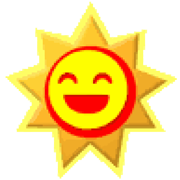|
I've had the yearly urge to play some FNV, and this year I thought I ended up with a particularly nice graphical setup thanks to someone in this thread getting me onto the ENB + SweetFX combination. It's very pretty and very smooth, totally loving it. This guide assumes your computer is reasonably modern (~2 years), but there are fairly obvious ways to improve/reduce quality using this as a baseline. If no link is provided, it's on page 1.  (JPEG artifacts kind of ruin it, but the BMP was like 8mb.) Basics You're going to need the basics (FOMM, LOOT, NVSE/FNV4GB, NVAC, Better Game Performance, NV Stutter Remover, NV Configator) before you do anything else. Install these in any 'order', it should be straight forward. Use the standard launcher Options to configure the initial settings. Open NV Configator, go to Performance. Set grass fade (4000), Object fade (7), item fade (3), everything else maximum. Turn every threading/multithreading option on. Graphics (Optional, but get at least a variant of these) You're going to need NMC's Texture Packs (Medium), Weapons Retexture Project, EVE, IMPACT, Vurt's Wasteland Flora Overhaul, Beauty Pack Plus + Waster Overhaul, Nevada Skies and Improved LOD Meshes/Noise. Install in that order by following each mod's install instructions, and overwrite when in doubt. Shaders You're going to need ENBSeries, Enhanced Shaders (Nevada Skies edition) and SweetFX. Extract the ENBSeries Wrapper dir to your Fallout base dir. Make sure to follow Enhanced Shaders' extensive install instructions and modify according to your needs. If you don't follow those instructions, the vanilla and replacement graphics will conflict. Also extract SweetFX to your base dir, and download one of the popular settings from the SweetFX DB (don't even look at any of the "Toon" ones). Open your enblocal.ini and replace the [PROXY] section with the following: code:Follow the install guide for One HUD (oHUD) and get the relevant mods. I recommend Darnified UI. Finishing touches At this point, you'll want to copy your base dir files (not folders) into /exes/. Also copy /enbseries/, /SweetFX/ and /Data/shaders/. This will let you use NVSE with the 4GB workaround and ENB/SFX. In FOMM, open Settings and point the custom launch command at \fallout new vegas\exes\fnv4gb.exe. You can and should fine-tune the shader settings for your monitor from ingame with Shift + Enter, though it's a bit clunky to use. The main points are to fiddle with day/night/ambient light intensity and curves. I like my days to be colorful, and nights and interiors to be proper dark, with strong ambient lights plus flashlight and nightvision mods, but it's easy to tweak either way. Hopefully, I'll remember I wrote this next year. Zodium fucked around with this message at 15:51 on Jan 29, 2015 |
|
|
|

|
| # ¿ May 10, 2024 09:49 |
|
satsui no thankyou posted:hows nmm. is there an idiots guide to making my game look pretty because im poo poo at computer. is there a mod that makes it take less time for me and my opponents to die. thank u and god bless If you can use a browser, can follow instructions in English, and know how to use Notepad, do what I just posted. Project Nevada will do the latter thing. hth
|
|
|
|
Last FONV patch was in 2011, so if it worked two years ago, it should work now. Most or all of those have been updated since, though.
|
|
|
|
Does anyone know if the console in Lombard Station with the notes about the underground fusion reactor actually does anything? I can't seem to get it to do anything. I really want it to do something.  satsui no thankyou posted:I did this and it looks gorgeous thanks. altho im not sure whether the waster overhaul part was a stealth troll as ringo having cloud strife hair was a bit of a shocker :P Yeah, the occasional anime hairs are pretty annoying, but I pretty much just grabbed a popular overhaul that wasn't FCO at random, and there seems to be just a few of them overall. Zodium fucked around with this message at 14:26 on Feb 1, 2015 |
|
|