|
Great OP! I'll go through my posts in the old thread (which is here, for all those wondering) and cobble together some mods I recommend. In the meantime, here's the small list from my last post in the other thread: Coughing Hobo posted:Another sleepless night has yielded a new look for my main man, one that I'm quite happy with.
|
|
|
|

|
| # ¿ Apr 28, 2024 15:32 |
|
Cream-of-Plenty posted:Steam won't let the game start? Is there a CTD? Does Steam just sit with a "preparing to launch" screen, indefinitely? Or does double-clicking the executable do absolutely nothing? I get the same issue; when I select FOMM to load things up, NVSE loads, but when it tries to load the modified EXE, I get Application Load Error 3:0000065432. I sent the author a comment asking for how to fix this. Others have asked, but he's kept the "workaround" to individual PMs. I have a sneaking suspicion said workaround is less than legal. Namnesor fucked around with this message at 02:16 on Dec 30, 2010 |
|
|
|
Cream-of-Plenty posted:Have you tried starting up FONV by directly starting the executable that you modify with the LAA? You shouldn't have to start NVSE through FOMM. Unless I'm woefully mistaken, even NVSE's website says you can start the game as you normally would, and you don't need to start it with FOMM either, once you've modified the load order to your liking. I figured it out; the deal here is that you have to bypass the FONV Launcher, otherwise it checks the FalloutNV.exe and'll have Steam spit out that error. The author of the utility gave me some instructions to work around it, and it worked nearly perfectly. After using the utility to modify your FalloutNV.exe: 1.) Rename FalloutNVLauncher.exe to something else 2.) Rename nvse_loader.exe to FalloutNVLauncher.exe Then everything should work peaches. I did one more step so I can start through FOMM like I usually do: 3.) Make a copy of nvse_loader.exe and keep its original name So essentially you have two copies of nvse_loader, one in its original state, and one effectively taking the place of the NV Launcher. I found step 3 to be an extra layer of security in making sure my game starts up properly.
|
|
|
|
As for Novac, try fast-traveling somewhere else, save, and restart the game.
|
|
|
|
Cream-of-Plenty posted:Has anybody tried this mod yet? It adds a special encounter to the Mojave Wasteland where you can obtain the "Solar Scorcher" from Fallout 2. The only thing is, the weapon isn't just given to you--you travel back in "time" to Vault 13 where you can find the weapon (and inadvertently break the original Water Chip). It sounds like a pretty interesting presentation, and the screenshots don't look half bad, either. Having just ran through it, it's neat, but super-short. The Solar Scorcher's fun to play around with.
|
|
|
|
lethial posted:A word of caution: if you have the "Interior Lighting Overhaul" mod, be sure to TURN OFF THE LIGHT when you exit buildings! Or else your game will crash! No, I'm on Windows 7 64-bit. There's additional steps on the mod page for 32-bit OSes, I believe. EDIT: Oh god new page so bare Namnesor fucked around with this message at 03:53 on Jan 1, 2011 |
|
|
|
Capn Beeb posted:Underground Hideout does it, but it will only put non-modded weapons on the wall. For stuff with visible weapon mods/weapons that you got from the nexus/wherever, you'll need this: no NO NO DO NOT DO THIS TO ME
|
|
|
|
The guy who did the Handgun Animation Replacer has upgraded his mod to Weapon Animation Replacers! In addition to new handgun animations, he's also covered revolver and SMG animations, and just recently released rifle animations, which includes shotguns and rifles, and also assault rifles like the carbine and LMG. They look loving boss. I asked the guy to make two-handed aimed shot pistol animations, and he said he'd work on them after he finished up the rifle animations  EDIT: also featured is the newest piece of armor in the desert scorpion mod, an alternate, badassed version of Geonox's Riot Armor.
|
|
|
|
Brace posted:Is there any way to use the 3GB LAA, and still have the steam overlay so I can talk with friends while I play a better version of fallout new vegas? Check the OP for a way to get the LAA and FOMM to play nice together, and you'll have your Steam overlay.
|
|
|
|
Brace posted:I don't see it. Strange that he took it out... I'm using version 1.2.3 of the LAA, and that's the newest version. Anyway, here are the steps. Coughing Hobo posted:I figured it out; the deal here is that you have to bypass the FONV Launcher, otherwise it checks the FalloutNV.exe and'll have Steam spit out that error. The author of the utility gave me some instructions to work around it, and it worked nearly perfectly.
|
|
|
|
Cream-of-Plenty posted:Sorry! I was under the impression that this workaround was rendered obsolete since the LAA's author revamped his utility. Apparently this is not the case--I'll throw your fix back in the OP, Coughing Hobo. I'm not really sure what's wrong for Brace; I have the Steam overlay just fine and dandy using my steps. No reason to apologize, just... confused as to why it works for me and not him.
|
|
|
|
I'm in the middle of installing nVamp, I'll let you guys know how it is. It's a pretty time-consuming process, though not necessarily difficult (the website walks you through basically all of it).
|
|
|
|
Tecman posted:Bah, just when I plan to finally put in the effort and overhaul/update my mods (5 gigs of downloaded stuff so far), FNV Redesigned gets pulled (by the author?) or something. Are there any other Project Beauty-alike mods for New Vegas I should look into, or mirrors for FNVR? Take a pass on nVamp. Having played it myself for a week, I gave up on it without a moment's hesitation. The difficulty is all over the place, a lot of the changes feel really disjointed, and many of those mods are in a state of constant flux that you'd be rebuilding your entire mod list just to keep it current and updated. I'm gonna stick with XFO as my gameplay overhaul mod of choice for now.
|
|
|
|
Carecat posted:Somehow I got the crappy Fallout 3 GECK, the age gate on the page for it will send you to the FO3 one instead of the FNV version. Go here: http://fallout.bethsoft.com/eng/downloads/updates-GECK-fnv-eula.html EDIT: Naky, this pack is goddamn awesome. After excising the hot mess that was nVamp, I finally got myself back up to speed and kickin' rear end  sportin' the colt 1911 best handgun ever Namnesor fucked around with this message at 23:36 on Feb 19, 2011 |
|
|
|
Carecat posted:Yeah I got it eventually after going to the link in the OP for a second time. Is your clothing Dark Mercenary Gear? The jeans and jacket don't seem to be in that mod. It's the New Vegas Battle Suit from the Desert Scorpion mod. Aside from that particular armor looking badass, Desert Scorpion has a lot of other really good-looking armors that fit in very well with the world.
|
|
|
|
Carecat posted:Wow that's the most confusing ESP setup I've seen. Yeah, it's kind of a mess. Install Desert Scorpion, then the Combat Package, then NVSB, overwriting any files it prompts you for.
|
|
|
|
I have two recommendations to make to improve gunplay, make things a little more tense, a better feel. Both mods require NVSE. First up is Manual Reload. Does two things; reloading is no longer automatic, requiring you to press R, and bullet count is maintained between weapon switching. Makes things a little harder for the player (NPCs are, of course, not bound by these rules), but promotes having a handful of different weapons to switch between in the middle of a heated firefight. Second is the core module of Book of Earache. Everything else is optional, the only ones I use is the core module and the AWOP one to give the weapons from that mod some unique variety. The rain of shells is nice, and taclights are awesome, but mainly it adds recoil to weapons. It works with almost all weapons added in from mods, as well. Namnesor fucked around with this message at 02:23 on Feb 20, 2011 |
|
|
|
Cream-of-Plenty posted:Book of Earache is already in the OP, actually. Manual Reload, though...I'm going to throw that one on there. Thanks. Oh, whoops. And here I looked at the OP, first, too, to make sure they weren't already mentioned. More mod suggestions! This is what happens when it rains and I can't go anywhere. iHUD (requires NVSE) - This mod hides your HUD unless you request for it to show up, or it's needed. Really nice for traveling and exploring. Enhanced Blood Textures - Do you like blood? I do! Especially when it's my enemies being splashed across the ground! Also has an ESP (with various optional ESPs to customize it) to change the blood splatter that occurs on your screen when you get hit to look good.
|
|
|
|
I know this isn't the thread for it, but to counter Flaky... Having played Dead Money through now two times, I'm baffled as to how one, who presumably enjoys New Vegas itself, could not like it, as it's what was right about that game distilled into a fantastic 5-6 hour romp. Bugs (and a bit of tedium in some of the objectives) aside, this is way more than I expected, and I highly recommend it. Plus you get to walk away with a BAR, and that thing's just maximum
|
|
|
|
WAR's been updated with some refined rifle animations, including the new bullpup reloading animations.
|
|
|
|
Captain McStabbin posted:I think someone posted this video earlier in the thread, and I was just wondering what HUD they were using to get all those fancy meters on the left side of the screen. It seems like it would be part of Project Nevada, but I have yet to see anything like that. Check out Unified HUD and the mods it can combine. That particular HUD element looks like Ambient Temperature.
|
|
|
|
Having used nVamp, I think it's a waste of time, especially given the investment in its setup. While the implementation is smooth, and good on those guys for making all of those mods work together, what the mods actually do makes a mess of NV, and it doesn't even feel like a drastic change when it's all said and done, unlike, say, FCOM for Oblivion or FWE for FO3. Before I even get into what I didn't like about it, it's also merging a bunch of mods that are still in their infancy, and updating rapidly. Maintaining nVamp was a nightmare for the ONE week I had it installed. As for what's actually wrong with it, for starters, the difficulty is completely hosed; raiders and fiends in power armor with a posse of 20+, serial killers with massive amounts of health and great armor outside of Goodsprings, the NCRCF has snipers that I'm almost positive are pulling some Wanted curve the bullet bullshit to hit me behind cover, and that's just the first hour of the game. The economy is a mess, too. Those serial killers I mentioned have guns and hundreds of bullets to sell. You'll have well over 50k in caps by the time you get to Primm. Not that it matters, because everything is prohibitively expensive anyway. Not that THAT matters, however, because enemies carry so many supplies, you should never ever find yourself needing to restock at a vendor. Lastly, and this is just personal, but it just didn't feel right. Too many conflicting ideas, and while they technically worked together, the ideas behind the mods merged are at odds. However, uninstalling it is a piece of cake, as long as you FOMOD everything. You should FOMOD everything. Always. So, instead of nVamp, I use XFO and Project Nevada. Throw in Book of Earache and Manual Reload to give gunplay a more tactile feel, and I've had a ton of fun with the game since.
|
|
|
|
Milkbags posted:You guys were right about NVAMP. Every time I try to use it I get a COD when the game boots up. I could troubleshoot it, but not quite worth it yknow. Here's what I recommend and am what I am using currently: XFO - Highly customizable, the best gameplay overhaul out there currently. Project Nevada - In its current incarnation, it's a bunch of smaller gameplay mods pieced together nicely; grenade hotkey, sprint, dynamic crosshair, etc. Check the mod details for more, they're almost all useful. Manual Reload - Makes firefights a little more intense when you can't magically reload your weapon by switching away and switching back. Book of Earache - Every esp is optional, but the basic esm adds recoil to all weapons, which improves the feel of combat, I think. Requires Caliber, which is worth it. Those are the core five. The game plays a little bit more like a proper shooter, but still feels like New Vegas.
|
|
|
|
Naky posted:That info is in the mesh, something I'd be shocked to find out if Earache knows how to do. Yeah, the more I play around with his mods, the more I am baffled at how sloppy they are. I'm working my way up to taking his Book of Earache mod and ripping out everything except the recoil scripts, because that's all I really want from it. Time to get comfortable with FNVEdit...
|
|
|
|
Naky posted:Funny thing was, Anime Schoolgirl was telling me the other day that Project Nevada does the weapon recoil system far better and realistically than Earache's copied script from FO3... Is this something in an upcoming release? If so, then I can continue being a lazy rear end and just patiently wait for that.
|
|
|
|
Naky posted:I really hate recommending xCaliber but a lot of people use it so there's that, but none of the guns natively support it. I think Safetyhammer did a compatibility version for 1.5 that he could throw up for you guys that want it though. I'm so tempted to do my own ammo mod, but would definitely cause incompatibilities with xCaliber. I think Caliber is the one thing of Earache's that isn't a poorly-coded mess; a lot of it is a modders' resource, and by default, isn't activated. So don't feel too bad recommending it to people.
|
|
|
|
FOMM shouldn't need to be updated for the new patch. However, NVSE will need to be, which they've already released: http://nvse.silverlock.org/beta/nvse_1_beta9.zip
|
|
|
|
Cardboard Box posted:So I noticed that WMX and the Weapon Animation Replacer mods overwrite a lot of the same files. I'm going to assume this means they're not compatible, then? Let WAR overwrite WMX; I've never experienced any problems with using both, and I think they use the same animations anyway. I believe WAR uses better animations, though.
|
|
|
|
GECK has been updated for patch 1.3. http://download.zenimax.com/fallout/nv/geck/GECK_NVE_v1.3.zip
|
|
|
|
Mill Village posted:Yes, and it still doesn't work. You might have to edit a different ini. Try copying the font stuff to fallout.ini, fallout_prefs.ini AND fallout_default.ini. One of the three will be in your documents folder, the other two are in the game folder.
|
|
|
|
Mill Village posted:I put the font changes in the last two files, but not the first one. It started to work after I did that. Its weird that I would have to change three files for it to work properly, though. Depending on your startup process, the game references a different ini upon startup, hence the extra coverage. I'm probably wrong, but if you start up through the launcher, it reads fallout.ini, but if you skip the launcher (like I do), it reads fallout_prefs.ini. Or something like that. Any ini changes I make I just make to all three, save myself the headache of figuring out which one does which.
|
|
|
|
V!ntar posted:gently caress it, decided to go with the showracemenu way. Now I need some way to dump my perk list to a txt file, so I don't forget any. Anyone knows how to do that? Write them down? Just use the old Oblivion method; use showracemenu, make your changes but don't finalize them, and save your game (you may need to close the console for the game to allow you to do so). Reload the save, and you'll have your cosmetic changes without affecting your character in any other way.
|
|
|
|
Evoq posted:The Intrusive Invisible Wall Remover is gone off the Nexus and of course now that I realize I dont have it I cant stand it. Anyone have a copy sitting around they can throw up somewhere? Here you go: http://dl.dropbox.com/u/70742/Files/Intrusive%20Invisible%20Wall%20Remover.fomod
|
|
|
|
Naky posted:Nexus has been on a big banning spree lately due to a supposed crack down on illegal art assets + a culling of assholes. A lot of previously popular mods are getting removed because, surprise, the assets were ripped out of another game or the author's a total douchebag. Though how Ahztek is still not banned yet is absolutely beyond me - unless he donates, of course, right? *wink wink* And yet, because they misunderstood GSC's response, STALKER assets are still plastered all over the Nexus.
|
|
|
|
ClearAirTurbulence posted:Achievements work funny. I had a lot of achievements not show up until weeks after I completed them, and these were all on savegames where I never typed anything into the console. One that I completed about a month ago still hasn't shown up (Arizona Killer). You can change the difficulty at any time, even during a game, you know. Options -> Gameplay, crank that back up to Very Hard like a true Courier.
|
|
|
|
Project Nevada sets its own dynamic timescale.
|
|
|
|
What Fun posted:I hadn't got an answer before, but yours fixed it right up. Thanks! I'm really digging how much smoother the combat feels, I guess I'll see how the survival aspect plays out. Bethsoft's modding forums are surprisingly not all that terrible. However, you don't need to go there at all, as the OP has a link to the 4GB launcher.
|
|
|
|
Sole.Sushi posted:Since you guys are starting to do some unique weapons (which is totally awesome), why not do some weapons that are totally impractical/improbable in the real world? Like a shotgun with a revolver cylinder or some poo poo (yeah, I know it doesn't work that way, but it sounds cool in my head It's more real than you think! http://en.wikipedia.org/wiki/MTs-255
|
|
|
|
Cream-of-Plenty posted:Sure, I'll edit this post with it once I package it together. Could you do the same with Manual Reload? I like PN2.1, but I needs my manual reload. EDIT: VVVV Awesome, thanks a lot. Namnesor fucked around with this message at 22:23 on Jun 30, 2011 |
|
|
|

|
| # ¿ Apr 28, 2024 15:32 |
|
Terpfen posted:Fallout 3 and Fallout New Vegas are totally separate games. You seem to be confused... You should read again, because his question is perfectly understandable (going in with the understanding that he's talking about that Requiem for the Capital Wasteland mod). Rirse posted:I have a question, do the retexturing mods effect the Fallout 3 areas? Also how does it handle the start of Fallout 3? Also do I need all the DLC to use it? I skipped on the first and last DLC since I heard they sucked. FO3 texture mods affect all FO3 areas, and also any places in NV that use FO3 textures, which'll create a sharp disparity in quality when you come to an area that uses both new NV textures and old FO3 textures. You start out near Vault 101, and no, you don't need any of the DLCs; they're supported, but generally untested.
|
|
|



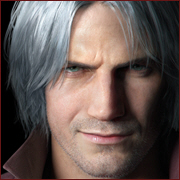


 feng shui is seriously god drat addictive
feng shui is seriously god drat addictive 
 I'm running the updated version of the LAA, through FOMM, with NVSE.
I'm running the updated version of the LAA, through FOMM, with NVSE.