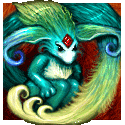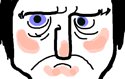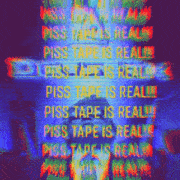|
I discovered this website that has a lot of handy profiles. I grabbed the one for toggling GPS and added it to my car mode profile.
|
|
|
|

|
| # ? Apr 30, 2024 09:26 |
|
I'm trying to set up my phone to turn GPS off when I'm within 300m of work and then turn it back on at 5pm as an exit task. I can get it to turn off when I get to work but I can't figure out how to get it to turn on at a set time. I'm sure it's possible, do I need to use the variables for this?
two_beer_bishes fucked around with this message at 16:57 on Mar 1, 2011 |
|
|
|
two_beer_bishes posted:I'm trying to set up my phone to turn GPS off when I'm within 300m of work and then turn it back on at 5pm as an exit task. I can get it to turn off when I get to work but I can't figure out how to get it to turn on at a set time. I'm sure it's possible, do I need to use the variables for this? Can't you create two separate tasks out of that? Just create one that turns your GPS on at 5PM on weekdays.
|
|
|
|
The Flying Clog Wog posted:Can't you create two separate tasks out of that? Just create one that turns your GPS on at 5PM on weekdays. That'll have to do, thanks.
|
|
|
|
Tasker's been coming up a lot lately in the Android App thread and rather then make a new thread I figured I'd bump the old one since it really does deserve it's own thread. I'm trying to create a profile that will automatically email and/or dropbox sync me my MMS messages. I know this is possible for SMS but I can't seem to get it working for MMS so any help would be appreciated. I think this is because the MMS needs to be downloaded first so I would need to figure out a way to automatically back it up after I've done that. Also a few people were asking about profiles so I thought I'd share a list of all my working ones in case anyone has questions. They're all pretty basic ones that you can probably find on other sites but here they are: SMS Backup - Backup all received SMS to SD Card and auto sync to dropbox Text GF - On a weekday from 4PM-7PM and in a location on my route home text my GF letting her know I'm 10-15 minutes away Night - Turn down brightness, silence ringer, send auto reply to any text that I'm sleeping Missed call from favorite while Night profile is running - If a family member calls me while I'm sleeping it will send them a text saying if it is an emergency to text me back with "911". If they send me "911" that triggers my phone to blast a specific song which would hopefully wake me up Block "Blocked" numbers - Any blocked number that calls me is automatically disconnected, you could also set this to auto-forward to voicemail I just hate blocked numbers Lock Phone - If I've left my phone somewhere or it's been stolen and I text it "lock me" it will do a system lock, turn on GPS for tracking, record audio for however long I've specified and then sync that audio file to my dropbox (working on texting or emailing back GPS coords) Google Voice unread text - When Google Voice sends me an SMS about a new voicemail it will automatically load up the app Battery stuff - Say when fully charged, when it dips below 20% turn down the display and put on airplane mode Sprint TV - This always asks me to disable WiFi when I open it so I have it automatically do this now when it is launched and WiFi set back on when exited Latitude & Maps - When these are opened turn on GPS, when exited turn off GPS Headset plugged in - Set Media Volume to 8 and load up a menu of different apps to open such as Youtube, Pandora, Music etc. I also have profiles for when I'm home, at work and in the car but it's basic WiFi, GPS on/off and volume stuff.
|
|
|
|
Bearnt! posted:Lock Phone - If I've left my phone somewhere or it's been stolen and I text it "lock me" it will do a system lock, turn on GPS for tracking, record audio for however long I've specified and then sync that audio file to my dropbox (working on texting or emailing back GPS coords) I'd like more info on this one.
|
|
|
|
I need to work on a more detailed 'When home, turn on wifi' profile. I tried doing it by cell phone towers, but apparently my workplace isn't far enough from home for my phone to be able to tell the difference.
|
|
|
|
Vykk.Draygo posted:I'd like more info on this one. Sure thing. You'll need the Dropbox Sync for Tasker/Locale plugin in order to sync the audio file to your dropbox. 1) Make a new profile under the Event context, name it 'lock' or whatever. 2) Select Event Category: Phone>Received Text 3) Priority: Normal Type: SMS Sender: Leave this blank if you want to be able to send the trigger from any number, if not you can fill in a specific number for the request to come from Content: lock or whatever you want your trigger word to be and then tap Done 4) Task Selection>New Task>+ in the bottom left>Misc>GPS>Set 'On'>Done 5) + in the bottom left>Display>System Lock>Done (this goes off your phone's security settings so it'll only require a passcode/pattern to get back in if you've got that setup already otherwise it just turns off the display and you can get back in by just hitting the power button on your phone and unlocking). 6) + in the bottom left>Media>Record Audio>File: recording Source: Default (you may need to play around with this based on your phone, just try different options and test them out) MaxSize: 0>Done 7) + in the bottom left>Tasker>Wait>Set your recording time here>Done (the file sizes are really nice and small so I'm at 5 minutes just because) 8) + in the bottom left>Media>Record Audio Stop>Done 9) + in the bottom left>Plugin>Dropbox Sync>Configuration: /sdcard/recording.3gp (you may need to click the edit button first if this is your first time using the Dropbox Sync plugin Hope that all makes sense! edit: I goofed up on step 3, changed priority to 'Normal' and sender to blank Bobulus posted:I need to work on a more detailed 'When home, turn on wifi' profile. I tried doing it by cell phone towers, but apparently my workplace isn't far enough from home for my phone to be able to tell the difference. I had problems with my home and work profiles kicking in based on my location so I just created tasks of what I wanted done, called them 'Home' and 'Work' and made them into widgets. This takes out the automation but at least I know for sure the settings are on and it's only a tap of the widget to do everything I want done. Bearnt! fucked around with this message at 05:45 on May 7, 2011 |
|
|
|
Bobulus posted:I need to work on a more detailed 'When home, turn on wifi' profile. I tried doing it by cell phone towers, but apparently my workplace isn't far enough from home for my phone to be able to tell the difference. I wound up having to tying the "Home" profile to my Airave to get it to work properly for me.
|
|
|
|
Perhaps I'm stupid, but how does the IF syntax work? I set up a task that, between 10:30 AM and 8:30 PM, sets Ringer Volume (which catches notifications too) to 6 (of 15), so it's quieter but still audible at work. However, I don't want it to fire on Saturday or Sunday because I don't work then. Problem? With it set to if say of week doesn't match "Saturday OR Sunday", it fired this morning at 10:30. How do I alter it so it works how I want?
|
|
|
|
Kyrosiris posted:Perhaps I'm stupid, but how does the IF syntax work? You don't have to use the if statement because you can specify days. Click on "from [time] to [time]" and click add -> days.
|
|
|
|
I'm not even sure if this is a Tasker related query, but hopefully someone can point me in the right direction. I've recently discovered Dropbox, and I'd quite like to automatically backup my photos to my Dropbox account. So far I've tried the following: - Some software that I can't remember the name of that worked ok, but it synced all the images on my phone to my dropbox, not just my photos. - Dropspace - This lets me choose multiple folders to sync with my Dropbox, seems to work ok, but I'm running Cyanogenmod on a Galaxy S and I can't seem to choose any folders on my external SD card (assuming I can even save any more photos there). - I can run the camera through Dropbox, but that's a bit clumsy (and it didn't seem to work when I tried it). There seems to be numerous other programs that claim to be a solution to this, but then I remembered Tasker, is there anyway I can get it to monitor my photo folder and copy new files to my dropbox folder? Even if it can't monitor the folder, can I just schedule a task to move all the files?
|
|
|
|
When I connect to my wi-fi network at work I have to manually set a static IP ("Wireless & network settings" -> "Wi-Fi Settings" -> Menu key -> "Advanced" -> "Use static IP") Is this something Tasker could automate for me? Something like: When connected to wireless network "Work", enable static IP.
|
|
|
|
stormrider posted:When I connect to my wi-fi network at work I have to manually set a static IP ("Wireless & network settings" -> "Wi-Fi Settings" -> Menu key -> "Advanced" -> "Use static IP") I couldn't find the word "static" anywhere on the action section of the userguide nor could I find any mention of it in the action section of the FAQ. It's not looking good, friend...
|
|
|
|
Bahama.Llama posted:I couldn't find the word "static" anywhere on the action section of the userguide nor could I find any mention of it in the action section of the FAQ. It's not looking good, friend... Bummer, I have yet to have a need that justifies purchasing Tasker. Solved my issue with "WiFi Static" in case anyone else needs that.
|
|
|
|
Just found out today that you can make BeyondPod automatically start playing (or whatever) via Tasker, so now I have my 'Headphones' task set notifications to 1, media volume to 4, other volume settings, keypad lock off and automatically play. Excellent.
|
|
|
|
If you use Google Voice for texting does Tasker's "received text" function still work?
|
|
|
|
I ran into a problem a while back where my Pandora would play a song or two and then just hang up. I looked around for a solution, and found advice that I should set "enable always-on mobile connection" to true. I tried that, and it solved my Pandora problem. However, it also murders my battery life if I just leave it like that. Does anyone know if I can use Tasker to automatically enable always-on mobile when Pandora starts, and disable it when Pandora closes?
|
|
|
|
Vermillion posted:Does anyone know if I can use Tasker to automatically enable always-on mobile when Pandora starts, and disable it when Pandora closes? You should be able to. I don't use Pandora so I don't know about this situation exactly, but basically you do this: 1 - Set your context as the application you want to use 2 - Set the task to be whatever you want (turn on or turn off things, etc.) 3 - Set the EXIT task to the opposite of the other task you made (it would be easier if you could just have a check box to do this automatically) And that should be it. I have the Bluetooth GPS Provider app to hopefully use an external GPS antenna instead of the built-in GPS, and the app says that on some Samsung phones you have to turn the GPS on and then off again to avoid reboots and freezes (which happens with mine). So I made a new profile for so the app so whenever I started it, the GPS turns on, waits a few seconds, then turns off and then turns on bluetooth. The exit task for when the app is turned off just turns the bluetooth off. I haven't tried it yet but in theory this should work.
|
|
|
|
Vykk.Draygo posted:You don't have to use the if statement because you can specify days. Click on "from [time] to [time]" and click add -> days. You're a SAINT. That worked perfectly!
|
|
|
|
Is there any reason to buy Juice Defender if I have Tasker? Can Tasker emulate most of the battery saving stuff from JD?
|
|
|
|
I have an SMS-triggered GPS locater profile. Is there any way for Tasker to interupt or intercept the ''findme" text trigger? In case of theft, I doesn't make sense for the thief to see my message in SMS Popup or the notification bar. I tried to make Task Kill SMS Popup the first action, but it didn't keep it from displaying and turning on the screen. If SMS Popup pulls from the stock messaging app like Chomp or Handcent, preventing the stock app from showing/logging the received text should work. Unless Tasker pulls from the stock app rather than from somewhere deeper like the telephony stack.
|
|
|
|
I set my find me text to look innocent like "hey bro 1" the 1 at the end makes it so it's not triggered by my friends, but just looks like a typo
|
|
|
|
Syrinxx posted:Is there any reason to buy Juice Defender if I have Tasker? Can Tasker emulate most of the battery saving stuff from JD? I don't have it set up myself but I'm pretty sure you can. Most of JD's benefits (I think) come from reducing your phone's pings for texts and such to every 15 minutes (or whatever you say) and disabling it otherwise. Tasker should be able to do this.
|
|
|
|
goku chewbacca posted:I have an SMS-triggered GPS locater profile. Is there any way for Tasker to interupt or intercept the ''findme" text trigger? In case of theft, I doesn't make sense for the thief to see my message in SMS Popup or the notification bar. The one from lifehacker, right? I think it might be better trying to disguise the text as something inconspicuous rather than blanking out the text altogether, but maybe there's a silent toggle on the receive text trigger? my problem is: I have a profile to pause music when youtube opens. which is ok, but I kind of want it to turn it back on again afterwards. at the moment it just hits media: set to pause (not toggle) and set volume to max when youtube or bbc iplayer open. so if something is playing, then it pauses. however, if I set an exit task to play again, if I open it without music playing, whenever I leave, it will hit play anyway. What I want is a "if music is playing" variable, but I can't seem to find anything. any help?
|
|
|
|
Quick syntax question. I have a simple task that says: Wifi connected > my SSID > mobile data off Do I need an exit task that turns it back on or will that rule work as is?
|
|
|
|
Syrinxx posted:Quick syntax question. I have a simple task that says: If you're connected to wifi, your mobile data is already off, but to answer your question, you probably need an exit task. At the very least, it couldn't hurt to have it.
|
|
|
|
I thought exit tasks were just for application launches. General variables would be on/off anyway.
|
|
|
|
I am tired of having to re-join my contacts every time I have to do a factory reset, which I do pretty frequently when I change ROMs. I'm sure there's a way for Tasker to join contacts that are name-matches, but I'm not sure how to go about it. Any ideas?
|
|
|
|
So it seems like upgrading to Gingerbread blocked my ability to turn on GPS when I launch Maps, because they took out something out. Is there a known way around that?
|
|
|
|
I would like to know that work around, as well. It looks like they made it a 2 step process to turn GPS on, now.
|
|
|
|
My end goal is to make a widget that tells me how long until my next alarm, rather than the time of the alarm. My plan was to do some calcs in tasker and use the variable integration with Minimalistic Text to make the widget. But the alarm clock I'm using - Alarm clock Plus, doesn't seem to tell tasker anything. Am I missing a trick, or is there some other alarm app that can tell tasker when the next alarm is, or am I looking at a dead end here? e: nevermind, I found another alarm clock (Timed) with a widget that says how long until the next alarm. MeKeV fucked around with this message at 03:26 on Jun 10, 2011 |
|
|
|
Bearnt! posted:
I think i got halfway through setting this up, but I screwed up somewhere. Can you give me the setup?
|
|
|
|
Doctor Butts posted:I think i got halfway through setting this up, but I screwed up somewhere. Can you give me the setup? I just quickly set this up and it works fine. New -> Applications -> [select apps] -> done New task -> + -> Misc -> GPS -> On -> done That's all. I'm on an EVO running CM7 (Gingerbread). Now I just realized that I don't want this because I also have Tasker set up to check whether I'm at home or not so it'll connect to WiFi.
|
|
|
|
Wait, the GPS icon only shows up in my tray when I open Maps. It seems like GPS is only being accessed when an application that uses GPS is opened, even without Tasker doing it. I keep GPS on and my phone only uses it when an application that uses GPS is opened, then the icon goes away when I close the app. Is this Tasker operation even necessary?
|
|
|
|
yamdankee posted:Wait, the GPS icon only shows up in my tray when I open Maps. It seems like GPS is only being accessed when an application that uses GPS is opened, even without Tasker doing it. I keep GPS on and my phone only uses it when an application that uses GPS is opened, then the icon goes away when I close the app. Is this Tasker operation even necessary? If GPS is enabled, it will only be used if and when an application requests it. The tasker task is only really useful for effectively whitelisting applications you want to have access to GPS. By keeping GPS off by default and only enabling it when you launch specified apps, you prevent any other application from being able to use GPS.
|
|
|
|
Yes, think of it more like a tinfoil hat setting than a battery saver setting. The funny thing though is that most of the "SPY ON ME" stuff that is anonymously sent to google doesn't use satellite gps anyway, it just uses network based location.
|
|
|
|
Jensen posted:Yes, think of it more like a tinfoil hat setting than a battery saver setting.
|
|
|
|
Vykk.Draygo posted:I just quickly set this up and it works fine. Thanks for this, but I got impatient and tried to do it my way. I originally set a task for whenever applications I want to use GPS with are opened, GPS starts too. But there's a problem. Navigation will ask for GPS to turn on if GPS isn't on already. Some sort of lag issue. I couldn't figure out how to add a wait to open app so gps turns on first so I went about it like this: Created a task on homescreen called GPS. This opens a folder organizer folder AND enables GPS. Inside that folder organizer folder are all the apps I want to use GPS with. By the time I've clicked on a gps app, its enabled and no issue. Also created an exit task for all of the gps apps that shuts down gps once any of them are closed. At that point I decided that tying in Folder Organizer folders/shortcuts was pretty cool. Only thing I'd love to do is to add a task to switch to a specific homescreen. I've got a launcherpro shortcut made for it, but that can't be used by Tasker. Anyone know how to manually do it in tasker? Here's the code for how LP does it (before it gets added as shortcut): <LPShortcut sdkVersion="1" label="Screen 3" action="android.intent.action.MAIN" package="com.fede.launcher" class="com.fede.launcher.Launcher" > <Extra type="integer" name="com.fede.launcher.extra.SCREEN" value="3" /> <Icon Doctor Butts fucked around with this message at 19:25 on Jun 27, 2011 |
|
|
|

|
| # ? Apr 30, 2024 09:26 |
|
Hmm...Is there a good way to kill all location-collection when an app is open? For some insane reason, the current version of the camera for the Epic4g doesn't allow you to turn off adding location metadata to pictures, and even with GPS off, it'll use my cell phone tower data or wifi location data to put coordinates on my pictures.
|
|
|