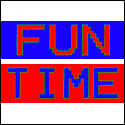|
Just got the Evo the other day, first smart-phone, and I love this app. With the "enable wifi on proximity" profile though GPS gets left on and it seems to periodically check to make sure I'm still home. I'm not sure if this really affects battery life that much anyway, but I'm trying to optimize it to an extent. I just set another profile to turn GPS off when it connects to my router, exit condition turns GPS on. While I'm at work it silences, turns of pretty much everything except mobile data. Mobile data is set to turn off with the screen and set to turn back on when unlocked. If I need to let it download something I just turn off the "disable data" profile. Compared to my first day with the phone I've basically doubled the battery life (granted I had everything on and was downloading apps like mad at lunch that first day) with this setup. I kind of wish you could set up more conditions for a single profile to make more complicated stuff, maybe you can and I just need to mess with it more.
|
|
|
|

|
| # ¿ May 21, 2024 08:15 |
|
Well I have it setup to only have data enabled when I'm actually using the phone, so that wouldn't work (perhaps I should just stop doing this),since it'd just turn the wifi off as a result. My solution of just having it turn GPS off when it finds my router should work...except sometimes it seems to forget wifi is on and I'm not too sure why. So currently I come home, GPS realizes this, wifi gets turned on, as a result of that GPS gets turned off. I let the phone charge or sit a while though and while wifi is still on, it's not working and 3G is up again, with the result being that GPS is once again enabled. We'll see what happens with this when I leave during the weekend. Also I live really close to work, so if my radius was 2km it would just always be on  Just need to mess with it more.
|
|
|
|
brc64 posted:One of the complications I've run into with locations is that if you're just using "Network" location in Tasker (which I do, 'cuz I don't want Tasker polling GPS every couple of minutes), you have to remember that you generally get more accuracy when wifi is enabled as well. Vykk.Draygo posted:I want to make a task that will turn on airplane mode for 15 minutes, turn it off for one minute, and repeat until I disable it. How can I pull this off? 1. Network->Airplane mode: on 2. Tasker->Wait: 15 minutes 3. Network->Airplane mode:off 4. Tasker->Wait: 1 minute 5. Tasker-> Goto Action: 1 Or a profile set to "Every 15 minutes": Turn Airplane mode off, wait 1 minute, turn airplane mode on. The task can be made into a shortcut though. Brightman fucked around with this message at 16:16 on Jul 7, 2011 |
|
|
|
Oh sorry, I forgot to mention the profile I already have for it now, well I mentioned it before in here months ago, but whatever. Right now GPS turns on around 5:10 when I get off work and am headed home, when it sees that I'm home it turns on wifi, and when wifi connects to my router then it disables GPS. It turns it back on when it loses connection, which was a problem with my phone until I got Gingerbread since it kept dropping connection for some reason. Currently I don't mind the GPS polling since it's usually only a problem on the weekends, but I guess you could set it up so when the phone loses wifi connection it just doesn't turn GPS on and that should go back to profile 1. Profile 1: Network locate ->Activate GPS when in range Profile 2: GPS Locate ->Turn on Wifi Profile 3: Wifi connect->Turn off GPS w/o exit condition Or would this just have network polling all the time, or would that even be an issue? Yeah I guess it would cycle like you said...might have to throw in a variable there or something...ah, there's a Tasker action that let's you change profile statuses, so you can actually turn profiles 1 and 2 off and on when home.
|
|
|
|
I've been messing with this and not having much luck. The problem with that task as a widget is that it will just run the task, not toggle it, so it will just run it forever. So you'd want to put the task in a profile and have a widget with a task that just toggles that profile on/off using Tasker->Profile Status set to toggle. However I still ran into the infinite loop problem even with the profile off, also this still doesn't end with airport mode turning off unless you hit it in that 1 minute window. If you do a profile like a mentioned earlier with the Context being "Every 15 minutes" I think it waits the 15 minutes first before doing the tasks, and it won't go below 2 minutes for whatever reason. I tried using another profile and variables but the airport mode kept toggling even without the infinite goto loop and the profile off. I suppose you could make the widget toggle airport mode and then toggle the profile, so it'd turn airport mode on, then the profile would wait and go about its business. Click it again and it'll turn airport mode off as long as you're not in that minute window again, and then toggle the profile off. This might work. Might be easiest to just make a toggle for a profile for the airport toggling task and put it next to an airport toggle button. I think you can do this with WidgetSoid. Or someone else will think of something better.
|
|
|
|
brc64 posted:My brain is a little fried at the moment, but is this something that could potentially be handled with a variable that tracks whether airplane mode is currently on or off? I was messing around with that, although it was the other way, widget turned a variable on and off which a profile was looking for, so maybe this would work. There's also a context for State->Airplane mode, but it doesn't specify on/off so I'm not sure what's going on with it...google reveals that it means enabled, so inverting it would be off. I think this will work: Make a profile called "whatever": Context: State->Airplane Mode Start task: 1)Wait 15 minutes 2)Turn off airplane mode 3)Wait one minute Exit Task: 1)Turn on airplane mode Turn profile off Make a widget with this task: 1)Tasker->Profile Status: Toggle the profile "whatever" 2)Turn on airplane mode 3)Wait 5 seconds 4)Turn off airplane mode This works for me. When you click the widget it toggles the profile on, turns airplane on to start the loop, waits 5 seconds (might work with less), then turns it off hitting the exit loop (apparently it will play out a enter task fully but outside influence kicks it straight to the exit loop) which turns it back on resetting the loop. When you click it again it turns the profile off, turns on airplane mode (most likely needlessly), waits 5 seconds because turning off the profile apparently sends it straight to the exit loop, and then turns airplane mode off. Actually that seems odd, doesn't it? Let me increase my waits (I wasn't going to sit around for 15 minutes) and make sure it's not just coincidence...yeah, this works. The way tasker decides to hit exit tasks is sorta odd. Because it'll wait the full minute at the end of the start task, but it won't say wait the full 5 minutes when I turn the profile off with the widget, but it will still hit the exit task if you don't have that wait in there (I tried it without the wait and it toggled airplane mode on/off/on). Also there was that problem where I had the loop in a profile I was trying to toggle and the loop would keep going even with the profile off, so while I get how this works, the answer to why it works this way is hardly intuitive.
|
|
|
|
Vykk.Draygo posted:I've been playing with this off and on for the last week or two. The exit task on the profile doesn't seem to set the profile into motion again, so once it kicks airplane mode off and back on the first time, airplane mode will remain on until I disable it. I've tried all sorts of things to try to make this work but nothing I do works. Even with one task for on and one for off, I still can't get it to do a stupidly simple task like this. So the profile isn't looping properly then? When airplane mode is on is the profile not active then? Does the widget at least work? You turn on the widget, this toggles the profile to on, and flips airplane on activating the profile, waits, and then flips it off sending it to the exit condition which turns airplane on and reactivates it. Does it remain on here, or does it wait the 15, turn off for 1 minute, and then the exit condition turns on airplane mode and then it never goes off? Hmm, yeah, testing the profile again I'm getting the same behavior. This doesn't make a lot of sense...oddly this seems to turn my wireless on when airplane mode goes off as well. If that's happening for you too might want to throw that into the widget if it's a problem. Okay, I think I figured it out. Move the last wait in the entry task to the exit task, so on exit it will wait one minute and then turn on airplane mode: Context: airplane mode entry task: wait 15 minutes, turn off airplane mode exit task: wait 1 minute, turn on airplane mode I've gotten this to loop 3 times now, although I haven't messed with this setup with the widget, but it should be okay since that turns the profile on and off.
|
|
|
|
Spatule posted:Could I use tasker (and maybe additional software) to change the alarm time in the morning according to traffic conditions ? Delay of more than 10 minutes on my way to work -> ring now if it's after 6.30AM for example. If you could find something that would text you if traffic was bad then Tasker could do this. I don't think there are any third party plug-ins that involve traffic, but I haven't really messed with that. If you could get a text though, Tasker could activate a profile or task based on the number that sent the text or the content of the message even.
|
|
|
|
Default exit task should do that in theory, but I've had some trouble with this before, but I'm probably not covering all my bases in other profiles. I had thought up a scheme using a volume variable that always gets set when the volume gets changed, but this would need to happen for all the volume controls and would be a tedious mess.
|
|
|
|
I could've sworn there was a way to do emails that wasn't convoluted. Also I have no idea about using Twitter for something like this. Alternative solutions I see would include using DropBox and writing to a file in its directory, or maybe using the calendar insert task and adding the URL for the map to the description. I just have mine setup to reply to the number that texts it and made the code something no one would think to text, mainly because it uses decent password creation rules.
|
|
|
|
Contexts for between midnight and 6 and for event->display->display off with the task being airplane mode on, and exit task being airplane mode off. Another profile with contexts for 8:30 to 16:30, weekdays, and the display off thing again with the task being airplane mode and exit being no airplane mode. That's pretty much the only way I can think to do it, I'm not sure if there's somehow a more efficient way, but I'm pretty sure you're going to at least need two profiles since Tasker doesn't have an OR for it's contexts.
|
|
|
|
That explains some things actually. Make another profile that just sets a variable every time the display event is hit and base it off that I guess. The only other solution I see would be the orientation one, and then all you'd have to do is remember to place it face down.
|
|
|
|
Maybe turn the screen brightness to 0 so it doesn't appear to be on?
|
|
|
|
I might be wrong but you might have to do 3 profiles for that. One using Days set to Monday through Thursday, one using Time from midnight to 6pm and Day for Friday, and one using Time and Day for 9pm to Midnight and Sunday. You can combine contexts, like Day and Time, but there doesn't seem to be a way to do this in one with a range of time starting on Sunday and ending on Friday. As for a manual override, if you adjust the volume yourself it'll stick that way, although with the setup I suggest it'd probably switch back at midnight when it got to the next day. My setup for something like this is weekdays during when I work (Day/Time context) and if it's connected to my router or not (in case I have a day off, or I sleep in, otherwise it'd be silent if someone tried to call me). Then I have another one for nighttime that sets it to vibrate unless it's a phone call from 10-6. You can also use these profiles to turn off data, gps, sync, or whatever if you want too. Here's some tutorials on various Tasker things . These might be out of date, but I think they should still work as far as the logic goes.
|
|
|
|
Red_Fred posted:So I have Friday 23:59 to 18:00 Enable Vib, exit = disable Vib. M, T, W & Th Enable Vib, exit = disable Vib. Sun 21:00 to 23:59 Enable Vib, exit = Disable Vib. Is that what you meant? Well that should be Friday midnight to 18:00, as is I'm not sure what that'd do, probably enable vibrate after six until a minute before midnight, but yeah. Also just enabling vibrate without doing anything with volume might not work, since I'm not sure if Tasker controls volume based on vibrate being on/off like the phone's volume controls would. The actual problem is Tasker has been updated a few times since those tutorials were written, but I think the logic is still more or less the same. A lot of it is just playing around with it and seeing what works though. I don't have ICS myself, but I guess a few of those things are probably just standard now. Doesn't it turn down the volume when you plug in headphones for instance? Otherwise that's a hand profile to have so you don't deafen yourself. Other good ones I've found are making a wallpaper changer, an alarm that plays an mp3 or does various things like open your RSS reader, the location based wifi control, and having the phone send you a google map link of its location when you text it a certain phrase.
|
|
|
|
Red_Fred posted:So I must have my Friday 00:00 to 18:00 wrong somehow as my phone is not on silent and it is before 18:00 on a Friday. It currently looks like this: That looks right, earlier you said Friday 23:59 to 18:00 which didn't make sense. What this will do is when it is Friday AND between 0000 and 1800 it will Enable Vib, and once those conditions aren't meant Disable Vib will run. I thought this was the desired effect, if you're just enabling vibrate though it won't go on silent, vibrate and volume are separate things, but you can just add those steps into Enable/Disable vib like Vykk.Draygo said. whatever7 posted:* When 2 profiles overlap, there is no way to make one take priority over another.
|
|
|
|

|
| # ¿ May 21, 2024 08:15 |
|
Really? I get a Profile Options pop-up that has: Clone, Delete, Export, Lock, Properties, and Rename...oh wait, I figured it out. Hit your menu button, go into preferences, and uncheck "Beginner Mode". Then all that should show up and who knows what else.
|
|
|