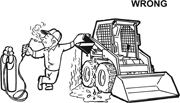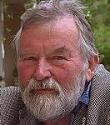|
MY ONKYO HAS HDMI PROBLEMS AND IS OUT OF WARRANTY! This is a known issue with Onkyo receivers. Contact Onkyo even if you're out of warranty and you stand a good chance of getting things fixed. http://www.onkyousa.com/ http://www.eu.onkyo.com/en/ Usually Onkyo is very good with their support. You can always make the issue public, that has also gotten results in the past. https://www.facebook.com/OnkyoUSA/ https://www.facebook.com/OnkyoEU/ Quite a few people have had issues with Onkyo receivers. It is likely a better idea to buy Yamaha, Denon or Pioneer as the pricing is similar and there haven't been quite as many bad experiences. If you get a system based on what you learn in this thread and what is recommended here, pay it back. Tell us what you got and what your system sounds like when you set it up. We all are interested in what you think. Really. What's this then? This thread is meant for people who are purchasing their first audio systems. It'll hopefully give enough information so you can make informed decisions and understand what things mean when browsing for the perfect setup. I have no clue, where should I start? Consider your budget. How much can you afford to spend? What will you be listening to? Music, movies or games, something completely different? They all have somewhat different requirements. Do you want headphones or speakers? Headphones are handy in some cases, such as nighttime, public transportation and workplaces. They can also offer you a very fine audio experience with relatively small investment. They're also a completely different beast to tackle, for several reasons. What do I need? A receiver and some speakers. Recommended setups are: 2.0 for music 2.1 for music with lots of bass 3.1 for movies when you don't want to set up the surrounds 5.1 when you do want to set up the surrounds 7.1 is only recommended if you know you have audio sources that support it. Some Playstation 3 games do, some movies do. A lot of the time you'll end up with back speakers either quiet or repeating the same audio as surrounds. Why not 4.0 or 6.1? When you use surround setups, the two most important speakers are your front left and right speakers. Sounds from channels you don't have get mixed to them. Accordingly, use most of your budget towards them. The next most important speaker is the center channel. Practically all speech gets reproduced there: if you can't hear what people are saying it's a pain to watch a movie. Surrounds get maybe 10% of the attention: they're there to bring a little extra, not to steal your attention (movie makers don't want to steal your attention from the screen). Get surrounds last and don't worry if you only have a fraction of the front speaker budget available for them. Subwoofer can be completely superfluous or very important part of your theater setup. It depends a lot on your front left and right speakers. Can they reproduce low sounds? Many satellite systems only go down to 120Hz, leaving subwoofer to fill the gap from 20 to 120Hz. In systems like these it's very important. On the other hand, in systems with floorstanding full-range speakers it's completely possible to skip the sub. It brings a little extra if you get one, but you can enjoy movies even without it. How do I set it up? Connect every source you have to the receiver. Connect your receiver to TV. What does all this 2.0, 3.1, 7.2 mean? The amount of speakers. First number is for speakers that can replicate most of the audible audio spectrum, second is for subwoofer which generally replicate only sounds below 120Hz. For music a 2.0 (traditional stereo) or a 2.1 (stereo with a subwoofer) system is the best. Spend at least 50% of your budget to your two main speakers. Those are what you'll hear most of the time. Movies use more than two speakers, being surround sound. Most DVD sources use a 5.1 setup, some movies go up to 7.1. From thx.com: quote:
If you have a 5.1 system, it's the same setup except you lack the Surround back speakers. For most practical purposes today you don't need them: not many sources support 7.1 yet. This may change in the future. If you're worried, most receivers support 7.1 by now. Simply get 5.1 speakers and buy an extra pair of speakers once you decide you want to expand. What if you don't want to wire the whole room for speakers? A workable compromise for movies is 3.1 where you have front left/right and center speakers, with subwoofer for bass. You'll lose some of the ambience but it'll be a lot easier to set up especially if you don't have a dedicated room for watching movies. What's a receiver? Receiver is the center of your whole audio system. It's where you'll want to connect all your audio sources and all your speakers. Many receivers handle also video. Cheap home theater receivers handle up to 6 HDMI devices in addition to all the other inputs. Connect everything you have to the receiver and your receiver to your TV or projector. What should I consider when looking for a receiver? Does it have enough inputs? If you have 4 devices you need to connect and the receiver you're looking at has only three inputs, then you need to consider something else. Does it have the features I need? This is mostly preference. Some notable things you might want are Audyssey, night modes and HD radio via Sirius or similar. Does it do analog-to-digital conversion or upscaling? If you have analog devices (devices you connect via component or composite) and want to connect them via receiver, you need one that does upconversion. Otherwise you won't get any picture via HDMI out to your TV. Does it have enough power? This is generally only an issue if you choose a T-amp. More about power later. Does it sound nice? If you feel the receiver does not sound nice, it's not for you. What are soundbars? Soundbars are 2.1 or 3.1 systems that come in one package. They're useful to consider if you have a small space where you want to place your whole audio system. Some come with inbuilt HDMI repeater capabilities, some are just for audio. They're pretty limited in capabilities and can't be expanded later but if you're tight on space they can be a good solution. What's with all these technical specifications? Is 1000W a good thing? Speakers are devices that transform electricity into sound and heat. For the most part you need to look at your speaker sensitivity, impedance and recommended power ratings to get by. Sensitivity is how effective the speakers are. Normal entry-level speakers run between 80-95dB measured from one meter at one watt of power. If you're getting a receiver with considerably little power (T-amps are one example) or want to fill a very big room with sound then you want efficient speakers. Impedance is the resistance of your speakers: the less impedance they have, the more current they'll draw. Think of it as a water hose. One hose pushes through so much water. Two hoses and the impedance is halved or the amount of water is doubled. As a rule of thumb, as long as both your speakers and receiver are certified for the same impedance you're golden. The general impedance seen in entry-level stuff is 8 ohms. Power is the amount of electricity needed to run the speakers. It is measures in watts. Most watts are "marketing watts" and as numbers they're BS. Thousand watts is something you'd more likely use to heat your electric oven, not power your stereo. Normal home theater systems use between 15-40 watts (W) of continuous power per channel. Peak power can rise up to 100W or more when audio gets really loud. As marketing loves big numbers, they tend to mention peak power in ads even if as a number it is meaningless. As a rule of thumb, don't run your speakers with way too little or way too much power. Both can damage your speakers. If you have to choose, it's better to have an amp (receiver) with a little too much power rather than not enough. I can get a Home Theater in a Box package. Is this a good deal? Generally speaking pre-packaged audio systems are not good. The speakers often come with proprietary connectors and do not sound especially good. The amp is inbuilt into a DVD or Blu-Ray player and can't be replaced if the original unit dies. It generally has little to no connectivity. If all you do is watch DVD movies, then it might be a worthwhile system for you as you can get one very cheaply. Otherwise you'll run into problems sooner or later. Some audio manufacturers package speakers with their receivers. These may or may not be worthwhile, depending on the individual package. Generally speaking they are little cheaper than buying separates but are on the low end quality-wise. I want headphones. You're in luck, we have a thread for that! Vinyl? Yes. Thread. These are all audio. Where's the video part? Somewhere else. HTPCs? For that too. Audyssey Setup FAQ for Audyssey users (Onkyo, Denon, Marantz etc) http://www.avsforum.com/t/795421/of...0#post_21782993 Pioneer MCACC setup thread (First post is out of date since 2009, still worth a read) http://www.avsforum.com/t/1112470/o...er-mcacc-thread What is Multi-Zone? Multi-Zone capability is a function in which the Receiver can send a second source signal to speakers or a separate audio system in another location. This is not the same as just connecting additional speakers and placing them in another room. The Multi-Zone function allows a Home Theater Receiver to actually control either the same, or a separate, source than the one being listened to in the main room, to another location. For example, the user can be watching a DVD movie with surround sound in the main room, while someone else can listen to a CD player in another, at the same time. Both the DVD player and CD player are connected to the same Receiver, but are accessed and controlled separately using the same main Receiver. What should I keep in mind when choosing speakers? You have to like them. If you don't, buy something else. This is the most important and really the only requirement for them. If you're getting a setup for movies, choose a center channel speaker that is matched with your fronts. They'll be playing a lot at the same time: you want them to sound the same. Generally the easy way of doing this is getting the center channel from the same manufacturer speaker line as you're getting your fronts. Otherwise you can mix and match relatively freely. What sorts of speakers are there? Does it make a difference what speakers I pick for what purpose? There are, very generally speaking, four types of speakers. Floorstanding speakers, bookshelf speakers, satellite speakers and subwoofer. They function as follows: Floorstanding speakers are generally speaking large. Their size allows them to house larger drivers thus allowing better bass response. Simply put, they can replicate the entire audible audio spectrum. If your main use is music, consider getting a good pair of floorstanding speakers. Bookshelf (or standmounted) speakers are smaller speakers that are intended to be mounted on speaker stands. They are smaller in size and generally do not replicate the low frequencies as well as bigger speakers. On the positive side, they're physically smaller and often cheaper. Satellites are a type of speaker that does not even attempt to replicate low frequencies. A satellite speaker system relies on subwoofer to fill in the bass. This allows satellites to be physically very small and thus easy to hide. They also tend to be relatively cheap. This unfortunately often (but not always and not necessarily) means that satellite systems are trash. Subwoofer is a specialized speaker that handles only one thing: bass. Generally they are set to handle frequencies from 100Hz down. The "magic number" in crossover (the point where other speakers let the sub handle bass) is 80Hz. At 80Hz or lower sound waves become non-directional. Speakers come in active and passive varieties. Passive speakers need to be powered by receiver, active speakers do not. Normal computer speakers are active speakers. Generally speaking "normal" speakers are usually passive and subwoofer is active. How much will this stuff cost me? A basic 5.1/7.1 system will cost you around $500 with all the cables you need. There usually are sales going on where it's possible to skim $100-200 off that price. A good system will cost you $1000-1500 plus whatever you want for video (TV, projectors etc.) or audio (turntable, CD) sources. At roughly $5000 you hit the point where you have to spend exponentially more money to get miniscule improvements. How much can the systems cost? Sky's the limit. You should consider spending most of your money towards speakers. They are the most durable part of your audio system. You need new inputs for receivers (HDMI today, who knows what tomorrow), media formats change (DVD, Blu-Ray, Netflix...) but good speakers will always be good speakers. Traditional split is 60-40 with 60% going towards speakers. Feel free to spend a bigger portion there, especially if your budget goes much over $500. How do I hook this thing up? For 95% of the stuff you have or see, you need the following: Speaker wire. This is used to connect your speakers to your receiver. If you are considering a system that does not allow the use of normal copper wire you should steer clear. Banana plugs. These are not 100% necessary but ease the installation of speakers considerably. Check whether your speakers and receiver have banana connectors before getting these: a lot of entry-level stuff doesn't. HDMI is the standard digital connector for modern AV equipment. If you have a choice between HDMI and something else, go with HDMI. It transfers both video and audio, so you only need one cable. The current revision of HDMI protocol is 1.4 which supports audio return channel and 3D movies. HDMI has one major downside and that is called HDCP or High-bandwidth Digital Content Protection. This copy protection essentially means that you have to build the system as the manufacturers have intended (source ->receiver->TV) or your system simply won't work as intended. As long as you connect everything through your receiver, you should be fine. RCA connectors. This is the basic analog audio connector that is supported by practically anything audio-related. RCA plugs are generally color-coded for your convenience. White (or black) and red are for audio, yellow is for composite video, green, blue and red in the same wire are for component. Plug color to color and you should be fine. Active subwoofers can generally be connected with normal red-and-white RCA cable if you don't have dedicated subwoofer cable at hand. TOSLINK digital (optical) cable. Audio only. Does not support HD formats. Mostly replaced by HDMI. Many sound cards support optical, so if you want to connect your computer to your receiver and can't use HDMI for whatever reason optical is your best bet. Some older stuff (notably Minidisc) can use optical. What is this upconversion stuff? If you have old equipment that uses component or composite for video, you need a receiver that upconverts the signal. Otherwise you can't get any image out via HDMI. Wii is the greatest problem here as it does not have HDMI out. If all your stuff is connected via HDMI, you can simply forget about it. Some people recommend brand X, some brand Y, which are better? It's all in the end personal. Speakers are machines that turn electricity into sound and heat. You have to make your own decisions. If you want a reference point, go into a local hi-fi shop and ask to listen for a roughly $5000 setup. That's a good SACD player, good receiver and a pair of excellent speakers. That should give you a very decent point of comparison to whatever else is out there. You can get pretty close with a $1000 system, and have completely enjoyable sound with a $300 stereo system. It's not about the money you spend, it's about the sound and whether you personally like it. This point can not be repeated too many times. I have some speakers and stuff chosen. What now? Once you've had a couple sets of speakers recommended to you, try to listen to them personally before making the purchase. The most important thing about the speakers is that you like how they sound. When listening, use the same songs/movies for every speaker to get a honest picture. Make sure they're the type that you most often listen to. Speaker performance varies between different types of music/movies, get ones that reproduce your favorite types the best. Just because 500 people liked the speaker in Amazon reviews doesn't mean you will. Buying "temporary" speakers and aiming to upgrade them later is usually a bit of a waste. It's better to get a good pair of speakers and a cheap receiver than vice versa: 10 years from now who knows what ports your home theater receiver will need but good speakers will still sound good. There is one notable exception: if you want a full 5.1 and can only get 3.1 for now, you can relegate the front speakers to rears later on. That way they won't be wasted. Great, I got everything! Now, where should it all go? It's important after you get your new toys that you try to place them in optimal positions around your listening area to improve their effectiveness. There are a number of things to consider with room size and materials, but it's always good to start by placing them in the most effective positions and then moving or adjusting your receiver levels/timing to tune them in. Dolby has guides for positioning speakers. Start with these positions. LISTEN BEFORE YOU BUY! If you don't like the sound, buy something else! Hob_Gadling fucked around with this message at 18:49 on Mar 30, 2015 |
|
|
|

|
| # ? Apr 19, 2024 10:53 |
|
I have two systems. One for movies, one for music. I believe the needs for those kinds of things are different, starting from the chair I like to sit in while consuming my entertainment. The stereo setup is this: Marantz PM 7004 2x B&W 683 speakers roughly a meter away from my seating in about the worst room you can have for audio AKG 701 headphones Pro-ject USB Box DAC Dual CS 505-4 Record player with no tuneup (and about 300 records of variable quality) Philips 963SA cd player (very rarely used) About the cheapest cables you can get Spotify, Youtube, games and other random sources of audio This is what I spend most of my time with. I would like to have more time to spend with records, but Spotify is good enough in most cases. Love the speakers, love especially the headphones. If I ever get to retire I'll spend the rest of my life listening to music. The more often useful, home theater setup is this: Denon X1000 receiver 2x OR 440 speakers roughly 3 meters from my seating Argon center channel speaker Argon bookshelf speakers Argon subwoofer Sony HW40ES projector with a painted wall to project on Love the Argons, got them all told for about a hundred bucks or so on a sale. OR fronts have been with me for over 15 years, and I still like them very much for almost everything including music. If you're from Finland try OR stuff out. I could do with a screen, but I could also do with better curtains or a better home theater room in general. Until I move somewhere from my apartment (never gonna happen) this stuff is good enough considering the limitations of the environment. Hob_Gadling fucked around with this message at 17:57 on Jun 11, 2016 |
|
|
|
EDIT 18/02/2013: Out of date post. Pioneer still makes great product but Onkyo currently is the most feature rich of the lineup. I suggest putting Pioneer in the AVR section. The fact that they have ipod/iphone connectivity built in without a dock or $80 upgrade, and that they do Audio calibration even on the cheaper units such as the VSX-820-K puts them at a dollar/value ratio higher than the Denon and Onkyo stuff. http://www.bestbuy.com/site/Pioneer...0%20k&cp=1&lp=1 for reference. Also, used components in good shape can often save you a ton. Big home theatre speakers seem to have a really poor resale value, making them a great buy for someone who is decent at looking for deals through craigslist etc. Also, to expand on the Klipsch speakers... The reason people have a love/hate relationship with them is due to the horn-loaded tweeters they use. Klipsch speakers are very efficient. Over 95db/watt sensitivity from the lower model stuff and up to around 105db for the higher end. The side effect of the horn tweeter in a room is that can can achieve some very ear-piercing tones. They do high frequency sounds very very well and some people feel that they sound "bright". The treble can sound a bit raspy. If you're using good quality recordings, either high bitrate songs, CD's, blu-ray movies etc, you will be fine and probably even prefer these speakers, however they can be very harsh and expose flaws in sub-par recordings that you wouldn't normally hear with some other quality speakers. If there is one rule that remains constant among speakers: The bigger and heavier the speaker, the better it will sound and the longer it will last. This is why you should avoid subwoofer/satellite speaker combos if you have a choice. Despite what some great marketing will tell you, these small speakers can not break the laws of physics. jonathan fucked around with this message at 19:28 on Feb 18, 2013 |
|
|
|
I totally agree with what jonathan said. I am a huge fan of pioneer receivers if you want good entry lvl 7.1 id go with the VSX-1020-K from pioneer. Usually they are the last years elite line that's been re-badged to a non elite. Ive setup alot of receivers and id say that Denon is by far the most pain in the rear end to configure/operate. Plus the stupid things like the ipod cable attachment right in the front is awesome. My dads got a set of Klipsch f3's with a c3 center and b3 rears and holy crap are they loud. Best bang for your buck if you want really lout speakers to  . If you like the sound they putout that is. . If you like the sound they putout that is.
|
|
|
|
I'd just like to say that I'm pretty happy with my Definitive Tech Promonitor 1000s and ProCenter 2000. For small speakers they put out balanced sound. They're also available all over the place including at Best Buy. I know $200+ per speaker isn't exactly entry level but I think they represent a sweet spot between "micro" speakers [orb audio, mirage nanosat] and traditional boxes. I haven't heard the ProMonitor 800 system but it gets very good reviews as well.
|
|
|
|
I think it'd be good to mention that on HDMI 1.4a, Audio Return Channel also needs to be supported by the TV. I was getting all excited about it, and then I found out my TV doesn't support it, and 
|
|
|
|
You forgot SVS. I don't think you can beat the sound for the price of a pair of bookshelf speakers, and their subs are dreamy. standardtoaster fucked around with this message at 23:24 on Feb 10, 2011 |
|
|
|
I have been using the Logitech z-5500 computer speakers as my surround for a long time but I just purchased a new 60" t.v. and feel like I should have a real system. How much better would a 5.1 system like this: http://www.amazon.com/Energy-Classic-Theater-System-Black/dp/B001202C44/ref=sr_1_1?s=aht&ie=UTF8&qid=1297439287&sr=1-1 and a decent ($300)http://www.amazon.com/Onkyo-HT-RC260-7-2-Channel-Theater-Receiver/dp/B003FSTAVY/ref=sr_1_1?ie=UTF8&s=electronics&qid=1297440551&sr=1-1 receiver sound?
|
|
|
|
I want to setup a system in my den but my wiring situation is complicated. Basically I can't rip up the carpet or drill and the GF doesn't want any visible wires. So I'm kind of compromising by planning a 3.1 setup which will be a lot more hassle free and I can build a proper home theater room later on. Is this going to present any problems or will my receiver just gracefully do it's thing? Like what happens if I'm watching a 5.1 source? Do I just lose the surrounds or will the receiver mix the audio into the fronts/center?
|
|
|
|
The Gunslinger posted:Do I just lose the surrounds or will the receiver mix the audio into the fronts/center? Depends on your receiver and your preferred settings, but most likely the missing channels are mixed into what you have. ExCruceLeo posted:How much better would Personally, I'd say "A lot". Have you listened to what's available anywhere? For $700 you can be a little picky if you want to. standardtoaster posted:You forgot SVS. Duly noted, but I haven't listened to them (like most of the speakers in the world). Your input is appreciated, people! Alfajor: ARC is one of those things that is not worth it practically anywhere anyway. It's more trouble than it's worth, but I'll try to make some sort of note about it. Jonathan: added link to Pioneer receivers. I understand they had a pretty decent speaker line out also? Used components are often very much worth the money, but it's not something I want to add into the mix when a first-timer is trying to read what he needs.
|
|
|
|
quote:Jonathan: added link to Pioneer receivers. I understand they had a pretty decent speaker line out also? Used components are often very much worth the money, but it's not something I want to add into the mix when a first-timer is trying to read what he needs. I was doing some research on these yesterday for a budget buildup for my parent's place. Basically, some world renowned speaker engineer, Andrew Jones who normally builds $70,000 speakers designed and built some budget oriented speakers for Pioneer, and they're getting great reviews over at AVS forums. The sensitivity on them isn't great, but apparently people are saying the sound is better than a lot of speakers that cost 3x as much. The costs are pretty crazy cheap and they can be purchased from bestbuy. http://www.pioneerelectronics.com/PUSA/Home/Speakers/Home+Theater+Speakers/SP-FS51-LR Floorstanding tower speakers, 3 woofers + tweeter $199 a PAIR. AVS took them apart and they have very nice high quality crossovers. http://www.pioneerelectronics.com/PUSA/Home/Speakers/Home+Theater+Speakers/SP-BS21-LR Surrounds/Bookshelf speakers. $89 a pair! Also get good reviews. (I personally would just buy 2 pairs of the towers) http://www.pioneerelectronics.com/PUSA/Home/Speakers/Home+Theater+Speakers/SP-C21 Center channel for $79. They're saying it puts out a surprising amount of bass. Now because the sensitivity is somewhat low (85db/1 watt/1 metre) on these, and they're 6ohm rated, most receivers will have trouble playing them up around reference levels, but most people can't listen to that level for long anyways. Apparently at -10db blow reference they work very well (this is probably as loud as most would ever want to watch a movie in home) The subwoofer is also decent for an 8" woofer, but for a few bucks more you can get a much better 10" sub from any number of companies. Downsides: The speaker grills aren't intended to be removed. But they're metal and child/pet proof. No built in wall mounts/threads for the bookshelf speakers Not available in Canada yet. You'd have to ship them in or drive across the line to get them if you're in Canadia.
|
|
|
|
My recipe for a budget build that will still destroy a $2800 Bose setup: http://www.pioneerelectronics.com/PUSA/Home/Speakers/Home+Theater+Speakers/SP-PK51FS $519 (Andrew Jones designed 5.1 setup that sounds as good as speakers costing 2x as much) http://www.pioneerelectronics.com/PUSA/Home/AV-Receivers/Pioneer+Receivers/VSX-820-K $299 (5.1 setup, HDMI upconverting, 3d support, MCACC auto calibration and on-screen menu, ipod/iphone connectivity with on-screen display) http://www.monoprice.com/products/product.asp?c_id=102&cp_id=10239&cs_id=1023901&p_id=2789&seq=1&format=2 $25(12ga speaker wire, good quality, thick enough that you'll never wonder if the wires are holding back your speakers) http://www.monoprice.com/products/product.asp?c_id=104&cp_id=10401&cs_id=1040115&p_id=2801&seq=1&format=2 $20 (10 pairs of closed screw banana plugs. Not required, but taking the time to put these on means you can just plug in speaker wire rather than having to thread them into the binding posts and then screwing them down on the speakers and back of the amp. you need 2 pairs per channel, 1 pair on each end of the speaker wire). Total = $863 + tax + shipping. For that price you've got a system that can be played loud, clear, will sound better than ANY home theatre in a box type system and can be upgraded if that bug ever gets to you.
|
|
|
|
I picked up the set Jonathan recommended and couldn't be happier. The center speaker is larger than I was expecting so until I can get a stand for my tv to hang on it has to sit on the floor in front of my tv stand. I read the book but didn't see an answer. Is there a reason when I have my iPhone plugged in the sub doesn't output anything?
|
|
|
|
ExCruceLeo posted:I picked up the set Jonathan recommended and couldn't be happier. The center speaker is larger than I was expecting so until I can get a stand for my tv to hang on it has to sit on the floor in front of my tv stand. set all your speakers to "small" in the menu, and set your subwoofer crossover function to 80hz (and on the sub itself, turn the crossover dial as high as it will go) modern receivers, when speakers are set to large, send all freqencies to the speakers, and nothing to the sub unless there is an LFE track (such as in dolby digital and dts tracks) setting to "small" tells the receiver to send signals lower than x hz to the subwoofer, plus the lfe track if it exists. THX specifies an 80hz crossover, and doint it this way also allows your receiver to have more overhead for peaks in frequencies above 80hz. it will sound better and go louder this way.
|
|
|
|
Hopefully this is a good place to ask this. I have an Onkyo HT-3300 attached to my HTPC, PS3 and Xbox 360. When I first got it, it would display the type of sound being outputted (DTS, Dolby, etc) on the receiver LCD, then for some reason it stopped and I've never been able to figure out how to get it back to that functionality. I've read through the manual and pushed every button on the remote I could but I haven't been able to figure it out. Anybody have any idea?
|
|
|
|
jonathan posted:set all your speakers to "small" in the menu, and set your subwoofer crossover function to 80hz (and on the sub itself, turn the crossover dial as high as it will go) I will give this a try, thanks.
|
|
|
|
ExCruceLeo posted:I will give this a try, thanks. It's stupid really. They shouldn't be using the terms "small" and "large". It makes me feel funny that I set my klipsch F2 tower speakers to small, and this is also one of the most frequent questions I see on home theatre forums.
|
|
|
|
I randomly get some kind of static when first turning on the receiver. At first I thought it was just my PS3 not being configured right but now my uverse box did it also. If I turn the receiver off and back on it is gone. When the static is there no other sound comes out.
|
|
|
|
I'm in the market for a system that I can play with my movies/PS3 and music from my PC as well. I have an apartment that isn't conducive to setting up a 5.1 or 7.1 surround sound system. Is my best bet a 3.1 system? I like the speakers set jonathan posted. Would it be acceptable to get just a pair of the floor speakers for 199 and the center channel for 79 along with a receiver? Which of the receivers in the OP would be the best if this is the set up I wanted to go with? I've used Onkyo before and loved it, but it seems like the 260 might be overkill for what I need. I want to stay under $500 for everything if possible.
|
|
|
|
The speakers will be fine. They will go louder than what would be considered polite in an apartment. For a 3.1 setup, I would recommend the two floorstanding fronts, and the center speaker. For the sub, go with something front firing, not downfiring. This will put more bass into the room and less into the neighbours below. Honestly with those speakers, you probably wont NEED a sub especially for music listening. I suggest getting the 3 speakers, a receiver and not getting a sub. If you feel that the music and movie tracks are lacking in the low frequency department, save up and get one of these: http://emotiva.com/ultra_sub10.shtm when you're ready. I still recommend the Pioneer VSX-820-K receiver. It has auto calibration and room EQ, 4 hdmi ports, an ipod/usb port on the front, and for stereo or 3.0 listening, enough wattage to listen to those speakers louder than you would ever want in an apartment.
|
|
|
|
Also, for music listening from the computer, I recommend streaming it over the playstation. No real point these days of running extra rca cables when so many streaming options exist.
|
|
|
|
jonathan posted:The speakers will be fine. They will go louder than what would be considered polite in an apartment. For a 3.1 setup, I would recommend the two floorstanding fronts, and the center speaker. For the sub, go with something front firing, not downfiring. This will put more bass into the room and less into the neighbours below. If he shares a wall with anyone, it's best to avoid getting a sub. My brand new 3.0 setup is plenty loud, but it doesn't have the low bass to really piss off a neighbour. I remember my old 5.1 kenwood system with a sub and the sound really traveled when you were at movie watching volume. I have a Denon AVR-591 with 2x Polk Monitor 60s Towers + Polk CS1 Center. It cost me slightly under 1k canadian. Coming from a pair of altec lansing powered speakers the difference is huge. I can actually hear every instrument in a track instead of having them all muddled together.
|
|
|
|
jonathan posted:Also, for music listening from the computer, I recommend streaming it over the playstation. No real point these days of running extra rca cables when so many streaming options exist. Yeah, I stream videos a lot from the PS3, but I don't really like the interface for music playing. However, the computer desk is pretty much right next to the TV so the wires wont have to go to terribly far. Also, it's really a condo that I will be in. It's in Veer Towers on the Las Vegas strip. The sales people assured me of course that I will not be able to hear other residents because of the quality of the building (  ) but I have yet to move in, so that will be found out soon enough. ) but I have yet to move in, so that will be found out soon enough.
|
|
|
|
jonathan posted:Also, for music listening from the computer, I recommend streaming it over the playstation. No real point these days of running extra rca cables when so many streaming options exist. If you don't have a ps3 or just want to go an alternate route, these things seem to be pretty popular: http://www.logitech.com/speakers-audio/wireless-music-systems/devices/5745 More cables, but small and convenient.
|
|
|
|
BabyRyoga posted:If you don't have a ps3 or just want to go an alternate route, these things seem to be pretty popular: For that price I'd get a boxee or a popcorn hour (although the PCH interface sucks complete rear end). Then you've at least get a central unit for video/audio that stays on all the time and has a dedicated remote. I used my 360 to stream for about a week before I hooked up a computer with a wireless keyboard so I didn't have to constantly turn it on and off.
|
|
|
|
Crustashio posted:For that price I'd get a boxee or a popcorn hour (although the PCH interface sucks complete rear end). Then you've at least get a central unit for video/audio that stays on all the time and has a dedicated remote. I used my 360 to stream for about a week before I hooked up a computer with a wireless keyboard so I didn't have to constantly turn it on and off. I'm not sure if you've actually used a boxee box, but it does quite a few things well, music is unfortunately not one of them.
|
|
|
|
jonathan posted:Downsides: Not available in Canada yet. You'd have to ship them in or drive across the line to get them if you're in Canadia. This is currently killing me. I'd love to pick up some of these speakers but I can't justify a trip down to Bellingham or Seattle to see if I could find some. Any ideas when they might be available up here? Or any recommendations for similarly priced solutions? I'm an apartment dweller on a tight budget so I'm probably looking for a 3.0 or a 3.1 system.
|
|
|
|
SeventySeven posted:This is currently killing me. I'd love to pick up some of these speakers but I can't justify a trip down to Bellingham or Seattle to see if I could find some. Any ideas when they might be available up here? Or any recommendations for similarly priced solutions? I'm an apartment dweller on a tight budget so I'm probably looking for a 3.0 or a 3.1 system. If you are in the Vancouver area, use TSB shipping in Point Roberts. (or other depot of your choice) Ship items in your name, using their address. Once your stuff arrives just drive down, pay a few dollars fee, and bring your stuff back over the border. It works great, you can take advantage of free ground shipping deals in the states, no hassling with brokerage fees, etc. I saved over 300 bux buying my winter tires via this route.
|
|
|
|
Doc Spratley posted:If you are in the Vancouver area, use TSB shipping in Point Roberts. (or other depot of your choice) This would be ideal. Any idea if customs would be a problem? We're talking like $300 worth of equipment here but I'm a foreigner in Canada and I always get loving nervous at the borders.
|
|
|
|
As long as you declare it properly to the official then I think at worst you would have to pay the HST on the item. There are rates on the official customs site for various types of items. I was looking at a TV and the difference basically amounted to what the tax would have been so I still ended up saving something ridiculous like $500 just buying it in the US. I used US Address Inc to hold the item for me.
|
|
|
|
I use Can Amer in Blaine, as driving to Pt Roberts is a ways out. Then again, Pt Roberts doesn't have long rear end waits to cross the line. When you go, tell the American guard you're going in to pick up some electronics you had shipped in, when you come back, tell the canadian guard that you purchased some electronics. He will ask you the value and then either wave you through, or send you into the office, where you pay HST, +Duty unless it was made in America. Make sure you bring your receipt with you! you need this to bring it back into Canada.
|
|
|
|
Hob_Gadling posted:How much can the systems cost? Sky's the limit. Holy poo poo look at this loving bullshit. "Our little scale, unfortunately, is logarithmic, in that going from zero to 85 doesn't take a lot of effort or money, but going from 98.6 to 99.1 by swapping out a $2,600 AC power cable for a $4,000 one becomes a justifiable end. We did exactly that, and I strained to hear any difference at all (more impressions of our test will follow later in the week), but to Fremer, the difference was abundantly clear—not necessarily better with the more expensive cable, but different, a warmer, fuller sound, as Fremer described it." Yeah, so, Fremer is absolutely full of poo poo. Obviously, spend your money on whatever you want, but know that a more expensive power cable is only better in the sense that a more expensive placebo is better than a cheaper one. (Which it is.)
|
|
|
|
Hob_Gadling posted:Polk Audio Looked in to this for alternatives to a US trip to pick up Pioneer speakers and Newegg does indeed have some pretty reasonable prices on what seem to be acceptable starter Polk speakers. Does anyone have any experience with the Monitor50s (~$260 a pair) or the Monitor60s (~$360 a pair)? Or the CS1 centre?
|
|
|
|
SeventySeven posted:Does anyone have any experience with the Monitor50s (~$260 a pair) or the Monitor60s (~$360 a pair)? The only difference I can perceive is bass. As to CS1, it'll work with both sets.
|
|
|
|
Hob_Gadling posted:The only difference I can perceive is bass. As to CS1, it'll work with both sets. As someone who is probably be going 3.0 (tightish budget, most of it going on a nice big LED LCD  ) would it be worth moving up to the 60s then? Any idea of the CS2 is worth the extra $80 over the CS1? As I mentioned earlier I'm not planning on going super loud (apartment) or super high quality/budget (this is literally my first home theatre system) and I can't see anyone who retails these things locally that I could go try them out myself. Thanks! ) would it be worth moving up to the 60s then? Any idea of the CS2 is worth the extra $80 over the CS1? As I mentioned earlier I'm not planning on going super loud (apartment) or super high quality/budget (this is literally my first home theatre system) and I can't see anyone who retails these things locally that I could go try them out myself. Thanks!
|
|
|
|
SeventySeven posted:As someone who is probably be going 3.0 (tightish budget, most of it going on a nice big LED LCD If you're not getting a subwoofer, certainly. You'll get a better match from CS1 than CS2 if you go with Monitor60s: CS1 has the same drivers. You'll be surprised at how loud you can go with those things. I don't think you'll feel the need to upgrade any time soon either. What's the receiver you're using?
|
|
|
|
The monitor 60s are really great speakers. Anything smaller and I'd probably want a sub, but the 60s have just enough bass to make me happy. They are plenty loud too - once in awhile I throw some music on and just jam with my guitar, and they easily match the volume level where my amp starts to sound good. When I bought them from newegg it was 530 (tax incl) for 2 60s + the CS1. In the other thread some people mentioned the 60s have been as low as 120 at newegg. Crustashio fucked around with this message at 02:26 on Mar 5, 2011 |
|
|
|
Hob_Gadling posted:What's the receiver you're using? I was intending picking up a Pioneer VSX-820-K. It's unlikely I'll ever run 5.1 let alone 7.1 and this thing has all the inputs I could ever need, plus it seems to be at a great price and available everywhere. Thanks for the speaker advice guys, I'll more than likely pick up a set and a CS1 some time this week.
|
|
|
|
As someone that has only ever used speakers that are internal to their TV, I am very happy I came across this thread. Last week I picked up the VSX-820-K and the SP-FS51-LR/SP-BS21-LR speakers. I took an Expedit bookshelf, crammed my PS3, 360, receiver and center channel into it, 42" TV on top, and L/R speakers on the side. For my apartment, everything looks and sounds fantastic, and I could not be happier. Thanks for the recommendations, Jonathan!
|
|
|
|

|
| # ? Apr 19, 2024 10:53 |
|
Faikon posted:As someone that has only ever used speakers that are internal to their TV, I am very happy I came across this thread. Last week I picked up the VSX-820-K and the SP-FS51-LR/SP-BS21-LR speakers. I took an Expedit bookshelf, crammed my PS3, 360, receiver and center channel into it, 42" TV on top, and L/R speakers on the side. For my apartment, everything looks and sounds fantastic, and I could not be happier. Thanks for the recommendations, Jonathan! No problem, got pictures ? Be sure to use the auto calibration for the receiver. It works well and will make some corrections to give you a flat accurate frequency response. It might not be perfect but it will probably be about as good as can be done without having an SPL meter and a ton of time on your hands.
|
|
|