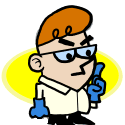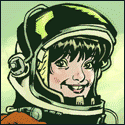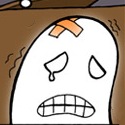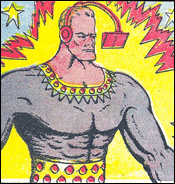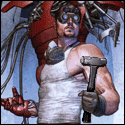|
Oh yeah? Well I work exclusively in landscape format. Not landscape orientation, I mean I literally draw my pages straight into the land with a backhoe. That's right, I calculate resolution in mpi (molecules per inch). My webcomic is the only webcomic with archives visible from space, and I colour it by herding LED sheep across the hills at night. My site is served by images from NASA's space missions, and you'd better believe that astronauts weep when they see that crisp line quality. Every file I send to the printers takes up a two terabyte hard drive. Look hard enough and you can see the homesick malaise in the eyes of the sheep as they negotiate my hellish labyrinths of earth and ink. Sometimes we lose an animal or two in the black canals that compose the line work. That's what we call 'bleed' but at this resolution it's easily fixed in post. Only problem is the paper hasn't yet been created that can do justice to that density of ink. First time we tried it just atomised the pages and the whole building was lost for six weeks in a dense black smog. That delayed shipping. After that we got creative. We tried lambskin, but expense was a prohibiting factor (apparently it doesn't feed into printers well, and then you get into hiring qualified scribes in this day and age), plus we realised we'd be losing a buck on the vegan demographic. Anyway, long story short, they just squash it down to 300dpi for print. 400dpi for book covers and posters. Honestly, it still looks pretty good.
|
|
|
|

|
| # ? May 5, 2024 02:05 |
|
...well yeah, none of us said "upload it at 600DPI." In fact my initial discussion on the subject, as the one who brought it up, was to work at the higher resolution and export in 300 for printing and 72/96 for web publication.
|
|
|
|
This is probably a massively stupid question, but since I am not super computer savvy, I'll just ask: is there any risk that in the far future, 300DPI is going to be insufficient due to technological advances? Like, is your computer's inability to store and manipulate files at this size currently the only reason not to go higher? I wouldn't think it would matter, since dots per inch is... well, dots per inch, yeah?
|
|
|
|
I doubt it. I mean, if you computer can handle the files there's no reason not to go as large as you can, but the difference between 300 dpi and 400 and 400 and 600 is not as marked as you'd think.
|
|
|
|
As was previously stated, you get diminishing returns, visually, after 300 DPI, but working at 600 means that you can fine tune details such that at 300 they'll look good, where working on them at 300 requires a lot more effort to make your artwork look as nice. Working at 300 DPI is perfectly fine, but 600 will make it easier for you. Anything more is up to you I guess, but you'll get little benefit from it.
|
|
|
|
My two cents: if your line art is aliased, like it should be, with only pure black and pure white, then you really need to be at 600dpi no matter what. Especially if you're also doing screen tones. Anti-aliasing can convey the illusion of greater resolution but always at the expense of clarity of colour and detail when doing a physical reproduction. Also, threshold your artwork at 1200dpi (!) and "nearest neighbour" scale back down. I was testing out high-res online comics the other day -- did you know that Mobile Safari can only handle 3 megapixel PNGs? Still, on an approximately 300dpi screen, high-res comics look completely gorgeous, and if they're aliased they're still only around 400KB. This really might be something to think about... four or five years down the road. Edit: Here's an example if you want to see. 0sn fucked around with this message at 17:26 on Feb 4, 2011 |
|
|
|
Kismet posted:Oh yeah? Well I work exclusively in landscape format. I just have to tell you that I laughed really hard at this.
|
|
|
|
Tesseraction posted:...well yeah, none of us said "upload it at 600DPI." In fact my initial discussion on the subject, as the one who brought it up, was to work at the higher resolution and export in 300 for printing and 72/96 for web publication. Well I was just trying to be funny by saying that 600dpi PSD files take a poo poo ton of space but it looks like I just have a terrible sense of humour. Kismet posted:Haha This, however, is hilarious.
|
|
|
|
They are large, but I think it's generally between 300 and 500 MiB if you use a large number of layers. Not quite the GiB you were suggesting, but each comic is like a FLAC album in itself. 
|
|
|
|
Tesseraction posted:They are large, but I think it's generally between 300 and 500 MiB if you use a large number of layers. Not quite the GiB you were suggesting, but each comic is like a FLAC album in itself. It depends, really. But for my graphic design projects I rarely have them under 1gb, and the biggest file was around 30gb I believe. One of my teachers also had a 400gb file once for a coke advert.
|
|
|
|
Yeah but unless you plan to print your webcomic on billboards (making it technically a print project) then I doubt you'll reach those kind of sizes. 
|
|
|
|
0sn posted:Edit: Here's an example if you want to see.
|
|
|
|
Quetzal-Coital posted:Just for reference, all of those images load fine on the default Android browser That's great! How does the in-browser scaling look? Crispy? Blurry?
|
|
|
|
I don't work in Photoshop files, usually. I save my files as TIFFs with LZW compression, and it makes them a fraction of the size. From what I understand, there's some information that you can lose by saving in TIFF format over PSD, but I've honestly never noticed a difference. And I always work aliased. It makes everything look crisper and neater to me when I resize it.
|
|
|
|
File types confuse the heck out of me, but I found this comprehensive Guide pretty useful. The same guy made a Quality Comparison Chart for different JPEG settings.
Crisco Kid fucked around with this message at 21:17 on Feb 4, 2011 |
|
|
|
Okay, so for the mirror universe version of the resolution argument: Anybody out there doing a comic completely composed of vector graphics? I've tried it in the past and it came out god-awful ugly, but I suspect that's because I was using gradient shading on friggin' everything. On one hand, it was nice to be able to scale that sucker to whatever resolution and size I needed, but on the other, it was a huge pain in the rear end to effectively put two pages together out of little digital tinker-toys. I believe Real Life Comics, which somehow lurches on, has been created entirely in Illustrator for years. It's also an ugly piece of garbage and it's assembled Buckley-style, so I have to wonder if vectored comics are going to inherently be stodgy and awkward.
|
|
|
|
0sn posted:That's great! How does the in-browser scaling look? Crispy? Blurry? They all look about perfect, like they do on my monitor. Desty posted:I believe Real Life Comics, which somehow lurches on, has been created entirely in Illustrator for years. It's also an ugly piece of garbage and it's assembled Buckley-style, so I have to wonder if vectored comics are going to inherently be stodgy and awkward. I think that rigidity is something you have to accept as part of your style if you're going to work in vectors. One of my favourite comics is vector only and I think they do a great job of playing with that sort of alien, inhuman, commercial feel to it. Also I just can't stop gushing about Monster Commute...
|
|
|
|
Desty posted:Okay, so for the mirror universe version of the resolution argument: I think Scary Go Round was entirely vector for a very long time. It looked good, but Allison's non-vector stuff is more dynamic. However, he generally (iirc) had some head poses and maybe hair objects that he reused, and drew a lot of it from scratch each time. I have attempted doing comics in Illustrator, and it drove me insane. The way to make it simple is to keep a huge library of components, but it looks very stale, and I don't think a lot of people have the patience to redraw vector stuff each time when raster is faster (guffaw). Manga Studio has some vector tools, but I haven't tried them out yet. They LOOK like they're just the brushes that get converted into vectors after you draw the stroke. Does anyone here have any experience with those tools?
|
|
|
|
Desty posted:Anybody out there doing a comic completely composed of vector graphics? I know that Gastrophobia is inked in Flash, but I don't know enough about Flash to know if that means it's vector art as a result. If so, that's awesome and something worth exploring!
|
|
|
|
Well, I'm pretty much screwed. All my strips are 200dpi... Not that I'm anywhere near having enough strips for a a book, though.
|
|
|
|
0sn posted:I know that Gastrophobia is inked in Flash, but I don't know enough about Flash to know if that means it's vector art as a result. If so, that's awesome and something worth exploring! I've inked and colored logos in Inkscape. Once I threw out the sketch layer beneath (which I made elsewhere and was not vector-based) I was left with a completely vector-based image. It should be the same thing for Flash also. Pick fucked around with this message at 21:55 on Feb 4, 2011 |
|
|
|
Fortis posted:Manga Studio has some vector tools, but I haven't tried them out yet. They LOOK like they're just the brushes that get converted into vectors after you draw the stroke. Does anyone here have any experience with those tools? I don't have any personal experience using vectors in that program, but it sounds intriguing. Using Vectors in Manga Studio
|
|
|
|
Desty posted:Anybody out there doing a comic completely composed of vector graphics? I've tried it in the past and it came out god-awful ugly, but I suspect that's because I was using gradient shading on friggin' everything. First are the comics that don't look like traditional comics: As mentioned, Scary Go Round was. I assume Wonderella is, because it has the same look. Then there's ye old classic When I Am King, which embraces it. Then you have the comics that look like normal comics. The early Octopus Pie strips were apparently drawn entirely in Manga Studio, nothing on paper. I know in previous webcomics threads I remember somebody posting about doing their drawing (not just inking?) in Flash, but I don't remember who. And yes, if you do your pencilling on paper but ink on the computer, then the resolution of the scan doesn't matter much, and if you use vector-based inking then the results should be resolution-independent. (However, as you "zoom in"/go to-higher-print-resolutions you might reveal artifacts of limited precision of your tablet and stuff.) Unbelievably Fat Man posted:if I remember right, Marvel Comics work at 400 dpi. Is that 400dpi of the pencils, or 400dpi of the final output? Since art is traditionally drawn on larger paper than the final printing, you have to be explicit. In webcomics I usually assume people are actually talking about scanning resolution since comics aren't printed by default (although obviously people do print, and it does matter), but in a print-focused industry I'd expect them to be talking about output resolution. Of course, if you work primarily for display, dpi is really communicating nothing; if you draw your strip 4" wide and scan at 600 dpi, or you draw your strip 8" wide and scan at 300 dpi, you end up with the same number of pixels to play with, so the dpi isn't communicating how many pixels you're actually ending up with. (Which is why it's less ambiguous when talking about print, since you normally talk about dpi relative to your output paper, not your input paper.) For webcomics, maybe people should talk about dpp, dots per pixel, in other words the number of scanned "dots" (pixels) per final display pixel -- though to be fair, people mainly tend to care about having extra dots only when they end up wanting to print it, and then it all depends on what scale you want to print it at. (My first job out of college was working on software that chose the actual dots to ink inside a printer--and there's a similar issue there where dpi really depends on what an "inch" means: 300dpi on paper may be higher resolution than 1200dpi on a laser film-printer (since the film eventually gets reproduced at a larger scale -- the "inch" on the film-printer isn't a real inch).)
|
|
|
|
I do my comics at 1200dpi. 'Cause I'm HARDKOOOOOOOR. Click here for the full 1334x1047 image. Seriously tho, it's 'cause it lets me zoom in a lot.
|
|
|
|
Dodgeball posted:Well, I'm pretty much screwed. All my strips are 200dpi... Not that I'm anywhere near having enough strips for a a book, though.
|
|
|
|
Another image question, RGB or CMYK? My limited knowledge says CMYK is primarily for printing, yes?
|
|
|
|
0sn posted:Also, threshold your artwork at 1200dpi (!) and "nearest neighbour" scale back down.
|
|
|
|
SuitCase874 posted:What! Why? Does it come out smoother? Kinda maybe! Some people gaussian-blur their artwork a little before thresholding*, others scale up and then back down. It never occurred to me to do it, but it's how I interpreted a suggested technique** from "Drawing Words and Writing Pictures" and I like the result... Actually I should set up some scripts and ABX test it to see if it really does help. The bigger deal is actually just doing levels or curves before thresholding, I think. THAT has made a HUGE difference in how clean my ink is and the amount of cleanup that has to be done. * to which I say "WHAT! WHY?" ** The way it's worded in the book, you scale it up to 1200DPI, threshold, and LEAVE it at 1200DPI, which neither makes a lot of sense nor is any good if you're then doing colour work with it.
|
|
|
|
Quetzal-Coital posted:Another image question, RGB or CMYK? RGB for web, CMYK for printing. VV Yeah, there are a lot of weird catches with putting CMYK images online or working in CMYK. It's always wiser when doing a webcomic to work in RGB, convert to CMYK for print, and tone/level adjust a bit to maintain the original look since CMYK tends to look muddier. dumb brunette fucked around with this message at 06:46 on Feb 5, 2011 |
|
|
|
I don't know if it's the case anymore, but some filters/effects in Photoshop don't work while working in CMYK.Snicket posted:dpi stuff Ah, thank you.
|
|
|
|
So anti-aliasing in pure black and white: how do you do this? And does it make it a lot harder to use the fill tool for coloring? I scan everything in at 300dpi because I have no idea what I'm doing and am a gigantic scrub with a 30gb hard drive, and I've noticed that my linework often comes out looking a harsh and jagged. Basically everything I know about coloring digitally I've taught myself by screwing around with GIMP, and so a lot of this stuff is kinda mysterious to me.
|
|
|
|
So anyway, I'm taking a course in Dadaism right now, and for one of my projects I want to make an anti-comic. Basically, the idea is that since comics are 'sequential images arranged in a manner as which to create the illusion of the passage of time', that I'd make a comic that's entirely un-sequential. A series of panes that lead nowhere, and you could start anywhere in the page and read for any amount of time and still get the same experience out of it. I'm not sure how to actually, you know, make something like that though. I thought of maybe arranging them in a wheel.
|
|
|
|
I think if you're still using panels and having them read one at a time, it's not anti-sequential, just confusingly sequential. What if you forced the reader to take in every panel at once?
|
|
|
|
0sn posted:Kinda maybe! Some people gaussian-blur their artwork a little before thresholding*, Haha, that's actually something I tend to do. I scan at 600dpi, remove the blue lines, clean things up and do a slight gaussian blur before I play with brightness-and-contrast to even things out and get them smooth, then threshold, then size down to 300dpi. This is all to smooth out fuzziness and bleeding that tends to happen when I scan my brushwork, but without ruining the fluidity of the lines. It may be a little weird but I like the results and it tends to look just as nice on screen as the original brush lines look. Edit: samples I guess, at original size:  Click here for the full 695x567 image. The thumbnail is about the size it is when scaled down. Super crisp lines isn't really what I'm going for, and the process described above preserves the soft tooth of the paper that I like so much without the bleed or harshness that tends to be exaggerated by scanning. Spookyblang fucked around with this message at 09:33 on Feb 5, 2011 |
|
|
|
Humboldt squid posted:So anyway, I'm taking a course in Dadaism right now, and for one of my projects I want to make an anti-comic. Basically, the idea is that since comics are 'sequential images arranged in a manner as which to create the illusion of the passage of time', that I'd make a comic that's entirely un-sequential. A series of panes that lead nowhere, and you could start anywhere in the page and read for any amount of time and still get the same experience out of it. Print them out and glue them onto a ball (or like a giant multi-sided die) and have the reader roll it around - bonus points if you can figure out how to weight it so the ball doesn't always go in the direction the reader meant it to.
|
|
|
|
Slashie posted:Print them out and glue them onto a ball (or like a giant multi-sided die) and have the reader roll it around - bonus points if you can figure out how to weight it so the ball doesn't always go in the direction the reader meant it to. Here we go. You could do 5 different comics, with 4, 8, 10, 12, and 20 panels.
|
|
|
|
I like the ball/dice idea! You could also try making all the panels concentric, so -- as The Worst Unicorn suggested -- the viewing experience is no longer sequential.
|
|
|
|
The wheel or circular fomat might work, but isn't that still sequential? It just doesn't have a start or end point. What about something which would prevent the panels from STAYING in a sequential format? Say 6 panels load in a standard format, but every 2 seconds they switch places or something, so as you try to read it normally you're going through randomized (and sometimes repeat) panels, or if you try to follow one panel around its placement in the sequence is constantly changing. Or the low-tech version might be having different panels are glued onto balls which are agitated somehow. Trying to think up a synchronous presentation might be interesting, to remove the sequential nature of it. I'm not sure how you might present things to be consumed all at once though. You could do a visual coupled with sound but I don't think any other senses would work. Or maybe a big drawing with all the stuff that would be in a comic just presented as one piece, all out of order or taking different spaces in the landscape or something. Like take all the 'pieces' apart and sort them out, all the dialogue in the upper-left and the character drawings in the upper-right, foreground elements in the lower-left and backgrounds in the lower-right, I dunno. I think that sounds kind of inscrutable actually...
|
|
|
|
I tabled next to a guy who makes origami comics, at least one of them came in a d4 configuration. He also does a box that tells the story of Pandora's Box (ooo, meta). Nothing terribly dada though. The important thing for sequentiality is continuity between the panels. Maybe panel one is a guy reeling back to punch some dude in the face, the next panel the guy is handing the other guy flowers. Then panel 3 is a tight closeup on a frog's thigh, just because. No need for anything more complicated.
|
|
|
|

|
| # ? May 5, 2024 02:05 |
|
It's too bad Rubik's cubes don't come in giant versions, or I'd suggest something like that. I do like the ball idea though. Very clever! Maybe you could also suspend them somehow, like on a mobile?
|
|
|