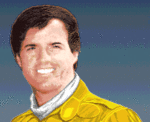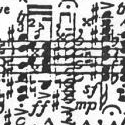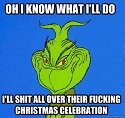|
Just use 6.60 Pro-C1. It works on all the PSPs, even those 3000s or Gos or whatever psp model you mistakenly think it won't work on. Also C2 breaks playing PS1 games, so stick with C1. Seeing as PSP homebrew doesn't have to involve outdated psp models, hacked batteries, and replacing the firmware anymore; its probably time for a new thread. First off, lets go over some terms that will be commonly used in this thread: Official Firmware (OFW): That firmware that Sony put on your PSP. Its almost always abbreviated, presumably to annoy people who don't know what it means. Custom Firmware (CFW): A replacement of Sony's firmware. PSP-1000s or non-TA088v3 PSP-2000s can have them permanently installed so they don't have to be run after every boot. Signed homebrew: Signing a homebrew allows it to be run on OFW. Though some emulators and iso loaders can't be signed. There's lists of already signed homebrew at Wololo.net and PSP-Hacks, or you can use PSCRYPTER to sign things. XMB (Xross Media Bar): Sony's dumb name for the menu where you pick what game you want to play. Its also called VSH, which is where the VSH menu (If you're running CFW, go press select when in the XMB) got its name from. Recovery Menu: A menu with a bunch of settings to play with, some of them are pretty useful. If using a CFW or LCFW, you can access it by holding the R trigger while booting your PSP. Pro-B also lets you access it from the VSH menu. __________________________________________________________________________ For people just looking for quick info:
Lastly, you shouldn't need to mess with pandora batteries anymore, but Sir Unimaginative wrote a tutorial on them if you need to make one for some reason. vkeios fucked around with this message at 00:54 on Jun 10, 2014 |
|
|
|

|
| # ? May 5, 2024 08:19 |
|
Cool poo poo to do with your Custom Firmware. These links probably are broken, so please mind the mess. Emulators Gameboy Color/Sega Master System (And Game Gear) NES: NesterJ or FCEU (supports weird stuff like Chinese FF7) SNES: Euphoria or s9xTYL (Euphoria can be buggy) Sega Master System/Game Gear Genesis/Sega CD (Can be signed) PC-Engine/TurboGrafx 16: "PSPHUGO" or "PCE for PSP" ScummVM Nintendo 64 GBA: gpSP Kai or gpSP-J (there's an english option. look for 言語, the eboot is also signed) Requires a gba bios - Do not ask for one here or you're loving retarded. e[mulator] Supports Wonderswan, Game Gear, Gameboy and more. Games Cave Story Back before it was in 3D, it got a pretty decent port to the PSP. Meritous: Imagine Zelda with psychic powers. A port of a PC game. Aquaria A port, requires files from your pc version (Check Steam) and some work to get running. Mobile Assault: A love letter to those old Desert Strike games. Wagic A trading card game that is in no way inspired by a similarly named game. Translated Games (some are in progress) Valkyria Chronicles 3: War is kawaii. Has a mostly done release. Go play it! Final Fantasy Type-0: there's chocobos and poo poo. Grand Knights History: Mostly done. Hatsune Miku Project Diva: rhythm gaming with the not-real girl from those Toyota commercials. Idolmaster SP: I've never played an Idolmaster, so I don't know what the gently caress is going on with it. Itadaki Street Portable: mario party with final fantasy. La Pucelle: port of a ps2 srpg. Monster Hunter Portable 3rd: we got a thread about these games. Phantasy Star Portable 2 Infinity: probably dead forever. Shiren The Wanderer 3 Portable: Sort-of Roguelike. This is also on the Wii. Tales of Phantasia: Just a menu patch, but thats better than what Tales fans usually get. Way of the Samurai Portable: Do whatever you want as a samurai. Official US release way back on the PS2. Patches to fix broken games you paid money for. Final Fantasy Tactics WOTL slowdown fix: Works with your UMD or PSN copies. So you can enjoy it no matter how you bought the game. Cool misc stuff Game Categories Lite: Allows you to sort your homebrew and games in folders. Pprefs: A plugin that lets you enable/disable plugins and sort your games. Highly recommended. MacroFire: Plugin that allows you to adjust your analog stick, set up button macros, turbo buttons, or autofire. TempAR: A cheating program for PSP and PSX games. Nice for when you don't want to grind in your rpgs. PSP-States: Save states for your PSP! Doesn't work on PSP-1000s, and you can ignore the part about modifying flash0 in the install instructions. Also works on PSP Gos. Monster Hunter Save Converter:: Converts your saves from one region to another. PSN License Manager Allows you to quickly switch PSN accounts, perfect if you like the imports. Applications that require a PC (with Windows) UMDGen: lets you strip out useless data out of UMD image files so you can fit more games on your card. AdhocToUsb: Play multiplayer over the internet! Requires Xlink Kai. RemoteJoyLite: Allows you to display video on your pc monitor. Captain Novolin wrote a nice guide on how to set up. PSX2PSP For all your PSX game conversion needs. Easy to use GUI, allows you to change everything including SND0.AT3 and ICON1.PMF ImpalerPSX: Another PSX game conversion tool. Its worked for me. PSX on your PSP Ok, so this has confused enough people already. Here is how to put PSX games that you own on your PSP.
You may have noticed the bottom half of the program. Basically, you can make your ISO pretty, by changing the background picture that comes up, or the icon, or playing music in the background. Once you get the hang of it it's fairly easy to do, but that's beyond the scope of this walkthrough. If you're interested in looking into it, there Lastly, if you're having trouble running a PSX game; take a look at this compatibility database I threw up on google docs. You may notice that they often suggest running a game under a specific firmware version, that doesn't mean you have to downgrade or something difficult. Just download and install Popsloader instead. You will also need to obtain the original Sony firmware EBOOT.PBP files for each firmware version you want to use (See the installer's readme for what to do with them). Links PSP Updates The largest depository of homebrew and psp related news. Also the largest depository of retards on the internet. Wololo Yet another file host. Filled with just as many retards. FAQ Blatantly stolen straight from the previous four threads! Q: How do I back up my PSP games? A: Make sure you got plenty of room on your memory stick, use Iso Tool (The option is called Iso Convert), and this will take a bit so make sure your PSP is charged.[/url] Q: How do I run stuff? A: If you have homebrew or a PSX game, put it in a folder inside /PSP/GAME. For example, if you have PornOnTheBus 1.8 that you'd like to put on your PSP and it comes with an EBOOT.PBP file, you'll want to see /PSP/GAME/PornOnTheBus/EBOOT.PBP (the folder name that EBOOT.PBP goes in doesn't really matter, but it's nice to have descriptive names). If you've backed up a PSP game, it should go in /ISO. Q: I downloaded a plugin for my custom firmware and it came with some .prx files and a couple of .txt files. What do I do with them? A: In the root of your Memory Stick, you may or may not see a folder named "seplugins". If you don't see it there, create it. Now, depending on the plugin you downloaded, you might have just some .prx files floating around or they might be in a folder that's named something. Copy them over to /seplugins on your Memory Stick, keeping the folder structure (if any) of the plugin. Next comes the file editing. Those .txt files that come with plugins generally shouldn't be directly copied over to your Memory Stick unless you don't already have a text file by that name in /seplugins. The reason for this is because the text files tell your custom firmware where to look on your Memory Stick for plugin files and when to load them. You might see any of the following files or some combination of them:
Go ahead and load one of the text files (or the only text file, in many cases) that came with the plugin. It should have at least one line that looks something like: ms0:/seplugins/popsloader.prx Copy all the lines from that file and paste them into an identically-named text file in /seplugins on your Memory Stick. Save the file and then boot into the recovery console (hold R when cold-booting your PSP). Go down to plugins and you should see your new plugin listed in there, once for each text file entry you added. Go ahead and enable each instance of the plugin and then exit the recovery console. Your plugin should now work. Q: Can a PSP that has been loaded with custom firmware be reverted to official Sony firmware? A: Yes, try using Hellcat's Recovery Flasher. Or if using Pro CFW, use the installer's uninstall option. Q: Running games from my Memory Stick seems kind of slow. Is there anything I can do about it? A: If you're compressing a game, you could try using a lower level of compression, or none at all. Also try enabling the Memory Stick Speedup in Pro's Recovery Menu, that supposedly helps. Q: I want to update from an old cfw (5.50 GEN-D3, etc), but it says my firmware version is too high! How is 5.50 bigger than 6.60? A: Sir Unimaginative did a cool guide real recently. Q: What about the Vita? A: People have gotten PSP CFW to run in the Vita's psp emulator. Though Sony patches things quickly, so don't expect it to work for you. Thank forums users Sir Unimaginative and Jetsetlemming, who I copy pasted nice words from. vkeios fucked around with this message at 01:16 on Jun 10, 2014 |
|
|
|
Is it ok to post here yet.... I have a question.. a friend of mine uses this remote joy program to display the psp on his computer screen but apparently it's got unsigned drivers that don't work in 64bit windows unless you do all that annoying disable signature inforcement busness. Is that still the case or is there any alternative to be able to see my psp screen on my computer screen, that would be so good cuz my psp is used and a little scuffed up...
|
|
|
|
nene. posted:Is it ok to post here yet.... I have a question.. a friend of mine uses this remote joy program to display the psp on his computer screen but apparently it's got unsigned drivers that don't work in 64bit windows unless you do all that annoying disable signature inforcement busness. Is that still the case or is there any alternative to be able to see my psp screen on my computer screen, that would be so good cuz my psp is used and a little scuffed up... If you have a monitor or TV with component, there's a PSP to component cable.
|
|
|
|
jack_squat posted:If you have a monitor or TV with component, there's a PSP to component cable. Nah, I have a good tv but its all inconvenient downstairs and stuff... just from lookin around it looks like this remote joy is pretty old and still unsigned and there like isn't anything else like it... pretty dissapointed w/ the psp home brew scene rite now...
|
|
|
|
Your OP leaves out 5.50 Prometheus custom firmware, which is really what everyone's using these days. I'll go dig up a link later, but it's GEN-D3 with the save bug fixed and support for the most recent games. There's also a version of GEN-C that works for people who have used ChickHEN on a psp3000.
|
|
|
|
I've run into an issue recently where some of my UMD backups, namely for Valkyrie Profile: Lenneth and Ys 1 & 2 Chronicles, either won't load in Prometheus (shuts down my PSP) or hangs on loading screens in-game. I'm using a 3000 with 6.35 PRO HEN, Promethius ISO Loader v0.1 and UMDumper v0.3.0 for my UMD backups.
|
|
|
|
Have you tried patching the iso with Iso Tool? I've heard that VP was a bit of a problematic game, you might just have to keep it in the UMD slot.
vkeios fucked around with this message at 05:17 on Feb 24, 2011 |
|
|
|
iastudent posted:I've run into an issue recently where some of my UMD backups, namely for Valkyrie Profile: Lenneth and Ys 1 & 2 Chronicles, either won't load in Prometheus (shuts down my PSP) or hangs on loading screens in-game. 1) Try a different driver. 2) What does 6.35 HEN have that PRO-A4 doesn't? (Those games should work in PRO-A4 straight-up.)
|
|
|
|
I probably posted this in one of the old threads, but one of the interesting homebrew games is a port of meritous. If you haven't heard of it, it's a little like a dungeon crawl in that the dungeon/monster positions is randomly generated and you sort of go around gaining experience. However, what makes it different is that it's real-time action (your attack is this weird sort of area laser thing that's much easier to understand by playing than by explanation) and you're not restricted to a grid and there are bosses. I think it's pretty fun, and you can find the port here. In that thread they talk about some major crashing bug the old version had, but the only current bugs are "HOME button not working", "slowdown when a lot of stuff is going on", "not all text displays in the final boss fight", and maybe "Attempting to quit freezes the game; the only way to quit the game is holding the power switch". The port is still being worked on and old saves should port to new versions just fine.
|
|
|
|
What folder do I put the signed homebrew in?
|
|
|
|
In /PSP/GAMES/ just like any other homebrew, also is where PSN games are downloaded to.
|
|
|
|
vkeios posted:In /PSP/GAMES/ just like any other homebrew, also is where PSN games are downloaded to. Thanks a ton!
|
|
|
|
I have 6.20 HEN, I tried to get a PS1 game on it but it didn't work, not really looked in to it too much but can the HEN even run PS1 games?
|
|
|
|
Luminaflare posted:I have 6.20 HEN, I tried to get a PS1 game on it but it didn't work, not really looked in to it too much but can the HEN even run PS1 games? P.S. Coldbird says that he still plans to open source 6.35 Pro under a GPL license in the future. Apparently after he enters it in a homebrew contest. vkeios fucked around with this message at 22:46 on Feb 24, 2011 |
|
|
|
Should probably put MacroFire in the OP. You can adjust analog stick sensitivity and deadzone, reprogram buttons even with macros, turbo and autofire.
|
|
|
|
I'm using a 3000 with the newest official firmware. Am I screwed as far as homebrew goes? This is all pretty confusing.
|
|
|
|
dissin department posted:I'm using a 3000 with the newest official firmware. Am I screwed as far as homebrew goes? This is all pretty confusing. Well, if you're sure it's 6.37.... Sort of. You do have the recourses to signed homebrew in the OP (and half byte loader for a few more apps), but a lot of things that are considered part of homebrew are closed off to you at this point. If you're NOT at 6.37 then read it again and you might be able to do some stuff.
|
|
|
|
6.35 PRO-B has allowed me to make my super nerdy dream a reality: Play Mega Man Legends with my PS3 controller through my docked PSP Go. Click here for the full 840x534 image. I'm so happy right now!
|
|
|
|
So the HEN stuff works with the PSP Go, right? Are there only certain models that will work, or can you just walk into a store and buy any PSP Go and have it work?
|
|
|
|
RICHUNCLEPENNYBAGS posted:So the HEN stuff works with the PSP Go, right? Are there only certain models that will work, or can you just walk into a store and buy any PSP Go and have it work? There's only one type of Go, so it should work on any one.
|
|
|
|
Captain Novolin posted:There's only one type of Go, so it should work on any one. I was thinking maybe the firmware might be too recent or something.
|
|
|
|
RICHUNCLEPENNYBAGS posted:I was thinking maybe the firmware might be too recent or something. ...Google suggests that they come with 6.30 for now, which came out last June.
|
|
|
|
I bought my PSP Go earlier this month, and it came with pre-6.20 firmware. I don't remember exactly what it came with, but i do know I was able to upgrade to OFW 6.20 and then TN-C. EDIT: VVV Yeah, I think mine came with 5.7 as well. Nimrod fucked around with this message at 22:23 on Feb 25, 2011 |
|
|
|
Nimrod posted:I bought my PSP Go earlier this month, and it came with pre-6.20 firmware. I don't remember exactly what it came with, but i do know I was able to upgrade to OFW 6.20 and then TN-C. Mine came with 5.70.
|
|
|
|
Some interesting news I saw: The classic pc game Abuse got ported. Nintendo 64 emulator Daedalus got an update. Apparently it can be signed with PSCrypter as well. The Game Categories plugin got unofficially updated to work with 6.3x firmwares, though its not working on Pro-B for me, its probably only tested on Neur0n's CFWs.
|
|
|
|
Sir Unimaginative posted:2) What does 6.35 HEN have that PRO-A4 doesn't? (Those games should work in PRO-A4 straight-up.) Switched to PRO-B and they're working now. EDIT: Now that all my backups are working again, what's my best bet at getting a larger memory stick. A third-party one or something like micro sd + adapter? iastudent fucked around with this message at 21:15 on Feb 27, 2011 |
|
|
|
Haven't most people who used Gen-D3 or whatever upgraded to Prometheus 4?
|
|
|
|
edit 2: got it
Fayez Butts fucked around with this message at 00:01 on Feb 28, 2011 |
|
|
|
New problem! I downloaded snes9x euphoria r5 beta 3 but it doesn't work! I'm running prometheus-4 and when I start the game I just get a black screen. if I press home the main snes menu appears and it asks me if I actually want to leave but then I can't press any more buttons. aargh
|
|
|
|
riding gravity posted:6.35 PRO-B has allowed me to make my super nerdy dream a reality: Play Mega Man Legends with my PS3 controller through my docked PSP Go. How'd you make it upscale so good? Is that a Go thing?
|
|
|
|
If the PRO-B is out for PSP Go with PS1 support does that mean I can just create a ISO from my PSX disc, drop it into the ISO folder and run it?
|
|
|
|
So, I'm debating getting a new PSP; I was going to get a 2000, but apparently when I wasn't looking the 3000 and Go got the ability to run homebrew through HEN stuff, so I'm suddenly wondering what to go with. Should I try picking up a used PSP Go, or get a new PSP 3000 - or go for a 2000 so I can get full CFW? I wouldn't mind making backups of my UMDs, so it's not really a big deal, but I'm currently rocking a psp-1000, and between the retarded speakers, random crap stuck under the screen from when I fixed it, and no TV out, I'm really wanting to upgrade.
|
|
|
|
YOURFRIEND posted:How'd you make it upscale so good? Is that a Go thing? It might be a Go thing. The TV is 720p; PS1 games upscale to what you see in that image, while PSP games have a huge black border around the picture. lol internet. posted:If the PRO-B is out for PSP Go with PS1 support does that mean I can just create a ISO from my PSX disc, drop it into the ISO folder and run it? There's one more step. You have to convert the PSX ISO into an EBOOT, which is a PSP executable. You can use a program like psx2psp to do that. There's a link to it in the OP.
|
|
|
|
riding gravity posted:It might be a Go thing. The TV is 720p; PS1 games upscale to what you see in that image, while PSP games have a huge black border around the picture. Thanks, I only got the PSP go a few months ago. I wish I got a black one now though D: Is there anyway to sync a ps3 controller to the PSP go without the PS3?
|
|
|
|
lol internet. posted:Thanks, I only got the PSP go a few months ago. I wish I got a black one now though D: Is there anyway to sync a ps3 controller to the PSP go without the PS3? Nope. Gotta use a PS3.
|
|
|
|
Falcon2001 posted:So, I'm debating getting a new PSP; I was going to get a 2000, but apparently when I wasn't looking the 3000 and Go got the ability to run homebrew through HEN stuff, so I'm suddenly wondering what to go with. Bump for the morning crew; still wondering and I was hoping to purchase today.
|
|
|
|
With signed homebrew working now, finding a 2000 for full on-CFW might not be worth it any more. If you just looking at emulators and random stuff you should be fine with just a 3000 or Go.
|
|
|
|
Captain Novolin posted:With signed homebrew working now, finding a 2000 for full on-CFW might not be worth it any more. If you just looking at emulators and random stuff you should be fine with just a 3000 or Go. This is exactly what I was wondering. I'm going to go check out the 3000/Go. Thanks, Captain Novolin :3
|
|
|
|

|
| # ? May 5, 2024 08:19 |
|
helopticor posted:I probably posted this in one of the old threads, but one of the interesting homebrew games is a port of meritous. It's in the OP, but thanks for posting, got me to check it out. Quite fun! Pretty groovy music, too. EDIT: Though I'm pretty loving sure the boss room song is ripped from a Megaman game!
|
|
|