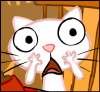|
Has anyone else started seeing incredibly long load times in UIKit based apps post iOS 16/XCode 14? All of a sudden our app is taking ~60 seconds to load if it doesn't just crash first. The error message we're getting is "UINavigationBar decoded as unlocked for UINavigationController, or navigationBar delegate set up incorrectly. Inconsistent configuration may cause problems." There's an Apple thread for the error message with no reliable solutions: https://developer.apple.com/forums/thread/714278
|
|
|
|

|
| # ¿ May 22, 2024 06:01 |
|
Ihmemies posted:So I guess app development is hell in iOS side if you want something like: There's probably third party apps that do those? https://apps.apple.com/us/app/alarmy-alarm-clock-sleepsound/id1163786766 https://apps.apple.com/us/app/sleep-cycle-sleep-tracker/id320606217
|
|
|
|
Are there any LLMs that are more up to date for Swift than ChatGPT with its 2021 cutoff?
|
|
|
|
In Core Data I have the main ViewContext for everything view related, and all changes are copied to a background context where changes are synced with the server in order to not clog the main thread, and to keep syncing decoupled from view state. Is there any way to do something similar in SwiftData? It looks like in SwiftData, a new model context is spun off from a model container, changes are made in this new context, and then these changes are saved back into the container when ready, which is great for persisting locally, but not great for continually looking for data changes that need to be remotely synchronized.
|
|
|
|
Graniteman posted:With SwiftData they gave us a type of class called a ModelActor for doing background work. It has its own special ModelContext which you use for that background work. Iíve made a couple in my current project and find it works fine, and when you save that background context you will get changes on the main actor that show up in the UI. I can point you to some example code when Iím at my desk in a day or so if you canít find a good example. The syntax changed some during the betas fyi. Some sample code would be awesome, but monitoring for changes is key, in Core Data I can listen for the ContextDidSaveNotification, copy the changes from the viewContext to the syncContext, then look at the objects associated with the notification, and for each endpoint I have there is an associated NSPredicate that when true means the object needs to be synchronized. For SwiftData I know there is a new query language but I'm not sure how to run queries on the set of changed objects from a save notification like I can in Core Data. SaTaMaS fucked around with this message at 00:20 on Oct 18, 2023 |
|
|
|
I have an .overlay that appears when a @FetchRequest isn't nil. It works great but is there any way to animate the overlay appearing/disappearing without using withAnimation or a redundant @State var showOverlay? Just applying .animation and .transition using fetchRequest.first as the value doesn't seem to do anything.
SaTaMaS fucked around with this message at 22:14 on Dec 22, 2023 |
|
|
|
pokeyman posted:I have no useful experience but from reading the docs I know FetchRequest has initializers that take an Animation or a Transition, do those do anything helpful? Those are related to animating in and out the rows produced by the FetchRequest
|
|
|
|

|
| # ¿ May 22, 2024 06:01 |
|
It looks like the best approach is @State var item: FetchRequestItem? (.animation would also work but still requires the @State var)code:
|
|
|