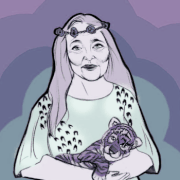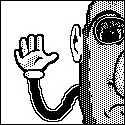|
This is probably crazy but is there anything that will allow my jailbroken itouch 4 to be able to download files like .zips and poo poo? I don't need them to be opened just downloaded and transferred to my computer later.
|
|
|
|

|
| # ? Apr 19, 2024 18:30 |
|
Safari Download Manager. Some third-party browsers might support Dropbox but I don't know about those.
|
|
|
|
Does anyone know of a Cydia app/extension that will allow me to set specific brightness levels for applications/power options? For example, I'd like to keep my screen brightness at max when I'm using my GPS app with my car dock, but keep it at a much lower level when it's not plugged in. I've seen a few apps out there like Screen Dimmer, but they don't have the customization I'm looking for.
|
|
|
|
I just for a new iphone 4 after my other one broke and just jailbroke it on 4.3.3. Transferring licenses wasn't an issue on certain packages like "Lockinfo" and "BiteSMS" but I was wondering how to go about getting some of the other ones that I have previously purchased: "Folderenhancer", "Infinidock" and "Iconoclasm" seem to be the only ones I need. Is there any way to bypass purchasing them again?
|
|
|
|
The Arsonist posted:I just for a new iphone 4 after my other one broke and just jailbroke it on 4.3.3. Transferring licenses wasn't an issue on certain packages like "Lockinfo" and "BiteSMS" but I was wondering how to go about getting some of the other ones that I have previously purchased: "Folderenhancer", "Infinidock" and "Iconoclasm" seem to be the only ones I need. Is there any way to bypass purchasing them again? Normally you sign in using your google or facebook account, and if you're signed in with the same account, it will let you download them for free, provided that you logged in when you originally purchased them. e: I just reinstalled infinidock after a re-jailbreak, and I have a little sign saying "package officially purchased" Now for a question myself: I successfully re-jailbroke to 4.3.3, and trying to redownload my cydia apps (the dpkg --get-selections >packages.txt trick didn't work, packages.txt didn't get restored from backup. I should copy it to my computer next time...), I keep on getting "NetDB: Open nodename nor servname provided, or not known". If I re-start my phone, the error appears at a different place or doesn't appear at all. I had the same problem a few weeks ago (though not before) with my previous jailbreak, so I don't think it's on my end. Could it be a problem with Cydia's servers? e2: nevermind, restarted a few more times, and unplugged it from my laptop, and now everything is fine. I won't think too hard about it, until it occurs again. Cockwhore fucked around with this message at 22:20 on May 17, 2011 |
|
|
|
LamoTheKid posted:Get WinSCP, find out your iphones WiFI IP address, create a new SFTP connection in WinSCP with your iphones IP as the address, root as the username, and alpine as the password. And you have a regular filesystem you can explore (If you're not familiar with BSD or Linux it might be a bit confusing). that is all great and all but I have an ipod touch not an iphone. Edit: Also OpenSSH seems to be for mac only. Knives and Hot Dust fucked around with this message at 22:25 on May 17, 2011 |
|
|
|
Knives and Hot Dust posted:that is all great and all but I have an ipod touch not an iphone. shouldn't make a difference
|
|
|
|
Well it does, because I followed the instructions and it does not work. EDIT: Seriously, how are you guys getting these awesome themes onto your ipods and iphones? Is it a mac thing?
|
|
|
|
4000 Dollar Suit posted:This is probably crazy but is there anything that will allow my jailbroken itouch 4 to be able to download files like .zips and poo poo? I don't need them to be opened just downloaded and transferred to my computer later. Use a combo of iCab (browser) and Dropbox. Which is to say iCab already has Dropbox integration and it's super easy
|
|
|
|
Knives and Hot Dust posted:that is all great and all but I have an ipod touch not an iphone. Errrrr, you understand that you install OpenSSH on your iPt not your computer right?
|
|
|
|
Knives and Hot Dust posted:that is all great and all but I have an ipod touch not an iphone. http://www.iclarified.com/entry/index.php?enid=3221
|
|
|
|
Knives and Hot Dust posted:that is all great and all but I have an ipod touch not an iphone. I updated the second post with some information, but you don't need to install themes with SSH if it's confusing you. You can just search/install them via Cydia and then manage them with Winterboard. That's the entire purpose of Winterboard, to allow easy management of themes.
|
|
|
|
I also think you need to go to cydia-> manage->settings and select hacker for openssh to appear when you search for it.
|
|
|
|
Cockwhore posted:I also think you need to go to cydia-> manage->settings and select hacker for openssh to appear when you search for it. I'm set to user and it shows up for me. Type it as all one word.
|
|
|
|
I followed this to the letter, and installed SBSettings. Too bad every app that didn't come preinstalled on the phone crashes immediately after I try to run it. Is there an easy fix? Don't say to turn the phone off then back on, because that didn't work. Edit/ I uninstalled sbsettings, that didn't work. Then 10 minutes later it did. Weird. Dignity Van Houten fucked around with this message at 02:56 on May 18, 2011 |
|
|
|
|
Is anyone else having big issues getting SNES ADX Plus working? I get a blank screen with controller on ROM load, it's strange. I'm running Redsn0w on 4.3.3.
|
|
|
|
Will we EVER be able to unlock newer basebands?
|
|
|
|
NEVER probably
|
|
|
|
maduin posted:I updated the second post with some information, but you don't need to install themes with SSH if it's confusing you. You can just search/install them via Cydia and then manage them with Winterboard. That's the entire purpose of Winterboard, to allow easy management of themes. I tried it this way but on cydia there are two themes and they are both bad. Transferring files through OpenSSH would be better but you need to know linux codes or something.
|
|
|
|
Henrik Zetterberg posted:NEVER When damnit.
|
|
|
|
Knives and Hot Dust posted:I tried it this way but on cydia there are two themes and they are both bad. quote:Transferring files through OpenSSH would be better but you need to know linux codes or something.
|
|
|
|
Knives and Hot Dust posted:I tried it this way but on cydia there are two themes and they are both bad. No offense, but you shouldn't be messing around with SSH or moving files around manually if you're not at least somewhat comfortable with a UNIX-y filesystem and conventions. Just stick to what you can get through Cydia. You've got way more to learn than can be reasonably taught in this thread before you're ready to start manually mucking around with your iDevice.
|
|
|
|
/\/\/\/\/\/\/\ getting conflicting messages between you two.
|
|
|
|
Schpyder posted:No offense, but you shouldn't be messing around with SSH or moving files around manually if you're not at least somewhat comfortable with a UNIX-y filesystem and conventions. Just stick to what you can get through Cydia. As long as you don't go around deleting random directories, you'll be fine.
|
|
|
|
Knives and Hot Dust posted:/\/\/\/\/\/\/\ It's really not a hard thing to do. Honestly. You don't even need "linux commands" as you said. WinSCP on your computer makes everything look like a directory tree. If you've ever logged into a FTP site before, you can do the WinSCP/OpenSSH combo. Here's a guide with pretty pictures and everything: http://www.simonblog.com/2009/05/17/how-to-use-ssh-to-transfer-file-on-iphone/ BTW Make sure your screen isnt sleeping. I can't confirm but in the past it seems to stop OpenSSH from working.
|
|
|
|
It's pretty easy and that's how you learn poo poo. Just do it. Very worst case scenario you manage to delete some system files and then you do a restore. Also, remember to change your password to something other than alpine when you log in for the first time. Use the passwd command,
|
|
|
|
EDIT: wrong thread, damnit.
|
|
|
|
I'm in a bit of a panic now. I have a Verizon iphone 4 on 4.2.6 firmware. I used the latest greenpoison to jailbreak it some time early last month. Everything went smoothly, there was nothing wrong. Fast forward to today. I received a message stating that the iphone could not connect to the network and I could not make or receive calls. It recommended I do a restore, and I thought, why not, since the 4.2.8 update was available. First I thought the update would take care of everything. I got an error message. So I thought I'd do a proper restore. No dice. It was stuck in the recovery screen. I googled my way through a field of error messages. 9, 13xx, 14, and so on. Finally, the phone is stuck on a screen showing a usb and the itunes logo. I get unknown error 21 when trying to recover by starting the TSS server in TinyUmbrella. I get the error 9 when trying to do so without it. When I try to enter DFU mode while connected to the PC, it just goes back to that usb and itunes logo. I'm at the end of my rope and could really use some help. I'm plainly a moron trying to do this stuff with only a half-assed understanding. At the very least, I'd like to get the phone into a state where I can take it to Verizon or Apple and make sure they don't find it jailbroken while fiddling around with it. The phone is insured by Verizon. I don't actually have any jailbroken apps, but the Cydia and Installer icons are there. If there's anything at all I can do, I'll give it a shot.
|
|
|
|
Linnear posted:When I try to enter DFU mode while connected to the PC, it just goes back to that usb and itunes logo. Make sure gs.apple.com isn't in your hosts file, don't use TinyUmbrella, and make sure you're in DFU mode before you attempt a restore. iTunes should say your phone is in recovery mode without the "connect to iTunes" image. frumpsnake fucked around with this message at 20:26 on May 19, 2011 |
|
|
|
frumpsnake posted:If you're seeing anything on the iPhone screen, you're not in DFU mode. Presuming you're in recovery mode with the iTunes logo, make sure the USB cable is plugged in, hold down both buttons for 10 seconds (it should restart after about 5) and then keep holding down Home. Thanks for the reply. I edited the hosts file, then attempted to properly enter DFU mode. I made sure to kill ituneshelper in task manager beforehand, as I guess that's what kept disrupting my attempts previously. I'm pretty sure I entered DFU mode, as it looked like it was off and I started up itunes. It detected my iphone in recovery mode and the phone's screen stayed blank. I attempted to restore and it looked like things were progressing smoothly. It extracted the package, verified with apple, began the process of restoring. At around the time it said "Preparing the phone for recovery" the phone's screen turned on, showing the apple logo. A progress bar appeared underneath. It did not sync with the progress bar on itunes, and was quite a bit slower. At some point, the recovery failed again and I was left with an error number of 2009 and the screen once again on "connect to itunes". I'm going to try this on another computer and see if it makes any difference. EDIT: Success! itunes, apple, their wires and their devices... are apparently fickle beasts. This is my first time ever having an apple device, so it's all new to me. My desktop PC evidently has more solid USB ports than my laptop and things went rather smoothly. I'm now on 4.2.8, and evidently my carrier settings were also updated, which made the phone work again with calls. So, all that panic was for nothing, I guess. I'm wondering if the jailbreak was part of the problem at all. Do carrier updates and jailbroken iphones conflict in some major way? Well, I'm going to take a long break from jailbreaking either way. Linnear fucked around with this message at 00:26 on May 20, 2011 |
|
|
|
Nothing works. OpenSSH does not work with WinSp for me. Mobile Terminal does not work on my iPod. Is there any point in jail breaking for me now? Edit: by not working I mean mobileTerminal crashes immediately upon opening. Knives and Hot Dust fucked around with this message at 21:57 on May 19, 2011 |
|
|
|
Knives and Hot Dust posted:Nothing works. OpenSSH does not work with WinSp for me. Mobile Terminal does not work on my iPod. Is there any point in jail breaking for me now? Saying it doesn't work doesn't really help us, combined with the whole "use linux codes" snark from earlier and I'm just going to say no, don't bother with jailbreaking for just a theme.
|
|
|
|
It tries to reconnect forever. There is a 3 second countdown on the button "retry". I can click retry to make it reconnect faster or I can click OK to stop it. There is also a help button that does not seem to do anything.
|
|
|
|
Knives and Hot Dust posted:It tries to reconnect forever. There is a 3 second countdown on the button "retry". I can click retry to make it reconnect faster or I can click OK to stop it. There is also a help button that does not seem to do anything. http://www.macroplant.com/iphoneexplorer/
|
|
|
|
Is their an easier way of jailbreaking 4.2.8 yet or is it still downloading six seperate files and a bunch of bullshit gizmos and gadgets? I just want a one click 
|
|
|
|
LamoTheKid posted:Ok, gently caress this, just use this and be done with it. You're not gonna believe this but I got it to work by following the instructions from the second part of this article here: http://www.iphonetechie.com/2010/08/tutorial-on-how-to-download-and-install-mobile-terminal-4-26-for-ios-4-4-0-1-on-iphone-4-3gs-ipad-3-2-1/ and I got OpenSSH to work and WInSCP to work by making my iPod to never auto lock.
|
|
|
|
Knives and Hot Dust posted:You're not gonna believe this but I got it to work by following the instructions from the second part of this article here: Happy for you. Now be careful. And not to be I told you so but I'll quote myself from a few posts above LamoTheKid posted:BTW Make sure your screen isnt sleeping. I can't confirm but in the past it seems to stop OpenSSH from working.
|
|
|
|
nerdrum posted:Is their an easier way of jailbreaking 4.2.8 yet or is it still downloading six seperate files and a bunch of bullshit gizmos and gadgets? I just want a one click You can download the pre-made custom firmware from this place (haven't used this specific one but it should all be the same) http://www.inspiredgeek.com/2011/05...download-links/ Then put the phone into dfu mode by following this http://osxdaily.com/2010/06/24/iphone-dfu-mode-explained-and-how-to-enter-dfu-mode-on-your-iphone/ And shift/option + restore in itunes with the downloaded firmware after clicking 'yes check for update for the phone in recovery mode'. I think redsn0w isn't out yet for 4.2.8 but the above isn't too hard is it? 
|
|
|
|
I can't believe people are saying that you need to know UNIX or LINUX or whatever in order to SSH around. All you need to know how to do is use a FTP program or iPhoneExplorer (which a retard could figure out) and you're set.
|
|
|
|

|
| # ? Apr 19, 2024 18:30 |
|
Yeah but for people who doesn't care it's as hard as learning unix/linux to them.
|
|
|