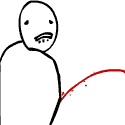|
Rupert Buttermilk posted:I greatly appreciate that, but I'm not looking to buy just yet. My son will be born in about a week, and I can't be spending money on that right now. I'm just more or less asking for future reference. I'll look into the 5870, thanks! Link to pictures of the card Prices for the genuine OEM cards are all over the place on eBay. It seems that the average hovers around the $240-$250 mark plus shipping so I would probably ask for $225 shipped 2-day priority. You can find PC Cards flashed with the Apple firmware to allow boot screens for cheaper on there as well. Congratulations on your upcoming fatherhood. Life will never be the same for you starting a week from now. It's happened to me more than once. 
|
|
|
|

|
| # ? May 5, 2024 09:18 |
|
Has anyone been able to get Wildstar running on their Mac? I'm running Fusion on a 2.3 i5. I'm thinking about the 15" rMBP with the GT 750. Also, which VM is best for running games: Parallels, Fusion, or something else I'm currently unaware of?
|
|
|
|
Parallels is usually slightly better, but not by much. Try Wineskin though, before you resort to VMs. Performance is usually better, though compatibility can be worse, especially for newer games.
|
|
|
|
It's probably worth keeping an eye on this compatibility report page for Wildstar in vanilla Wine. Of course, maybe you'll have better luck with Crossover's compatibility hacks.
|
|
|
|
Anyone here play The Wolf Among Us? It's a pretty fun adventure game even if it is really more of a cartoon than an actual game, since I don't think any of your choices have actual consequences, though I haven't finished it yet so I might be wrong.
|
|
|
|
dik-dik posted:Anyone here play The Wolf Among Us? It's a pretty fun adventure game even if it is really more of a cartoon than an actual game, since I don't think any of your choices have actual consequences, though I haven't finished it yet so I might be wrong. It's my favorite Tattletale game, since in it they've finally gotten over the need to include mandatory pixel-hunt puzzles all the time. Crashes all the time on my Macbook Air, though.
|
|
|
|
Roadie posted:It's my favorite Tattletale game, since in it they've finally gotten over the need to include mandatory pixel-hunt puzzles all the time. It's a really refreshing game to play. If the concept of fairy tales in a gritty probaby-New-York world sounds interesting, the game is for you.
|
|
|
|
Holy crap: the latest Steam beta supposedly has proper Retina display support throughout. edit: the web view still isn't Retina fonts Star War Sex Parrot fucked around with this message at 02:42 on Sep 23, 2014 |
|
|
|
Steam store is sort of a broken mess for me anyways so I can't see the fun. I wish chat was retina-fied since those are the windows I usually have visible the most.
|
|
|
|
Avocados posted:Steam store is sort of a broken mess for me anyways so I can't see the fun. I wish chat was retina-fied since those are the windows I usually have visible the most.
|
|
|
|
Posted this in the Steam thread, but figured I'd cross-post it hear for you guys. I tried out Steam's in-house streaming last night, after having asked a few questions about it in that thread. Ok, so that was awesome. My wife has an ATI Radeon 5570, I have an nVidia GT120 in my 2010 Mac Pro. Not that that really matters, but hey, it's what I have. We're both wired in to the same network, so I logged on to my account on Steam on her PC* and Steam on my mac immediately noticed and updated my library to show a bunch of PC games 'installed' (i.e. - not greyed out). Before trying anything, however, I went into the settings for in-home streaming and made it so 720p was the maximum resolution, just so I could, for the moment, minimize stuttering and framerate drops. Clicked on the option for the hardware acceleration or whatever, and that was that. I also think I chose to give this network priority. Clicked 'Stream' on Skyrim on my Mac, and aside from it telling me that I had to go to the host PC to go through a game-specific dialog box (the graphical settings options, before the official Skyrim menu. I set everything to Medium, again just for testing purposes), it worked like a charm! Granted, it looked like an ok-ish Youtube video gone fullscreen with artifacting happening when there was a lot of motion, but hey, I'm far from a graphical snob. The game itself looked as good if not better than when I play it on my 360, so I was happy, and the input delay was minimal. The only issue I say I had was perhaps with dealing with when I'm alt-tabbed out to the Steam overlay. Sometimes, my clicks didn't register or the pointer would be off by 5-10px, vertically. I don't know why, but it was. I actually spent the majority of the time chatting with an old friend but I got a fair bit of gameplay in. Tonight or tomorrow, I'll up everything to 1080p, and see how it works out. On an entertaining note, I had NO idea my wife had, years ago, installed the Macho Man mod. I've seen it before, but jesus christ, I wasn't expecting that. Due to having a newborn, my sound was off, so I wasn't warned it was happening with an 'OOOOHH YEAAAHH' off in the distance, I just was greeted with the ugliest, literally-bearded dragon I've ever seen open its mouth and spew fire from atop of a tower in Helgen. My laughing almost woke my son up.
|
|
|
|
Borderlands the Pre-Sequel will be Steamplay at launch it seems.
|
|
|
|
Did anyone try Civ 5 on a mid-2013 MacBook Air? e: Update, it works fine at native resolution with everything turned down. Boatswain fucked around with this message at 04:13 on Oct 3, 2014 |
|
|
|
Has anyone else had problems with Wine and sound? I've been using it on a Macbook to play various old games (Jazz Jackrabbit 2, Starsiege, etc.), and it worked just fine, sound and all, until two days ago the sound stopped working for no apparent reason whatsoever. I tried Googling it but most of it is way too technical for me. 
|
|
|
|
I don't have much experience with Mac, my girlfriend convinced me to get one recently when my old PC died. When I open Prison Architect for instance (through Steam) the fans turn on and it seems to me like it may be overheating. But it's not actually that hot on the outside? Am I just being retarded? Is it a common thing with all games on Mac that the fans just turn on and it doesn't mean anything?
|
|
|
|
potatu posted:I don't have much experience with Mac, my girlfriend convinced me to get one recently when my old PC died. If your fans are on and the laptop stays cool, they're doing their job.
|
|
|
|
I'm told that Mac laptops will regulate processor speed in addition to fan speed to keep temps down. That way it can run browsers or word processors or whatever and not need to make much noise about it. But when something like a game is active that requires the processor at 100%, the only recourse it has is to fire up the fans as high as needed. Is there truth to this or am I remembering wrong/misinformed?
|
|
|
|
Obviously running a game will produce more heat than just about any other activity, but you can check your VSync settings and turn it on if it's not.
|
|
|
|
OMGVBFLOL posted:I'm told that Mac laptops will regulate processor speed in addition to fan speed to keep temps down. That way it can run browsers or word processors or whatever and not need to make much noise about it. But when something like a game is active that requires the processor at 100%, the only recourse it has is to fire up the fans as high as needed.
|
|
|
|
Has anyone had a LOT of trouble with Steam saying the overlay won't start because Steam isn't allowed to control the computer under Accessibility, even though it is?
|
|
|
|
wdarkk posted:Has anyone had a LOT of trouble with Steam saying the overlay won't start because Steam isn't allowed to control the computer under Accessibility, even though it is?
|
|
|
|
I first got that when upgrading to Yosemite, and just deleted and re-added Steam and it went away. edit: to the Accessibility settings, not completely 
|
|
|
|
Luceo posted:I first got that when upgrading to Yosemite, and just deleted and re-added Steam and it went away. I do that, but it comes back.
|
|
|
|
How about launching games in general from Steam? It just keeps freezing completely when I try to play anything now. Edit: Yosemite all in all seems to have been bad for Steam / games. Finally got some stuff to launch, but my 360 controller isn't being recognized any more. Asnorban fucked around with this message at 04:30 on Oct 29, 2014 |
|
|
|
wdarkk posted:Has anyone had a LOT of trouble with Steam saying the overlay won't start because Steam isn't allowed to control the computer under Accessibility, even though it is?
|
|
|
|
Yeah, I'm running 10.9.2, and it happens to me all the time. At least I'm thankful that I'm not the only one.
|
|
|
|
Weird, I actually started to care about that problem again last night. I checked my settings again, and it's still checked, but Steam doesn't see it. I was just going to go back to ignoring it. Speaking of Steam on Mac, when Steam wants to upgrade, does anyone click on that window to update, only to have it move to the background of the other Steam windows?
|
|
|
|
I originally posted this to the Hotline Miami thread, but got no reply yet, is this happening to anyone else? I'm playing HM on a mac (10.9.2) and my keyboard isn't fully recognised. I can use the arrow keys or WASD to go through the menu, but can't select anything. I hit escape but that won't back me out of the menu. Is there something I need to reset, or a config file I need to delete or something?
|
|
|
|
IUG posted:Weird, I actually started to care about that problem again last night. I checked my settings again, and it's still checked, but Steam doesn't see it. I was just going to go back to ignoring it. Yes, i occasionally get this when i install new stuff from steam too and it's super annoying
|
|
|
|
So I just updated Steam, and now none of my Steam games show as installed. However, "installing" them now causes them to look for existing game files, and then the game is all finished installing. Weird.
|
|
|
|
Maybe they changed the install location defaults or where the settings are stored, so they lost your default folder? Weird.
|
|
|
|
kode54 posted:Maybe they changed the install location defaults or where the settings are stored, so they lost your default folder? Weird. Well, it sure didn't take long for it to find an old installation.
|
|
|
|
Rupert Buttermilk posted:Well, it sure didn't take long for it to find an old installation. Maybe it hooks into Spotlight indexing?
|
|
|
|
kode54 posted:Maybe it hooks into Spotlight indexing? kode54 posted:Maybe it hooks into Spotlight indexing? Is that the distnoted process? I don't think that's it because before I upgraded to Yosemite I turned that off and there were no issues with my steam install.
|
|
|
|
I can't say for sure since I'll still be without a Mac until as early as the 17th according to my order status. Nearest I can guess is that they knew where you installed the games and didn't initialize the database after the update. Also I find it interesting you disabled indexing, so I guess you use a different app launcher?
|
|
|
|
I still have indexing on, but if you're not using Quicksilver, I feel bad for you. I have most of my chrome bookmarks titled with two letters (YouTube = YT, for example), so I can launch the site directly. I love it. So, PS3 dualshock instead of a 360 controller: yay or nay? I ask because I have two of them (DS3's, and can't find them) but if I wanted to use my 360 ones, I'd have to go buy the wireless receiver. Does anyone know of any games on Steam that take a 360 pad but not a PS3 one?
|
|
|
|
Rupert Buttermilk posted:I still have indexing on, but if you're not using Quicksilver, I feel bad for you. I have most of my chrome bookmarks titled with two letters (YouTube = YT, for example), so I can launch the site directly. I love it. I'm not even sure 360 pad support is officially a thing on Mac, and I know that some Mac ports like Borderlands 1 were designed with the DS3 in mind.
|
|
|
|
Just an update to the "games appear uninstalled", this is apparently happening every single time I boot up Steam. Even when I "install" a game (which is just Steam finding it on my hard drive, and saying that it's all installed), I play it, and then officially uninstall it, then re-install it, it still does the same thing. What the hell? EDIT: Opted-out of Steam beta, fixed everything. Rupert Buttermilk fucked around with this message at 02:42 on Nov 1, 2014 |
|
|
|
Has anyone noticed the "tccd" process really hammering the disk when steam launches a game? It seems like it examines the entire Steam.app bundle each time you start a game. Supposedly it handles determining if an app has permission to use your contacts, so I have no idea what the hell is going on with that.
|
|
|
|

|
| # ? May 5, 2024 09:18 |
|
Rupert Buttermilk posted:Just an update to the "games appear uninstalled", this is apparently happening every single time I boot up Steam. Even when I "install" a game (which is just Steam finding it on my hard drive, and saying that it's all installed), I play it, and then officially uninstall it, then re-install it, it still does the same thing. What the hell? Aaaaaand, now that Steam just did a regular update, it broke again. Great. Not a huge problem for small games, but for big games, it can take forever for Steam to rediscover existing files for whatever game you're playing. This is balls.
|
|
|