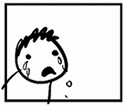|
Dans Macabre posted:sniped from firefox
|
|
|
|

|
| # ? Apr 29, 2024 02:41 |
|
teethgrinder posted:I use WordStar 4.0 on a 286. This is the best option as long as you have one of those tall and narrow full page displays for the ultimate experience
|
|
|
|
HorseHeadBed posted:Is there a word processor that's basically Textedit's rich text mode but a liiiiittle bit more fully featured? I really only need headers and footers, but basic styles might also be nice. I know about Markdown and like how light it is, but I don't really see the point of making one type of file to make another type of file. Docx and rtf to the bitter end. have u considered teaching him LaTeX
|
|
|
|
I've had a 24" M1 iMac for two years now and I barely use it. Every time I try to force myself to use it I get hung on on one thing: the loving mouse pointer control in macOS sucks absolute poo poo. At first I thought it was just the Apple Magic Mouse, and while that is the worst mouse I have ever used, it isn't just that. I have tried several different mice, Logitech's Logi+ app, 3rd party github mouse pointer apps. Nothing. The mouse acceleration always feels unnatural to me, causing me to over or undershoot the things I want to click constantly, no matter the settings. The scrolling, since they refuse to give you "one mouse wheel click = X number of lines no matter what" as an option, always feels laggy and jumpy. The hacks that attempt to override this only result in the scrolling being even more jumpy and sporadic. Any other suggestions before I give up and sell this thing?
|
|
|
SweetMercifulCrap! posted:I've had a 24" M1 iMac for two years now and I barely use it. Every time I try to force myself to use it I get hung on on one thing: the loving mouse pointer control in macOS sucks absolute poo poo. I feel your pain but with kdeís mouse acceleration or whatever. macOS feels perfect to me. Just like, I hear you
|
|
|
|
|
SweetMercifulCrap! posted:I've had a 24" M1 iMac for two years now and I barely use it. Every time I try to force myself to use it I get hung on on one thing: the loving mouse pointer control in macOS sucks absolute poo poo. Steermouse. It's 20 bucks, which is a little ridiculous for something that should have just been a few settings in the OS to start with, but it does exactly what you're asking for here and does it well. I've been using it happily for years.
|
|
|
|
Powered Descent posted:Steermouse. It's 20 bucks, which is a little ridiculous for something that should have just been a few settings in the OS to start with, but it does exactly what you're asking for here and does it well. I've been using it happily for years. I'll give this a shot since it has a free trial, but I've tried a few recommended github programs that I can't recall the name of that look just like this with the same options. The newest Logi Options+ combined with the MX Anywhere 3S (a very good mouse though a little overpriced) also more or less does this. Basically macOS forces scroll acceleration on you in an attempt to make mouse wheels feel like touch scrolling. I don't want that, if I rotate the mouse wheel one click, then I want that to always move the page the same distance. In Windows, you define this by number of lines per mouse wheel rotational click which I set to "5". That way, when you spin the mouse wheel faster, the page scrolls faster in a consistent way. Every single thing I've tried that attempts to fix this ends up making it feel like the fix is fighting the macOS scroll behavior.
|
|
|
|
SweetMercifulCrap! posted:I'll give this a shot since it has a free trial, but I've tried a few recommended github programs that I can't recall the name of that look just like this with the same options. The newest Logi Options+ combined with the MX Anywhere 3S (a very good mouse though a little overpriced) also more or less does this. There's a Steermouse setting for exactly that. I use it myself, and it's the only thing I've found that actually works and doesn't run into the problems you describe. 
|
|
|
|
Powered Descent posted:There's a Steermouse setting for exactly that. I use it myself, and it's the only thing I've found that actually works and doesn't run into the problems you describe. Oh nice. Iíll get this a try then, thanks!
|
|
|
|
SweetMercifulCrap! posted:I've had a 24" M1 iMac for two years now and I barely use it. Every time I try to force myself to use it I get hung on on one thing: the loving mouse pointer control in macOS sucks absolute poo poo. nm, apparently Steermouse will fix the problem for $1300 + $20 Pittsburgh Fentanyl Cloud fucked around with this message at 06:36 on Mar 5, 2024 |
|
|
|
I have a bunch of 3840x2160 120 FPS HEVC videos. What software can I use to batch crop them to 2732x2048?
|
|
|
|
Handbrake should be able to do that I believe https://handbrake.fr/
|
|
|
|
Peteyfoot posted:I have a bunch of 3840x2160 120 FPS HEVC videos. What software can I use to batch crop them to 2732x2048? Yep, seconding Handbrake. Create a custom profile to output your video to 2048p, then simply add each video you want with an output filename, save to the queue, and when youíve added them all, run the queue. Itís great for fire and forget bulk conversions.
|
|
|
|
SweetMercifulCrap! posted:I've had a 24" M1 iMac for two years now and I barely use it. Every time I try to force myself to use it I get hung on on one thing: the loving mouse pointer control in macOS sucks absolute poo poo. The mouse cursor polling rate/acceleration in macOS is absolutely loving terrible and has been a problem for years if you search online. I had a macbook air m1 for a month with this same problem and returned it for this exact reason, wasted over 2 weeks of my time trying to make the mouse cursor not feel like hot garbage to no luck. Same thing you and lots of other people you find searching online have gone through. Changing mice, messing around with settings, downloading (lmao at paying for) one of those lovely apps like steermouse, which didn't work for me. There is a big reddit write up post on it that was super informative but I can't find it again. It was a pretty long post breaking down why the person thinks it was happening and boils down to bluetooth in the M chips being poo poo/bugged/broken. It didn't have many solutions but using a mouse wired/2.4ghz wireless dongle instead of wireless over bluetooth. But you didn't say if you were using a bluetooth mouse or not and I find it hard to believe that it would fix the problem anyway. The summary of the reddit post was the dude saying it has been a problem for a long time and he is hard pressed to think that apple is going to fix this anytime soon, which I agree with. I imagine they don't see it as a problem. That too and most of the time you search online for the problem people constantly say stuff like 'feels fine to me' or 'why are you using a gaming mouse on a mac?' to 'just use the trackpad lol' I kind of want to get a m3 macbook air, because passively cooled computing baby. But I just know this bullshit will still be there. Not interested in putting up with my primary input of the computer being gimped for such an expensive system. In my opinion just sell it, you said you don't use it anyway and used macs do a good job of holding their value.
|
|
|
|
Last Chance posted:Handbrake should be able to do that I believe Hasturtium posted:Yep, seconding Handbrake. Create a custom profile to output your video to 2048p, then simply add each video you want with an output filename, save to the queue, and when youíve added them all, run the queue. Itís great for fire and forget bulk conversions. I appreciate y'all.  Incredible that free software does this, I thought I'd have to poney up some cash. Incredible that free software does this, I thought I'd have to poney up some cash.
|
|
|
|
Handbrake ftmfw
|
|
|
|
Tokit posted:The summary of the reddit post was the dude saying it has been a problem for a long time and he is hard pressed to think that apple is going to fix this anytime soon, which I agree with. I imagine they don't see it as a problem. That too and most of the time you search online for the problem people constantly say stuff like 'feels fine to me' or 'why are you using a gaming mouse on a mac?' to 'just use the trackpad lol' To be fair, I game on a mac with the trackpad 
|
|
|
|
I went to the Mac App store and saw that Apple Remote Desktop was $79.99. Last time I checked about 2yr ago I thought it was less? Never the less I tried to buy it but it said my mac (2015 MBP) was too old and it required MacOS 13 or later. Am I SOL? Can I still somehow get an older build? Can I maybe buy it on a newer supported Mac and then on the older mac download the last compatible version?
Shaocaholica fucked around with this message at 02:19 on Mar 8, 2024 |
|
|
|
Shaocaholica posted:I went to the Mac App store and saw that Apple Remote Desktop was $79.99. Last time I checked about 2yr ago I thought it was less? Never the less I tried to buy it but it said my mac (2015 MBP) was too old and it required MacOS 13 or later. Am I SOL? Can I still somehow get an older build? Can I maybe buy it on a newer supported Mac and then on the older mac download the last compatible version? What are you trying to do? Every Mac has VNC support built-in, no extra software necessary. Type vnc://destination.ip.goes.here into the address bar in Safari. If you need to remote into Windows machines, Microsoft RDP is free on the App Store (or you can also use VNC for that).
|
|
|
|
Tokit posted:The mouse cursor polling rate/acceleration in macOS is absolutely loving terrible and has been a problem for years if you search online. I have definitely considered that it could just be brainworms from using Windows for 30 years that makes me hate mouse pointer control on macOS, but good to know I'm not alone. The refusal to allow you to turn off mouse wheel acceleration is baffling to me, though very on-brand with Apple I guess. I might sell it. What's the best way to sell an iMac? I'd rather not do eBay, Craigslist, or Facebook Marketplace.
|
|
|
|
eBay, Craigslist, or Facebook Marketplace.
|
|
|
|
You can try SA Mart, or take a hit on value and trade it in to Best Buy or another retailer for store credit. There are a few companies that will just buy them from you as well, sellyourmac.com is owned by OWC.
|
|
|
|
TBH, I've been using Macs all my life so windows mouse accel feels off
|
|
|
|
Quackles posted:TBH, I've been using Macs all my life so windows mouse accel feels off Same here. I grew up using only Windows until I was in my early 20s. When I switched to Mac, the mouse felt so slow, no matter how fast I made it. Now I've been using Macs for the past 20 years and Windows mouse tracking just feels so inaccurate to me. Į\_(ツ)_/Į
|
|
|
|
I don't know if Apple changed the mouse accel but I used to feel the difference between mac and win/linux all the time but now I don't feel it. I use linux and windows at work everyday since 2010 and the mouse accel in both windows and linux feels the same. Maybe my brain rewired itself over the last 15yr.
|
|
|
|
SweetMercifulCrap! posted:I have definitely considered that it could just be brainworms from using Windows for 30 years that makes me hate mouse pointer control on macOS, but good to know I'm not alone. Probably brainworms all around. I can see easily somebody using a mac most of the time thinking it feels fine, then the other way around for someone who is used to windows. I think the mouse feels fine on linux though.  You can try some other things if you want to waste more time on it. But I didn't have much luck in the time I spent finding a solution. I'm going to have to wait for a 2-1 touch screen mac I guess, pls tim apple Quackles posted:To be fair, I game on a mac with the trackpad real gamers use trackballs
|
|
|
|
Tokit posted:real gamers use trackballs ...ligma trackballs? 
|
|
|
|
I tend to always scroll with my trackpad, even if Iím using the mouse (which I mostly only do if Iím playing a game.) The only time scrolling feels weird is when Iím using windows in a VM via parallels and I canít tell if itís because of something to do with MacOS or if my mouse wheel is dying (I suspect the latter).
|
|
|
|
The real
|
|
|
|
Branch Nvidian posted:sellyourmac.com is owned by OWC. How reputable are they? I'm not sure who OWC is.
|
|
|
|
ThermoPhysical posted:How reputable are they? I'm not sure who OWC is. Other World Computing: https://www.owc.com/ They've been in the Mac scene for a long time, they're reputable.
|
|
|
|
ThermoPhysical posted:How reputable are they? I'm not sure who OWC is. They've been around since 1988 and have been making gear for Macs since at least the late 90s. I bought RAM for my old santa rosa blackbook from them back in like 2009, and for my sandy bridge iMac in 2012. Extremely reputable company. Branch Nvidian fucked around with this message at 05:35 on Mar 9, 2024 |
|
|
|
OWC might be more reputable than Apple when it comes to Apple.
|
|
|
|
I just rec got into the Mac ecosystem about 4 years ago. Thanks for the clarification! Ií e not heard of Sell My Mac before but they do give more than Apple or Best Buy do.
|
|
|
|
Luceo posted:The real Imagine having to pay for an app to fix your operating systems broken mouse cursor and scroll wheel functionally.
|
|
|
|
I switch between Windows and Mac every day and donít feel anything different about the mouse so Iím assuming this thread is actually targeted harassment at me, specifically.
|
|
|
|
Scrolling on macOS does feel weird, but I downloaded ĒMosĒ for free and it completely solved the scrolling feeling weird. Mouse acceleration itself feels fine though, and I swap between windows and macOS daily.
|
|
|
|
FCKGW posted:I switch between Windows and Mac every day and donít feel anything different about the mouse so Iím assuming this thread is actually targeted harassment at me, specifically. do you use the power of FlipFlopWheel?
|
|
|
|
FCKGW posted:I switch between Windows and Mac every day and donít feel anything different about the mouse so Iím assuming this thread is actually targeted harassment at me, specifically. Same. I use both operating systems heavily and Iíve never noticed the difference in ďmouse accelerationĒ
|
|
|
|

|
| # ? Apr 29, 2024 02:41 |
|
I've only been using a mac for about a week but the only mouse-related foible I have is with scroll direction. If I plug in a mouse - dongle, bluetooth, wired, doesn't matter - and disable Natural Scrolling under the Mouse settings, I get the behavior I want. Two fingers up on trackpad to scroll down and mouse scroll wheel down to scroll down. As soon as I unplug the mouse, though, I have to go back and re-enable Natural Scrolling under Trackpad settings. Because for some reason macOS forgets that they are two different input methods that should be treated separately. It's something I never had to deal with in Windows. Otherwise mouse movement feels fine. I have to get used to its speed and whatever, but every mouse I've ever used in Windows felt different from each other, so this isn't so dissimilar.
|
|
|