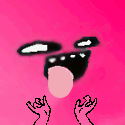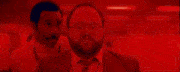|
Yomu is pretty great and syncs books/progress across your phone/mac. No webapp which is a bummer. Great otherwise.
|
|
|
|

|
| # ? May 3, 2024 10:41 |
|
Seconding Yomu: https://www.yomu-reader.com
|
|
|
|
ďWhy, I like using Windows as a VM on my Mac Iím sure having MacOS as a VM on here too will be easy and goodĒ And thatís how I lost about 4 hours of my night (luckily I could watch a film during the multiple, multiple slow installs that all went wrong)
|
|
|
|
Ever since the "new" and "improved" System Settings, it always opens to the Appearance section. It doesn't matter if an app is trying to open a specific preference or it's just me opening it where I last left off, it's always Appearance. Is that just a strange hangover on my own install or has anybody else had this? Is it fixable? It's not particularly bothersome, just curious.
|
|
|
|
franco posted:Ever since the "new" and "improved" System Settings, it always opens to the Appearance section. It doesn't matter if an app is trying to open a specific preference or it's just me opening it where I last left off, it's always Appearance. Is that just a strange hangover on my own install or has anybody else had this? Is it fixable? It's not particularly bothersome, just curious. That's the same thing that happens for me. It's especially annoying when a downloaded application wants to run and macOS stops it, since it's not from the app store or one of apple's blessed developers, and i have to manually go to settings > privacy & security > scroll about 3/4th down the pane, click "allow" for the app, and then launch the app again. Instead of, you know, the alert that the app wasn't allowed to run letting me jump straight to that screen.
|
|
|
|
Branch Nvidian posted:That's the same thing that happens for me. It's especially annoying when a downloaded application wants to run and macOS stops it, since it's not from the app store or one of apple's blessed developers, and i have to manually go to settings > privacy & security > scroll about 3/4th down the pane, click "allow" for the app, and then launch the app again. Instead of, you know, the alert that the app wasn't allowed to run letting me jump straight to that screen. Whenever I have an app I downloaded from the net I just right click it and say open and itíll prompt you to allow.
|
|
|
|
bless you, god this blows
|
|
|
|
Branch Nvidian posted:bless you, god this blows I'm fairly new to macOS. Two years ago when I switched jobs they gave me the offer of PC or Mac and I decided to jump in as they gave me a nicely specced 16" MacBook Pro so I've been learning the nuances of things. I liked my work machine so much that when my desktop had some component failures I got a MacBook Pro for my personal machine. I'm always looking for tips and tricks and if you know of any others I'm all ears.
|
|
|
|
I use homebrew to install nearly everything. Big recommend there, though you do need to deal with gatekeeper (iirc thatís the name of this security component) for some apps still.
|
|
|
|
|
Branch Nvidian posted:That's the same thing that happens for me. It's especially annoying when a downloaded application wants to run and macOS stops it, since it's not from the app store or one of apple's blessed developers, and i have to manually go to settings > privacy & security > scroll about 3/4th down the pane, click "allow" for the app, and then launch the app again. Instead of, you know, the alert that the app wasn't allowed to run letting me jump straight to that screen. That teeny amount of friction probably prevents millions of malware installs a week.
|
|
|
|
Can you not still Cmd+doubleclick (or Option or whatever it was) on the app icon to make it give you an override "open anyway" button on the warning dialog?
|
|
|
|
|
Data Graham posted:Can you not still Cmd+doubleclick (or Option or whatever it was) on the app icon to make it give you an override "open anyway" button on the warning dialog? It still does.
|
|
|
|
god this blows posted:I'm fairly new to macOS. Two years ago when I switched jobs they gave me the offer of PC or Mac and I decided to jump in as they gave me a nicely specced 16" MacBook Pro so I've been learning the nuances of things. I liked my work machine so much that when my desktop had some component failures I got a MacBook Pro for my personal machine. I'm always looking for tips and tricks and if you know of any others I'm all ears. Download Alfred and/or Raycast, map them to something memorable like ⌘ + Spacebar and force yourself to open every app, website, file, and folder from the search bar. Do this with iOS, too. Remap your capslock to ⌘ or Esc. BetterTouchTool is another great tool for remapping keyboard shortcuts. You can do all sorts of fun tricks with it. Corb3t fucked around with this message at 19:22 on Apr 25, 2024 |
|
|
|
⌘ + Spacebar is the ONLY way I ever launch applications on macOS and I use the equivalent method on iOS pretty consistently too. It's frustrating how close Windows has gotten to allowing a similar flow while still not quite getting it right.
|
|
|
|
Pff. ⌥⌥ is the best launch shortcut. I just wish other apps than Quicksilver supported it.
|
|
|
|
Branch Nvidian posted:⌘ + Spacebar is the ONLY way I ever launch applications on macOS and I use the equivalent method on iOS pretty consistently too. It's frustrating how close Windows has gotten to allowing a similar flow while still not quite getting it right. Weirdly on Mac I never really used Spotlight, but would make a four-finger pinch for Launchpad and search from there.
|
|
|
|
teethgrinder posted:What's wrong with the way Windows does it? I've just used winkey to instant search ever since Vista. It was the only way Win8 was bearable too. Iíve had issues with consistency. Sometimes it pulls up what Iím typing in, sometimes it only gives me a list of bing search results. Other times, on my work PC, it just doesnít pull anything up at all and I only get a blank box with it acting like itís trying to find something.
|
|
|
|
My ⌥ ⌥ is set to Alfred menubar search, a must have extension for a dummy like me who canít remember every apps keyboard shortcut.
|
|
|
|
teethgrinder posted:What's wrong with the way Windows does it? I've just used winkey to instant search ever since Vista. It was the only way Win8 was bearable too. You should give spotlight a try it's the best. You can even do the maths and unit/currency conversions in there w/o having to open up another app. Not sure if Windows finally added stuff like that in 11 but its been in general a decade behind. There are some types of results you might wanna disable (in the Siri & Spotlight search results preferences).
|
|
|
|
Spotlight is really, really good, but they have been tweaking the algorithm away from searching for files on my computer to web searches and other things I never click on from there.
|
|
|
|
Branch Nvidian posted:⌘ + Spacebar is the ONLY way I ever launch applications on macOS and I use the equivalent method on iOS pretty consistently too. It's frustrating how close Windows has gotten to allowing a similar flow while still not quite getting it right.
|
|
|
|
TACD posted:PowerToys includes a utility called PowerToys Run which is basically Microsoftís answer to spotlight. The PowerToys suite in general is IMO a must-have for Windows and includes several clearly Mac-inspired utilities. I must say that it's patently ridiculous this poo poo isn't just in Windows to start with.
|
|
|
|
Branch Nvidian posted:I must say that it's patently ridiculous this poo poo isn't just in Windows to start with. This is Windowís problem in a nutshell. How many apps replace other apps that never get sunset?
|
|
|
|
EL BROMANCE posted:ďWhy, I like using Windows as a VM on my Mac Iím sure having MacOS as a VM on here too will be easy and goodĒ There's a great open source front-end called UTM (https://mac.getutm.app) which makes it easy to set up a virtual copy of macOS in a few minutes using the IPSW images which you can get from https://ipsw.me/product/Mac (aggregator of links to the restore images from Apple's CDN). The macOS VMs created through UTM have full graphical acceleration so they're basically the same performance as using a normal Mac and they're created as a 'full' computer (with unique serial numbers) so they can be enrolled in MDM management solutions if required. In my experience they need 2 cores and 8GB of RAM minimum or they don't work properly.
|
|
|
|
Thatís super cool, I appreciate the info even though Iím all Intel here still. This project has been a struggle I wonít lie, I really thought it would be straightforward but my particular combo hasnít made it easy Iím sure (OCLP patched Mac Pro 6,1 running Sonoma) and yeah the graphics has been the hardest part. I wanted to go VM for the Ďeaseí of doing screen recording on a clean system for tutorial videos, but even once I got the OS running at last the scrolling is awful and as you were indicating with your post, the lack of direct graphics access is problematic for both video recording and playback (VLC didnít work, and I donít have the patience for the plethora of configuration options but luckily IINA is fine). Iíve managed to rig it together for what I need for the first set of videos at least! Fingers crossed itíll cover me for everything.
|
|
|
|
Maybe a dumb question, but would it be clean enough to just create a new user?
|
|
|
|
That was the other thought I had, Iíd just had such decent results with Win11 I assumed MacOS could only be smoother. I also have a 2012 Mini sitting unused I could rig up, as none of this is particularly taxing stuff. I just like having the VM windowed in 1080p and having my host computer stuff around it still as I have a pretty big display.
|
|
|
|

|
| # ? May 3, 2024 10:41 |
|
EL BROMANCE posted:Thatís super cool, I appreciate the info even though Iím all Intel here still. The experience up until recently has been so awful and I was completely blindsided when Apple just randomly put a tutorial project up on the Developer portal about how to make a VM from an IPSW file using an XCode project. It was so simple and the performance was so good compared to anything we got previously on Intel Mac VMs and then the QEMU/UTM guys just made it an absolute walk in the park.
|
|
|