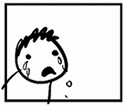|
Yeah, I bite the bullet and use Logitechís software on macOS so I can flip scrolling with the mouse and adjust per-app functionality for my Mx Master 3. Iím sure there are third party apps that use less resources but are more of a pain to set up, or cost money, so I just deal with Logitechs software. MacOSís window snapping management out of the box isnít very good either, but expose, multiple spaces, and trackpad gestures are ďgood enoughĒ for most (Windows swiped these features, funny enough). Some claim Microsoft own the patent for window management and that stops them swiping that functionality, but if youíre super particular about that kind of thing, there are dozens of < $10 apps with all sorts of approaches to windows management that might work for you.
|
|
|
|

|
| # ? Apr 27, 2024 12:52 |
|
Rectangle is free and pretty much all I need for window management.
|
|
|
|
What kills me is that the trackpad settings are all great but you canít make the mouse scrolling good without messing with both at once. Thankfully thatís fairly easy to address via Mos and BTT or whatever your personal preference is.
|
|
|
|
Tokit posted:Imagine having to pay for an app to fix your operating systems broken mouse cursor and scroll wheel functionally. That actually isn't the reason I use it, since none of that poo poo bothers me. The Logitech Options software doesn't let you set buttons 4 and 5 to click 4 and 5, and Steermouse does. I paid for it like over a decade ago and it does its job perfectly.
|
|
|
|
Imagine using magic mouse for 14yr until your brain rewires itself to like it because you didn't know you could use any other mouse or other mice exist.
|
|
|
|
Tokit posted:Imagine having to pay for an app to fix your operating systems broken mouse cursor and scroll wheel functionally. Works on my machine.
|
|
|
|
Model Camper posted:What are you trying to do? Every Mac has VNC support built-in, no extra software necessary. Type vnc://destination.ip.goes.here into the address bar in Safari. Ah thanks. Got this to work on the local network but couldn't get it to work from my home to my work. Maybe sleep is bad on the remote machine?
|
|
|
|
Shaocaholica posted:Ah thanks. Got this to work on the local network but couldn't get it to work from my home to my work. Maybe sleep is bad on the remote machine? Nice! Ah yeah, wake on LAN can still be flaky in TYOOL 2024. Iíve had really good luck using ZeroTier to remote into sleeping machines though, if youíre able to install software on that work machine. I do this to remote into my parents machine for tech support, even when they arenít home.
|
|
|
|
Model Camper posted:Nice! Ah yeah, wake on LAN can still be flaky in TYOOL 2024. Iíve had really good luck using ZeroTier to remote into sleeping machines though, if youíre able to install software on that work machine. I do this to remote into my parents machine for tech support, even when they arenít home. Cool Iíll try it out. Itís not a work machine. Itís my personal machine but at work so I can do whatever.
|
|
|
|
Yíall I just wanna tell you that Iíve been using Mac since about 2006 and yesterday for the first time ever I used pbpaste. Awesome.
|
|
|
|
SweetMercifulCrap! posted:I have definitely considered that it could just be brainworms from using Windows for 30 years that makes me hate mouse pointer control on macOS, but good to know I'm not alone. https://linearmouse.app/ Free and allows you to turn off the acceleration and pick scroll direction on a per-device basis. Yes it should be basic functionality included with the OS and yes even with the acceleration off it still feels a bit different, but absolutely good enough. I love the OS but the way the mouse behaves has always been a dealbreaker for me, this basically sorts it.
|
|
|
|
Dans Macabre posted:Yíall I just wanna tell you that Iíve been using Mac since about 2006 and yesterday for the first time ever I used pbpaste. Awesome. idgi. Cmd + C/V works just fine.
|
|
|
|
Warbird posted:idgi. Cmd + C/V works just fine. Yes which is why I haven't used it until yesterday, but what happened was I had a bunch of text in the clipboard that I needed to put into a text file, and instead of opening an editor and pasting it I just did `pbpaste > poop.txt` and it Just Worked. I'm sure there' some actual big boy use case for this but I'm not programmer enough to know it.
|
|
|
|
Oh oh oh, I see. Canít think of a good use case either but itís a good trick to have.
|
|
|
|
Warbird posted:idgi. Cmd + C/V works just fine. It's useful for command line scripts, I have a command in my .zshrc to generate a UUID and dump it into the clipboard with pbcopy.
|
|
|
|
Warbird posted:Oh oh oh, I see. Canít think of a good use case either but itís a good trick to have. People in this thread will probably chime in with some obvious ones but here's a post (sorry about medium) that someone wrote https://medium.com/decisionbrain/leveraging-the-macos-clipboard-on-the-command-line-with-pbcopy-and-pbpaste-f61e1df72f67: quote:Why use commands rather than ⌘C/⌘V?
|
|
|
|
Warbird posted:idgi. Cmd + C/V works just fine. Honestly, one of the biggest wins from using Raycast for me has been assigning OPT-SHIFT-C as a hotkey to the Clipboard History
|
|
|
|
Is the M3 Pro/Max 14" MacBook Pro a good desktop replacement machine? My roommate needs a device to replace his M1 iMac with and wants portability but also a desktop. He had the 16" MBP M1 but it was too heavy for his backpack and he got the iMac instead.
|
|
|
|
ThermoPhysical posted:Is the M3 Pro/Max 14" MacBook Pro a good desktop replacement machine? My roommate needs a device to replace his M1 iMac with and wants portability but also a desktop. He had the 16" MBP M1 but it was too heavy for his backpack and he got the iMac instead. Yes. It'll be faster than the iMac and essentially the same speed as an equivalent 16". Splinter fucked around with this message at 11:12 on Mar 12, 2024 |
|
|
|
ThermoPhysical posted:Is the M3 Pro/Max 14" MacBook Pro a good desktop replacement machine? My roommate needs a device to replace his M1 iMac with and wants portability but also a desktop. He had the 16" MBP M1 but it was too heavy for his backpack and he got the iMac instead. The M1 iMac was the base M1 chip, not M1 Pro or M1 Max. If he's happy with the iMac's compute power and just wants it portable, the base model 14" MBP with the non-pro M3 chip will be significantly more powerful, just tell him to make sure he gets at least as much RAM as the iMac. The 24" M series iMacs aren't high end computers, they all have base M series chips, not Pro/Max chips. Only the Airs are less powerful, and that's only because they lack a cooling fan.
|
|
|
|
I worry that at some point Apple will throw their hands up and decide that 'no one gives a poo poo about the GPU' and stop trying to stuff more GPU cores in each successive chip generation like a haughty chef trying to overstuff a raisin muffin
|
|
|
|
"BobHoward posted:the Airs are less powerful, and that's only because they lack a cooling fan. Please tell that to my 2017 Air, because that thing has a fan that might match a leaf blower.
|
|
|
|
 I used to use a separate app for the mouse acceleration thing but then they added this under the Advanced button a few months ago and it's totally fine.
|
|
|
|
eightysixed posted:Please tell that to my 2017 Air, because that thing has a fan that might match a leaf blower. The Apple Silicon Airs lack a fan. It and the Touch Bar were the only real differentiators between the 2020 M1 MacBook Pro and MacBook Air
|
|
|
|
Fair enough
|
|
|
|
Do any of you have a subscription to SetApp, and if so do you think it's worth it? I currently pay for a SetApp sub and while I do have 14 apps installed, the only one that really makes it kind of worth is TablePlus. Second question, do you guys use CleanMyMac X at all? I don't really use it for the "optimizations" or anything but rather to keep my apps up to date.
|
|
|
|
kiwid posted:Do any of you have a subscription to SetApp, and if so do you think it's worth it? I had a SetApp trial for a while but didn't find use for it. CleanMyMac is junk imo just like CCleaner but you say you're using it for updating apps, for that I've used https://www.corecode.io/macupdater/ before.
|
|
|
|
Skeezy posted:I had a SetApp trial for a while but didn't find use for it. This looks awesome, maybe I'll swap this out then.
|
|
|
|
MacUpdater is very good. My only gripe with it is that they restrict CLI access to it to enterprise users. If you're not brain damaged like I am then this likely isn't a problem.
|
|
|
kiwid posted:Do any of you have a subscription to SetApp, and if so do you think it's worth it? I use homebrew and itís free
|
|
|
|
|
tuyop posted:I use homebrew and itís free
|
|
|
|
I think daisydisk is the only paid mac app I have. It's probably more useful for clearing drive space than a ccleaner clone
|
|
|
|
Iím still using the DaisyDisk license I got from working at the Apple Store in like 2010 and Iím starting to feel a little guilty about it
|
|
|
|
eightysixed posted:Please tell that to my 2017 Air, because that thing has a fan that might match a leaf blower. Branch Nvidian posted:The Apple Silicon Airs lack a fan. It and the Touch Bar were the only real differentiators between the 2020 M1 MacBook Pro and MacBook Air Yep, meant Apple Silicon Airs. I think the one and only fanless Intel Mac was the 12" 2015 (?) MacBook ultra-ultralight. (whose fandom won't stop jonesing for an Apple Silicon version, because Intel processors were not a good match to no fan)
|
|
|
|
BobHoward posted:Yep, meant Apple Silicon Airs. I think the one and only fanless Intel Mac was the 12" 2015 (?) MacBook ultra-ultralight. Didn't the 12" MacBook, ironically, use an Intel Core-m3 processor? Perhaps it is time to bring it back into the lineup.
|
|
|
|
Branch Nvidian posted:Didn't the 12" MacBook, ironically, use an Intel Core-m3 processor? Perhaps it is time to bring it back into the lineup. Would it be thick enough to support the scissor-switch keyboard though? I thought one of the reasons they were able to make the 12" MacBook so thin was Jony's Folly, the butterfly keyboard design.
|
|
|
|
Youíre right, that was the first model with the butterfly keyboard, so itíd need to be a bit thicker to hold the scissor-switch version
|
|
|
|
tuyop posted:I use homebrew and itís free I do too but usually only for coding/programming stuff. I should probably see if I can use it for everything.
|
|
|
|
you probably can, there's a LOT of programs supported via homebrew https://formulae.brew.sh/formula/
|
|
|
|

|
| # ? Apr 27, 2024 12:52 |
|
I recently bought a refurbished iPod and want to load it up with my old music collection. I found a backup from 2013 with all my music and a .itl file of the iTunes library. Iíve followed every guide out there on how to load this into the Music app, but no matter what I try I canít get Music to switch to using the old library. Holding option when I open the app doesnít do anything. I know I could just drag all the music into the app, but it would be nice to have all my old playlists and stuff. Has anyone run into this?
|
|
|