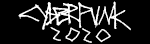|
okay the keyboard situation is fixed for now, but I have a problem with my mouse. I have a Logitech G300s and I grew accustomed to using the two extra buttons on the left side for traveling forward and backward in web browsers. I don't see any option in system preferences to set the functionality of the extra mouse buttons, and the Logitech software for this mouse is not compatible with Big Sur. Not sure what kind of workaround exists, if any.
|
|
|
|

|
| # ¿ Jun 1, 2024 14:28 |