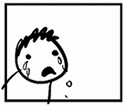|
TL;DR: Has anyone experienced issues with a 2560x1440 non-Apple external display over HDMI in the final release of Sierra? Full version: I want to upgrade to Sierra, but I'm a bit scared. I'm running a late 2013 rMBP with 750M. 95% of the time it sits on my desk in clamshell mode hooked up to a Monoprice 27" monitor via HDMI. Despite every internet source telling me it won't, it outputs 2560x1440 over HDMI a-ok (under Yosemite, El Capitan and Windows 10 Boot Camped). I installed the first GM of Sierra and instantly I saw an issue: it wouldnít output above 1080p via HDMI anymore, causing the picture to be a blown up, blurry mess. Same monitor, same HDMI cable. First I figured it was seeing the monitor as a TV, so I tried forcing RGB mode, but that didnít fix it. Next I tried SwitchResX, but its 1440p mode was also a blurry mess, so thatís out. Interestingly, itís noticeable even in the installer: El Capitanís installer properly recognizes the max resolution of the display, but Sierraís installer doesnít and reverts to 1080p. Thinking about this as I type it, I guess Iíll have to create a USB installer for Sierra and boot from that to see if it happens without needing to blow away my current install or kick off an upgrade. This is the first upgrade that Iíve rolled back since switching to OSX at the release of 10.3. Having full use of my monitor is more important to me than Siri.
|
|
|
|

|
| # ¿ Apr 27, 2024 12:40 |
|
Bob Morales posted:http://forums.macrumors.com/threads/dell-u2715h-and-sierra-cannot-get-2560x1440-via-dhmi.1984770/ Well that's good to know. Hopefully it gets sorted soon. Thanks!
|
|
|
|
Shaocaholica posted:I went to the Mac App store and saw that Apple Remote Desktop was $79.99. Last time I checked about 2yr ago I thought it was less? Never the less I tried to buy it but it said my mac (2015 MBP) was too old and it required MacOS 13 or later. Am I SOL? Can I still somehow get an older build? Can I maybe buy it on a newer supported Mac and then on the older mac download the last compatible version? What are you trying to do? Every Mac has VNC support built-in, no extra software necessary. Type vnc://destination.ip.goes.here into the address bar in Safari. If you need to remote into Windows machines, Microsoft RDP is free on the App Store (or you can also use VNC for that).
|
|
|
|
Quackles posted:TBH, I've been using Macs all my life so windows mouse accel feels off Same here. I grew up using only Windows until I was in my early 20s. When I switched to Mac, the mouse felt so slow, no matter how fast I made it. Now I've been using Macs for the past 20 years and Windows mouse tracking just feels so inaccurate to me. Į\_(ツ)_/Į
|
|
|
|
Shaocaholica posted:Ah thanks. Got this to work on the local network but couldn't get it to work from my home to my work. Maybe sleep is bad on the remote machine? Nice! Ah yeah, wake on LAN can still be flaky in TYOOL 2024. Iíve had really good luck using ZeroTier to remote into sleeping machines though, if youíre able to install software on that work machine. I do this to remote into my parents machine for tech support, even when they arenít home.
|
|
|
|

|
| # ¿ Apr 27, 2024 12:40 |
|
GATOS Y VATOS posted:
Thereís a bunch of these. I use an open source one called Maccy. A popular paid option with more festures is Pastebot. Once you work a clipboard manager into your workflow itís so hard to go back.
|
|
|