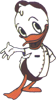|
I'm getting a bit aggravated trying to figure out why a practically-new mid-2011 13" Air only gets ~5 hours of battery life during very light web browsing. All suggestions appreciated! Firefox purportedly uses 5-10% CPU at all times while other browsers sit at <1% with the same number of tabs open. Is that considered a negligible amount or would it be worthwhile to give up Firefox for Safari or Chrome? Also, what's up with the Dock using half a gig of memory? Is the Dock process really just the Dock does it serve other OS features as well? Should I even be concerned? I'm new to Mac, so I apologize if this sort of thing has already been discussed to death.
|
|
|
|

|
| # ¿ Jun 1, 2024 00:20 |
|
flyboi posted:Try ditching Firefox and using only Chrome or Safari for a bit and see if it helps. Firefox is a turd in OSX, or at least it was before I forced myself to get used to Chrome 2 years ago. Modern Pragmatist posted:What brightness setting do you have it on? At least in my experience, the screen brightness is the biggest factor affecting battery life. I believe the number of icons on my dock is reasonable. I do have a fair number of widgets on the Dashboard but it appears to have a separate process. Besides, they are mostly Stickies and I should hope those don't use too much memory.
|
|
|
|
Oh wow, that's really neat! Thanks!
|
|
|
|
flyboi posted:I have uhhhh..... 25 windows open currently encompassing 12 applications and I am only using 53MB in my dock according to activity monitor. Oh and 5 widgets on the dashboard. Found the culprit: desktop backgrounds! It seems Dock and System Preferences (!) may have a memory leak issue when the background is set on a rotation of very large images. The Dock is down to a sane 20 MB after switching to a solid color and relaunching the process. 
thatdog fucked around with this message at 16:06 on Jun 20, 2012 |
|
|
|
How well does the Migration Assistant work? I'm considering a Mini for the home and it would save me a whole lot of time if I could blast my applications, photos, and settings directly over from my MBA. Does Migration Assistant make that sort of thing easy or is it a still a huge hassle like certain similar tools under Windows? We are stuck with 512k ADSL for the next few months so re-downloading everything from the App Store would be less than ideal. 
|
|
|