|
Neurophonic posted:The 13" MBP 2011 doesn't have a discrete GPU. Oops, I'm dumb, sorry At least it's not just you having the problem, hopefully Apple comes up with a fix for you! (guessing it's a video driver issue)
|
|
|
|

|
| # ¿ May 12, 2024 15:50 |
|
Binary Badger posted:Couple of people reported on xlr8yourmac.com that it's possible to upgrade your older card to an Airdrop compatible card by getting the 'new' card on eBay and installing it. Woo, so that does work. sicjoke: do you have something like Monoprice (the vendor of all the adapters in the OP) over in the EU? Would be cheaper than the Apple "official" adapters.
|
|
|
|
Binary Badger posted:There's a very cool writeup on the new 5th Generation Airport Extreme at Anandtech. I just read that earlier today, very good and in-depth review, yet another reason why I'll stick with Anand for reviews. Smart choice on Apple's part to move to modular PCIe cards; they can really save on PCB costs and just keep upgrading the module.
|
|
|
|
Chemmy posted:
quote:I guess in closing, how many times faster is that 13" Air than my current 2.2ghz C2D? So hard to decide. Vastly. It's two full generations newer and beats it in every way. e: ^^ I swear SWSP put my blurb about MagSafes in the OP movax fucked around with this message at 03:28 on Aug 10, 2011 |
|
|
|
Chemmy posted:Portability's not a huge deal in that I drive to work and have an iPad to travel light. Sup semiconductor  I have the high-res 15" matte, I think it's criminal to get the 15" at its stock resolution. If you have a fruit stand nearby, ask them to show you the high-res side-by-side with the regular screen so you can make the best decision.
|
|
|
|
MEET ME BY DUCKS posted:Yeah the stock resolution was unbearable for me. As for glossy or matte, I still can't decide. It's literally holding up my entire purchase, more or less. Gotta go check in the Apple Store! Personally I'm very happy with my matte screen; I don't do much, if any photo work so don't really care about colors popping or whatnot (it's a TN screen anyways
|
|
|
|
Doctor Zero posted:I am in no way picking on you, but I think we need this in the OP. It gets asked every page. I PM'd SWSP a blurb about Optibays and where to get them from/etc for the OP, so hopefully that gets in there soon. To answer the actual question: Easy, no, and there are a few downsides, but nothing major.
|
|
|
|
Star War Sex Parrot posted:Why wouldn't it be? Just realized that for my Optibay blurb, should add in there "won't void warranty, will result in curious looks if you take your MBP back to the Apple Store with Optibay installed." Bob Morales posted:I am loving this C2D 11" so far, even if it's only 2GB/64GB. I'm sure an i5 would be perfect, and 4GB would handle anything I throw at it. You're liking the C2D 11" over an i5 MBP eh? Portability must be a big factor for you.
|
|
|
|
Space Racist posted:I'm eyeing those myself. If all you need it for is on-the-go basic productivity and have a more powerful machine at home already, why the hell not? I guess I just have a mental block against paying a bunch for "older" generation tech, that's all. Don't the i5 MBAs deliver better battery life as well? I don't recall the Anand graphs off-hand. How much is a 11" C2D Air vs. the base $999 i5 Air? e: I missed the question in your post, check Anand for the exact numerical differences, but I think his verdict was "yes". It's late so I'm just going off memory here, might be incorrect on that.
|
|
|
|
Crackpipe posted:I was ready to pull the trigger on a MBA 13", until I realized that I'd want to play Civilization 5 at some point in the next 4 years... Civ5 is a piece of poo poo, with more than 8 other AI players the loving thing takes minutes to process each turn around Turn 150 or so, and that's on a 4.7GHz 2600K. MEET ME BY DUCKS posted:Maybe this is a redundant question too, but isn't upgrading the MBP to an SSD actually a good deal, compared to some of the other upgrades? It seems like getting an aftermarket SSD of the same size is $250 and Apple charges $100. Is there something about this I'm misunderstanding before I pull the trigger on an order tomorrow? + Trim out of box + Covered under AppleCare + Don't need to worry about firmware poo poo/compatibility issues (at least not to the degree of OCZ) - $$$ compared to buying a drive from Newegg(though I would argue that the 256GB SSD option in the MBAs is surprisingly cost-effective) 3rd Party SSD + Can be cheaper + Lots of options - have to get TRIM working yourself - not covered under AppleCare (but you get the SSD warranty) - might have to deal with firmware bullshit (OCZ SourKraut posted:With regards to the screen, it's my understanding that while the 13" MBP's resolution is lower, the quality of the screen itself is a good bit superior to the MacBook Airs'.  but at least the 13" MBA panels deliver a resolution appropriate for their size. but at least the 13" MBA panels deliver a resolution appropriate for their size.MEET ME BY DUCKS posted:I just don't want to take up 30GB of a 128SSD with Windows. Assuming you're talking about Windows 7,  . You'll need a lot more than 30GB...pagefile.sys, WinSxS cache, Windows Installer cache, Update cache, etc etc. On my desktop after a year, C:\Windows alone is 29,603.8MB. Do you really want to play the "oh god strip everything down/clean whenever possible" game? I'd get an Optibay and toss Windows on the mechanical drive. Bonus: when/if you VM that Windows partition whilst in OSX, it'll have its own disk . You'll need a lot more than 30GB...pagefile.sys, WinSxS cache, Windows Installer cache, Update cache, etc etc. On my desktop after a year, C:\Windows alone is 29,603.8MB. Do you really want to play the "oh god strip everything down/clean whenever possible" game? I'd get an Optibay and toss Windows on the mechanical drive. Bonus: when/if you VM that Windows partition whilst in OSX, it'll have its own disk
|
|
|
|
Corbet posted:27" iMacs have IPS panels? Yes, it's the identical display as the 27" displays, which is LED-backlit IPS.
|
|
|
|
Argyle posted:After much agonizing, this thread helped me decide that my new work machine will be a 13" MBA. Picking one up the minute Amazon has them back in stock. You could add a SSD to the old MacBook (no seriously, enjoy the new Air, it will be amazingly kick-rear end)
|
|
|
|
flyboi posted:Pretty sure even my 2011 MacBook Pro will lag in MS Word. It is a terrible program. I've forced myself to use iWork because it isn't as bad. What version? It was instantaneous on my brother's 2011 MBA, and it's up and running in seconds usually on my 2010 MBP w/ 5400rpm HDD. (Office 2011). Totally agree that previous versions on OS X sucked rear end though.
|
|
|
|
El Duke posted:There's an Apple Cinema Display and an Apple Thunderbolt Display, two different products. The Thunderbolt display isn't the NEW Cinema Display, as the current Cinema Display is still being sold. But yes, the Thunderbolt Display requires a Thunderbolt capable Mac. If I understand correctly (which hopefully I do because I put this in the monitor thread OP): 2010 ACD = friends with everyone, it's DisplayPort 2010 iMac = target display mode only with 2010 Macs (no Thunderbolt) 2011 Thunderbolt = Thunderbolt bitches 2011 iMac = Target display mode only with 2011 Macs (Thunderbolt bitches
|
|
|
|
tyang209 posted:I'm trying to put some more performance back into my 2008 C2D macbook (4,1). I was thinking of replacing the HD with an SSD and possibly removing the superdrive and replacing that with a traditional hard drive? Is that possible and if so, are there any how-to guides? SWSP pasted my blurb in the OP but I'll be nice and answer you here anyways as I take a break from an essay. If you've already maxed out RAM, then yes this will be a worthy upgrade that you could also carry over a newer MacBook Pro, should you decide to purchase one. However, I don't see the Macbook (4,1) listed on OWC's website as supported for their Optibay, which leads me to believe that the other ones you'll find won't support yours at all. If you can live with the small SSD size, then go for it, otherwise I wouldn't bother. Kilometers Davis posted:I'm not sure where else to post this, so yeah. What do you pc building/upgrading enthusiasts do to not get rid of your macs and go back to a desktop pc? I can't really scratch the itch of wanting PC games and the ability to upgrade and change things whenever I want. I absolutely LOVE my new iMac, but it only made me want to use my pc again and really learn everything there is to learn about it inside and out. It's basically the classical vs romantic argument and I can't really find a middle ground. I've adopted the mobile == Mac and desktop == Windows lifestyle. I still game, develop in Visual Studio (for Windows) and just in general have a good 10+ years of habit/software ingrained in me. I have a custom-built PC, but I don't upgrade anything outside of the GPU very often (I went Core 2 Duo, then waited for Sandy Bridge, and it will likely be quite awhile before I upgrade again). On the mobile side, the Mac just kicks rear end. Sexy and sleek, impressive sleep performance and OS X. I justify part of the cost with the ability to use XCode to write iOS/Mac apps for sale as well.
|
|
|
|
Star War Sex Parrot posted:I work in a lab doing black-box testing with several thousand computers, swapping components and often installing dozens of OSes a day in every flavor of Windows, Linux, and OS X that you can imagine. The last thing I want to do when I get home is have to fight with my computer. So yes, this was another reason I switched to Macs. When you work all day with computers, I just want poo poo to work. Hah, poo poo, now I have a better idea of what you do based on your earlier mention about who you work for. That has to be mind-numbing, jesus. Healthy discount on drives though I bet? I still prefer my PC on the desktop as I posted, but I have gotten tired of loving around with various parts, dealing with RMAs, etc. I got lucky with my Sandy Bridge build that the only RMA was forced due to the Cougar Point chipset bug. I guess I just really appreciate versatility on my desktop, since my interests/projects take me all over the place, and Windows still wins in that regard for me. doing audio editing one day, video the next, gaming in between, software development, it's all covered.
|
|
|
|
FCKGW posted:I don't understand any of this gibberish. He loaded a MRI of his ankle, high resolution image, probably gave Preview.app a workout.
|
|
|
|
japtor posted:2010 iMac target display should be able to work with 2011 iMacs since the 2011s can output DisplayPort fine. I thought SWSP reported that his 2011 MBA was not working with his 2010 iMac when it came to Target Display Mode, but I may be wrong.
|
|
|
|
flyboi posted:Thunderbolt devices will not work with non-thunderbolt in target display I believe. Well poo poo. I'll go fix the Monitor thread OP now!
|
|
|
|
Phat_Albert posted:First things first. The thread title scares me, is the MacBook line going away, or just the non-pro? Haha, no man, just the classic plastic MacBook is dead for now. Everything else is just rumour when it comes to new 15" Airs or poo poo like that, do yourself a favor and don't think about it. About the only thing you can count on is a refresh every year. quote:Secondly, I do a lot of work in Premiere, After Effects, and Lightroom. I'm guessing a Pro would be better than a MB or an Air for my purposes, correct? I'd say a Pro would be better for you because you can upgrade beyond 4GB of RAM and get some nice CPUs. That said, the Air is still capable of running those apps with the i5s/i7s it offers, I'd just expect the Adobe apps to eat up your RAM. When you say you "do a lot of work", would this be your primary workstation for said apps, or would it be a portable workstation with a big iMac/similar back at home? quote:Thirdly, I'm going to be getting a refurb, but I'm wondering how far back I can safely go? I hear apple drops support for machines after about 4 years, is this accurate? If so, I'm guessing older machines still work with OSX even though they arent "officially supported"? Apple definitely doesn't care about backwards compatibility as much as Microsoft and others do. This can be bad for you the user, as you're "forced" to upgrade, but it also allows Apple more freedom when it comes to innovation, because their philosophy doesn't call for maintaining backwards compatibility to the degree MS does. Now, the past cut-offs for machines have been for very sound technical reasons. PPC support was dropped because Apple changed the entire hardware architecture of their machines. Older Intel CPUs were dropped because OS X is now 64-bit through and through. Lion will run on anything with a Core 2 Duo or newer. It should be noted though, that Lion has bucked the trend a bit with AirDrop, which is dependent on specific WLAN chipset support, so older Macs sporting 802.11g or different 802.11n chipsets may not be able to play. e: I posted without actually answering your question. Personally I would go for a Sandy Bridge based machine, with their great performance and excellent battery life. The furthest back I would go would be a Nehalem-based machine (so, the 2010 models). I believe there are no 2011 available as refurbs yet. e2: nope I guess there are Sandy Bridge refurbs VVV movax fucked around with this message at 21:49 on Aug 13, 2011 |
|
|
|
Can I just boot with the Snow Leopard install DVD and use Disk Utility to clone my existing OS X partition to my Vertex 2? I have 75GB used atm, so space shouldn't be an issue. I know people in this thread have been suggesting against OCZ, but it didn't BSOD once in my desktop under Win...are there Mac-specific things it fails at?
|
|
|
|
Tab8715 posted:Does anyone make some kind matte screen cover for the macbook air? I hate glossy screens. The Air isn't as bad, because it doesn't have the double gloss of glass + glossy coating, but looks like someone makes something to matte it up as posted above. japtor: thanks, I will give that a try!
|
|
|
|
dissss posted:Thanks guys that's reassuring. If you're not 100% sure, journey to the Fruit Stand / Best Buy / local Apple reseller to look at 'em in person. Base 13" is solid though, I think you'd love either. Good on you for looking at the 11" w/ 4GB RAM  e: ^^ loving 13" MBP and its screen
|
|
|
|
Star War Sex Parrot posted:There's a pretty nice mid-2010 15.4" MBP over in SA-Mart with quite a few upgrades: i7, hi-res matte screen, and extra video memory. God that's a nice price. I have the same machine, but with 8GB of RAM, I think I paid at least 2 grand.
|
|
|
|
ndrake posted:Is there any legitimate concern over using a macbook air in clamshell mode long term? When I'm at home it's always connected to an external monitor. It seems to get mildly warm, and I just wonder if exposing the display (almost directly) to that heat for a few hours every day is a bad idea. I doubt it would be an option if it was seriously going to harm the computer. The machines do ventilate through their keyboards, but I'd expect the fans to kick up high and throttling to kick in long before anything bad(TM) happens to your machine.
|
|
|
|
Electric Bugaloo posted:On a tangentially related note, I've had the MBA for about 2 days and already begun hyperventilating about the SSD space on it. As of migrating all of my music and putting XCode, Steam/TF2, and a few small apps on the thing (Evernote, Skype, etc), I've got about 29 GB left. Found your problems. I have a 500GB HDD in my MBP, and in the course of a year, I still only have 80GB used (which kind of surprises me, considering how obnoxiously huge some apps are). That includes various downloads, my Dropbox folder, etc. You have to make sacrifices on a SSD right now, and for most of us that means our media and other items suited for bulk storage get the mechanical HDD/NAS treatment. Install all your critical applications first, then take another look at your SSD and see what you could conceivably fit on there whilst still maintaining a decent amount of room. Hell, my Hackintosh Mini 9 lived on a 16GB SSD with ~2GB free at all times, and that was with Office & friends. I had a 16GB SD card for anything else.
|
|
|
|
SourKraut posted:I can understand why Apple doesn't (currently) provide TRIM support for other controllers/drives, such as the SandForce controllers. It's annoying though that what is nearly an identical consumer drive to what they offer can't have TRIM support though. Hopefully someday... Heh, the latest SandForce drives are nowhere near reliable enough for Apple to even consider for OEM drives. Anand finally managed to replicate the BSOD issue that's been cropping up, and even legendary Intel made another FW boo-boo on their 320 series. Hell, if Apple were looking at SandForce, we'd all benefit because they'd have to meet Apple quality standards instead of I mean personally, I never had serious issues (data loss) with my OCZ drives, but my new Vertex 3 MI drive did BSOD a few times before I was able to fix it (a mixture of turning off SSC and using a much, much nicer cable). This would be unacceptable for Apple, everything should just turn on and work with the inside workings being e: so, give me like 4 days and I'll probably here bitching about problems with OS X and my Vertex 2
|
|
|
|
KidDynamite posted:There's this from MCE for $20 more. I haven't checked for any others. Those are the two that are in the OP. When I looked them up, MCE was still offering a free enclosure for your SuperDrive. Both offered a toolkit with there offerings as well (spudger + screwdrivers + etc).
|
|
|
|
Just posting to say that MagSafe saved my laptop (again) after I tripped over the power cord (again). On one side, I'm glad we have it, on the other, it'd be nice if others could use it too, but alas, patents.
|
|
|
|
SourKraut posted:For only another 12 years or so though, right? No idea. It wasn't a really big selling point for me, I kinda lumped in with "look at the sexy industrial design of this machine". That leads me to wonder how much money Apple could make licensing it out, though obviously their market researchers have determined that it's equally as good to just keep it within the family. MagSafe connectors on iOS devices would be loving amazing too.
|
|
|
|
Star War Sex Parrot posted:Coming from a mid-2010 MBP, I miss them as well. But hey at least we got a back-lit keyboard this time! No breathing LED huh? Did not know that, no room for it or something?
|
|
|
|
eames posted:[*]The A,S,D,E and R keys have a certain feeling of stickiness to them that shouldn’t be there and makes me miss these letters while typing. Not sure where this is from since the device is brand new. Pound on those keys a bit if you can...if still unhappy, take back to Apple Store. Possible just some stiff springs, but I'm sure they'd be happy to replace that for you. You bought a premium laptop, take advantage of the support!
|
|
|
|
My OWC DataDoubler finally showed up today, took some pics of unboxing (apologies for rapid editing, but hopefully they are decent) Click for huge of course. Device itself (yes it is sexy blue aluminum, no plastic): 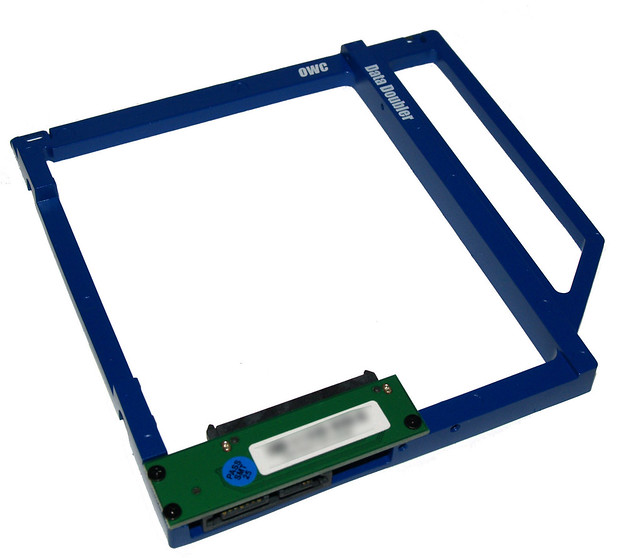 Toolkit (included for free):  Very detailed manual (only English, covers installation into every Mac that is supported): 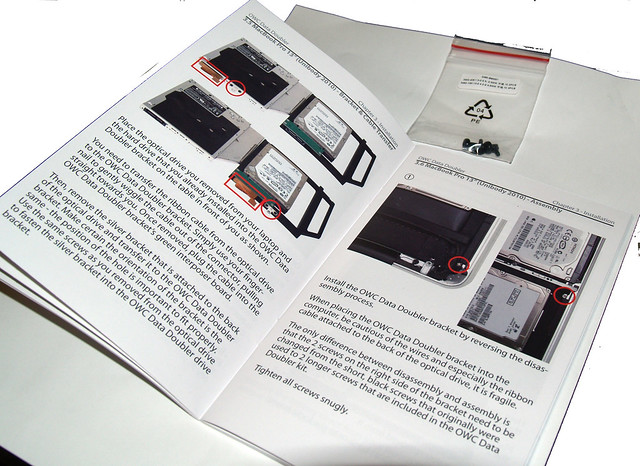 eBay ones are cheaper yeah, but hey, free tools, sexy aluminum and excellent instructions!
|
|
|
|
KidDynamite posted:That is really sexy. You may have convinced me to buy one. What Macbook are you sticking that in? I think I'm going to stick to my get a 256SSD plan but if I need more space I know what I'm getting in the future. 2010 15" MBP, but I'm having issues getting my Snow Leopard install DVD onto a USB image. It loads ultra slow and then graphics are all corrupted and poo poo. I just loving need Disk Utility so I can clone my OSX partition onto the SSD.
|
|
|
|
SSD installed and running great at the moment, going to upgrade to Lion soon and then enable TRIM on the drive (Vertex 2). Everything is so quick now, no more bottlenecks 
|
|
|
|
Grr, Lion reset a lot more settings than I thought it did. Time to be that guy and go out to the coffee shop and spend a few hours tweaking the poo poo out of it. Again though, holy gently caress, SSD. Everyone get one now! 2011 MBA owners can piss off
|
|
|
|
Rubiks Pubes posted:Didn't everyone bitch about how SSD's weren't so great when they first came out? I early adopted. It was mainly cost that was a pain in the rear end, and the whole garbage collection issue. I lead a charmed life when it comes to avoiding firmware issues apaprently. Got TRIM enabled and running on Lion (don't use Trim Enabler, this post is perfect), and I re-installed QuickSilver. loving productive as hell now, this MBP flies, gently caress beachballs forever Ordered a 7200rpm 320GB WD Black (was going to keep the stock drive, but 5400rpm  ) for the Optibay now, will do 160/160 HFS+ and Boot Camp. Should be fun! ) for the Optibay now, will do 160/160 HFS+ and Boot Camp. Should be fun!
|
|
|
|
BlackMK4 posted:Thank you for this I haven't applied the 10.7.1 patch yet (I have a friend that has a messed-up 2008 Macbook with Lion after he tried updating to that...I'll hold off for a bit, I guess), but you have to do that modification every time you update Lion. Minor niggle really. Also last software derail, apparently my /System/Library/CoreServices/Finder.app/Contents/Resources/English.lproj/InfoPlist.strings file has gotten corrupted or something (I had it edited under Snow Leopard to sort Folders before Files when sorting by 'Kind') could a kind Lion using goon PM me if you'd be willing to send me yours?  e: got a PM from a kind goon (thanks man!), but it looks the exact same as mine, so I guess mine isn't corrupted...it's just weird. I want to try and use this tweak. movax fucked around with this message at 00:58 on Aug 21, 2011 |
|
|
|
NerdsMcGee posted:Looking into a 15" MBP with the 1680 Screen (Haven't decided whether to get glossy or anti-glare), 750GB HD, and the 6750. Yes, upgrade to 8GB through Newegg, it won't affect AppleCare / Warranty at all. I've taken in my MBP twice with 8GB RAM installed aftermarket, no issues.
|
|
|
|

|
| # ¿ May 12, 2024 15:50 |
|
NerdsMcGee posted:The problem I have with that, is not being able to take my Music Library with me. My MBP would become my Primary machine with the desktop being the spare, so I would need at least enough space for Lion, Windows, and my Library. OptiBay is the ideal solution, I am loving mine. (I have it out right now while I await the arrival of a new HDD from Newegg, but god, SSD makes this MBP feel like a whole new machine again).
|
|
|




